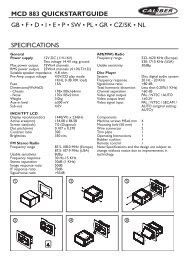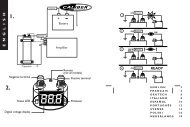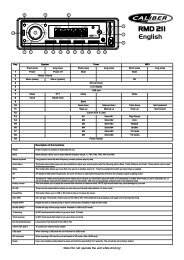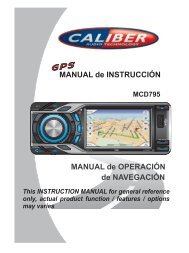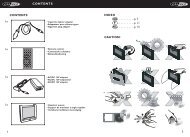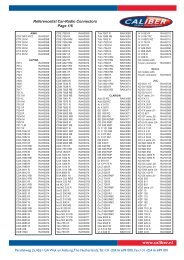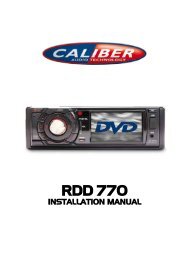Manual Competition Pro - Caliber Europe
Manual Competition Pro - Caliber Europe
Manual Competition Pro - Caliber Europe
Create successful ePaper yourself
Turn your PDF publications into a flip-book with our unique Google optimized e-Paper software.
On top of your <strong>Competition</strong> <strong>Pro</strong> Series amplifier you will find the build-in topcontrols.The<br />
2-channel amplifiers have one set of controls for right/left.The 4channel<br />
amplifiers have two sets of controls, one for front left/right and one for<br />
rear left/right, The 6-channel amplifiers have 3 sets of controls, one for front<br />
left/right, one for rear left/right and one for the subwoofer channel.<br />
Equalizer<br />
These topcontrols have a 7-band equalizer for each channel (exept the subwoofer<br />
channels on the 6-channel amplifier). Normal equalizers adjust the sound for<br />
both the right and the left channel. By separating the equalizers for the left and<br />
right channel you are able to adjust the sound in your car very precisely. Since,<br />
in a car, you are sitting at the driversseat you don’t hear the same sound from<br />
your right speakers, as you do from your left speakers (One side is further away<br />
from you, while the other side is positioned differently to your ears, so every<br />
side gives you a different sound). By adjusting the right- and the left channel<br />
separately you can make them sound the same.<br />
•<br />
•<br />
All the 7 frequences we selected for you on this equalizer are the ones that have<br />
the most influence on the total audio spectrum.<br />
Level Control<br />
Before adjusting the equalizer, make sure that your input level is set<br />
to a minimum (Note: the minimum is 15V, not 0,5V).<br />
Every input level control controls a pair of channels (left and right)<br />
LEVEL<br />
per control unit. So for 4- channel amplifiers turn down two level controls<br />
(front and rear). For 6-channel amplifiers you even have to turn<br />
15V 0.5V<br />
down 3 level controls (front, rear and subwoofer). In this way you will have<br />
enough headroom to adjust your equalizer correctly, without your outputsignal<br />
starting to clip before the adjustment is finished.<br />
Variable phase control.<br />
Each pair of channels (left/right, front/rear and subwoofer) has a variable phase<br />
control,for eliminating every eventual phase problem<br />
that will occur. Phase problems can occur for<br />
various reasons; the use of passive filters, the difference<br />
in path length, unwanted reflections or others.<br />
The phase control switch has three positions. The<br />
•<br />
•<br />
•<br />
•<br />
•<br />
VARIABLE PHASE CONTROL<br />
MONO OFF<br />
LEFT RIGHT/<br />
MONO<br />
STEREO<br />
off position for if you do not need to use the phase control.The stereo position,<br />
if you have connected both right and left speakers, you can shift the fase separately<br />
for the left or right channel by turning the potmeters.<br />
•<br />
•<br />
•<br />
•<br />
50Hz 250Hz 1kHz 2.5kHz 5kHz 7.5kHz 10kHz<br />
•<br />
•<br />
•<br />
•<br />
•<br />
•<br />
•<br />
•<br />
•<br />
•<br />
The mono position, if you have connected a subwoofer in a bridged mode.The<br />
phase can now be shifted by turning on the potmeter of the right channel..<br />
Adjusting the phase is not an easy job.You have to listen very carefully to hear<br />
the difference.The best way to do it is to play some music you know very well<br />
and has a lot of vocals in it. When you start adjusting you can hear the vocals<br />
shifting over your front stage.Ask someone to help you with this fine tuning.<br />
In that way you can remain seated in your car and listen to the changes in the<br />
music, while the otherone adjusts the phase by turning slowly on the potmeters.<br />
The phase-shift is variable from 0 to 180 degrees. Allthough your amplifier is<br />
equipped with these phase-shift controls, it is not always necessary to use them.<br />
So if you don’t know if you have a phase problem, or can’t hear the difference if<br />
you are adjusting the phase, leave the phase control untouched and consult your<br />
local <strong>Caliber</strong> dealer. He is trained for this job, and will be willing to help you.<br />
Variable Crossover<br />
A <strong>Caliber</strong> <strong>Competition</strong> <strong>Pro</strong> amplifier has a variable<br />
FREQUENCY<br />
CLIPPING<br />
•<br />
crossover for each pair of channels. It can be<br />
HPF LPF OFF<br />
• •<br />
switched into FullRange (Off-position), LowPass<br />
50Hz 250Hz<br />
(put it on the LPF-position in the middle) or to<br />
VARIABLE CROSSOVER HighPass (in which case you have to slide it all the<br />
way to the left in the HPF-position).<br />
Once you have selected the position in which you want that pair of channels to<br />
play, you can start adjusting the filterfrequency by turning on the frequency potmeter.The<br />
filterfrequency is variable between 50Hz and 250Hz.You get the best<br />
result if you play several parts of music you know very well, whenyou are adjusting<br />
your filter. Always adjust every pair of speakers separately.You can turn of<br />
your other pair(s) of speakers and/or your sub’s, by simply disconnecting the<br />
input RCA’s for these channels. In this way you will be able to hear every reacting<br />
this speakerpair gives you when you are adjusting them. Do the same thing<br />
if you want to adjust your subwoofers. Let the sub’s play alone, and listen carefully<br />
to the reactions to the music.<br />
Golden Rule<br />
It is lots of fun to adjust your amplifier, but you can easily overdo it.There is one<br />
golden rule you have to remember: Before you start tuning your amplifier, always<br />
turn the input level all the way down to a minimum (15V).Then you can safely<br />
adjust all the options your amplifier offers you. Once you have fine tuned the<br />
sound to your likings, you can slowly turn your input level up a bit, untill you<br />
hear your amplifier starting to clip (or look at the clipping LED’s). Once your<br />
amplifiers clips, you have given it to much input level, so you will have to turn it<br />
down a little. In this way you will get the maximum power from your amplifier,<br />
without the danger of damaging your speakers or subwoofers.