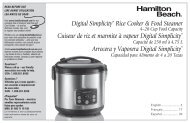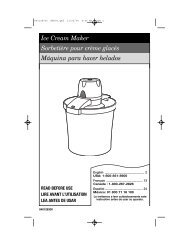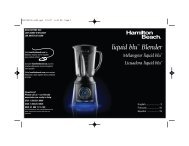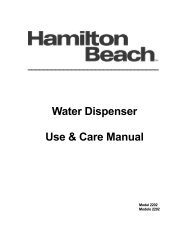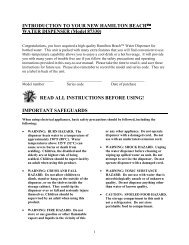How to Steam Iron - Hamilton Beach
How to Steam Iron - Hamilton Beach
How to Steam Iron - Hamilton Beach
Create successful ePaper yourself
Turn your PDF publications into a flip-book with our unique Google optimized e-Paper software.
840154803 ENv01.qxd:Layout 1 11/11/10 11:04 AM Page 4<br />
<strong>How</strong> <strong>to</strong> Dry <strong>Iron</strong><br />
4<br />
1 2 3 4<br />
5 6<br />
To turn iron off, turn Temperature<br />
Control Dial <strong>to</strong> OFF.<br />
Set the Adjustable <strong>Steam</strong> Control<br />
<strong>to</strong> (Dry <strong>Iron</strong>).<br />
AUTOMATIC SHUTOFF (on select models): The Au<strong>to</strong> Shu<strong>to</strong>ff Reset But<strong>to</strong>n/Power Light<br />
comes on when the iron is first plugged in. After 1 hour, the iron will shut off and the<br />
Power Light will go out. Push the Au<strong>to</strong> Shu<strong>to</strong>ff Reset But<strong>to</strong>n <strong>to</strong> turn the iron back on.<br />
Turn Temperature Control Dial <strong>to</strong><br />
desired temperature. Allow 2<br />
minutes for iron <strong>to</strong> reach desired<br />
temperature.