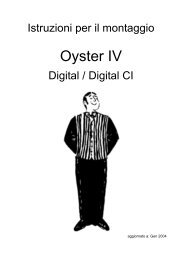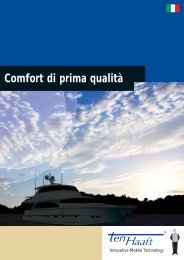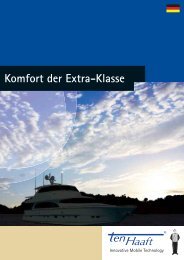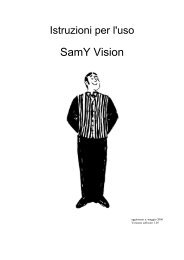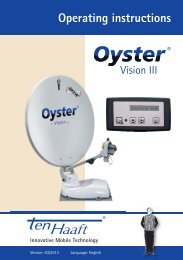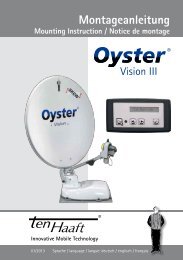SamYSolar+ (Stand: 07/2010 | 431 KB) - ten Haaft GmbH
SamYSolar+ (Stand: 07/2010 | 431 KB) - ten Haaft GmbH
SamYSolar+ (Stand: 07/2010 | 431 KB) - ten Haaft GmbH
Create successful ePaper yourself
Turn your PDF publications into a flip-book with our unique Google optimized e-Paper software.
Bedienungsanleitung<br />
Operating instructions / Manuel d’utilisation<br />
Innovative Mobile Technology<br />
mit externem LLaderegeler<br />
with external charge ch controller<br />
avec régulateur<br />
de charge<br />
externe<br />
<strong>07</strong>/<strong>2010</strong> Sprache / language / langue: deutsch / english / français
Inhaltsverzeichnis / Table of con<strong>ten</strong>t / Manuel d’utilisation<br />
Deutsch 3<br />
English 45<br />
Français 87<br />
2
3<br />
Deutsch D
D<br />
Inhaltsverzeichnis<br />
Allgemeines<br />
Einleitung 5<br />
Bestimmungsgemäße Verwendung 6<br />
Zur Besonderen Beachtung<br />
Bedienelemente<br />
7<br />
Die ers<strong>ten</strong> Schritte 8<br />
Einschal<strong>ten</strong> / Ausschal<strong>ten</strong> 9<br />
Das Übersichtsmenü<br />
Bedienung<br />
11<br />
Der Solarbetrieb 12<br />
Solarbetrieb bei Nacht? 14<br />
Neustart des Solarbetriebs 15<br />
Der Satelli<strong>ten</strong>betrieb 16<br />
Automatische Suche 18<br />
Satelli<strong>ten</strong>-Wechsel 19<br />
Manuelle Suche<br />
Konfi gurieren<br />
21<br />
Hauptmenü 22<br />
Solar Einstellungen („Einst.SOLAR“) 24<br />
Satelli<strong>ten</strong> Einstellungen („Einst.SAT“) 26<br />
Allgemeine Einstellungen 29<br />
DiseqC-System 30<br />
Störungstabelle DiseqC 34<br />
Überwintern / Abstellen Ihres Fahrzeuges 35<br />
Kalibration 36<br />
Neustart der Anlage 38<br />
Fehlermeldungen und Fehlerdiagnose<br />
Anhänge<br />
39<br />
Anhang Suchsatelli<strong>ten</strong> 40<br />
Hinweise zum Umweltschutz 42<br />
Konformitätserklärung 43<br />
4
Einleitung<br />
Diese Anleitung beschreibt die Funktion und die Bedienung der automatischen<br />
Satelli<strong>ten</strong>- und Solar- Kombianlage <strong>SamYSolar+</strong>®. Anweisungen hinsichtlich der<br />
Montage fi nden sich in der ebenfalls mitgeliefer<strong>ten</strong> Montageanleitung. Eine fehlerfreie<br />
und betriebssichere Funktion kann nur gewährleistet werden, wenn Sie sowohl<br />
für die Montage als auch für den Betrieb diese Anleitungen beach<strong>ten</strong>.<br />
Ihre <strong>SamYSolar+</strong>® ist ein intelligentes Empfangssystem für Satelli<strong>ten</strong>-fernsehen, das<br />
in der Lage ist, sich automatisch auf einen voreinge-stell<strong>ten</strong> Satelli<strong>ten</strong> auszurich<strong>ten</strong>,<br />
solange sich das Empfangssystem innerhalb der Reichweite dieses bestimm<strong>ten</strong><br />
Satelli<strong>ten</strong> befi ndet. Darüber hinaus kann die Anlage das integrierte Solarmodul<br />
auf die Sonne ausrich<strong>ten</strong> und dieser über den Tagesverlauf nachführen, wenn die<br />
Anlage nicht im Satelli<strong>ten</strong>empfangsbetrieb („SAT-Mode“) ist. Das Solarmodul lädt<br />
die Aufbaubatterie des Fahrzeuges prinzipiell immer auf, auch wenn die Anlage im<br />
SAT-Mode betrieben wird oder eingeklappt ist. Im SAT-Mode zeigt das Solarmodul<br />
normalerweise leicht gegen den Erdboden, so dass der Solarertrag nur aus Streulicht<br />
zustande kommt und vergleichsweise gering sein wird.<br />
Bitte ach<strong>ten</strong> Sie für den Satelli<strong>ten</strong>betrieb immer auf „Freie Sicht Richtung Süden“.<br />
Alle Satelli<strong>ten</strong> stehen von Europa aus gesehen ungefähr im Süden. Wenn<br />
die direkte Linie zum Satelli<strong>ten</strong> durch Hindernisse (Gebäude, Berge, Bäume<br />
etc.) versperrt ist, kann weder eine automatische Ausrichtung stattfi nden, noch<br />
ist Fernseh-empfang möglich.<br />
Auf den ers<strong>ten</strong> Sei<strong>ten</strong> dieser Anleitung fi nden Sie Hinweise zur Bedienung der<br />
allgemeinen Funktionen Ihrer <strong>SamYSolar+</strong> im Anschluss daran werden die Einstellmöglichkei<strong>ten</strong><br />
erläutert. Die letz<strong>ten</strong> Sei<strong>ten</strong> dieser Anleitung widmen sich diversen<br />
technischen Details der <strong>SamYSolar+</strong>®.<br />
5<br />
D
D<br />
Bestimmungsgemäße Verwendung<br />
Die bestimmungsgemäße Verwendung dieses Produktes ist die Festmontage auf<br />
Wohnmobilen oder Wohnanhängern (Caravans) mit einer Höchstgeschwindigkeit<br />
von nicht mehr als 130 km/h. Das Produkt ist in der Lage, bei geparktem Trägerfahrzeug<br />
die eingebaute Parabolan<strong>ten</strong>ne selbsttätig auf einen der für Europa üblichen,<br />
geostationären, direktstrahlenden Fernsehsatelli<strong>ten</strong> fest auszurich<strong>ten</strong> oder alternativ<br />
mittels des eingebau<strong>ten</strong> Solarpanels die Aufbaubatterie des KFZ aufzuladen.<br />
Bei der Aufbaubatterie muss es sich um handelsübliche Akkumulatoren mit einer<br />
Nennspannung von 12V (6 Zellen) und einer Nennkapazität von mindes<strong>ten</strong>s 50Ah<br />
handeln.<br />
Ein anderer Einsatz als vorgegeben ist nicht zulässig.<br />
Bitte beach<strong>ten</strong> Sie auch folgende Herstellervorschrif<strong>ten</strong>:<br />
Eine Veränderung des Gesamtgerätes durch Entfernen einzelner Komponen<strong>ten</strong><br />
oder Hinzufügen anderer Komponen<strong>ten</strong> ist nicht zulässig.<br />
Die Verwendung anderer Komponen<strong>ten</strong> als der original montier<strong>ten</strong> Teile ist<br />
nicht zulässig.<br />
Die Montage hat unter genauer Beachtung der mitgeliefer<strong>ten</strong> Montageanleitung,<br />
die Teil dieser Bedienungsanleitung ist, durch ausreichend qualifi ziertes<br />
Personal zu erfolgen.<br />
Einschlägige, anerkannte Richtlinien des KFZ-Gewerbes sind zu beach<strong>ten</strong> und<br />
zu erfüllen.<br />
Die Montage ist nur auf har<strong>ten</strong> Fahrzeugdächern mit ausreichender Festigkeit<br />
und Eigenstabilität zulässig.<br />
Das Produkt bedarf keiner regelmäßigen Wartung. Die Gehäuse dürfen nicht<br />
geöffnet werden. Überlassen Sie Überprüfungs-arbei<strong>ten</strong> stets nur einem qualifi<br />
zier<strong>ten</strong> Fachmann.<br />
Bei Unklarhei<strong>ten</strong> oder Problemen wenden Sie sich bitte an den Hersteller oder<br />
eine vom Hersteller anerkannte Fachwerkstatt.<br />
<strong>ten</strong> <strong>Haaft</strong> <strong>GmbH</strong><br />
Oberer Strietweg 8 . DE-75245 Neulingen<br />
Tel. +49 (0) 7237 4855-0 . Fax +49 (0) 7237 4855-50<br />
info@<strong>ten</strong>-haaft.de . www.<strong>ten</strong>-haaft.com<br />
6
Zur Besonderen Beachtung<br />
Für den ordnungsgemäßen Betrieb Ihrer <strong>SamYSolar+</strong>® ist es grundsätzlich<br />
zwingend erforderlich, dass die Anlage korrekt an die Zündung Ihres<br />
Fahrzeuges angeschlossen ist (siehe Montageanleitung).<br />
Bei korrekter Montage fährt die An<strong>ten</strong>ne beim Einschal<strong>ten</strong> der Fahrzeugzündung<br />
selbsttätig innerhalb kurzer Zeit in die Ruhelage und arretiert sich dort. Sollte die<br />
Anlage auf Grund einer Störung nicht oder nicht vollständig einfahren können, so<br />
obliegt es Ihrer Verantwortung als Führer des Kraftfahrzeuges sich von der ordnungsgemäßen<br />
Ablage der An<strong>ten</strong>ne vor Antritt der Fahrt zu überzeugen.<br />
Vor Beginn jeder Fahrt überzeugen Sie sich als Führer des Kraftfahrzeuges<br />
durch einen Blick auf die Außeneinheit bitte persönlich davon, dass die<br />
An<strong>ten</strong>ne vollständig eingefahren ist.<br />
Bitte beach<strong>ten</strong> Sie weiterhin, dass in den verschiedenen Ländern unterschiedliche<br />
gesetzliche Vorgaben für den Betrieb von elektrischen sowie elektronischen Gerä<strong>ten</strong><br />
gel<strong>ten</strong>. Als Benutzer einer solchen Anlage sind Sie für die Einhaltung der jeweiligen<br />
Vorschrif<strong>ten</strong> selbst verantwortlich.<br />
Ihre <strong>SamYSolar+</strong>® ist durch den Hersteller ausschließlich zum Anschluss an marktgängige<br />
Akkumulatoren mit einer Nennspannung von 12 Volt (6 Zellen) mit einer<br />
Nennkapazität von mindes<strong>ten</strong>s 50Ah zugelassen. Der Anschluss an jedwedes andere<br />
Batteriesystem kann zur Zerstörung des Batteriesystems, der <strong>SamYSolar+</strong>®, zur Freisetzung<br />
zündfähiger oder giftiger Gase oder zur Selbs<strong>ten</strong>tzündung der ungeeigne<strong>ten</strong><br />
Batteriesysteme führen.<br />
Der Hersteller übernimmt keinerlei Haftung für direkte oder indirekte<br />
Schäden oder Folgeschäden an der Anlage selbst, an Batteriesystemen,<br />
Kraftfahrzeugen oder sonstigen Gütern, die auf Grund des Anschlusses<br />
ungeeigneter Batteriesysteme oder von Montagefehlern oder Verkabelungsfehlern<br />
entstehen.<br />
7<br />
D
D<br />
Die ers<strong>ten</strong> Schritte<br />
Für die Montage und erstmalige Inbetriebnahme sowie die notwendigen Verkabelungsarbei<strong>ten</strong><br />
Ihrer <strong>SamYSolar+</strong> haben wir eine separate Anleitung verfasst,<br />
die Montageanleitung. Alle Schritte vom Auspacken über die Montage und den<br />
Anschluss bis zum ers<strong>ten</strong> Einschal<strong>ten</strong> nebst diversen Grundeinstellungen werden<br />
dort erläutert. Wenn Sie alle Punkte der Montageanleitung sorgfältig abgearbeitet<br />
haben, steht Ihnen nun Ihre voll funktionsfähige <strong>SamYSolar+</strong> zur Verfügung.<br />
Die gesamte Bedienung erfolgt über das Bedienteil.<br />
SamY Solar+<br />
Dieses Bedienteil können Sie an einem beliebigen Ort Ihrer Wahl anbringen, berücksichtigen<br />
Sie aber bitte, dass es nicht wasserdicht ist. Eventuell müssen Sie noch die<br />
Schutzfolie von der Anzeige abziehen.<br />
Im Anzeigefeld des Bedienteiles erhal<strong>ten</strong> Sie auch diverse Informationen über den<br />
aktuellen Betriebszustand Ihrer Anlage. Um diese Informationen ablesen zu können,<br />
empfi ehlt es sich, das Bedienteil an einem zugänglichen Ort zu platzieren. Da<br />
die Anzeige beleuchtet ist, kann sie auch bei Montage an einem sehr dunklen Ort<br />
problemlos abgelesen werden.<br />
Bitte stecken Sie aus Gründen der Betriebssicherheit das Bedienteil nur aus, während<br />
Ihre <strong>SamYSolar+</strong> im Ruhezustand ist. Dies erkennen Sie daran, dass keinerlei<br />
Text in der Anzeige eingeblendet ist.<br />
8
Einschal<strong>ten</strong> / Ausschal<strong>ten</strong><br />
Die Bedienung Ihrer <strong>SamYSolar+</strong> ist sehr einfach. Sie können bereits beim Einschal<strong>ten</strong><br />
vorgeben, ob Sie die Anlage im Satelli<strong>ten</strong>betrieb (SAT-Mode) oder im Solarbetrieb<br />
(SOLAR-Mode) betreiben wollen.<br />
Drücken Sie die Taste und Ihre <strong>SamYSolar+</strong> wird sofort den Satelli<strong>ten</strong>betrieb<br />
aufnehmen, also in die letzte Satelli<strong>ten</strong>position fahren. Hat sich ihr <strong>Stand</strong>ort seit<br />
dem letz<strong>ten</strong> Satelli<strong>ten</strong>empfang geändert, beginnt die Anlage neu mit der vollautomatischen<br />
Satelli<strong>ten</strong>suche und wird sich dann auf bes<strong>ten</strong> Empfang optimieren.<br />
Vergessen Sie aber bitte nicht, Ihren Satelli<strong>ten</strong>empfänger (Receiver) auf das<br />
entsprechende Programm von dem gewünsch<strong>ten</strong> Satelli<strong>ten</strong> einzustellen sowie Ihr<br />
Fernsehgerät / Flachdisplay einzuschal<strong>ten</strong>. Die <strong>SamYSolar+</strong> funktioniert vollkommen<br />
unabhängig von Fernsehgerät und Receiver, sind diese Geräte aber ausgeschaltet ist<br />
selbstverständlich kein Fernseh- oder Radioempfang möglich.<br />
Drücken Sie die Taste und Ihre <strong>SamYSolar+</strong> wird sofort den Solarbetrieb<br />
aufnehmen, also mit dem Solarpanel über den ganzen Tag hinweg dem <strong>Stand</strong> der<br />
Sonne folgen. Zunächst muss die Anlage die momentane Position der Sonne ermitteln.<br />
Hierzu ist es erforderlich den eigenen <strong>Stand</strong>ort zu kennen. Dies wird über einen<br />
GPS-Empfänger und einen elektronischen Kompass realisiert, so dass die benötig<strong>ten</strong><br />
Da<strong>ten</strong> jederzeit zur Verfügung stehen und das Solarpanel sofort nach dem Einschal<strong>ten</strong><br />
zur Sonne drehen kann. Wird die Anlage von der Aufbaubatterie abgetrennt,<br />
dann gehen diese Da<strong>ten</strong> verloren. Beim erneu<strong>ten</strong> Anschluss an das Bordnetz und<br />
nachfolgendem Einschal<strong>ten</strong> ist deshalb eine kurze „Synchronisationszeit“ zum<br />
Sammeln aller benötig<strong>ten</strong> Informationen erforderlich. Während dieser Zeit wird die<br />
<strong>SamYSolar+</strong> nicht ausfahren, sondern mit der Meldung Synchronisation<br />
in der<br />
Anzeige abwar<strong>ten</strong>, bis die benötig<strong>ten</strong> Da<strong>ten</strong> gesammelt wurden.<br />
Sowohl für den SAT-Mode als auch den SOLAR-Mode sind diverse Grundeinstellungen<br />
möglich. Beach<strong>ten</strong> Sie dazu bitte die Kapitel<br />
9<br />
D
D<br />
„Satelli<strong>ten</strong> Einstellungen“ und „Solar Einstellungen“.<br />
Bitte beach<strong>ten</strong> Sie: Wenn die Anlage nach dem Ausfahren im Satelli<strong>ten</strong>betrieb<br />
im Display lediglich „Manuelle Suche“ anzeigt und nicht automatisch in die<br />
Suche übergeht, so wurde sie vor dem letz<strong>ten</strong> Ausschal<strong>ten</strong> im manuellen Modus<br />
betrieben. Beach<strong>ten</strong> Sie hierzu bitte die Kapitel „Automatische Suche“ und<br />
„Manuelle Suche“.<br />
Um die Anlage aus dem Satelli<strong>ten</strong>betrieb heraus abzuschal<strong>ten</strong>, drücken Sie auf die<br />
Taste , damit die <strong>SamYSolar+</strong> einfährt und dann in den Ruhezustand übergeht.<br />
Wird die Anlage im Solarbetrieb genutzt, so wechselt der Betriebszustand durch<br />
einmaliges Drücken der Taste zunächst in den Satelli<strong>ten</strong>betrieb. Zum Abschal<strong>ten</strong><br />
und Einfahren müssen Sie die Taste noch ein zweites Mal drücken. Das<br />
Einfahren der Anlage wird durch den Text einfahren<br />
im Display bestätigt.<br />
Nach erfolgtem Einfahren schaltet sich Ihre <strong>SamYSolar+</strong> automatisch in den Ruhezustand,<br />
die Displayanzeige erlischt.<br />
Wenn Sie die Anlage während des Ausfahrens oder des Einfahrens in der Bewegung<br />
stoppen möch<strong>ten</strong>, drücken Sie einfach die Taste und die An<strong>ten</strong>ne wird sofort<br />
stehen bleiben.<br />
10
Das Übersichtsmenü<br />
Immer wenn Ihre <strong>SamYSolar+</strong> aktiviert ist und gerade keine besonderen Aktionen<br />
ausführt, wie zum Beispiel das Aus- oder Einfahren, die Automatische Suche oder<br />
einen Satelli<strong>ten</strong>wechsel, haben Sie direk<strong>ten</strong> Zugriff auf das Übersichtsmenü, von<br />
dem aus Sie alle Aktionen auslösen oder auch in das Hauptmenü verzweigen können.<br />
Mit den Tas<strong>ten</strong> und können Sie in diesem Übersichtsmenü navigieren, mit<br />
aktivieren Sie die einzelnen Funktionen.<br />
Übersichtsmenü im Solar-Modus<br />
Solarbetrieb<br />
Az:210° El:55°<br />
Optimierung<br />
Hauptmenü<br />
Übersichtsmenü im Sat-Modus<br />
Die Anlage ist im Solar-Normalbetrieb. Hier können Sie erkennen<br />
welche Betriebsart aktuell gewählt ist. Drücken Sie oder um die<br />
verschiedenen Menüpunkte durchzublättern.<br />
Der Sonnenstand. Wird im Solarbetrieb immer dann aktualisiert,<br />
wenn sich die Anlage weiterbewegt.<br />
Drücken Sie hier die Taste um die manuelle Richtungskorrektur<br />
aufzurufen.<br />
Die Taste ruft das Hauptmenü auf.<br />
Anzeige wenn Satellit gefunden<br />
Die Anlage ist im Solar-Normalbetrieb. Hier können Sie erkennen<br />
welche Betriebsart aktuell gewählt ist. Drücken Sie oder um die<br />
Sat-Betrieb<br />
verschiedenen Menüpunkte durchzublättern.<br />
Suchen und Satelli<strong>ten</strong>wechsel<br />
Automat. Suche Mit der Taste wird die Automatische Suche ausgeführt.<br />
Mit der Taste wird das Bedienmenü für die Manuelle Suche wird<br />
Manuelle Suche<br />
angezeigt.<br />
Mit der Taste wird der SAT-Wechsel aktiviert.<br />
Sat-Wechsel Vorraussetzung hierfür ist, dass ihr Satanlage bereits den eingestell<strong>ten</strong><br />
Suchsatelli<strong>ten</strong> empfängt.<br />
Voreinstellungen vornehmen<br />
Die Taste ruft das Hauptmenü auf.<br />
Hauptmenü<br />
11<br />
D
D<br />
Der Solarbetrieb<br />
Eine Aufgabe Ihrer <strong>SamYSolar+</strong> ist es, Ihre Aufbaubatterie mit Solarstrom aufzuladen.<br />
Dazu kann das Solarpanel den ganzen Tag über der Sonne nachgeführt werden.<br />
Dies wird als Solarbetrieb<br />
in der Anzeige dargestellt.<br />
Natürlich ist es erforderlich, unnötige Bewegungen des Solarpanels zu vermeiden,<br />
um den gewonnenen Energieertrag nicht wieder sinnlos zu verbrauchen. Um die<br />
<strong>SamYSolar+</strong> optimal an die verschiedenen Gegebenhei<strong>ten</strong> anpassen zu können, gibt<br />
es diverse Einstell-möglichkei<strong>ten</strong>, lesen Sie hierzu das Kapitel „Solar Einstellungen“.<br />
Besonders interessant ist die dort erläuterte Möglichkeit, den Sonnenaufgang (SA)<br />
und den Sonnenuntergang (SU) auf die örtlichen Gegebenhei<strong>ten</strong> einstellen zu können.<br />
Dies ist insbesondere dann von Vorteil, wenn die Sonne am Morgen oder am<br />
Abend durch die Topographie (z.B. Berge) verdeckt wird. Hierzu können SA und SU<br />
in einem bestimm<strong>ten</strong> Bereich frei defi niert werden, so dass sich die <strong>SamYSolar+</strong> z.B.<br />
abends schon abschaltet, wenn die Sonne zwar noch eine deutliche Höhe hat, aber<br />
möglicherweise schon frühzeitig hinter einem Berg verschwindet.<br />
Genau so vorteilhaft kann das automatische Einschal<strong>ten</strong> der <strong>SamYSolar+</strong> am Morgen<br />
sein. So können Ihre Batterien bereits aufgeladen werden, während Sie noch<br />
schlafen. Auch hierbei kann der Sonnenstand, der das Einschal<strong>ten</strong> auslöst, voreingestellt<br />
werden. Weiterhin kann frei entschieden werden, ob sich Ihre <strong>SamYSolar+</strong><br />
abends einklappen und arretieren soll (z.B. wenn Sie mit starkem Wind, Gewittern<br />
o.ä. rechnen), oder ob das Solarpanel über Nacht offen stehen bleiben soll, um den<br />
Strom für das Einklappen und anschließende Wiederausfahren am nächs<strong>ten</strong> Morgen<br />
zu sparen.<br />
Die im Auslieferungszustand vorgegebenen Grundeinstellungen entsprechen den<br />
Einstellungen größtmöglicher Betriebssicherheit und Kompatibilität. Da die Anforderungen<br />
je nach <strong>Stand</strong>ort unterschiedlich sind, entsprechen die Grundeinstellungen<br />
nicht immer der größtmöglichen Effi zienz und Ausbeute, aber Ihre <strong>SamYSolar+</strong> wird<br />
ohne jede Änderung in dieser Konfi guration problemlos arbei<strong>ten</strong>.<br />
12
Das Übersichtsmenü im Solar Modus<br />
Manuelle<br />
Optimierung<br />
Hauptmenü<br />
zu den<br />
Einstellungen<br />
Az:180° El:45°<br />
(akt. Sonnenstand)<br />
Solarbetrieb<br />
13<br />
D
D<br />
Solarbetrieb bei Nacht?<br />
Nachts wird auch das allerbeste Solarpanel keinen Stromertrag ern<strong>ten</strong> können und<br />
natürlich wird Ihre <strong>SamYSolar+</strong> nachts auch nicht der untergegangenen Sonne<br />
folgen. Aus diesem Grund wird die Anlage entsprechend den in den „Solareinstellungen“<br />
vorgegebenen Parametern bei Sonnenuntergang entweder einfahren oder<br />
in offenem Zustand auf den nächs<strong>ten</strong> Sonnenaufgang war<strong>ten</strong>. Bitte lesen Sie zu den<br />
verschiedenen Möglichkei<strong>ten</strong> das Kapitel zu den Solar Einstellungen durch.<br />
Soll<strong>ten</strong> Sie Ihre <strong>SamYSolar+</strong> bei Nacht oder wenige Minu<strong>ten</strong> vor Sonnenuntergang<br />
im Modus Solarbetrieb einschal<strong>ten</strong>, so macht es natürlich keinen Sinn, Strom für<br />
das Ausfahren des Solarpanels zu vergeuden. Die <strong>SamYSolar+</strong> erkennt dies und<br />
schaltet sich ohne auszufahren nach kurzer Zeit wieder ab. Während dieser kurzen<br />
Zeitspanne wird in der Anzeige Es ist Nacht<br />
eingeblendet.<br />
Genau wie im normalen Betrieb können Sie Ihre <strong>SamYSolar+</strong> durch zweimaliges<br />
Drücken der Taste wieder abschal<strong>ten</strong> und in den Ruhezustand fahren lassen.<br />
Bitte beach<strong>ten</strong> Sie die verschiedenen Einstellmöglichkei<strong>ten</strong> im Kapitel „Solar<br />
Einstellungen“, die das Verhal<strong>ten</strong> Ihrer <strong>SamYSolar+</strong> im Modus „Solarbetrieb“<br />
unter anderem bei Sonnenuntergang und bei Sonnenaufgang festlegen.<br />
14
Neustart des Solarbetriebs<br />
Um die Anlage aus dem SAT-Betrieb in den Solarbetrieb umzuschal<strong>ten</strong> müssen Sie<br />
lediglich die Taste drücken.<br />
Wenn Sie die Anlage während des Ein- oder Ausfahrens durch Drücken der Taste<br />
angehal<strong>ten</strong> haben, oder wenn die Motorelektronik einen Fehler erkannt haben sollte,<br />
z.B. eine Motorblockade durch die Äste eines Baumes, so können Sie den Solarbetrieb<br />
ebenfalls durch Drücken der Taste erneut star<strong>ten</strong>.<br />
Sollte ggf. immer noch ein Fehler vorliegen, wird natürlich erneut eine Motorblockade<br />
erkannt und der Betrieb unterbrochen.<br />
Das 2-malige Drücken der Taste führt in diesem Zustand zum Einklappen und<br />
Abschal<strong>ten</strong> der Anlage.<br />
Mit der Taste können Sie nach einem Fehler den normalen Solarbetrieb<br />
wieder neu star<strong>ten</strong>. Zuvor müssen Sie jedoch die Fehlerursache erkennen und<br />
beseitigen, um Beschädigungen am Solarpanel zu vermeiden.<br />
15<br />
D
D<br />
Der Satelli<strong>ten</strong>betrieb<br />
Eine weitere Aufgabe Ihrer <strong>SamYSolar+</strong> ist es, Ihnen eine vollautomatische Satelli<strong>ten</strong>empfangsanlage<br />
zur Verfügung zu stellen.<br />
Durch Einschal<strong>ten</strong> mit der Taste geht die Anlage automatisch in den Satelli<strong>ten</strong>betrieb<br />
und wird sich ohne weiteres Zutun auf den voreingestell<strong>ten</strong> Satelli<strong>ten</strong><br />
ausrich<strong>ten</strong>, vorausgesetzt es wurde nicht vor dem letz<strong>ten</strong> Ausschal<strong>ten</strong> eine manuell<br />
gesuchte Satposition abgespeichert.<br />
Um vom Solarbetrieb in den Sat-Betrieb zu wechseln müssen Sie ebenfalls nur die<br />
Taste drücken.<br />
Sollte sich die Anlage bereits im Sat-Betrieb befi nden und Sie drücken die Taste ,<br />
so wird die Anlage dies als Abschaltbefehl interpretieren. Sie können das Einfahren<br />
jetzt ggf. mit der Taste unterbrechen. Der schnellste Weg die Anlage wieder auf<br />
einen Satelli<strong>ten</strong> auszurich<strong>ten</strong> ist, kurz den Solarbetrieb anzuwählen (Taste )<br />
und gleich darauf wieder in den Sat-Betrieb zurückzuwechseln (Taste ).<br />
Während Sie die Satelli<strong>ten</strong>funktion der SamY Solar+ nicht benötigen, empfi ehlt es<br />
sich, die Anlage im Solarbetrieb zu betreiben (Taste ), um die Aufbaubatterien<br />
durch das optimierte Ausrich<strong>ten</strong> des Solarpanels in einem möglichst gut geladenen<br />
Zustand hal<strong>ten</strong> zu können.<br />
Wenn aus dem Solarbetrieb heraus über das Übersichtsmenü einer der Menüpunkte<br />
für den SAT-Betrieb angewählt wird, so wird der Solar-Modus automatisch beendet<br />
und in den SAT-Modus gewechselt.<br />
16
Das Übersichtsmenü im Sat-Modus<br />
Manuelle<br />
Suche<br />
Hauptmenü<br />
zu den<br />
Einstellungen<br />
17<br />
Automatische<br />
Suche<br />
Sat-Betrieb Sat-Wechsel<br />
D
D<br />
Automatische Suche<br />
Nach dem Einschal<strong>ten</strong> der Anlage mit der Taste fährt die An<strong>ten</strong>ne aus und<br />
richtet sich zuerst auf die Position aus, auf der zuletzt ein Satellit empfangen wurde.<br />
Wird hier kein Satellit empfangen, beginnt die Anlage selbsttätig mit der Vollautomatischen<br />
Suche nach dem voreingestell<strong>ten</strong> Satelli<strong>ten</strong> (im Auslieferungszustand<br />
ASTRA 1). Wie man diesen Suchsatelli<strong>ten</strong> ändert, erfahren Sie im Kapitel „Satelli<strong>ten</strong><br />
Einstellungen“.<br />
Nachdem der Suchsatellit gefunden worden ist, stoppt die Suche und das Fernsehbild<br />
wird durchgeschaltet. Sollte nach längerer Suche (mehrere Minu<strong>ten</strong>) immer<br />
noch kein Fernsehbild erscheinen, so befi nden Sie sich wahrscheinlich in einem<br />
Gebiet, in dem der voreingestellte Satellit nicht empfangen werden kann oder es<br />
befi ndet sich ein Hindernis in der Empfangsrichtung der Anlage. In diesem Fall erscheint<br />
die Meldung „Kein Sat gefund.“ im Display des Steuergerätes. Es sollte dann<br />
ein anderer Suchsatellit angewählt bzw. sichergestellt werden, dass kein Hindernis<br />
den Empfang stört und gegebenenfalls der <strong>Stand</strong>ort gewechselt werden.<br />
Die Vollautomatische Suche geht immer davon aus, dass Ihr Fahrzeug vollkommen<br />
waagerecht abgestellt ist. Sollte dies nicht der Fall sein, dann müssen Sie eventuell<br />
mit verlänger<strong>ten</strong> Suchzei<strong>ten</strong> rechnen.<br />
Bei bereits ausgefahrener Anlage kann die Vollautomatische Suche folgendermaßen<br />
erneut gestartet werden:<br />
Taste so oft betätigen, bis im Display die Anzeige „Automat. Suche“ erscheint<br />
Taste drücken<br />
Grundsätzlich ist für die Satelli<strong>ten</strong>suche der Anschluss oder das Einschal<strong>ten</strong> eines<br />
Sat-Receivers nicht notwendig. Ist jedoch der Receiver am Ende der automatischen<br />
Suche nicht eingeschaltet, so erfolgt ein entsprechender Hinweis im Display, da<br />
sonst kein Bild- oder Tonempfang möglich ist.<br />
18
Satelli<strong>ten</strong>-Wechsel<br />
Prinzipiell kann ein Satelli<strong>ten</strong>wechsel selbstverständlich mit Eingabe eines anderen<br />
Satelli<strong>ten</strong> im Menüpunkt „Suchsatellit“ und darauf folgender Anwahl der Vollautomatischen<br />
Suche vollzogen werden. Für das schnelle, komfortable Umschwenken<br />
auf einen anderen Satelli<strong>ten</strong> wurde jedoch neben dem DiseqC System der sogenannte<br />
„schnelle Satelli<strong>ten</strong>-Wechsel“ eingebaut. Hierbei können in kürzester Zeit vier<br />
voreingestellte Satelli<strong>ten</strong> angefahren werden. Der Satelli<strong>ten</strong>wechsel funktioniert<br />
aber nur dann zufriedenstellend, wenn die eingestell<strong>ten</strong> Satelli<strong>ten</strong> auch wirklich in<br />
Ihrem Aufenthaltsgebiet empfangbar sind.<br />
Voreinstellung :<br />
Rufen Sie den Menüpunkt „SAT-Position“ auf und ordnen Sie den Positionen den<br />
entsprechenden Satelli<strong>ten</strong> zu. Soll<strong>ten</strong> Sie nicht alle 4 möglichen Positionen belegen,<br />
so verbleiben in den restlichen Positionen die ab Werk vorbeleg<strong>ten</strong> Satelli<strong>ten</strong>. Die<br />
Voreinstellung ist hiermit bereits abgeschlossen. Verlassen Sie jetzt das Einstellungsmenü.<br />
Das Wechseln auf einen anderen Satelli<strong>ten</strong> gestaltet sich recht einfach: Schal<strong>ten</strong> Sie<br />
das Übersichtsmenü durch wiederholtes Betätigen der Taste so lange weiter, bis<br />
sich im Display die Anzeige „SAT-Wechsel“ befi ndet.<br />
Drücken Sie jetzt die Taste und im Display wird der aktuell empfangene Satellit<br />
angezeigt. Durch Drücken der Tas<strong>ten</strong> oder können sie jetzt zwischen den 4 voreingestell<strong>ten</strong><br />
Satelli<strong>ten</strong> durchschal<strong>ten</strong>.<br />
Tipp: Soll<strong>ten</strong> Sie nicht alle vier möglichen Positionen belegen, und Sie beim<br />
Durchschal<strong>ten</strong> der Positionen das Erscheinen der vom Werk ab vorbeleg<strong>ten</strong><br />
Satelli<strong>ten</strong> als störend empfi nden, so können Sie die Positionen auch mehrmals<br />
mit dem gleichen Satelli<strong>ten</strong> belegen. Möch<strong>ten</strong> Sie z.B. nur zwischen Astra<br />
und Hotbird wechseln, so legen Sie auf Position 1 Astra, auf Position 2 Hotbird,<br />
auf Position 3 wieder Astra und auf Position 4 nochmals Hotbird. . Beim<br />
Durchschal<strong>ten</strong> mit oder erscheint dann immer im Wechsel nur Astra oder<br />
Hotbird.<br />
Nachdem der gewünschte Satellit im Display steht wird dieser durch Drücken der<br />
Taste direkt angefahren.<br />
Selbstverständlich muß ihr Sat-Receicer ebenfalls auf ein Programm des angefahrenen<br />
Satelli<strong>ten</strong> eingestellt werden.<br />
Die Displayanzeige wechselt danach wieder in den Modus „Sat-Betrieb“.<br />
19<br />
D
D<br />
Dieser SAT-Wechsel dauert nach einer vollautomatischen Suche einige Sekunden.<br />
Wurde ein Satellit bereits einmal angefahren und seither keine Vollautomatische<br />
Suche mehr gestartet sowie das Fahrzeug nicht bewegt, geschieht die Ausrichtung<br />
wesentlich schneller.<br />
Nach erneutem Ein- und Ausfahren der Anlage wird jedoch wieder der eingestellte<br />
„Suchsatellit“ angefahren.<br />
20
Manuelle Suche<br />
Die manuelle Suche dient überwiegend zur Feineinstellung eines gefundenen Satelli<strong>ten</strong><br />
bei ungünstigen Empfangslagen. Wenn Sie einen neuen Satelli<strong>ten</strong> empfangen<br />
wollen, der noch nicht als Suchsatellit im Steuergerät gespeichert ist, kann dieser<br />
ebenfalls mit der manuellen Suche eingestellt werden.<br />
Schal<strong>ten</strong> Sie zunächst Ihren Receiver auf einen vorprogrammier<strong>ten</strong> Programmplatz,<br />
welcher von dem gewünsch<strong>ten</strong> Satelli<strong>ten</strong> ausgestrahlt wird.<br />
Am Steuergerät betätigen sie die Taste so oft, bis im Display die Anzeige „Manuelle<br />
Suche“ erscheint. Nach Drücken der Taste können Sie mit den Pfeiltas<strong>ten</strong><br />
die Position der An<strong>ten</strong>ne schrittweise verändern. Zunächst ist die Einstellung des<br />
Drehwinkels vorgegeben. Das Umschal<strong>ten</strong> zwischen Drehwinkel und Neigungswinkel<br />
und zurück geschieht durch Drücken und Hal<strong>ten</strong> der Taste und gleichzeitigem<br />
Drücken einer der Pfeiltas<strong>ten</strong>.<br />
Gleichen Sie mit den Pfeiltas<strong>ten</strong> die Anlage in beiden Bewegungsachsen auf das<br />
stärkst mögliche Signal ab. Hinweise zu Anzeige der Signalstärke entnehmen Sie der<br />
Bedienungsanleitung Ihres Satelli<strong>ten</strong>receivers.<br />
Nachdem Sie die An<strong>ten</strong>ne auf optimalen Empfang eingestellt haben können Sie die<br />
Position durch erneutes Drücken der Taste für den derzeitigen <strong>Stand</strong>ort speichern.<br />
Die so gespeicherte Position wird dann nach erneutem Einschal<strong>ten</strong> der Anlage<br />
zuerst angefahren. Auch wenn in dieser Position kein Satelli<strong>ten</strong>signal erkannt wird,<br />
wird die Automatische Suche nicht gestartet, wenn Sie zuvor eine manuell angefahrene<br />
Position abgespeichert haben. Wenn Sie dies wünschen star<strong>ten</strong> Sie die Automatische<br />
Suche über das Übersichtsmenü.<br />
Wird die „Manuelle Suche“ mit der Taste abgebrochen, so erfolgt keine Speicherung<br />
der aktuellen Position. Die Anlage fährt in die Ausgangsposition zurück.<br />
21<br />
D
D<br />
Hauptmenü<br />
Das Hauptmenü ist die Übersicht über die verschiedenen Untermenüs, in denen Sie<br />
dann die einzelnen Einstellungen tätigen oder diverse Funktionen aufrufen können.<br />
Um die verschiedenen Einstellmöglichkei<strong>ten</strong> zu erreichen, müssen Sie also immer<br />
zunächst das Hauptmenü anwählen.<br />
Im Übersichtsmenü blättern Sie einfach auf den Eintrag Hauptmenü und<br />
drücken die Taste um das Menü zu aktivieren.<br />
Bei abgeschalteter Anlage ist das Menü nicht zugänglich. Sie müssen die <strong>SamYSolar+</strong><br />
also zuerst einschal<strong>ten</strong>, bevor Sie das Menü verwenden können. Wenn Sie das<br />
Ausfahren oder Einfahren mit der Taste abbrechen, erscheint sofort das Hauptmenü.<br />
Die Menübedienung:<br />
In allen Menüebenen erfolgt die Bedienung durch die Pfeiltas<strong>ten</strong> und . Mit<br />
diesen Tas<strong>ten</strong> wählen Sie das gesuchte Untermenü oder die gewünschte Funktion<br />
oder den gewünsch<strong>ten</strong> Einstellpunkt aus.<br />
Durch Drücken der Taste aktivieren Sie den angezeig<strong>ten</strong> Menüpunkt.<br />
In den Einstellpunk<strong>ten</strong> können Sie die angezeig<strong>ten</strong> Werte wiederum mit den Pfeiltas<strong>ten</strong><br />
und innerhalb vorgegebener Grenzen verändern. Mit der Taste übernehmen<br />
bzw. speichern Sie den Einstellwert und kommen zurück auf die Auswahlebene.<br />
Durch Anwahl des Menüpunktes zurück<br />
und Drücken der Taste<br />
kommen Sie jeweils um eine Ebene höher im Menübaum.<br />
22
Untermenüs<br />
vom<br />
Hauptmenü<br />
Einstellungen<br />
Sprache<br />
Backlight<br />
Firmware<br />
update<br />
Service Info<br />
Armjustage<br />
Montageposition<br />
zurück<br />
(zu Einstellungen)<br />
Einst. Solar<br />
Nachtmodus<br />
Nachführen<br />
SA bei<br />
SU bei<br />
zurück<br />
(zu Einst.SOLAR)<br />
23<br />
Einst. Sat<br />
Suchsatellit<br />
Min. Elevation<br />
DiseqC:<br />
Ein / Aus<br />
DiseqC:<br />
Monitor<br />
SAT-Position<br />
zurück<br />
(zu Einst.SAT)<br />
zum<br />
Hauptmenü<br />
zurück<br />
D
D<br />
Solar Einstellungen („Einst.SOLAR“)<br />
Nachtmodus:<br />
Auswahl 0 – 2.<br />
0: Ihre <strong>SamYSolar+</strong> fährt bei Sonnenuntergang (SU) ein und geht in den<br />
Ruhezustand. Sie müssen den Solarbetrieb am nächs<strong>ten</strong> Tag durch Drücken<br />
auf die Taste neu star<strong>ten</strong>.<br />
1: Ihre <strong>SamYSolar+</strong> fährt bei Sonnenuntergang (SU) ein und wartet bis zum<br />
nächs<strong>ten</strong> Sonnenaufgang (SA), um dann automatisch wieder auszufahren.<br />
2: Ihre <strong>SamYSolar+</strong> bleibt bei Sonnenuntergang offen stehen und nimmt bei<br />
Sonnenaufgang automatisch wieder den Betrieb in die Nachführung auf.<br />
In den Modi 1 und 2 sehen Sie die Zeit bis zum nächs<strong>ten</strong> normalen Sonnenaufgang<br />
in der Anzeige, während die <strong>SamYSolar+</strong> auf den Aufgang wartet. Wenn Sie einen<br />
positiven Winkel als Sonnenaufgang (siehe „SA bei“, folgende Seite) eingestellt<br />
haben, dann schaltet die Anzeige bei 0° Sonnenstand auf die Anzeige des aktuellen<br />
Sonnenstandes um. Wenn dieser den Vorgabewert erreicht, aktiviert sich Ihre SamY-<br />
Solar+ automatisch.<br />
Durch Drücken der Taste brechen Sie das automatische Ausfahren ab (die<br />
Anzeige wird gelöscht). Zum direk<strong>ten</strong> Wiedereinschal<strong>ten</strong> im SolarMode müssen Sie<br />
jetzt die Taste drücken.<br />
Nachführen:<br />
Auswahl 1 – 15 (in °).<br />
Wenn die Sonne um die angegebene Gradzahl weitergewandert ist, führt die Anlage<br />
das Solarpanel nach. Je kleiner die Schrittweite gewählt wird, desto häufi ger wird<br />
sich Ihre <strong>SamYSolar+</strong> um einen kleinen Schritt weiterbewegen. Am effi zientes<strong>ten</strong><br />
sind Werte von 3°-6°.<br />
24
SA bei (SonnenAufgang):<br />
Auswahl –10 bis +20 (in °).<br />
Die Sonne geht gemeinhin bei einer Elevation (Höhenwinkel) von 0° am Horizont<br />
auf. Jedoch wird es schon einige Zeit vorher in Aufgangsrichtung sehr hell und das<br />
Solarpanel kann einen gewissen Ertrag liefern. Aus diesem Grund ist die Grundeinstellung<br />
hier –3°. Im Gebirge geht andererseits die Sonne möglicherweise erst bei<br />
einer Elevation von +20° hinter einem Berg auf.<br />
Mit dieser Einstellung geben Sie an, welche Höhe die Sonne erreichen muß, damit<br />
die Anlage dies als „Sonnenaufgang“ erkennt.<br />
SU bei (SonnenUntergang):<br />
Auswahl –10 bis +20 (in °).<br />
Hier gilt das Selbe wie für den Sonnenaufgang, allerdings auf den Sonnenuntergang<br />
bezogen<br />
25<br />
D
D<br />
Satelli<strong>ten</strong> Einstellungen („Einst.SAT“)<br />
Suchsatellit:<br />
Auswahl „Astra 1“, „HotBird“ u.a.<br />
Wählen Sie den Satelli<strong>ten</strong> aus, der zum Einen Ihr Wunschprogramm überträgt und<br />
der zum Anderen in der Region, in der Sie sich momentan aufhal<strong>ten</strong> auch empfangbar<br />
ist.<br />
Für deutschsprachiges Programm in Europa werden Sie sich in den meis<strong>ten</strong> Fällen<br />
für „Astra 1“ entscheiden.<br />
Min.Elevation:<br />
Auswahl 8-30.<br />
Hier geben Sie die Minimalelevation ein, die Ihre An<strong>ten</strong>ne während der Satelli<strong>ten</strong>suche<br />
einnehmen darf. Dies dient dazu Anbauteile am Fahrzeug, wie z.B. die Dachreling,<br />
ein HEKI-Fenster oder einen Abluftkamin vor der sich bewegenden An<strong>ten</strong>ne zu<br />
‚schützen’.<br />
Je niedriger die Elevation des Satelli<strong>ten</strong> am Himmel ist, desto niedriger wird sich<br />
der Empfangskopf (LNB) bei der Satelli<strong>ten</strong>suche über Ihrem Dach bewegen. Sind<br />
jetzt Anbauteile im Drehbereich, kann es zur Kollision und somit zur Beschädigung<br />
Ihrer <strong>SamYSolar+</strong> oder der betreffenden Teile kommen. Oft muss die Anlage aber<br />
bei beschränktem Platzangebot montiert werden. Die Einstellung Min.Elevation<br />
verhindert jetzt, dass sich der LNB unter einen bestimm<strong>ten</strong> Wert senkt. Je größer<br />
die eingegebene Zahl, desto höher ist das untere Limit für den LNB. Wenn Sie diesen<br />
Wert ändern nimmt der LNB sofort die entsprechende Position ein, somit können Sie<br />
erkennen ob die Eingabe sinnvoll ist.<br />
Der Satellit Astra 1 erreicht nirgends im Empfangsbereich der <strong>SamYSolar+</strong> Elevationswerte<br />
kleiner ca. 14°. Für andere Satelli<strong>ten</strong> mag dieser Wert allerdings noch<br />
niedriger sein.<br />
Vorsicht: Stellen Sie hier einen zu großen Wert ein, dann kann Ihr Wunschsatellit,<br />
besonders in nördlichen Regionen Europas, möglicherweise nicht mehr empfangen<br />
werden!<br />
26
DiseqC: Ein/Aus<br />
Vorgabe: Aus<br />
DiseqC ermöglicht einen vollautomatischen Satelli<strong>ten</strong>wechsel, wenn Sie an Ihrem<br />
DiseqC-fähigen Receiver durch einen Programmwechsel einen anderen Satelli<strong>ten</strong><br />
auswählen. Beach<strong>ten</strong> Sie hierzu auch das Kapitel über den Satelli<strong>ten</strong>wechsel auf<br />
Aktivieren Sie die DiseqC Funktion nur, wenn Sie häufi gen Wechsel zwischen den<br />
einzelnen Satelli<strong>ten</strong> wünschen und wenn Ihr Receiver DiseqC-fähig ist.<br />
Auch wenn die DiseqC Funktion aktiviert ist (DiseqC: Ein), ist sie trotzdem nur dann<br />
aktiv, wenn sich Ihre <strong>SamYSolar+</strong> im „Wartezustand“ befi ndet. Sie erkennen dies<br />
an der Einblendung Sat-Betrieb<br />
im Bedienteil. Solange Sie sich im Menü<br />
befi nden oder eine besondere Funktion aktiviert haben werden DiseqC Kommandos<br />
ignoriert.<br />
Beach<strong>ten</strong> Sie: Sie müssen sowohl Ihre <strong>SamYSolar+</strong> als auch Ihren Receiver korrekt<br />
und übereinstimmend programmieren, um die DiseqC-Funktionen erfolgreich<br />
nutzen zu können.<br />
Konsultieren Sie für die Receiverprogrammierung bitte unbedingt die Anleitung<br />
Ihres Receivers.<br />
DiseqC: Monitor<br />
Sie können diese Funktion benutzen, um herauszufi nden, welche DiseqC Kommandos<br />
Ihr Receiver bei einem Programmwechsel aussendet und ob er überhaupt normgerechte<br />
Kommandos erzeugt. Es ist somit ein Hilfsmittel für Sie, um sowohl Ihren<br />
Receiver als auch Ihre <strong>SamYSolar+</strong> korrekt zu programmieren. Es wird angezeigt<br />
welches DiseqC Kommando (zw. 1 und 4) der Receiver gesendet hat.<br />
27<br />
D
D<br />
SAT-Position:<br />
Zuordnung von Satelli<strong>ten</strong> zu „Position 1“ bis „Position 4“.<br />
Sie haben die Möglichkeit bis zu insgesamt 4 Positionen (Satelli<strong>ten</strong>) durch den normalen<br />
SAT-Wechsel oder den DiseqC-Satelli<strong>ten</strong>wechsel auszuwählen.<br />
Jeder der 4 Positionen kann ein Satellit aus der Liste der Suchsatelli<strong>ten</strong> zugeordnet<br />
werden.<br />
Wählen Sie zunächst „Position 1“ und drücken die Taste . Mit den Pfeiltas<strong>ten</strong> können<br />
Sie jetzt den für diese Position gewünsch<strong>ten</strong> Satelli<strong>ten</strong> auswählen. Mit bestätigen<br />
Sie Ihre Auswahl.<br />
Verfahren Sie für „Position 2“ bis „Position 4“ genau so wie für „Position 1“ beschrieben.<br />
Für den deutschsprachigen Raum empfi ehlt es sich, „Position 1“ mit Astra 1 und<br />
„Position 2“ mit Hotbird zu belegen. Dies entspricht auch der werksseitigen Vorgabe.<br />
28
Allgemeine Einstellungen<br />
Sprache:<br />
Auswahl der Sprache für die auf dem Bedienteil angezeig<strong>ten</strong> Texte.<br />
Backlight:<br />
Auswahl 2- 60 (in Sekunden)<br />
Die Hintergrundbeleuchtung der Anzeige erlischt jeweils einige Sekunden nach dem<br />
letz<strong>ten</strong> Tas<strong>ten</strong>druck bzw. nach der letz<strong>ten</strong> Aktion der <strong>SamYSolar+</strong>. Die Dauer dieser<br />
„Nachleuchtzeit“ kann hier eingestellt werden.<br />
Firmware update:<br />
Über diesen Menüpunkt kann im Service ein Firmware update (neuere Betriebssoftware)<br />
eingespielt werden.<br />
Service Info:<br />
Hier können diverse, für den Service interessante, Informationen abgerufen werden.<br />
Armjustage:<br />
Dieser Punkt dient dem Service um mechanische Grundeinstellungen an der Anlage<br />
vorzunehmen.<br />
Montageposition:<br />
Rufen Sie diesen Menüpunkt auf, um die Haltearme in die Montageposition für das<br />
Solarpanel zu fahren. Dies ist natürlich nur bei Neueinbau<strong>ten</strong> erforderlich. Beach<strong>ten</strong><br />
Sie dafür auch die Montageanleitung.<br />
29<br />
D
D<br />
DiseqC-System<br />
Was ist DiseqC?<br />
Mit der zunehmenden Vielfalt der Fernsehsatelli<strong>ten</strong> wuchs der Wunsch, Programme<br />
von verschiedenen Satelli<strong>ten</strong> zu empfangen. Zur Auswahl des gewünsch<strong>ten</strong> Satelli<strong>ten</strong><br />
wurde unter Anderem das DiseqC-System entwickelt, einem Umschaltsignal,<br />
welches dem Benutzer erlaubt mit nur einem Empfangsgerät mehrere Satelli<strong>ten</strong><br />
durch einfache Anwahl des entsprechenden Fernsehprogramms zu empfangen.<br />
Ursprünglich wurde das System für fest installierte Hausanlagen vorgesehen. Dabei<br />
werden die einzelnen Empfangsysteme (Sat-Spiegel) mit einem sogenann<strong>ten</strong><br />
DiseqC-fähigen Multischalter (der zweckmäßigerweise unter dem Dach des Gebäudes<br />
montiert ist) verbunden, an welchem auch der Sat-Receiver angeschlossen ist.<br />
Durch Senden eines entsprechenden DiseqC-Signals vom Receiver an den Multischalter<br />
stellt dieser Multischalter dem Receiver die Programme des gewähl<strong>ten</strong> Satelli<strong>ten</strong><br />
zur Verfügung. Das DiseqC Signal ist ein genormtes Signal, welches nahezu<br />
jeder moderne digitale Satelli<strong>ten</strong>empfänger (DVB-S Receiver) zur Verfügung stellt.<br />
Die SamY Solar+ nutzt dieses DiseqC-Signal zum vollautomatischen Anfahren von<br />
bis zu vier voreingestell<strong>ten</strong> Satelli<strong>ten</strong>. Die Erst-konfi guration eines DiseqC-Systems<br />
ist relativ komplex und stellt auch für den technisch Versier<strong>ten</strong> zum Teil eine Herausforderung<br />
dar. Im Zweifelsfall sollte das System von einem erfahrenen Fachmann<br />
konfi guriert werden. Das System kann außerdem nur dann zufriedenstellend genutzt<br />
werden, wenn die eingestell<strong>ten</strong> Satelli<strong>ten</strong> auch wirklich in Ihrem Aufenthaltsgebiet<br />
empfangbar sind. Sollte dies nicht der Fall sein, ist das Anfahren des Satelli<strong>ten</strong> über<br />
die Einstellung „Suchsatellit“ und die Automatische Suche vorzunehmen.<br />
30
Die Programmierung von DiseqC :<br />
Grundvorrausetzung für eine erfolgreiche Konfi guration ist, dass in Ihrem Receiver<br />
bereits Programme der gewünsch<strong>ten</strong>, empfangbaren Satelli<strong>ten</strong> abgespeichert sind.<br />
Sollte dies nicht der Fall sein, so müssen Sie die Sender zuerst abspeichern. Suchen<br />
Sie dazu den entsprechenden Satelli<strong>ten</strong> mit Ihrer <strong>SamYSolar+</strong> durch Anwahl des<br />
entsprechenden Suchsatelli<strong>ten</strong> und Verwendung der Vollautomatischen Suche.<br />
Star<strong>ten</strong> Sie nach erfolgreicher Satelli<strong>ten</strong>fi ndung den Programmsuchlauf Ihres<br />
Sat-Receivers. Näheres entnehmen Sie bitte der Bedienungs-anleitung des Sat-Receivers.<br />
Als Nächstes müssen Sie in Ihrem Receiver dem entsprechenden Satelli<strong>ten</strong><br />
eine so genannte DiseqC Position zuordnen. Diese Prozedur müssen Sie ebenfalls der<br />
Bedienungsanleitung Ihres Sat-Receivers entnehmen.<br />
Beispiel: Es sollen zwei Satelli<strong>ten</strong> über DiseqC anwählbar sein. Der erste Satellit<br />
soll Astra 1 sein, der zweite Satellit Eutelsat-Hotbird. Soll<strong>ten</strong> die Programme<br />
von diesen beiden Satelli<strong>ten</strong> nicht in Ihrem Receiver gespeichert sein, so<br />
muss nach vollautomatischem Anfahren des jeweiligen Satelli<strong>ten</strong> ein Sendersuchlauf<br />
durchgeführt werden.<br />
Nachdem die Sender der Satelli<strong>ten</strong> im Receiver abgespeichert sind, weisen wir<br />
den Satelli<strong>ten</strong> eine entsprechende Position zu.<br />
Im Einstellmenü eines handelsüblichen Receivers könnte das z.B. folgendermaßen<br />
aussehen:<br />
Satellit 1 ASTRA1 DiseqC: A<br />
Satellit 2 HOTBIRD DiseqC: B<br />
Nach dem Abspeichern der Positionen verlassen Sie jetzt das Einstellmenü des Receivers<br />
und wählen ein gespeichertes Programm an.<br />
Als Nächstes kontrollieren Sie, ob Ihr System korrekt arbeitet.<br />
Wählen Sie im SamYSolar-Bedienteil den Punkt „DiseqC Ein/Aus“ und wählen mit<br />
der Taste DiseqC: EIN<br />
31<br />
D
D<br />
Dann wählen Sie in Ihrem <strong>SamYSolar+</strong>-Bedienteil den Menüpunkt „DiseqC-Monitor“<br />
an.<br />
Im Display steht nun die DiseqC Satelli<strong>ten</strong>nummer, welche der Receiver beim Programmwechsel<br />
gesendet hat.<br />
Anzeige im Display des <strong>SamYSolar+</strong>- Bedienteils:<br />
z.B. oder z.B.<br />
Sat-Number: 1 Sat-Number: 2<br />
Satelli<strong>ten</strong>position „1“ Satelli<strong>ten</strong>position „2“<br />
Nachdem Sie jetzt ein Programm im Receiver angewählt haben, muss die Positionsnummer<br />
des im Receiver diesem Programm zugeordne<strong>ten</strong> Satelli<strong>ten</strong> hier erscheinen.<br />
Dies ist eine der wichtigs<strong>ten</strong> Vorraussetzungen für eine einwandfreie Funktion<br />
des Systems! Sollte dies nicht der Fall sein kann mit der weiteren Konfi guration<br />
nicht fortgefahren werden, da dann DiseqC mit Sicherheit nicht funktionieren wird.<br />
In unserem Beispiel sollte nach Auswahl eines Astra Programms die Zahl 1 erscheinen,<br />
da wir Astra die Position A (1) zugeordnet haben. Bei Umschal<strong>ten</strong> auf<br />
ein Hotbird Programm sollte eine 2 erscheinen, da diesem Satellit die Position<br />
B (2) zugeordnet wurde.<br />
Nachdem die Positionsanzeige zuverlässig funktioniert, wird im <strong>SamYSolar+</strong>-Bedienteil<br />
die Satelli<strong>ten</strong>position dem entsprechenden Satelli<strong>ten</strong> zugeordnet. Rufen Sie<br />
hierzu den Menüpunkt „SAT-Position“ auf.<br />
In unserem Beispiel ordnen wir nun der Position 1 den Satelli<strong>ten</strong> Astra1 zu,<br />
Position 2 soll Eutelsat-Hotbird sein.<br />
32
Die Programmierung ist hiermit abgeschlossen. Verlassen Sie jetzt das Einstellungsmenü.<br />
Als Nächstes muss mit der Automatischen Suche einer der vor-programmier<strong>ten</strong><br />
Satelli<strong>ten</strong> gesucht werden (s. Seite 17). Nachdem der Satellit gefunden wurde<br />
muss sich, nach Anwahl eines Programms eines anderen Satelli<strong>ten</strong> am Receiver, die<br />
Anlage auf diesen besag<strong>ten</strong> Satelli<strong>ten</strong> ausrich<strong>ten</strong>. Dies dauert nach einer vollautomatischen<br />
Suche einige Sekunden. Wurde ein Satellit einmal angefahren und<br />
dazwischen keine vollautomatische Suche mehr gestartet sowie das Fahrzeug nicht<br />
bewegt, geschieht die Ausrichtung wesentlich schneller.<br />
Bitte beach<strong>ten</strong> Sie, dass die DiseqC Kommandos nur dann ausgewertet werden,<br />
wenn sich die <strong>SamYSolar+</strong> im Satelli<strong>ten</strong>betrieb befi ndet. Dies erkennen Sie<br />
defi nitiv an der Anzeige Sat-Betrieb<br />
im Display.<br />
Sollte irgendein anderer Menüpunkt im Display des Bedienteils angewählt sein,<br />
so werden alle DiseqC Kommandos ignoriert!<br />
33<br />
D
D<br />
Störungstabelle DiseqC<br />
Möglicher Fehler Ursache und Abhilfe<br />
In Menüpunkt „DiseqC Monitor“ verändert<br />
sich die Anzeige bei Programmwechsel<br />
nicht.<br />
In Menüpunkt „DiseqC Monitor“ zeigt<br />
die Anzeige bei Programm-umschaltung<br />
am Receiver falsche Positionsnummern<br />
(Satelli<strong>ten</strong>-nummern) an.<br />
Im Menüpunkt „DiseqC Monitor“ werden<br />
die Werte richtig ange-zeigt, aber die<br />
Anlage reagiert nicht beim Wechsel der<br />
Program-me am Sat-Receiver<br />
Im Menüpunkt „DiseqC Monitor“ werden<br />
die Werte richtig ange-zeigt, die Anlage<br />
bewegt sich bei Programmumschaltung,<br />
aber der Bildschirm bleibt schwarz.<br />
Die DiseqC Funktion am Receiver ist nicht aktiviert.<br />
DiseqC Funktion am Receiver einschal<strong>ten</strong>. (Siehe<br />
Bedienungsanleitung Ihres Recei-vers)<br />
Es gibt Receiver mit denen nicht nur <strong>Stand</strong>ard-DiseqC<br />
möglich ist, sondern auch erweiterte Sonder-funktionen.<br />
Diese dürfen nicht aktiviert werden!<br />
In einem solchen Fall muss z.B. kontrolliert werden ob<br />
Ihr Receiver auf DiseqC 1.0 oder 1.1 oder 1.2 steht.<br />
Es gibt auch DiseqC 2.xx Signale, welche von der<br />
<strong>SamYSolar+</strong> falsch interpretiert werden können.<br />
Einstellung am Sat-Receiver kontrollieren. Die einfachste<br />
DiseqC Funktion aktivieren. (Siehe Anleitung<br />
Sat-Receiver)<br />
Ist die DiseqC Funktion der SamY Solar+ überhaupt<br />
aktiviert? (DiseqC: Ein)<br />
Steht im Bedienteil die Anzeige „Sat-Betrieb“?<br />
Ist ein anderer Menüpunkt aktiv, werden DiseqC<br />
Kommandos ignoriert!<br />
Die Anlage fährt den falschen Satelli<strong>ten</strong> an:<br />
1) Nach der DiseqC Konfi guration muss ein Mal eine<br />
Vollauto-matische Suche ausgeführt werden.<br />
2) Sind die Positionen im Menüpunkt „SAT-Position“<br />
richtig eingestellt? Die Zuordnung in der <strong>SamYSolar+</strong><br />
muss dieselbe sein wie im Receiver.<br />
3) Befi nden Sie sich in einem Gebiet in dem der<br />
über DiseqC angewählte Satellit vielleicht gar nicht<br />
empfangbar ist?<br />
34
Überwintern / Abstellen Ihres Fahrzeuges<br />
Häufi g wird zum Überwintern oder längeren Abstellen des Fahrzeuges die Batterie<br />
ausgebaut oder zumindest abgeklemmt. Beach<strong>ten</strong> Sie dazu unbedingt nachfolgende<br />
Punkte, welche durch die Verwendung einer automatischen Solaranlage zu berücksichtigen<br />
sind.<br />
Ihre <strong>SamYSolar+</strong> verwendet einen Microprozessor, der unter anderem z.B. ständig<br />
den aktuellen Sonnenstand anhand der GPS-Da<strong>ten</strong> berechnet. Hierfür werden<br />
natürlich einige Milliampere Strom benötigt. Da Sie die <strong>SamYSolar+</strong> direkt an die<br />
Batterie anschließen müssen, wird diese Anlage durch einen eventuell vorhandenen<br />
Trennschalter nicht von der Batterie abgetrennt.<br />
Wenn Sie Ihr Fahrzeug also in einer naturgemäß dunklen Garage überwintern oder<br />
mehrere Wochen abstellen, so wird das Solarpanel keinen Ertrag in die Batterie<br />
laden können, während auf der anderen Seite die Elektronik einen zwar geringen,<br />
aber doch vorhandenen Stromverbrauch hat. Deshalb empfi ehlt es sich in diesem<br />
Fall die Batterie entweder mit einem dafür vorgesehenen Ladegerät zu puffern oder<br />
sie komplett abzuklemmen.<br />
Wenn Sie Ihr Fahrzeug im Freien überwintern, wird die Anlage Ihre Batterie auch<br />
im Ruhezustand und im Winter tagsüber ein wenig aufl aden, so dass eine Tiefentladung<br />
nicht passieren sollte. Natürlich müssen Sie ggf. andere Stromverbraucher<br />
abschal<strong>ten</strong>, da der Ertrag des liegenden Solarpanels im Winter deutlich geringer ist<br />
als im Sommer. Lassen Sie beim Überwintern im Freien Ihre <strong>SamYSolar+</strong> also an der<br />
Batterie angeklemmt und im Ruhezustand.<br />
35<br />
D
D<br />
Kalibration<br />
Ziel / Thema:<br />
Um das Solarmodul jederzeit korrekt auf die Sonne ausrich<strong>ten</strong> zu können, verwendet<br />
Ihre <strong>SamYSolar+</strong> unter anderem einen elektronischen Kompasssensor.<br />
Dieser Sensor wurde im Werk vorkalibriert (eingestellt), so dass die Anlage in<br />
der Regel problemlos funktionieren wird.<br />
Allerdings haben Kraftfahrzeuge häufi g einen gewissen Einfl uss auf die Funktion<br />
des Kompasssensors, indem sie das Erdmagnetfeld ein wenig verzerren.<br />
Ihre Anlage verwendet einen automatischen Abgleich, der sich ständig an sich möglicherweise<br />
verändernde Gegebenhei<strong>ten</strong> anpasst, so dass Sie im Normalbetrieb stets<br />
mit korrekter Ausrichtung des Solarpanels zur Sonne rechnen können. Allerdings ist<br />
es absolut nicht vorhersehbar, wie stark der externe Einfl uss auf die Anlage in jedem<br />
Einzelfall ist.<br />
Deshalb empfi ehlt es sich, die Anlage nach der Montage einmalig zu kalibrieren.<br />
In Fällen, in denen die Anlage eine starke Beeinfl ussung erkennt, wird die Kalibration<br />
sogar vom Microprozessor explizit angefordert.<br />
Vorraussetzung / Vorbereitung:<br />
Um die Kalibration durchführen zu können, soll<strong>ten</strong> Sie einen ausreichend großen,<br />
leeren Platz, eine Wendeplatte o.ä., zur Verfügung haben, wo Sie anderen Verkehr<br />
nicht stören oder behindern.<br />
Durchführung:<br />
Sie führen die Kalibration durch, indem Sie zunächst das Fahrzeug an einem geeigne<strong>ten</strong><br />
Ort star<strong>ten</strong>. Das Bedienteil muss jetzt die Meldung Zündung an anzeigen.<br />
Drücken Sie jetzt mehrmals die Taste , bis Sie die Meldung CAL x/y:..... in<br />
der Anzeige sehen. Durch gleichzeitiges Drücken der Tas<strong>ten</strong> und können sie jetzt<br />
den Kalibrationsmodus star<strong>ten</strong>, dies wird durch die Meldung CALIBRATE<br />
bestätigt.<br />
36
Fahren Sie nun 2 Mal langsam einen Vollkreis aus. Es spielt dabei keine Rolle, ob Sie<br />
rechts herum oder links herum fahren, Sie dürfen lediglich keine „Schlangenlinien“<br />
fahren. Nach zwei Kreisen ist die Kalibration beendet und der Kalibrationsmodus<br />
wird automatisch verlassen.<br />
Endzustand / Anzeige nach Durchführung:<br />
In der Anzeige sollte jetzt CALIBRATION OK zu sehen sein. In diesem Fall ist alles<br />
in Ordnung und Ihre <strong>SamYSolar+</strong> hat sich an die Gegebenhei<strong>ten</strong> Ihres Fahrzeuges<br />
angepasst.<br />
Soll<strong>ten</strong> Sie eventuell die Meldung CAL ERROR auf der Anzeige des Bedienteiles<br />
sehen, so müssen Sie den Vorgang wiederholen, da der Mikroprozessor die<br />
benötig<strong>ten</strong> Da<strong>ten</strong> nicht ermitteln konnte, was aber beim zwei<strong>ten</strong> Versuch ziemlich<br />
sicher gelingen wird.<br />
Sehen Sie die Meldung LIMIT ERROR<br />
soll<strong>ten</strong> Sie den Vorgang ebenfalls<br />
wiederholen. Erscheint erneut dieselbe Fehlermeldung, so ist es möglich, dass Ihr<br />
Fahrzeug sehr starke magnetische Einfl üsse auf die Anlage auf dem Fahrzeugdach<br />
ausübt. In so einem Fall ist ein zuverlässiger Betrieb nicht gewährleistet. Sie soll<strong>ten</strong><br />
prüfen, ob es irgendwo in der Nähe des Montageortes der Anlage starke Magnete<br />
oder Magnetfelder gibt und diese wenn möglich entfernen. Danach sollte sich die<br />
problemlose Kalibration ohne Weiteres durchführen lassen. Natürlich dürfen Sie die<br />
magnetischen Teile nach der Kalibration nicht wieder anbringen!<br />
Zusätzlich zur beschriebenen Kalibration verwendet Ihre <strong>SamYSolar+</strong> einen automatischen,<br />
selbstlernenden Abgleich.<br />
Der automatische Abgleich des elektronischen Kompasses fi ndet während der Fahrt<br />
statt. Sie brauchen in keinster Weise einzugreifen. Bitte beach<strong>ten</strong> Sie aber, dass<br />
neu installierte Anlagen naturgemäß noch keinen automatischen Abgleich haben<br />
können, da dieser sehr fahrzeugspezifi sch ist. Es wird also einiger Fahrtstrecken<br />
bedürfen, bis der Abgleich optimal ist.<br />
Ein unvollständiger Abgleich führt schlimms<strong>ten</strong>falls dazu, dass Ihre <strong>SamYSolar+</strong><br />
beim Ausfahren die Sonne nicht perfekt trifft, sondern einige Grad daneben zielt.<br />
Dies können Sie im Einzelfall mit der manuellen Richtungskorrektur kompensieren.<br />
Die Anlage ist nun betriebsbereit:<br />
Die wichtigs<strong>ten</strong> Funktionen für den Betrieb fi nden Sie auf der Kurzbedienungsanleitung<br />
auf der nächs<strong>ten</strong> Seite.<br />
Beach<strong>ten</strong> Sie bitte vor dem Einschal<strong>ten</strong>,dass Sie freie Sicht nach Süden haben, denn<br />
sonst ist kein Satelli<strong>ten</strong>empfang möglich.<br />
37<br />
D
D<br />
Neustart der Anlage<br />
Wie bei jedem computergesteuer<strong>ten</strong> Gerät kann es auch bei Ihrer <strong>SamYSolar+</strong> zu<br />
einem „Absturz“ der Software kommen. Ursache hierfür können äußere Einfl üsse<br />
sein, wie z.B. starke elektromagnetische Störungen oder auch bisher nicht erkannte<br />
Softwarefehler.<br />
Wenn Sie der Meinung sind, dass Ihre <strong>SamYSolar+</strong> falsch reagiert oder auch überhaupt<br />
nicht mehr auf Ihre Bedieneingaben anspricht, so soll<strong>ten</strong> Sie den Mikroprozessor<br />
neu star<strong>ten</strong>. Dies können Sie aus jedem Zustand der Anlage auf verschiedene<br />
Ar<strong>ten</strong> tun.<br />
Wenn die Sicherung im Kabelsatz für Sie bequem zugänglich ist, ziehen Sie diese<br />
Sicherung und stecken sie nach wenigen Sekunden wieder in die Fassung.<br />
Wenn die Sicherung unzugänglich ist, stecken sie auf der rech<strong>ten</strong> Seite des Bedienteiles<br />
den Western-Stecker aus. Dazu müssen Sie von hin<strong>ten</strong> her den Plastik-Clips<br />
gegen den Steckerkörper drücken und dann den Stecker aus dem Gerät ziehen. Drücken<br />
Sie jetzt am Bedienteil die beiden Tas<strong>ten</strong> und , hal<strong>ten</strong> diese fest gedrückt<br />
und stecken den Western-Stecker wieder ein. Jetzt können Sie die beiden Tas<strong>ten</strong><br />
wieder loslassen.<br />
Bei beiden geschilder<strong>ten</strong> Fällen wird Ihre <strong>SamYSolar+</strong> intern einen Neustart durchführen.<br />
Sollte die Anlage aufgeklappt sein, so wird sie zunächst einfahren. Nach<br />
dem Neustart ist die Anlage im Ruhezustand und kann dann wie üblich mit der<br />
Taste wieder eingeschaltet werden.<br />
38
Fehlermeldungen und Fehlerdiagnose<br />
Direkt nach dem Anlegen der Versorgungsspannung führt die Anlage einen Selbsttest<br />
durch. Hierbei werden neben diversen internen Funktionen auch die „Umgebungsbedingungen“<br />
überprüft.<br />
Die möglichen Fehlermeldungen und Ihre Ursachen fi nden Sie in der folgenden<br />
Tabelle:<br />
Anzeige Ursache<br />
Der GPS Empfänger wurde noch nicht erkannt. Bitte war<strong>ten</strong> Sie einige<br />
GPS failure Sekunden. Wenn die Meldung nicht verschwindet, liegt ein elektrischer<br />
Defekt vor.<br />
Entweder liegt ein extrem starkes Magnetstörfeld vor (z.B. große, mag-<br />
Compass failure<br />
netisch ungeschirmte Lautsprecherboxen), oder ein elektrischer Defekt<br />
am Kompass wurde erkannt. In einigen Fällen kann auch eine Kalibration<br />
Abhilfe schaffen.<br />
EEPROM failure Es liegt ein interner Fehler vor, die Anlage muss zum Kundendienst.<br />
Tuner failure<br />
Der interne Tuner kann nicht erkannt werden. Wenn die Meldung nicht<br />
selbständig verschwindet, liegt ein Defekt vor.<br />
FPGA failure<br />
Es liegt ein elektrischer Defekt vor, die Anlage muss zum Kundendienst.<br />
39<br />
D
D<br />
Anhang Suchsatelli<strong>ten</strong><br />
ASTRA 1:<br />
Der Satellit sendet insgesamt über 50 frei empfangbare deutschsprachige Fernsehprogramme,<br />
darunter ausnahmslos alle großen priva<strong>ten</strong> Sendeanstal<strong>ten</strong>, die öffentlichrechtlichen<br />
und alle Drit<strong>ten</strong> sowie zahllose Radioprogramme, darunter auch alle<br />
öffentlichrechtlichen Radiosender aller deutschen Rundfunkanstal<strong>ten</strong>. Er kann leider<br />
in der Türkei, im östlichen Mittelmehr und im Os<strong>ten</strong> Europas nicht oder nur sehr<br />
eingeschränkt empfangen werden.<br />
ASTRA 2:<br />
ASTRA 2 deckt primär den englischsprachigen Raum in Europa ab. Die bekann<strong>ten</strong><br />
englischsprachigen Nachrich<strong>ten</strong>sender sind hier zu fi nden. Der Empfangsbereich ist<br />
in verschiedene Zonen aufgeteilt. Nur auf den britischen Inseln und in Irland stehen<br />
alle Programme zuverlässig zur Verfügung.<br />
ASTRA 3:<br />
ASTRA 3 sendet Programmpakete aus den Niederlanden, aus Tschechien und aus der<br />
Slowakei. Südeuropa wird von den Astra 3 Signalen nicht zuverlässig erreicht.<br />
HOTBIRD (auch „Eutelsat Hotbird“ genannt):<br />
Wie ASTRA, so ist auch HOTBIRD ein ganzes Satelli<strong>ten</strong>system, nicht nur ein einzelner<br />
Satellit. Insgesamt werden über 200 digitale Programme frei empfangbar in<br />
verschiedenen Sprachen gesendet. Hotbird deckt wirklich ganz Europa ab - wenn<br />
auch mit deutlich schwächeren Signalen als Astra. In Griechenland und der Türkei<br />
ist Hotbird die einfachste Möglichkeit, deutsche Sender zu empfangen.<br />
THOR und SIRIUS:<br />
Diese Satelli<strong>ten</strong> decken den nordeuropäischen Raum ab, sowohl vom Programmangebot<br />
als auch von der Ausleuchtzone. Viele, wenn auch nicht alle Programme von<br />
Thor und Sirius sind bis hinunter nach Süddeutschland zu empfangen, wenn eine<br />
ausreichend große An<strong>ten</strong>ne verwendet wird. Nahezu alle Programme sind allerdings<br />
verschlüsselt.<br />
ATLANTIC BIRD 3:<br />
Der Satellit versorgt primär Frankreich und Benelux, ist aber mit geeigne<strong>ten</strong> Parabolan<strong>ten</strong>nen<br />
in ganz Europa problemlos zu empfangen. Er sendet einige französische<br />
Programme digital und unverschlüsselt aus.<br />
40
HISPASAT:<br />
HISPASAT deckt insbesondere die Iberische Halbinsel und die Kanarischen Inseln ab,<br />
ist aber auch in Italien, Frankreich, Benelux etc. gut zu empfangen. Das Programmangebot<br />
ist auf den spanischen Raum zugeschnit<strong>ten</strong>.<br />
EUTELSAT W3A:<br />
Der Satellit mit dem insgesamt bei weitem größ<strong>ten</strong> Empfangsgebiet. Neben ganz<br />
Europa wird auch der Nahe Os<strong>ten</strong> ausgeleuchtet. Allerdings sind die Signale insgesamt<br />
deutlich schwächer als bei den anderen Satelli<strong>ten</strong>.<br />
EUTELSAT W2:<br />
Dieser Satellit sendet verschiedene Programmpakete kleinerer europäischer Staa<strong>ten</strong>,<br />
liefert aber ein relativ schwaches Signal.<br />
HELLAS SAT 2:<br />
HELLAS SAT 2 sendet einige griechische Programme und ein großes Programmangebot<br />
aus osteuropäischen Staa<strong>ten</strong> wie z.B. Bulgarien oder der Ukraine.<br />
EUROBIRD 9:<br />
EUROBIRD 9 sendet einige italienische, schwedische und diverse andere Programme<br />
mit europaweiter Reichweite aus.<br />
Türksat:<br />
Türksat sendet hauptsächlich türkische Programme und deckt mit seinen zwei Ausleuchtzonen<br />
fast den komplet<strong>ten</strong> Europäischen und Arabischen Raum ab.<br />
Telstar:<br />
Dieser Satellit sendet europaweit einige Sender in verschiedenen Europäischen und<br />
Arabischen Sprachen aus.<br />
Amos:<br />
Der Satellit versorgt mit seinen Programmpake<strong>ten</strong> Rumänien, Ungarn und die Ukraine.<br />
Amos ist über den mittleren und östlichen Teil von Europa zu empfangen.<br />
41<br />
D
D<br />
Hinweise zum Umweltschutz<br />
Dieses Produkt darf am Ende seiner Lebensdauer nicht über den<br />
normalen Haushaltsabfall entsorgt werden, sondern muss an einem<br />
Sammelpunkt für das Recycling von elektrischen und elektronischen<br />
Gerä<strong>ten</strong> abgegeben werden. Das Symbol auf dem Produkt, der Gebrauchsanleitung<br />
oder der Verpackung weist darauf hin.<br />
Die Werkstoffe sind gemäß ihrer Kennzeichnung wiederverwertbar. Mit der Wiederverwertung,<br />
der stoffl ichen Verwertung oder anderen Formen der Verwertung von<br />
Altgerä<strong>ten</strong> leis<strong>ten</strong> Sie einen wichtigen Beitrag zum Schutze unserer Umwelt. Bitte<br />
erfragen Sie bei der Gemeindeverwaltung die zuständige Entsorgungsstelle.<br />
Altfahrzeugverordnung - ELV<br />
Der Receiver ist als Zubehör zur Verwendung auf Kraftfahrzeugen zertifi ziert und<br />
vorgesehen. Die Entsorgung kann demgemäß im Rahmen der Altfahrzeug-Verordnung<br />
(Europäische Altfahrzeugrichtlinie ELV, 2000/ 53/EG; für Deutschland: AltfahrzeugV)<br />
zusammen mit dem Kraftfahrzeug erfolgen. Der Receiver enthält keine der<br />
gemäß Richtlinie als umweltschädlich eingestuf<strong>ten</strong> Stoffe.<br />
Abschließend wünschen wir Ihnen viel Freude mit Ihrem neuen <strong>ten</strong> <strong>Haaft</strong> Produkt!<br />
42
Konformitätserklärung<br />
Wir, der Hersteller,<br />
erklären hiermit, dass folgende Produkte<br />
<strong>ten</strong> <strong>Haaft</strong> <strong>GmbH</strong><br />
Oberer Strietweg 8<br />
D-75245 Neulingen<br />
GERMANY / ALLEMAGNE<br />
<strong>SamYSolar+</strong>® (Version 2, <strong>Stand</strong> Q3/2009)<br />
SunMover® (Version 2, <strong>Stand</strong> Q3/2009)<br />
(als Variante des Produktes SamySolar+)<br />
den wesentlichen Anforderungen der folgenden Vorschrif<strong>ten</strong> entsprechen und somit<br />
ein CE-Zeichen in Übereinstimmung mit der EMV-Richtlinie 2004/108/EWG und<br />
nach Kap.3.2.9 der EMV-KFZ-Richtlinie 72/245/EWG (i.d.F. 2009/19/EG) tragen.<br />
EN 61000-6-3 (20<strong>07</strong>) - Emmision<br />
EN 61000-6-1 (20<strong>07</strong>) - Störfestigkeit<br />
RL 2009/19/EG - Emission KFZ<br />
ISO 7637-2 (2004) - Störfestigkeit KFZ<br />
Unterlagen zur Bestätigung der Konformität liegen dem Hersteller vor und sind,<br />
soweit erforderlich, durch ein vom <strong>KB</strong>A anerkanntes Prüfi nstitut bescheinigt.<br />
Neulingen, den 01.09.2009<br />
Roman Bittigkoffer<br />
Geschäftsführer<br />
Konformitätserklärung<br />
Declaration of Confirmity<br />
Déclaration de Conformité<br />
43<br />
D
45<br />
English E
E<br />
Table of con<strong>ten</strong>ts<br />
General information<br />
Introduction 47<br />
Proper use and operation 48<br />
Important notes<br />
Controls<br />
49<br />
The fi rst steps 50<br />
Switching ON / switching OFF 51<br />
General menu<br />
Operation<br />
53<br />
Solar mode 54<br />
Solar mode during the night? 56<br />
Restarting solar mode 57<br />
Satellite mode 58<br />
Automatic search 60<br />
Satellite swap 61<br />
Manual search<br />
Confi guration<br />
63<br />
Main menu 64<br />
Solar settings („SOLAR settings“) 66<br />
Satellite settings („SAT settings“) 68<br />
General settings 71<br />
DiseqC system 72<br />
DiseqC troubleshooting table 76<br />
Storing and protecting your vehicle in winter 77<br />
Calibration 78<br />
Restarting the system 80<br />
Fault messages and fault diagnosis<br />
Appendices<br />
81<br />
Appendix - Search satellites 82<br />
Notes on the protection of the environment 84<br />
Declaration of conformity 85<br />
46
Introduction<br />
These instructions describe the functions and operation of the <strong>SamYSolar+</strong>® automatic<br />
combined satellite/solar system. Installation instructions can be found in<br />
the supplied Installation Instructions. Correct and safe operation of the system can<br />
only be ensured by following the two sets of instructions, both for installation and<br />
operation.<br />
Your <strong>SamYSolar+</strong>® equipment is an intelligent satellite-TV reception system which<br />
can align itself towards a preset satellite automatically as long as the system is<br />
located within the footprint of this satellite. In addition, the system can aim the integrated<br />
solar module towards the sun and follow the sun‘s path during the course<br />
of the day as long as the system is not used for satellite reception („SAT mode“). The<br />
solar module always charges the onboard battery, even when the system is operated<br />
in satellite mode or retracted. In satellite mode, the solar module is usually slightly<br />
inclined towards the ground so that solar energy is only yielded from stray light<br />
with the yield being correspondingly low.<br />
For satellite operation, please ensure that the system always has a clear view<br />
to the south. In Europe, all satellites are in an approximate position in the south.<br />
If the satellite‘s signal beam is interrupted by obstacles such as mountains,<br />
buildings or trees, the automatic aiming will not function and no TV signal will<br />
be received.<br />
The fi rst few pages of these instructions contain information about using the general<br />
functions of your <strong>SamYSolar+</strong>®, followed by an explanation of all the adjustment<br />
options. The last pages of the instructions cover various technical aspects of<br />
the <strong>SamYSolar+</strong>®.<br />
47<br />
E
E<br />
Proper use and operation<br />
This product has been designed for use in a fi xed installation on mobile homes or<br />
camper trailers with maximum speeds of 130 km/h. It is designed to automatically<br />
aim a parabolic an<strong>ten</strong>na mounted on a stationary vehicle at geostationary television<br />
satellites transmitting directly to Europe, or to alternatively charge the onboard<br />
battery via its integrated solar panel. The vehicle batteries must be standard commercially<br />
available rechargeable batteries with a voltage rating of 12 V (6 cells) and<br />
a rated capacity of at least 50 Ah.<br />
Use of the equipment for any other purpose than the one specifi ed is not permitted.<br />
Please also note the following instructions from the manufacturer:<br />
It is not permitted to change the overall device by removing or adding<br />
individual components.<br />
The use of any other components than those originally installed is not<br />
permissible.<br />
Installation must only be performed by suffi ciently qualifi ed personnel. All<br />
instructions in the supplied Installation Instructions, which form part of the<br />
Operating Instructions, must be carefully followed.<br />
All of the relevant and approved guidelines of the automotive industry must<br />
be observed and complied with.<br />
The equipment must only be installed on hard vehicle roofs which are<br />
suffi ciently strong and inherently stable.<br />
The product does not require any regular main<strong>ten</strong>ance. Housings and<br />
enclosures must not be opened. Checks and main<strong>ten</strong>ance work should always<br />
be carried out a qualifi ed specialist.<br />
In the event of any problems, or if you are unsure about anything,<br />
please contact the manufacturer directly or a specialist workshop which<br />
is approved by the manufacturer.<br />
<strong>ten</strong> <strong>Haaft</strong> <strong>GmbH</strong><br />
Oberer Strietweg 8 . DE-75245 Neulingen<br />
Tel. +49 (0) 7237 4855-0 . Fax +49 (0) 7237 4855-50<br />
info@<strong>ten</strong>-haaft.de . www.<strong>ten</strong>-haaft.com<br />
48
Important notes<br />
In order to ensure that your <strong>SamYSolar+</strong>® works properly, you must<br />
ensure that it is correctly connected to the ignition of your vehicle (see<br />
Installation Instructions).<br />
When it is correctly installed, the an<strong>ten</strong>na automatically assumes the rest position<br />
when the ignition is switched on and locks itself there. If the system cannot fully<br />
retract or cannot retract at all due to a fault, then it is your responsibility as the<br />
driver of the vehicle to check that the an<strong>ten</strong>na is safely and properly stowed.<br />
The driver of the vehicle must inspect the an<strong>ten</strong>na unit before driving<br />
off to ensure that the an<strong>ten</strong>na is fully retracted.<br />
Please note also that different legal requirements apply to the operation of electrical<br />
and electronic equipment in different countries. As the user of this equipment,<br />
you yourself are responsible for ensuring compliance with the relevant laws and<br />
regulations.<br />
Your <strong>SamYSolar+</strong>® has only been approved by the manufacturer for connection to<br />
standard commercially available rechargeable lead batteries with a rated voltage of<br />
12 V (6 cells) and a rated capacity of at least 50Ah. Connection to any other type of<br />
battery system can lead to irreparable damage to the battery system or the SamY-<br />
Solar+®, or to the release of fl ammable or toxic gases or to auto-ignition of the<br />
unsuitable battery system.<br />
The manufacturer accepts no liability for direct or indirect damage or<br />
for consequential damage to the system itself, to battery systems, motor<br />
vehicles or other equipment or goods resulting from the connection of<br />
unsuitable battery systems or installation/wiring errors.<br />
49<br />
E
E<br />
The first steps<br />
We have produced a separate manual – the “Installation Instructions” – which covers<br />
the installation, wiring and initial taking into operation of your <strong>SamYSolar+</strong>®.<br />
All of the steps from unpacking and installing the system to switching it on for the<br />
fi rst time are explained there, together with various default settings that need to be<br />
performed. If you have worked through all of the points in the Installation Instructions<br />
then you should now have a fully functional <strong>SamYSolar+</strong>® at your disposal.<br />
All controls are handled via the control panel.<br />
SamY Solar+<br />
You may choose any location you like to install the control panel, but please bear<br />
in mind that it is not waterproof. You may still need to remove the protective fi lm<br />
from the system.<br />
The display of the control panel will show the various current operating modes of<br />
the system. We recommend that the control panel is positioned in an accessible<br />
location where it is easy to see this information. The display is illuminated,<br />
so it is not a problem if it is installed in a very dark location.<br />
To ensure safe and reliable operation of the system, please make sure the <strong>SamYSolar+</strong>®<br />
is in rest mode before disconnecting the control panel. Check that no text is<br />
displayed on the panel – this is an indication that it is in rest mode.<br />
50
Switching ON / switching OFF<br />
Your <strong>SamYSolar+</strong>® system is very straightforward to use. When switching on the<br />
system, you can select between satellite mode (SAT mode) and solar mode (SOLAR<br />
mode).<br />
If you press , your <strong>SamYSolar+</strong>® will switch into the satellite mode and return<br />
to the position in which a satellite was last received. If the location has changed<br />
since the last point of satellite reception, then the system will start an automatic<br />
satellite search and will fi ne-tune itself to an optimal position. Please remember<br />
to select the desired programme of the corresponding satellite at your satellite<br />
receiver and to switch on your TV set or fl at-panel display. The <strong>SamYSolar+</strong>® system<br />
functions independently of your TV set or receiver, but if these devices are switched<br />
off, no TV or radio programme can be received.<br />
If you press , your <strong>SamYSolar+</strong>® will switch into solar mode, and its solar panel<br />
will follow the sun‘s path during the course of the day. The fi rst thing the system<br />
does is to determine the current position of the sun. To do this, it needs to know its<br />
own position. This is obtained via a GPS receiver and an electronic compass, which<br />
provide the required data at all times. This means that the solar panel is able to turn<br />
towards the sun as soon as you switch the system on. If the system is disconnected<br />
from the onboard battery then this data is lost. When it is reconnected to the<br />
onboard electric system of the vehicle and switched on again, the system fi rst needs<br />
to run through a short synchronisation cycle (display: „Clock sync wait“) while it<br />
gathers all the necessary information. The <strong>SamYSolar+</strong>® will not be ex<strong>ten</strong>ded during<br />
this time. Instead, you will see the message synchronisation<br />
on the display<br />
while the required data are being obtained.<br />
Several default settings can be selected for the satellite mode and also for the solar<br />
mode. Please observe sections<br />
51<br />
E
E<br />
„Satellite Settings“ and „Solar Settings“.<br />
Please note: If in satellite mode the message „Manual search“ is displayed after<br />
the an<strong>ten</strong>na has unfolded, and if the system does not commence the search<br />
automatically, then the system was being operated in manual mode when it<br />
was last switched off. Please refer to the section „Automatic search“ and „Manual<br />
search“.<br />
To switch the system off when in satellite mode, press again to retract the<br />
<strong>SamYSolar+</strong>® and send it into rest mode.<br />
When the system is in solar mode, pressing once will initially switch the system<br />
into satellite mode. To switch off and retract the system, press again. To confi<br />
rm the retraction of the system, retract<br />
is displayed in the display.<br />
After retracting, the <strong>SamYSolar+</strong>® automatically switches into rest mode, and the<br />
display is switched off.<br />
If you would like to stop the movement of the an<strong>ten</strong>na while it is being opened or<br />
retracted, simply press to instantly stop the an<strong>ten</strong>na.<br />
52
General menu<br />
Whenever your <strong>SamYSolar+</strong>® is active and not performing any special functions<br />
such as retracting or opening or automatically searching or changing to a different<br />
satellite, you have direct access to the general menu from which you can start all<br />
functions or select submenus.<br />
Use the keys and to navigate in this general menu, then use to activate the<br />
individual functions.<br />
General menu in Solar mode<br />
Az:210° El:55°<br />
Optimisation<br />
General menu in Sat mode<br />
The system is in normal solar operating mode. The selected mode is<br />
displayed. Press or to scroll through the different menu options.<br />
The current sun position. This display is updated whenever the system<br />
moves on.<br />
Press to start the manual directional adjustment.<br />
Press to call up the main menu.<br />
Display when satellite is found<br />
The system is in normal satellite operating mode. The selected mode<br />
is displayed. Press or to scroll through the different menu<br />
Sat mode options.<br />
Search and satellite swap<br />
Automat. search Press to start the automatic search.<br />
Manual search Press to display the menu for the manual search.<br />
Press to activate a satellite swap.<br />
This function requires that your system already receives a signal form<br />
Swap satellite<br />
the selected satellite<br />
Presettings<br />
Solar mode<br />
Main menu<br />
Main menu<br />
Press to call up the main menu<br />
53<br />
E
E<br />
Solar mode<br />
Your <strong>SamYSolar+</strong>® is designed to recharge your vehicle battery using solar energy.<br />
To do this, the solar panel tracks the sun all day long. This is indicated as<br />
Solar mode<br />
in the display.<br />
Of course, it is best to avoid unnecessary movement of the solar panel in order to<br />
preserve the energy which has been generated. Various adjustment options are<br />
available to allow you to confi gure your <strong>SamYSolar+</strong>® in the best possible way<br />
for the conditions under which it is to be operated. Please refer to section „Solar<br />
settings“.<br />
One aspect which is of particular interest is the option which is explained there of<br />
adapting the sunrise (SR) and sunset (SS) to local conditions. This is particularly<br />
useful if the sun is obscured in the morning or evening due to the topography of<br />
the area (e.g. mountains). Here, the sunrise and sunset times can be freely defi ned<br />
within a certain range, so that for example the <strong>SamYSolar+</strong>® can be switched off<br />
earlier in the evening if the sun disappears early behind a mountain before setting.<br />
The automatic function for switching on the <strong>SamYSolar+</strong>® in the morning can<br />
be just as benefi cial. This means that your batteries are being charged while you<br />
are still asleep! Here again you can pre-select the sun position which triggers the<br />
device to be switched on. In addition, you are also free to choose whether the <strong>SamYSolar+</strong>®<br />
should be retracted and secured in the evenings (for example if you are<br />
expecting strong winds, storms etc.), or whether the solar panel should stay open<br />
overnight to save the power required to close and then open the panel again.<br />
The default settings set on the unit on delivery are the settings which offer the<br />
greatest safety and compatibility in operation. As the requirements may vary depending<br />
on location, these default settings may not necessarily offer the greatest<br />
effi ciency and yield. However, with these settings your <strong>SamYSolar+</strong>® will work fi ne<br />
without any changes needed to the confi guration.<br />
Solar mode<br />
54
General menu in Solar mode<br />
Manual<br />
optimisation<br />
Main menu<br />
to<br />
Settings<br />
Az:180° El:45°<br />
(current position of sun)<br />
Solarbetrieb<br />
55<br />
E
E<br />
Solar mode during the night?<br />
During the night, even the best solar panel cannot generate any electricity, and of<br />
course during the night your <strong>SamYSolar+</strong>® cannot follow the sun either once it<br />
has gone down. Therefore, your system will do one of two things according to the<br />
selected „Solar settings“: it will either retract or remain open and wait for the next<br />
sunrise. For more information about the different options please refer to the section<br />
on solar settings.<br />
If you were to switch on the <strong>SamYSolar+</strong>® in the solar mode during the night or<br />
just a few minutes before sunset, then of course it would not make sense to waste<br />
energy opening the solar panel. The <strong>SamYSolar+</strong>® will recognise this and switch<br />
itself back off again after a short time without opening. During this brief time, the<br />
display will show the message Nighttime<br />
.<br />
In exactly the same way as during normal operation, you can press to switch<br />
your <strong>SamYSolar+</strong>® back off and return it to rest mode.<br />
Please read through the different adjustment options in section „Solar settings“<br />
which defi ne the behaviour of your <strong>SamYSolar+</strong>® in „solar mode“ at<br />
sunrise and sunset.<br />
56
Restarting solar mode<br />
To switch the system from satellite into solar mode, simply press .<br />
If you have stopped the system while it was opening or closing by pressing , or if<br />
the motor electronics have detected a fault, for example obstruction of the motor<br />
due to the branches of a tree, then you can restart normal solar mode again by<br />
pressing .<br />
If the same fault is still present then the system will of course recognise the same<br />
motor obstruction again and interrupt operation.<br />
If you press button twice in this situation then the system will be retracted<br />
and shut down.<br />
You can use the button to restart normal solar mode after a fault. However,<br />
before doing this locate and remedy the cause of the fault to avoid damage<br />
to the solar panel.<br />
57<br />
E
E<br />
Satellite mode<br />
The other purpose of your <strong>SamYSolar+</strong>® is to provide you with a fully automatic<br />
satellite reception system.<br />
When switching the system on by pressing , the system automatically switches<br />
into satellite mode and will adjust itself to the preset satellite, unless a manually<br />
selected satellite positioned was stored before the last shutdown of the system.<br />
To switch from solar into satellite mode, all you need to do is to press .<br />
If the system is already in satellite mode when you press , the system will<br />
interpret this as a shutdown command. The retraction process can be interrupted by<br />
pressing if required. The quickest way to aim the system to a satellite is to briefl y<br />
switch into solar mode ( key) and to switch back immediately to satellite<br />
mode ( key).<br />
When you do not use the satellite mode of your <strong>SamYSolar+</strong>®, we recommend to<br />
operate the system in solar mode ( key) to keep your onboard batteries charged<br />
by an optimal orientation of the solar panel.<br />
If one of the satellite mode-related menu items of the general menu is selected<br />
in solar mode, the system automatically exits solar mode and switches to satellite<br />
mode.<br />
58
General menu in Sat mode<br />
Manual<br />
search<br />
Main menu<br />
to<br />
Settings<br />
59<br />
Automatic<br />
search<br />
Sat mode Swap satellite<br />
E
E<br />
Automatic search<br />
After switching on the system by pressing , the an<strong>ten</strong>na opens and moves into<br />
the position in which a satellite was last received. If no satellite is found, the system<br />
starts the fully automated search for the preset satellite (default setting: Astra<br />
1). If you wish to change the preset search satellite, please refer to section „Satellite<br />
settings“.<br />
When the search satellite is found, the search function stops and the TV signal is<br />
looped through. If no TV picture appears after an ex<strong>ten</strong>ded search (several<br />
minutes), you are most likely located in an area in which the preset satellite<br />
cannot be received or the signal beam is obstructed. In this case, the<br />
message „No satellite found“ appears in the display of the control panel. Then another<br />
search satellite should be selected or the obstacle be removed or the vehicle<br />
position be changed, if required.<br />
The automatic search function always assumes that your vehicle is perfectly level. If<br />
this is not the case the search time may be ex<strong>ten</strong>ded.<br />
If the an<strong>ten</strong>na is already open, the automatic search function is started as follows:<br />
Press until the message „Automat. search“ appears in the display.<br />
Press .<br />
Basically, no satellite receiver must not be connected or switched on to perform a<br />
satellite search. However, if no receiver is switched on when the automatic search<br />
ends, a corresponding message is shown in the display to alert you that no image or<br />
sound signals are received.<br />
60
Satellite swap<br />
Generally, satellites can be swapped by entering a different satellite in the menu<br />
option „Search satellite“ and selecting the automatic search. To facilitate a quick<br />
and convenient swap to a different satellite, the so-called „quick satellite-swap“<br />
function has been added to the DiseqC system. This function allows the an<strong>ten</strong>na<br />
to be aimed at four preset satellites in a very short time. However, this function<br />
only works correctly if the preset satellites are actually receivable at your current<br />
location.<br />
Presetting the positions:<br />
Call up the menu item „SAT position“ and assign the four positions to the respective<br />
satellites. If you do not assign all four positions, the remaining positions will retain<br />
the satellites preset by the manufacturer. The presets are now complete, you may<br />
now exit the settings menu.<br />
It is quite easy to change to a different satellite: Press to scroll forward in the<br />
general menu until the message „SAT swap“ appears in the display.<br />
Now, press to show the currently received satellite in the display. Press or to<br />
scroll between the four preset satellites.<br />
Note: If you decide not to assign all four positions and fi nd that you would<br />
rather not use one of the factory-preset satellites, you can also assign the<br />
same satellite to more than one position. If for example you wish to swap between<br />
Astra and Hotbird only, then set Astra to position 1, Hotbird to position<br />
2, Astra again to position 3 and Hotbird again to Position 4. . When scrolling<br />
with the keys or , the system will then only alternate between Astra and<br />
Hotbird.<br />
When the desired satellite is shown in the display, press to directly move the<br />
an<strong>ten</strong>na into the corresponding position.<br />
Of course, your satellite receiver must also be set to a programme of the set satellite.<br />
The display will then revert to „Sat mode“.<br />
61<br />
E
E<br />
This SAT swap procedure takes a few seconds when performed after an automatic<br />
search. If the an<strong>ten</strong>na has already been aimed at a satellite, no automatic search<br />
has been started and the vehicle has not moved since, aiming will be much quicker.<br />
However, after retracting and re-opening the system, the an<strong>ten</strong>na will be moved<br />
into the position of the preset „search satellite“.<br />
62
Manual search<br />
The manual search is usually used to fi ne-tune the an<strong>ten</strong>na to a found satellite under<br />
adverse reception conditions. If you wish to receive signals from a new satellite<br />
that is not yet stored as a search satellite in the control unit, the manual search<br />
function can be used to tune the system to this satellite.<br />
Firstly, switch your receiver to a pre-programmed station that is transmitted by the<br />
desired satellite.<br />
At the control panel, press until the message „Manual search“ appears in the<br />
display. After pressing , use the arrow keys to change the position of the an<strong>ten</strong>na<br />
in increments. First, the pivot angle needs to be adjusted. To change between the<br />
pivot angle and the elevation angle, press and hold and at the same time press<br />
one of the arrow keys.<br />
Using the arrow keys, adjust the system around both axes to the strongest receivable<br />
signal. For further information on the signal level please refer to the manual of<br />
your satellite receiver.<br />
After having set the an<strong>ten</strong>na to an optimal reception, you can store this position for<br />
the current location by pressing again.<br />
The stored position will then be resumed the next time the system is switched back<br />
on. Even if no satellite signal is received in this position, the automatic search will<br />
not be started if you have stored a manually set position before. If you wish to carry<br />
out an automatic search, start it via the general menu.<br />
If the „Manual search“ is cancelled by pressing , the current position is not<br />
stored. The system returns to the default position.<br />
63<br />
E
E<br />
Main menu<br />
The „Main menu“ provides an overview of the various submenus in which you can<br />
make individual adjustments to settings or call up various functions. You will always<br />
need to go through the main menu fi rst to reach the various adjustment options.<br />
In the general menu, scroll to item main menu<br />
and press to activate it.<br />
The menu cannot be accessed when the system is switched off. Therefore you need<br />
to switch the <strong>SamYSolar+</strong>® system on before you can use the menu. If you interrupt<br />
the opening or retraction sequence by pressing , then the main menu will appear<br />
straight away.<br />
Menu controls:<br />
The arrow keys and are used to navigate through all levels of the menu. With<br />
the aid of these keys you can select a desired submenu, function or adjustment<br />
setting.<br />
Press to activate the displayed menu item.<br />
Within the adjustment settings, you can change the displayed values within set<br />
limits by pressing the arrow keys and . Then press to accept the adjusted<br />
value and return to the higher-level menu.<br />
By clicking on the menu option return and pressing you can go<br />
back up a level in the menu structure.<br />
64
Sub-menus<br />
from<br />
Main menu<br />
Settings<br />
Language<br />
Backlight<br />
Firmware<br />
update<br />
Service Info<br />
Mechanical<br />
adjustment<br />
Installation<br />
position<br />
return<br />
(to Settings)<br />
Solar settings<br />
Night mode<br />
Tracking<br />
SR at<br />
SS bei<br />
return<br />
(to SOLAR settings)<br />
65<br />
Sat settings<br />
Search satellite<br />
Min. Elevation<br />
DiseqC:<br />
On/Off<br />
DiseqC:<br />
Monitor<br />
SAT position<br />
return<br />
(to SAT settings)<br />
to<br />
Main menu<br />
return<br />
E
E<br />
Solar settings („SOLAR settings“)<br />
Night mode:<br />
Selection 0 – 2.<br />
0: Your <strong>SamYSolar+</strong>® retracts at sunset (SS) and goes into rest mode. You will<br />
need to restart the solar mode on the following day by pressing .<br />
1: Your <strong>SamYSolar+</strong>® is retracted at sunset (SS) and waits until the following<br />
sunrise (SR) to open again automatically.<br />
2: Your <strong>SamYSolar+</strong>® remains open at sunset and automatically resumes<br />
operation at sunrise, tracking the sun.<br />
In modes 1 and 2, the time until the next sunrise is shown on the display while the<br />
<strong>SamYSolar+</strong>® is waiting for sunrise. If you have selected a positive angle for sunrise<br />
(see „SR at“ on the next page) then the display will switch over to showing the<br />
current position of the sun once it reaches 0°. Once this value reaches the selected<br />
value your <strong>SamYSolar+</strong>® will automatically activate itself.<br />
To cancel the automatic opening routine, press (the display is cleared). To<br />
switch it back on again in solar mode, press .<br />
Tracking:<br />
Selection 1 – 15 (in °).<br />
When the sun has moved by the specifi ed number of degrees, the system adjusts<br />
the solar panel to track it. Choosing a smaller increment means that the <strong>SamYSolar+</strong>®<br />
adjusts more frequently by smaller increments. Values in the range from 3° to<br />
6° are most effi cient.<br />
66
SR at (SunRise)<br />
Selection –10 to +20 (in °).<br />
The sun generally rises from the horizon at an elevation of 0°. However, some time<br />
beforehand it starts to get light in the direction of where the sun is going to rise.<br />
The solar panel can use this light to achieve a certain yield. Therefore the default<br />
setting has been set to –3°. By contrast, in mountainous areas the sun may not rise<br />
from behind a mountain until it reaches an elevation of +20°.<br />
You can use this setting to specify the elevation the sun needs to reach before the<br />
system recognises it as a “sunrise”.<br />
SS at (SunSet)<br />
Selection –10 to +20 (in °).<br />
The same applies here as to the sunrise, albeit in relation to the sun going down.<br />
67<br />
E
E<br />
Satellite settings („SAT settings“)<br />
Search satellite:<br />
Select „Astra 1“, „Hotbird“ or any other satellite.<br />
Select the satellite transmitting your preferred channel which is receivable at your<br />
current location.<br />
To receive English-language programmes in Europe, „Astra II“ is recommended in<br />
most cases.<br />
Min. elevation:<br />
Selection 8 – 30.<br />
Here you can enter the minimum elevation that the an<strong>ten</strong>na may be adjusted to<br />
during the satellite search. This function is in<strong>ten</strong>ded to prevent the collision of the<br />
moving an<strong>ten</strong>na with vehicle parts such as roof rails, pop-up overhead windows or<br />
exhaust stacks.<br />
The lower the elevation of the satellite in the sky, the lower the receiver head (LNB)<br />
will move over the roof during the satellite search. If any vehicle parts are within<br />
the pivoting space, collisions may occur which may result in a damage of your<br />
<strong>SamYSolar+</strong>® or the respective vehicle part. Of<strong>ten</strong>, the satellite system needs to be<br />
installed in restricted spaces. The minimum elevation setting will then prevent the<br />
LNB from moving into positions below the set value. The higher the number, the<br />
higher the lower limit of the LNB will be. If you change this value, the LNB will immediately<br />
move into the corresponding position, allowing you to verify the setting.<br />
Throughout the entire reception range of the <strong>SamYSolar+</strong>®, the elevation angle of<br />
Astra 1 will not drop below approx. 14°. However, this value may be lower for other<br />
satellites.<br />
Caution: If your set value is too high, your preferred satellite may not be received,<br />
especially in the northern regions of Europe.<br />
68
DiseqC: Ein/Aus<br />
Vorgabe: Aus<br />
DiseqC ermöglicht einen vollautomatischen Satelli<strong>ten</strong>wechsel, wenn Sie an Ihrem<br />
DiseqC-fähigen Receiver durch einen Programmwechsel einen anderen Satelli<strong>ten</strong><br />
auswählen. Beach<strong>ten</strong> Sie hierzu auch das Kapitel über den Satelli<strong>ten</strong>wechsel auf<br />
Aktivieren Sie die DiseqC Funktion nur, wenn Sie häufi gen Wechsel zwischen den<br />
einzelnen Satelli<strong>ten</strong> wünschen und wenn Ihr Receiver DiseqC-fähig ist.<br />
Auch wenn die DiseqC Funktion aktiviert ist (DiseqC: Ein), ist sie trotzdem nur dann<br />
aktiv, wenn sich Ihre <strong>SamYSolar+</strong> im „Wartezustand“ befi ndet. Sie erkennen dies<br />
an der Einblendung Sat mode<br />
im Bedienteil. Solange Sie sich im Menü<br />
befi nden oder eine besondere Funktion aktiviert haben werden DiseqC Kommandos<br />
ignoriert.<br />
Beach<strong>ten</strong> Sie: Sie müssen sowohl Ihre <strong>SamYSolar+</strong> als auch Ihren Receiver korrekt<br />
und übereinstimmend programmieren, um die DiseqC-Funktionen erfolgreich<br />
nutzen zu können.<br />
Konsultieren Sie für die Receiverprogrammierung bitte unbedingt die Anleitung<br />
Ihres Receivers.<br />
DiseqC: Monitor<br />
Sie können diese Funktion benutzen, um herauszufi nden, welche DiseqC Kommandos<br />
Ihr Receiver bei einem Programmwechsel aussendet und ob er überhaupt normgerechte<br />
Kommandos erzeugt. Es ist somit ein Hilfsmittel für Sie, um sowohl Ihren<br />
Receiver als auch Ihre <strong>SamYSolar+</strong> korrekt zu programmieren. Es wird angezeigt<br />
welches DiseqC Kommando (zw. 1 und 4) der Receiver gesendet hat.<br />
69<br />
E
E<br />
SAT position:<br />
With this function you can allocate satellites to position 1 to position 4.<br />
You can select up to 4 positions (satellites) to be used for the normal satellite swap<br />
or a DiseqC satellite change.<br />
To each of the 4 positions one satellite from the search-satellite list can be allocated.<br />
First, select „Position 1“ and press . Now use the arrow keys to select a satellite<br />
for this position. Press to confi rm your selection.<br />
Repeat the process for positions 2 to 4.<br />
For English-language regions, we recommend assigning Astra II to position 1 and<br />
Hotbird to position 2. As a default setting for the German market, Astra 1 and Hotbird<br />
are preset.<br />
70
General settings<br />
Language:<br />
Selection of the language for the texts displayed on the control panel.<br />
Backlight:<br />
Selection: 2 – 60 (in seconds)<br />
The backlighting of the display will go out a certain number of seconds after any of<br />
the buttons are pressed or after the last action of the <strong>SamYSolar+</strong>® system. You can<br />
adjust this delay time here.<br />
Firmware update:<br />
This menu option is used to upload Firmware updates (i.e. more recent operating<br />
software) during servicing.<br />
Service info:<br />
Different types of information which are of interest for servicing purposes can be<br />
called up here.<br />
Mechanical adjustment:<br />
This item is used during servicing to make basic mechanical adjustments to the<br />
system.<br />
Assembly position:<br />
Call up this menu item to move the holding arms for the solar panel into the assembly<br />
position. This only needs to be done when the system is fi rst installed. Please<br />
refer to the Installation Instructions for more information.<br />
71<br />
E
E<br />
DiseqC system<br />
What is DiseqC?<br />
As the number of TV satellites increases, the desire to receive channels from different<br />
satellites also increases. To facilitate the switching between different satellites,<br />
the DiseqC system has been developed. This system is incorporated in the<br />
receiver and generates a switching signal that allows the user to view the channels<br />
of several satellites by simply changing the TV channel. The system was initially<br />
designed for fi xed-installation home systems. With these systems, the individual<br />
satellite an<strong>ten</strong>nas are connected to a so-called DiseqC multiswitch (usually installed<br />
under the roof for practical reasons), to which the satellite receiver is connected.<br />
When the receiver sends a DiseqC signal to the multi-switch, the switch connects<br />
the receiver to the satellite aimed at the respective satellite. The DiseqC signals are<br />
standardized and are generated by almost all state-of-the-art satellite receivers<br />
(DVB-S receivers).<br />
The <strong>SamYSolar+</strong>® uses this DiseqC signal to automatically move the an<strong>ten</strong>na into<br />
up to four preset satellite positions. The initial confi guration of a DiseqC system<br />
is relatively complex and can be a challenge even to experienced users. When in<br />
doubt, have the system confi gured by a qualifi ed technician. The system will of<br />
course only function properly if the preset satellites are actually receivable at your<br />
current location. If this is not the case, the satellite can be aimed at via setting<br />
„Search satellite“ and the automatic search.<br />
72
Confi guring DiseqC<br />
A requirement for successful confi guration is that channels of the desired receivable<br />
satellites are already stored in your receiver. If this is not the case, you will need to<br />
store the channels fi rst. To do this, search for the relevant satellite with your SamY-<br />
Solar+® by selecting the relevant search satellite and using the automatic search.<br />
Once the satellite has been found, start the channel scan function on your satellite<br />
receiver. Please refer to the manual of your receiver for further information. Next,<br />
you need to assign a so-called DiseqC position to this satellite in your receiver. For<br />
this procedure, please also refer to the manual of your receiver.<br />
Example: The user wishes to be able to select two satellites via the DiseqC<br />
system. The fi rst satellite is to be Astra 1, the second Eutelsat-Hotbird. If the<br />
channels of these two satellites are not stored in your receiver, a channel scan<br />
must be performed after the an<strong>ten</strong>na has automatically moved into the positions<br />
of the respective satellites.<br />
After having stored the channels of the satellites in the receiver, each satellite<br />
is assigned a position.<br />
In the settings menu of most standard receivers, this would appear as follows:<br />
Satellite 1 ASTRA1 DiseqC: A<br />
Satellite 2 HOTBIRD DiseqC: B<br />
After storing the positions, exit the settings menu of the receiver and select<br />
a stored channel.<br />
Next, verify the correct function of your system<br />
In the <strong>SamYSolar+</strong>® control panel, select option „DiseqC On/Off“ and use key<br />
DiseqC: ON<br />
73<br />
E
E<br />
Then selecting menu option „DiseqC Monitor“ in the control panel of the <strong>SamYSolar+</strong>®<br />
system.<br />
The display now shows the DiseqC satellite number that receiver sent when changing<br />
the channel.<br />
Information displayed at the <strong>SamYSolar+</strong>® control panel:<br />
e.g. or e.g.<br />
Sat number: 1 Sat number: 2<br />
Satellite position „1“ Satellite position „2“<br />
After having selected a channel at the receiver, the position number of the satellite<br />
assigned to this channel in the receiver must be displayed. This is essential for the<br />
correct function of the system. If this is not the case, do not continue the confi -<br />
guration process, as the DiseqC function will defi nitely not work.<br />
In our example, the fi gure 1 should be displayed when an Astra channel is<br />
selected, as Astra has been assigned to position A (1). When switching to a<br />
Hotbird channel, the fi gure 2 should be displayed, as this satellite has been<br />
assigned to position B (2).<br />
If the position display functions correctly, the satellite position is assigned to the<br />
corresponding satellite in the <strong>SamYSolar+</strong>® control panel. To do this, select the<br />
menu option „SAT position“.<br />
In our example, we now assign position 1 to the Astra 1 satellite, and position<br />
2 to the Eutelsat-Hotbird satellite.<br />
74
The confi guration is now complete. You may now exit the settings menu.<br />
Next, one of the programmed satellites must be searched with the automatic<br />
search. When the satellite has been found, the system must readjust the an<strong>ten</strong>na<br />
to a different satellite if a channel transmitted by this other satellite is selected at<br />
the receiver. In case of an automatic search, this may take several seconds. If the<br />
an<strong>ten</strong>na has already been aimed at a satellite, no automatic search has been started<br />
in the mean time and the vehicle has not moved since, the aiming process will be<br />
much quicker.<br />
Please note that the DiseqC signals can only be processed when your <strong>SamYSolar+</strong>®<br />
is in satellite mode. This is indicated by the message Sat mode<br />
in the display. If any other menu option is selected at the control panel display,<br />
all DiseqC signals are ignored!<br />
75<br />
E
E<br />
DiseqC troubleshooting table<br />
Cause remedial action<br />
In menu option „DiseqC Monitor“ the<br />
display does not change when the channel<br />
is changed.<br />
Within the menu option „DiseqC monitor“,<br />
the display shows incorrect satellite position<br />
numbers when the channel is changed<br />
at the receiver.<br />
In the menu option „DiseqC monitor“, the<br />
values are shown correctly, but the system<br />
does not respond to channel changes at the<br />
satellite receiver.<br />
In the menu option „DiseqC monitor“, the<br />
values are shown correctly, and the an<strong>ten</strong>na<br />
moves when changing the channel, but the<br />
TV screen remains blank.<br />
The DiseqC function is not activated at the receiver.<br />
Activate the DiseqC function at the receiver. (Refer to<br />
the manual of your receiver.)<br />
In addition to standard DiseqC functions, some receivers<br />
facilitate ex<strong>ten</strong>ded special functions. These must<br />
not be activated.<br />
In such cases it must be checked whether your receiver<br />
is set to DiseqC 1.0, 1.1 or 1.2.<br />
Also, there are DiseqC 2.xx signals that may be misinterpreted<br />
by the <strong>SamYSolar+</strong>® system.<br />
Check the settings at the satellite receiver. Activate<br />
the simplest DiseqC function. (Refer to the manual of<br />
your satellite receiver.)<br />
Is the DiseqC function activated at the <strong>SamYSolar+</strong>®<br />
system? (DiseqC: On)<br />
Does the control panel display show „Sat. operation“?<br />
If another menu option is active, the DiseqC signals<br />
are ignored!<br />
The system aims the an<strong>ten</strong>na at the wrong satellite.<br />
1) Following the DiseqC confi guration, an automatic<br />
search must be performed.<br />
2) Are the positions in the menu option „SAT position“<br />
correctly set? The assignment in the <strong>SamYSolar+</strong>®<br />
system must be the same as in the receiver.<br />
3) Are you located in an area in which the satellite<br />
selected by the DiseqC function is not receivable?<br />
76
Storing and long-term parking of your vehicle in winter<br />
The battery is of<strong>ten</strong> removed or at least disconnected when a vehicle is put into<br />
storage for the winter or is parked for an ex<strong>ten</strong>ded period. When doing this, please<br />
make sure that you take into account the points below which relate to the use of<br />
an automatic solar system.<br />
Your <strong>SamYSolar+</strong>® system uses a microprocessor which, among other things,<br />
continuously calculates the current sun position on the basis of the GPS data. Of<br />
course, this requires a current in the region of a few mA. As you need to connect<br />
the <strong>SamYSolar+</strong>® (just like all other solar charge regulators) directly to the battery,<br />
the system will not be isolated from the switch by any isolating switch fi tted to the<br />
battery circuit.<br />
Accordingly, if you park your vehicle in a (naturally) dark garage for several week<br />
or for the winter, the solar panel will not be able to recharge the battery at all, but<br />
at the same time the electronics will still draw a very low current. We therefore recommend<br />
that, in this case, the battery should either be buffered with a designated<br />
trickle-charging device, or it should be fully disconnected.<br />
If you store your vehicle out in the open during the winter, then the <strong>SamYSolar+</strong>®<br />
will keep recharging the battery during daylight hours by a small amount even<br />
when it is in rest mode, so there should be no deep-discharging of the battery. Of<br />
course you will need to turn off any other consumers, as the yield from the retracted<br />
solar panel is lower in winter than it is in summer. So, if you keep your vehicle<br />
out in the open during the winter months, leave the <strong>SamYSolar+</strong>® system connected<br />
to the battery and switch it to rest mode.<br />
77<br />
E
E<br />
Calibration<br />
Objective / topic<br />
Your <strong>SamYSolar+</strong>® uses an electronic compass sensor (among other things) to keep<br />
the solar module correctly aimed towards the sun at all times.<br />
This sensor has been calibrated at the factory, so the system should work without<br />
problems in most cases.<br />
However, motor vehicles of<strong>ten</strong> exert a certain infl uence on the function of the<br />
compass sensor by slightly distorting the geomagnetic fi eld.<br />
Your system uses an automatic calibration routine to continuously adapt to any<br />
changes in conditions. This means that when the system is in normal operating<br />
mode, you can always rely on the solar panel being correctly aligned towards the<br />
sun. However, it is completely impossible to anticipate the magnitude of any external<br />
infl uence on the system in every specifi c case.<br />
We therefore recommend that a one-off calibration of the system is performed<br />
after installation.<br />
In cases where the system detects a strong external infl uence, this calibration will<br />
be expressly requested by the microprocessor.<br />
Condition / preparation:<br />
To perform the calibration you will need a large enough open space where you can<br />
perform the manoeuvre without disturbing or obstructing other road users.<br />
Procedure:<br />
To perform the calibration, start the vehicle in a suitable place. The control panel<br />
should now display the message Ignition on .<br />
Repeatedly press until the message CAL x/y:..... appears on the display.<br />
You can now start the calibration mode by pressing the and buttons at the<br />
same time. The message CALIBRATE<br />
is displayed as confi rmation.<br />
78
Next, slowly complete 2 full circles with the vehicle. It does not matter whether<br />
you do this clockwise or anti-clockwise. However, it is important that the circles<br />
are smooth, with no zigzagging. The calibration is complete after two circles, after<br />
which the system automatically exits the calibration mode.<br />
Final state / Display after calibration:<br />
The display should now show the message CALIBRATION OK . In this case,<br />
everything is in order and your <strong>SamYSolar+</strong>® has adapted itself to the conditions in<br />
your vehicle.<br />
If the message CAL ERROR is displayed in control panel, repeat the procedure<br />
as the microprocessor was not able to obtain the required data. A second<br />
attempt will almost certainly remedy this.<br />
If the message LIMIT ERROR<br />
is displayed, you should also repeat the procedure.<br />
If the same fault message is displayed again, then it is possible that your<br />
vehicle is exerting a very strong magnetic infl uence on the system on your vehicle‘s<br />
roof. If this is the case a reliable operation of the system cannot be ensured. Check<br />
whether there are any powerful magnets or magnetic fi elds close to the installation<br />
location, and remove such infl uences if possible. Afterwards it should be possible to<br />
perform the calibration without further diffi culties. Don’t forget that the magnetic<br />
parts must not be put back again after calibration!<br />
In addition to the calibration procedures described above, your <strong>SamYSolar+</strong>® also<br />
uses an automatic, self-learning calibration routine.<br />
The automatic calibration of the electronic compass takes place while driving. You<br />
will not need to intervene in this process in any way. However, please also note that,<br />
of course, newly installed systems cannot run an automatic calibration process as<br />
such a process is highly vehicle-specifi c. This means that you will need to take the<br />
system on a few journeys before the calibration process is optimised.<br />
The worst thing that can happen if the calibration process is incomplete is that your<br />
<strong>SamYSolar+</strong>® might be slightly misaligned to the sun when it opens. If this happens,<br />
it will only be out by a few degrees, and you can correct this in individual cases via<br />
the manual orientation correction function.<br />
The system is now ready for operation.<br />
The quick reference on the following page explains the most important functions<br />
for the operation.<br />
Before switching the system on, ensure that you have a clear view to the south, as<br />
otherwise no satellite signals can be received.<br />
79<br />
E
E<br />
Restarting the system<br />
As with any other computer-controlled device, it is possible for the software in<br />
your <strong>SamYSolar+</strong>® system to “crash”. This may be caused by external infl uences, for<br />
example strong electromagnetic interference, or previously undetected software<br />
errors.<br />
If you think that your <strong>SamYSolar+</strong>® system is responding incorrectly or it is not responding<br />
at all, then we recommend restarting the microprocessor. This can be done<br />
in two different ways and in any state of the system:<br />
If the fuse in the wiring harness is easily accessible, remove the fuse and then insert<br />
it in its holder again after a few seconds.<br />
If the fuse is not accessible, disconnect the Western connector on the right-hand<br />
side of the control panel. To do this, press the plastic clip from behind against the<br />
body of the Western connector and then pull the connector out from the unit. Next,<br />
press the two buttons and on the control panel, keep them pressed and plug<br />
the Western connector back in again. Now you can let go of the two buttons.<br />
In both of the cases described above your <strong>SamYSolar+</strong>® system will perform an<br />
internal restart. If the system is unfolded, it is retracted straight away. After the<br />
restart the system is in rest mode and can be started in the usual way using the<br />
key.<br />
80
Fault messages and fault diagnosis<br />
After connection of the supply voltage the system performs a self-test. Apart from<br />
various internal functions, this test also checks the ambient conditions.<br />
A list of possible error messages and their causes can be found in the table below.<br />
Message Cause<br />
The GPS receiver has not yet been recognised. Please wait a few se-<br />
GPS failure conds. If the message does not vanish then there is an electric fault in<br />
the system.<br />
Either there is an extremely powerful magnetic fi eld which is causing<br />
Compass failure<br />
interference (e.g. from large, unshielded speakers), or the system has<br />
detected an electric fault on the compass. This may sometimes be remedied<br />
by a calibration.<br />
EEPROM failure<br />
This indicates an internal fault – the system needs to be returned to our<br />
Customer Service department.<br />
Tuner failure<br />
The internal tuner cannot not recognised. If the message does not<br />
vanish then there is a fault in the system.<br />
FPGA failure<br />
This indicates an electrical fault – the system needs to be returned to<br />
our Customer Service department.<br />
81<br />
E
E<br />
Appendix - Search satellites<br />
ASTRA 1:<br />
Astra I features more than 50 free-to-air programs in German language, including<br />
all major privately owned stations, stations under public law, their „third channels“<br />
and numerous radio programs. Reception in Turkey, the Eastern Mediterranean and<br />
Eastern Europe is however poor or unavailable.<br />
ASTRA 2:<br />
Astra 2 primarily covers the English-speaking regions of Europe. It transmits the<br />
popular English-language news channels. The reception area is split into different<br />
zones. The full range of channels is only available on the British Isles and Ireland.<br />
ASTRA 3:<br />
Astra 3 transmits programme packages from the Netherlands, the Czech Republic<br />
and Slovakia. Southern Europe is not covered reliably by the footprint of the Astra 3<br />
signals.<br />
HOTBIRD (auch „Eutelsat Hotbird“ genannt):<br />
Like Astra, Hotbird is not a single satellite, but a system comprising several satellites.<br />
It transmits more than 200 digital free-to-air programs in several languages.<br />
Hotbird fully covers all of Europe, but at sometimes signifi cantly lower signal levels<br />
than Astra. Hotbird is the easiest way to receive German stations in Greece and<br />
Turkey.<br />
THOR und SIRIUS:<br />
Channels and footprint of the satellites cover northern Europe. Many, sometimes all,<br />
channels of Thor and Sirius may be received even in southern Germany if an adequately<br />
sized an<strong>ten</strong>na is used. Almost all channels are encrypted, though.<br />
ATLANTIC BIRD 3:<br />
Atlantic Bird 3 mainly covers France and Benelux, but can also be received all over<br />
Europe if a suitable parabolic an<strong>ten</strong>na is used. It transmits several digital free-to-air<br />
French channels.<br />
82
HISPASAT:<br />
Hispasat covers mainly the Iberian Peninsula and the Canary Islands, but can also<br />
be received in Italy, France, Benelux etc. in good quality. The range of programs is<br />
focused on the Spanish region.<br />
EUTELSAT W3A:<br />
This satellite has the largest footprint of all. It covers the whole of Europe and the<br />
Middle East region. However, the signals are signifi cantly weaker than those of the<br />
other satellites.<br />
EUTELSAT W2:<br />
This satellite transmits various channel packages from smaller European states, but<br />
it‘s signal is relatively weak.<br />
HELLAS SAT 2:<br />
Hellas Sat 2 broadcasts some Greek programmes and a large range of programmes<br />
from Eastern European states such as Bulgaria or Ukraine.<br />
EUROBIRD 9:<br />
EUROBIRD 9 transmits some Italian, Swedish and other programmes across Europe.<br />
Türksat:<br />
Türksat primarily transmits Turkish channels, with it two footprints covering almost<br />
all of Europe and the Arabic countries.<br />
Telstar:<br />
The satellite transmits various stations in different European and Arabic languages.<br />
Amos:<br />
Amos transmits channel packages for Romania, Hungary and Ukraine. Amos can be<br />
received in central and eastern Europe.<br />
83<br />
E
E<br />
Notes on the protection of the environment<br />
At the end of its lifecycle, this product must not be disposed<br />
of with your normal waste, but instead must be returned to a<br />
recycling facility for electric and electronic devices. This is indicated<br />
by the symbol on the product, the operating manual or<br />
the packaging.<br />
The materials can be reused in accordance with their identifi cation. By reusing or<br />
recycling old equipment or making use of it in other ways you are making an important<br />
contribution to protecting our environment. Please contact your local council<br />
to fi nd out where your nearest disposal facility is.<br />
EC End-of-Life Vehicle Directive<br />
The receiver is certifi ed and in<strong>ten</strong>ded for use as an accessory of a motor vehicle. The<br />
system may be disposed of together with the vehicle in accordance with the<br />
End-of-Life Vehicle Directive ELV, 2000/53/EC. The receiver does not contain any<br />
materials rated as hazardous to the environment according to the directive.<br />
We hope you get a lot of enjoyment out of your new <strong>ten</strong> <strong>Haaft</strong> product!<br />
84
Konformitätserklärung<br />
Wir, der Hersteller,<br />
erklären hiermit, dass folgende Produkte<br />
<strong>ten</strong> <strong>Haaft</strong> <strong>GmbH</strong><br />
Oberer Strietweg 8<br />
D-75245 Neulingen<br />
GERMANY / ALLEMAGNE<br />
<strong>SamYSolar+</strong>® (Version 2, <strong>Stand</strong> Q3/2009)<br />
SunMover® (Version 2, <strong>Stand</strong> Q3/2009)<br />
(als Variante des Produktes SamySolar+)<br />
den wesentlichen Anforderungen der folgenden Vorschrif<strong>ten</strong> entsprechen und somit<br />
ein CE-Zeichen in Übereinstimmung mit der EMV-Richtlinie 2004/108/EWG und<br />
nach Kap.3.2.9 der EMV-KFZ-Richtlinie 72/245/EWG (i.d.F. 2009/19/EG) tragen.<br />
EN 61000-6-3 (20<strong>07</strong>) - Emmision<br />
EN 61000-6-1 (20<strong>07</strong>) - Störfestigkeit<br />
RL 2009/19/EG - Emission KFZ<br />
ISO 7637-2 (2004) - Störfestigkeit KFZ<br />
Unterlagen zur Bestätigung der Konformität liegen dem Hersteller vor und sind,<br />
soweit erforderlich, durch ein vom <strong>KB</strong>A anerkanntes Prüfi nstitut bescheinigt.<br />
Neulingen, den 01.09.2009<br />
Roman Bittigkoffer<br />
Geschäftsführer<br />
Konformitätserklärung<br />
Declaration of Confirmity<br />
Déclaration de Conformité<br />
85<br />
E
87<br />
Français F
F<br />
Manuel d’utilisation<br />
Généralités<br />
Introduction 89<br />
Utilisation conforme à la destination 90<br />
Points à observer plus particulièrement<br />
Èlément de réglage<br />
91<br />
Pour commencer 92<br />
Marche / Arrêt 93<br />
Menu de vue d’ensemble<br />
Utilisation<br />
95<br />
Mode solaire 96<br />
Mode solaire la nuit? 98<br />
Redémarrage du mode solaire 99<br />
Mode satellite 100<br />
Recherche automatique 102<br />
Changement de satellite 103<br />
Recherche manuelle<br />
Confi gurer<br />
105<br />
Menu principal 106<br />
Réglages solaires («Régl.Solaire») 108<br />
Réglages de satellites (« Réglages SAT ») 110<br />
Réglages généraux 113<br />
Système DiseqC 114<br />
Tableau des anomalies DiseqC 118<br />
Hivernage de votre véhicule 119<br />
Calibration 120<br />
Redémarrage du système 122<br />
Messages d’erreur et diagnostic des anomalies<br />
Annexes<br />
123<br />
Annexe - satellites à rechercher 124<br />
Consignes sur la protection de l´environnement 126<br />
Déclaration de Conformité 127<br />
88
Introduction<br />
Les présentes instructions décrivent le fonctionnement et l’utilisation du système<br />
satellite automatique et solaire combiné « SamY Solar+ ». Les consignes relatives au<br />
montage fi gurent dans les instructions de montage également fournies. La fi abilité<br />
et les performances du système ne peuvent être garanties que si toutes les instructions<br />
de montage et d’utilisation ont été observées.<br />
Votre SamY Solar+ est un système intelligent de réception TV par satellite qui peut<br />
s’orienter automatiquement vers un satellite présélectionné lorsque le système de<br />
réception se trouve dans la zone de couverture du satellite en question. Lorsqu’il<br />
n’est pas en mode de réception satellite (« Mode satellite »), le système peut en plus<br />
orienter le module solaire intégré vers le soleil et suivre ce dernier tout au long de la<br />
journée. Grâce à son régulateur de charge solaire intégré, le module solaire peut en<br />
permanence main<strong>ten</strong>ir la charge de la batterie de bord du véhicule, même si le système<br />
est rétracté ou en mode satellite. Comme, en mode satellite, le module solaire<br />
étant légèrement orienté vers le sol de sorte, la production d’électricité solaire ne<br />
proviendra que d’un rayonnement diffus : elle est donc relativement faible.<br />
Pour le fonctionnement en mode satellite du système, veillez toujours à ce que<br />
la vue soit dégagée vers le sud. Vus de l’Europe, tous les satellites se trouvent<br />
plus ou moins au sud. Lorsque la vue du satellite est obstruée par des obstacles<br />
(bâtiment, montagne, arbres, etc.), l‘orientation automatique et la réception de<br />
la télévision sont impossibles.<br />
Dans les premières pages de ce document, vous trouverez des consignes concernant<br />
l’utilisation des fonctions générales de votre SamY Solar+, puis des informations<br />
sur les possibilités de réglage. Les dernières pages seront consacrées à divers détails<br />
techniques de la SamY Solar+.<br />
89<br />
F
F<br />
Utilisation conforme à la destination<br />
L’utilisation conforme à la destination de ce produit est un montage fi xe sur un<br />
camping car ou une caravane dont la vitesse ne doit pas dépasser 130 km/h.<br />
Lorsque le véhicule porteur est en stationnement, le produit est capable d’orienter<br />
automatiquement l’an<strong>ten</strong>ne parabolique intégrée vers un des satellites géostationnaires<br />
européens de diffusion directe de télévision et de recharger la batterie de<br />
bord du véhicule grâce au panneau solaire intégré. La batterie de bord doit consister<br />
en des accumulateurs au plomb ou au gel de plomb du commerce d‘une <strong>ten</strong>sion<br />
nominale de 12 V (6 éléments) et d’une capacité nominale d‘au moins 50 Ah.<br />
Toute utilisation autre que défi nie ci-dessus est interdite.<br />
Veuillez également observer les consignes suivantes du fabricant:<br />
L’appareil dans son ensemble ne doit pas être modifi é par suppression de<br />
composants individuels ou ajout d’autres composants.<br />
L’utilisation de modules solaires, an<strong>ten</strong>nes paraboliques ou têtes de réception<br />
autres que les pièces d’origine n’est pas autorisée.<br />
Le montage doit être effectué par un personnel possédant les qualifi cations<br />
adéquates, en observant précisément les instructions de montage fournies et<br />
qui font partie des présentes instructions d‘utilisation.<br />
Les directives afférentes reconnues par le secteur automobile doivent être<br />
observées.<br />
Le montage n’est autorisé que sur des toits de véhicules rigides et présentant<br />
une résistance et une stabilité de forme suffi santes.<br />
Le produit ne nécessite aucun entretien régulier. Ne pas ouvrir les boîtiers.<br />
Faites toujours effectuer les opérations de vérifi cation par un technicien<br />
qualifi é.lassen Sie Überprüfungs-arbei<strong>ten</strong> stets nur einem quali-<br />
En cas de doute ou de problème, veuillez vous adresser au fabricant ou à un<br />
atelier spécialisé agréé par le fabricant.<br />
<strong>ten</strong> <strong>Haaft</strong> <strong>GmbH</strong><br />
Oberer Strietweg 8 . DE-75245 Neulingen<br />
Tel. +49 (0) 7237 4855-0 . Fax +49 (0) 7237 4855-50<br />
info@<strong>ten</strong>-haaft.de . www.<strong>ten</strong>-haaft.com<br />
90
Points à observer plus particulièrement<br />
Pour le bon fonctionnement de votre SamYsolar+, il est impératif que<br />
votre an<strong>ten</strong>ne soit correctement branchée à l´allumage de votre véhicule.<br />
(voir instructions de montage)<br />
Avant chaque départ, jetez un coup d´oeil sur votre an<strong>ten</strong>ne pour être sûr qu´elle<br />
est bien refermée.<br />
Sachez également que les lois en vigueur pour l´utilisation d´appareils<br />
électriques et électroniques ne sont pas les mêmes suivant les pays. Etant<br />
utilisateur d´une telle an<strong>ten</strong>ne vous êtes <strong>ten</strong>us à appliquer chacune<br />
d´entre elles.<br />
Le fabricant de votre <strong>SamYSolar+</strong> autorise seulement à ce qu´elle soit branchée<br />
sur des accumulateurs courants ayant une alimentation électrique de 12 volts (6<br />
cellules) avec une capacité de réseau autorisée d´ au moins 50 Ah. Le branchement<br />
sur d´autres systèmes de batterie peut, soit entraîner la destruction de celui de la<br />
SamYsolar+, ou que des gaz toxiques ou infl ammables ne se répandent, voir même<br />
l´auto infl ammation du système de batterie inadéquat.<br />
Le fabricant décline toute responsabilité en cas de dommages directs ou<br />
indirects sur le système lui-même, sur des systèmes de batterie, sur les<br />
véhicules ou autres biens, qui auront été entraînés par le mauvais branchement<br />
sur des dispositifs batterie inappropriés, ou par des erreurs de<br />
montage ou de câblage.<br />
91<br />
F
F<br />
Pour commencer<br />
Pour le montage et la première mise en service de votre SamY Solar+ ainsi que les<br />
travaux de câblage nécessaires, nous avons rédigé des Instructions de montage à<br />
part. Toutes les opérations, du déballage à la première mise sous <strong>ten</strong>sion et aux<br />
divers réglages de base, en passant par le montage et le branchement, y sont expliquées.<br />
Lorsque vous avez soigneusement suivi tous les points des instructions de<br />
montage, votre SamY Solar+ est prêt à l’emploi.<br />
La commande du système s’effectue entièrement à partir du boîtier de commande.<br />
SamY Solar+<br />
Ce boîtier peut être placé à l’endroit de votre choix, en <strong>ten</strong>ant toutefois compte du<br />
fait qu’il n’est pas étanche. Vous devrez peut-être aussi retirer la feuille de protection<br />
de l’affi chage.<br />
Dans la partie affi chage du boîtier de commande, vous obtiendrez diverses informations<br />
sur l’état de fonctionnement actuel du système. Pour pouvoir lire ces<br />
informations, il est recommandé de placer le boîtier de commande dans un endroit<br />
facilement accessible. Vous pouvez choisir un endroit très sombre car l’affi chage est<br />
éclairé.<br />
Pour des raisons de sécurité de fonctionnement, veuillez ne débrancher le boîtier de<br />
commande que lorsque votre SamY Solar+ est au repos. C’est le cas lorsqu’il n´y a<br />
pas de texte sur l´écran.<br />
92
Marche / Arrêt<br />
L’utilisation de votre SamY Solar+ ne pose aucune diffi culté. Vous pouvez dès la<br />
mise sous <strong>ten</strong>sion défi nir si le système sera utilisé en mode satellite ou en mode<br />
solaire.<br />
En appuyant sur la touche : votre SamY Solar+ passe immédiatement en mode<br />
satellite et se place sur la dernière position de réception satellite. Si l‘emplacement<br />
de votre véhicule a changé depuis la dernière réception satellite, le système lance la<br />
recherche automatique de satellites puis défi nit une qualité de réception optimale.<br />
Mais n’oubliez pas de régler votre récepteur satellite sur la chaîne appropriée du satellite<br />
de votre choix ainsi que d’allumer votre téléviseur/écran plat. La SamY Solar+<br />
fonctionne de manière totalement indépendante du téléviseur et du récepteur mais<br />
si ces appareils sont éteints, la réception télévision ou radio sera bien évidemment<br />
impossible.<br />
Appuyez sur la touche : votre SamY Solar+ passe immédiatement en mode<br />
solaire et le panneau solaire suivra la course du soleil du matin jusqu’au soir. Le système<br />
doit préalablement déterminer la position actuelle du soleil. Pour cela, il doit<br />
connaître sa propre position. Il utilise à cet effet un récepteur GPS et une boussole<br />
électronique de sorte que les informations nécessaires soient disponibles en permanence<br />
et que le panneau solaire puisse se tourner immédiatement vers le soleil<br />
dès qu´il sera allumé. En cas de coupure de l’alimentation batterie, ces données<br />
seront perdues. C’est pourquoi un brève phase de synchronisation est nécessaire<br />
au moment de la reconnexion au réseau de bord et de la remise sous <strong>ten</strong>sion pour<br />
recupérer toutes les informations requises. Pendant cet intervalle, le SamY Solar+<br />
ne se déploie pas avant que toutes les données nécessaires aient été récupérées(le<br />
message Synchronisation<br />
est affi ché à l’écran).<br />
Divers réglages de base sont possibles, tant en mode satellite qu’en mode solaire.<br />
Veuillez vous reporter pour cela aux chapitres « Réglages satellites »<br />
93<br />
F
F<br />
„Paramètres satellite“ et „Paramètres solaire“.<br />
Si le système n’affi che que « Rech. manuelle » à l’écran après son déploiement<br />
en mode satellite et ne passe pas automatiquement en mode de recherche,<br />
c’est qu’il était utilisé en mode manuel au moment de la dernière mise hors<br />
<strong>ten</strong>sion. Dans ce cas, veuillez vous reporter aux chapitres « Recherche automatique<br />
» et « Recherche manuelle »<br />
Pour quitter le mode satellite, appuyez sur la touche : la SamY Solar+ se rétracte<br />
et se met au repos.<br />
Si le système est utilisé en mode solaire, le premier appui sur la touche le<br />
fait passer en mode satellite. Pour le rétracter et le mettre hors <strong>ten</strong>sion, appuyez<br />
une seconde fois sur la touche . La rétraction du système est confi rmée par le<br />
message se ferme<br />
se ferme à l’écran. Une fois la rétraction terminée, la<br />
SamY Solar+ se met automatiquement au repos et l’affi chage disparaît.<br />
Pour interrompre le mouvement de déploiement ou de rétraction du système, appuyez<br />
simplement sur la touche : l’an<strong>ten</strong>ne s’immobilise immédiatement.<br />
94
Menu de vue d’ensemble<br />
Lorsque votre SamY Solar+ est activé et à condition qu‘il n’effectue pas une opération<br />
particulière (comme un déploiement ou une rétraction, une recherche automatique<br />
ou un changement de satellite), vous pouvez directement accéder au menu<br />
de vue d’ensemble, à partir duquel vous pouvez déclencher toutes les actions ou<br />
bifurquer vers le menu principal.<br />
Les touches et vous permet<strong>ten</strong>t de naviguer dans ce menu, la touche<br />
d’activer les fonctions individuelles.<br />
Aperçu en mode solaire<br />
mode solaire<br />
Az:210° El:55°<br />
Optimierung<br />
Menu principal<br />
Apeçu en mode satellite<br />
Le système est en mode solaire. Vous pouvez ici connaître le mode<br />
de fonctionnement actuel du système. Appuyez sur ou pour<br />
parcourir les différentes options du menu.<br />
Position du soleil. Est mise à jour en mode solaire avec chaque mouvement<br />
du système.<br />
Appuyez sur la touche pour appeler la correction manuelle de<br />
l´oientattion.<br />
Vous accéder au menu avec la touche .<br />
Indication si satellite est trouvé<br />
Le sytème se trouve en fonction satellite normale Vous pouvez ici<br />
Mode satellite connaître le mode de fonctionnement actuel du système. Appuyez<br />
sur ou pour parcourir les différentes options du menu.<br />
Recherche et change satellite<br />
La touche permet d’activer le mode satellite et de lancer la recher-<br />
Recherche auto.<br />
che automatique<br />
La touche permet d’activer le mode satellite et d’affi cher le menu<br />
Rech. manuelle<br />
de commande de la recherche manuelle<br />
Appuyez sur la touche pour activer le changement de satellite<br />
Chang. Satellite à condition que votre système satellite reçoive déjà le satellite réglé<br />
en question.<br />
Paramètres au préalable<br />
Menu principal<br />
La touche appelle le menu principal<br />
95<br />
F
F<br />
Mode solaire<br />
Une des fonctions de votre SamY Solar+ est d’alimenter la batterie de votre véhicule<br />
ou caravane en électricité solaire. Pour ce faire, le panneau solaire peut suivre le<br />
soleil tout au long de la journée. Dans ce cas, mode solaire<br />
mode solaire est<br />
affi ché à l’écran.<br />
Naturellement, pour ne pas gaspiller inutilement l’énergie produite, il convient<br />
d’éviter les mouvements inutiles du panneau solaire. Pour pouvoir adapter de manière<br />
optimale le SamY Solar+ aux diverses circonstances, il existe différentes possibilités<br />
de réglage.<br />
Une des plus intéressantes est la possibilité (qui y est expliquée) d‘adapter les<br />
réglages de lever (LS) et coucher du soleil (CS) aux conditions locales. Ainsi, le soleil<br />
peut être caché le matin ou le soir par la topographie (des montagnes par exemple).<br />
On peut donc régler librement LS et CS, dans des limites défi nies, pour que le SamY<br />
Solar+ se désactive le soir alors que le soleil est certes encore haut dans le ciel mais<br />
masqué par une montagne.<br />
La désactivation automatique de la SamY Solar+ le matin peut être tout aussi<br />
utile. Ainsi, les batteries peuvent commencer à se recharger alors que vous dormez<br />
encore. Ici aussi, il est possible de prédéfi nir la position du soleil qui déclenchera<br />
l’activation du système. Vous être également libre de décider si votre SamY Solar+<br />
doit se refermer et se bloquer le soir (en cas par exemple de fort vent ou d’orage<br />
prévu), ou si le panneau solaire doit rester ouvert pendant la nuit pour économiser<br />
le courant nécessaire à son ouverture et à son déploiement le matin suivant.<br />
Les réglages de base par défaut du système sont ceux qui appor<strong>ten</strong>t une sécurité de<br />
fonctionnement et une compatibilité maximales. Comme les exigences varient selon<br />
l’emplacement, les réglages de base ne sont pas toujours ceux qui fourniront une<br />
effi cacité et un rendement maximaux mais ils assureront le fonctionnement sans<br />
problème de votre SamY Solar+ sans aucun changement à cette confi guration.<br />
96
Le menu aperçue au mode solaire<br />
optimisation<br />
manuelle<br />
Menu principal<br />
á<br />
Paramètres<br />
Az:180° El:45°<br />
(position du soleil act. )<br />
mode solaire<br />
97<br />
F
F<br />
Mode solaire la nuit?<br />
La nuit, même le meilleur panneau solaire ne produira pas d’électricité et votre<br />
Samy Solar+ ne suivra pas le soleil couché. C’est pourquoi, selon les paramètres<br />
défi nis dans les « Réglages solaire », le système se rétractera au coucher du soleil ou<br />
restera ouvert en at<strong>ten</strong>dant le lever du soleil. Pour les différentes possibilités, veuillez<br />
lire at<strong>ten</strong>tivement le chapitre relatif aux réglages du panneau solaire.<br />
Pour le cas où vous activeriez en mode solaire votre SamY Solar+ de nuit ou quelques<br />
minutes avant le coucher du soleil, il serait bien évidemment inutile de gaspiller<br />
du courant pour le déploiement du panneau solaire. La SamY Solar+ détecte<br />
cette situation et se désactive après quelques instants, sans déploiement. Pendant<br />
ce bref intervalle, il fait nuit il fait nuit<br />
est affi ché.<br />
Comme en mode normal, vous pouvez de nouveau désactiver votre SamY Solar+ et<br />
le ramener en position de repos en appuyant deux fois sur la touche .<br />
Veuillez noter les différentes possibilités de réglage, décrites dans le chapitre<br />
« Réglages solaire », qui défi nissent le comportement de votre SamY Solar+ en<br />
mode solaire, notamment au coucher et au lever du soleil.<br />
98
Redémarrage du mode solaire<br />
Pour faire passer le système du mode satellite au mode solaire, il vous suffi t<br />
d’appuyer sur la touche .<br />
Lorsque vous avez arrêté le système pendant la rétraction ou le déploiement en appuyant<br />
sur la touche ou lorsque les circuits électroniques du moteur ont détecté<br />
une anomalie, par exemple un blocage du moteur par les branches d’un arbre, vous<br />
pouvez réactiver le mode solaire en appuyant sur la touche .<br />
Bien évidemment, si l’anomalie persiste, un blocage sera de nouveau détecté et le<br />
fonctionnement interrompu.<br />
Dans cette condition, un double appui sur la touche provoque la fermeture et la<br />
mise hors <strong>ten</strong>sion du système.<br />
Utilisez la touche pour rétablir le mode solaire normal après une anomalie.<br />
Vous devrez avoir préalablement identifi é et éliminé la cause de l‘anomalie<br />
pour éviter les dommages au panneau solaire.<br />
99<br />
F
F<br />
Mode satellite<br />
Une autre fonction de votre SamY Solar+ consiste à fournir un système entièrement<br />
automatique de réception satellite.<br />
Après son activation à l’aide de la touche , le système passe automatiquement<br />
en mode satellite et s’oriente de lui-même vers le satellite préréglé à condition<br />
qu’une position de satellite n’a pas été cherchée manuellement avant la dernière<br />
mise hors <strong>ten</strong>sion.<br />
Pour passer du mode solaire au mode satellite, il vous suffi t d‘appuyer sur la touche<br />
.<br />
Si le système se trouve déjà en mode satellite lorsque vous appuyez sur la<br />
touche , il interprète cette action comme une commande de désactivation. Vous<br />
pouvez interrompre la rétraction, si besoin est, en appuyant sur la touche . La<br />
solution la plus rapide pour orienter de nouveau le système vers un satellite consiste<br />
à sélectionner brièvement le mode solaire (touche ) puis à immédiatement<br />
repasser en mode satellite (touche ).<br />
Lorsque vous n’avez pas besoin de la fonction satellite du SamY Solar+, il est<br />
recommandé d’utiliser le système en mode solaire (touche ) pour main<strong>ten</strong>ir les<br />
batteries de bord dans un état de charge maximal grâce à une orientation optimale<br />
du panneau solaire.<br />
Lorsque, à partir du mode solaire, une des options de menu du mode satellite est<br />
sélectionnée à l’aide du menu de vue d’ensemble, le mode solaire se termine automatiquement<br />
et le système passe en mode satellite.<br />
100
Le menu aperçue au mode satellite<br />
Recherche<br />
manuelle<br />
Menu principal<br />
á<br />
Paramètres<br />
Mode satellite<br />
101<br />
Recherche<br />
automatique<br />
Changement de<br />
satellite<br />
F
F<br />
Recherche automatique<br />
Après mise sous <strong>ten</strong>sion du système à l’aide de la touche , l’an<strong>ten</strong>ne se déploie<br />
et adopte dans un premier temps la dernière position de réception d’un satellite. Si<br />
aucun satellite n’est reçu, le système active la recherche entièrement automatique<br />
du satellite préréglé (ASTRA 1 par défaut). Pour le changement du choix de satellite<br />
à localiser, reportez-vous au chapitre « Réglages de satellites ».<br />
Une fois localisé le satellite en question, la recherche stoppe et une image s’affi che<br />
sur le téléviseur. Si aucune image ne s’affi che sur le téléviseur après plusieurs minutes<br />
de recherche, vous vous trouvez probablement dans une zone où le satellite préréglé<br />
ne peut pas être reçu ou bien un obstacle est présent dans la direction de réception<br />
du système. Dans ce cas, le message « Pas trouvé sat » s’affi che sur l’écran<br />
du boîtier de commande. Sélectionnez un autre satellite à localiser ou assurez-vous<br />
qu’aucun obstacle ne perturbe la réception (déplacez le véhicule au besoin).<br />
Pour la recherche entièrement automatique, le système suppose toujours que votre<br />
véhicule se trouve dans une position parfaitement horizontale. Si ce n’est pas le cas,<br />
le temps de recherche peut être plus long.<br />
Lorsque le système est déjà déployé, procédez comme suit pour lancer une nouvelle<br />
recherche automatique:<br />
Appuyez sur la touche jusqu’à ce que le message « Recherche auto. » apparaisse à<br />
l’écran.<br />
Appuyez sur la touche .<br />
Normalement, le branchement ou la mise sous <strong>ten</strong>sion d’un récepteur satellite<br />
n’est pas nécessaire pour la recherche de satellite. Cependant, si le récepteur n’est<br />
pas sous <strong>ten</strong>sion à la fi n de la recherche automatique, le message correspondant<br />
s’affi che à l’écran car la réception de l’image ou du son est impossible.<br />
102
Changement de satellite<br />
Il est bien évidemment toujours possible d’effectuer un changement de satellite en<br />
entrant un autre satellite dans l’option de menu « Rech. satellite » puis en sélectionnant<br />
la recherche automatique. Toutefois, pour faciliter et accélérer le passage<br />
à un autre satellite, le système a été doté d‘une fonction de changement rapide de<br />
satellite, qui vient compléter le système DiseqC. Elle permet d’accrocher quatre satellites<br />
prédéfi nis dans un temps extrêmement court. Cependant, le changement de<br />
satellite ne fonctionne de manière satisfaisante que lorsque les satellites réglés sont<br />
réellement captables à partir de l‘endroit où vous vous trouvez.<br />
Préréglage:<br />
Sélectionnez l’option de menu « Position sat » et affectez les satellites appropriés<br />
aux positions. Si vous n’affectez pas la totalité des quatre positions possibles, les<br />
satellites défi nis en usine sont main<strong>ten</strong>us dans les positions restantes. Le préréglage<br />
est main<strong>ten</strong>ant terminé. Vous pouvez quitter le menu de réglage.<br />
Le passage à un autre satellite s’effectue très simplement : Faites défi ler le menu<br />
de vue d’ensemble en appuyant de manière répétée sur la touche jusqu’à ce que<br />
l’affi chage « Chang. Satellite » apparaisse à l’écran.<br />
Appuyez main<strong>ten</strong>ant sur la touche : le satellite actuellement capté s’affi che à<br />
l’écran. Pour naviguer entre les 4 satellites préréglés, appuyez sur la touche ou .<br />
Astuce : Si vous n‘affectez pas les quatre positions possibles et que l’affi chage<br />
des satellites défi nis en usine vous gêne lorsque vous faites défi ler les positions,<br />
nous vous suggérons d’affecter les mêmes satellites à plusieurs positions. Pour<br />
basculer entre Astra et Hotbird seulement par exemple, affectez Astra à la<br />
position 1, Hotbird à la position 2, de nouveau Astra à la position 3 et de nouveau<br />
Hotbird à la position 4. . Ainsi, en faisant défi ler les options avec ou<br />
, seuls s’affi cheront Astra et Hotbird en alternance.<br />
Une fois le satellite de votre choix affi ché à l’écran, appuyez sur la touche pour<br />
l’accrocher directement.<br />
Naturellement, votre récepteur satellite doit être lui aussi réglé sur une chaîne diffusée<br />
par le satellite en question.<br />
L’affi chage revient ensuite en « Mode Satellite ».<br />
103<br />
F
F<br />
Ce changement de satellite dure quelques secondes après une recherche automatique.<br />
Lorsqu’un satellite a déjà été accroché une fois et que depuis lors, aucune<br />
recherche automatique n‘a été lancée et que le véhicule est resté stationnaire,<br />
l‘orientation s‘effectue beaucoup plus rapidement.<br />
Toutefois, après un nouveau cycle de rétraction et déploiement du système, c’est le<br />
satellite à rechercher défi ni que le système accroche en premier.<br />
104
Recherche manuelle<br />
La recherche manuelle est principalement utilisée pour réaliser le réglage fi n d’un<br />
satellite localisé lorsque les conditions de réception sont mauvaises. Elle vous<br />
permet aussi de défi nir un nouveau satellite qui n’est pas encore enregistré dans la<br />
mémoire du boîtier de commande.<br />
Commencez par régler le récepteur sur un canal prédéfi ni diffusé par le satellite<br />
choisi.<br />
Appuyez sur la touche jusqu’à ce que le message « Rech. manuelle » apparaisse<br />
à l’écran. Après avoir appuyé sur la touche , vous pouvez modifi er pas à pas la position<br />
de l’an<strong>ten</strong>ne à l’aide des touches fl échées. Dans un premier temps, le réglage<br />
de l‘angle de rotation contient une valeur par défaut. Le basculement entre angle de<br />
rotation et angle d’inclinaison s’effectue en appuyant sur la touche et simultanément<br />
sur une touche fl échée.<br />
A l’aide des touches fl échées, ajustez le système dans les deux axes de déplacement<br />
sur le signal le plus in<strong>ten</strong>se possible. Pour l’affi chage de l’in<strong>ten</strong>sité du signal,<br />
reportez-vous aux Instructions d’utilisation de votre récepteur satellite.<br />
Une fois que vous avez réglé l’an<strong>ten</strong>ne sur une position de réception optimale pour<br />
l’emplacement actuel, vous pouvez mémoriser cette position en appuyant une nouvelle<br />
fois sur la touche .<br />
La position ainsi mémorisée sera la première position adoptée par l’an<strong>ten</strong>ne lors de<br />
la prochaine mise sous <strong>ten</strong>sion de l’appareil. Même si aucun signal de satellite n’est<br />
détecté dans cette position, la recherche automatique ne s’effectue pas si vous avez<br />
précédemment mémorisé une position réglée manuellement. Pour lancer la recherche<br />
automatique (si tel est votre choix), utilisez le menu.<br />
Si la « recherche manuelle » est interrompue avec la touche , la position actuelle<br />
n’est pas mémorisée. Le système reprend sa position de départ.<br />
105<br />
F
F<br />
Menu principal<br />
Le menu principal permet d’accéder aux différents sous-menus (voir pages suivantes)<br />
dans lesquels vous pouvez effectuer les réglages appropriés ou appeler diverses<br />
fonctions. Pour accéder aux différentes possibilités de réglage, vous devez donc<br />
toujours commencer par sélectionner le menu principal.<br />
Dans le menu de vue d’ensemble, accédez simplement à l’option<br />
et appuyez sur la touche pour activer le menu.<br />
Le menu n’est pas accessible lorsque le système est hors <strong>ten</strong>sion. Vous devez donc<br />
mettre le SamY Solar+ sous <strong>ten</strong>sion avant de pouvoir utiliser le menu. L’interruption<br />
du déploiement ou de la rétraction au moyen de la touche entraîne l’affi chage<br />
immédiat du menu principal.<br />
Utilisation du menu<br />
La commande s’effectue à tous les niveaux du menu à l‘aide des touches fl échées<br />
et . Ces touches permet<strong>ten</strong>t de sélectionner le sous-menu, la fonction ou<br />
l’option de réglage de votre choix. Pour activer l’option de menu affi chée, appuyez<br />
sur la touche .<br />
A l’intérieur des options de réglage, vous pouvez modifi er les valeurs affi chées (dans<br />
des limites défi nies) avec les mêmes touches fl échées et . La touche permet<br />
de valider et d’enregistrer la nouvelle valeur de réglage et de revenir au niveau de<br />
sélection.<br />
Pour remonter d’un niveau dans l’arborescence du menu, sélectionnez l’option de<br />
menu retour<br />
et appuyez sur la touche .<br />
106<br />
Menu principal
Sous-menus<br />
du<br />
menu principal<br />
Réglages<br />
Langue<br />
Rétro éclair<br />
Mise à jour<br />
microprogr<br />
Service Info<br />
Ajustement<br />
méca.<br />
Montage posit<br />
retour<br />
(à Réglages)<br />
Réglage solaire<br />
Mode nuit<br />
pointage<br />
LS à<br />
CS. à<br />
retour<br />
(Règlages)<br />
1<strong>07</strong><br />
Réglage<br />
satellite<br />
Recherche<br />
satellite<br />
Elevation min.<br />
DiseqC<br />
marche/arrêt<br />
DiseqC<br />
Moniteur<br />
Position<br />
Satellite<br />
retour<br />
(à Réglages satellite)<br />
Vers le<br />
menu principal<br />
retour<br />
F
F<br />
Réglages solaires («Régl.Solaire»)<br />
Mode de nuit:<br />
Choix entre 0 – 2<br />
0: Votre <strong>SamYSolar+</strong> se retracte au coucher du soleil (CS) et se met au repos.<br />
Le lendemain, vous devrez redémarrer le mode solaire en appuyant sur la<br />
touche .<br />
1: Votre <strong>SamYSolar+</strong> se retracte au coucher du soleil (CS) et at<strong>ten</strong>d le prochain<br />
lever du soleil (LS) pour se réouvrir automatiquement.<br />
2: Votre <strong>SamYSolar+</strong> reste ouverte au coucher du soleil et se repointe<br />
automatiquement au lever du soleil.<br />
Dans les modes 1 et 2, il est indiqué combien de temps il reste jusqu´au prochain<br />
lever normal du soleil, alors que la <strong>SamYSolar+</strong> at<strong>ten</strong>d le lever du soleil. Si vous<br />
avez réglé un angle positif pour le lever du soleil (LS à de la page suivante) l´écran<br />
affi che la position actuelle du soleil dès que la position du soleil est de 0°. Lorsque<br />
la valeur prescrite est atteinte la <strong>SamYSolar+</strong> s´active automatiquement.<br />
En appuyant sur la touche .vous interrompez le déploiement automatique de<br />
l´an<strong>ten</strong>ne (l´affi chage disparaît)). Pour vous remettre directement en mode solaire,<br />
vous devrez main<strong>ten</strong>ant appuyer sur la touche .<br />
Pointage:<br />
Au choix 1 -15 (en degrés °)<br />
Lorsque le soleil atteint la valeur en degrés prescritele système pointe le panneau<br />
solaire. Plus l´incrément est faible, plus votre <strong>SamYSolar+</strong> se déplacera souvent d´un<br />
pas. Les meilleures valeurs sont comprises entre 3° et 6°.<br />
108
LS (Lever du soleil):<br />
Au choix entre -10 et + 20 (en degrés)<br />
D´ordinaire le soleil se lève à l´horizon lorsque son élévation est de 0° (angle de<br />
visée). Cependant, la luminosité étant déjà très importante depuis un bon moment<br />
en direction du lever du soleil, le panneau pourra produire une certaine quantité<br />
d´électricité.. C´est pourquoi le réglage de base ici est de -3°. En montagne en revanche<br />
le soleil ne disparaîtra derrière un relief qu´avec une élévation de + 20°.<br />
Avec ce réglage vous indiquez à quelle hauteur le soleil devra se trouver pour que<br />
votre système reconnaisse « le lever du soleil »<br />
CS (Coucher du soleil):<br />
Choix entre -10 et +20 (en degrés)<br />
C´est la même chose que pour le lever du soleil, mais ici en référence au coucher du<br />
soleil.<br />
109<br />
F
F<br />
Réglages de satellites (« Réglages SAT »)<br />
Rech. satellite<br />
Choix de « Astra 1 », « HotBird », etc. (se reporter à la Liste des satellites).<br />
Sélectionnez le satellite qui d’une part diffuse le programme de votre choix et qui<br />
d’autre part peut être capté dans la région dans laquelle vous séjournez.<br />
Pour un programme en langue française en Europe, vous opterez dans la plupart des<br />
cas pour « AtlanticBird 3 ».Astra1 ?<br />
Elévation mini:<br />
Choix : de 8 à 30.<br />
Entrez ici l’élévation minimale que votre an<strong>ten</strong>ne peut prendre pendant la localisation<br />
du satellite. Cette fonction sert à « protéger » des pièces rapportées sur le<br />
véhicule comme un toit ouvrant HEKI ou un aérateur de toit lors du déplacement de<br />
l’an<strong>ten</strong>ne.<br />
Plus l’élévation du satellite dans le ciel est faible, plus la hauteur de déplacement de<br />
la tête de réception (LNB) lors de la recherche de satellite sera basse au-dessus du<br />
toit. La présence d’éléments rapportés dans le rayon de rotation peut être à l’origine<br />
d’une collision et donc d’une détérioration de votre système SamY Solar+ ou des<br />
éléments en question. Souvent, le système doit être monté dans un espace restreint.<br />
Le réglage Elévation mini empêche que la tête de réception descende en dessous<br />
d‘une valeur donnée. Plus la valeur entrée est élevée, plus la limite inférieure pour la<br />
tête de réception est haute. Lorsque vous changez cette valeur, la tête de réception<br />
adopte immédiatement la position correspondante, ce qui vous permet de déterminer<br />
si la valeur est acceptable.<br />
Dans la zone de réception du système SamY Solar+, le satellite Astra 1 ne présente<br />
jamais des valeurs d’élévation inférieures à environ 14°. Pour d’autres satellites,<br />
cette valeur peut être cependant plus basse.<br />
At<strong>ten</strong>tion : Si vous réglez une valeur trop élevée, vous risquez de ne plus pouvoir<br />
capter le satellite de votre choix, en particulier dans les parties sep<strong>ten</strong>trionales de<br />
l‘Europe !<br />
110
DiseqC: Marche/arrêt<br />
Réglage par défaut : Arrêt<br />
DiseqC permet un changement de satellite entièrement automatique lorsque, en<br />
changeant de chaîne, vous sélectionnez un autre satellite sur votre récepteur compatible<br />
DiseqC. A ce sujet, nous vous invitons à vous reporter également au chapitre<br />
sur le changement de satellites en page 19.<br />
N’activez la fonction DiseqC que lorsque vous souhaitez changer fréquemment de<br />
satellites et si votre récepteur est compatible DiseqC.<br />
Même si la fonction DiseqC est activée (DiseqC : Marche), elle n‘est active que<br />
lorsque votre SamY Solar+ est en mode d‘at<strong>ten</strong>te. Vous savez que ce mode est<br />
activé lorsque ou mode satellite<br />
est affi ché à l’écran. Les commandes Dise-<br />
qC ne sont pas prises en compte lorsque vous vous trouvez dans le menu ou qu’une<br />
fonction particulière est activée.<br />
Remarque : Pour pouvoir utiliser les fonctions DiseqC, vous devez programmer<br />
votre SamY Solar+ et votre récepteur de manière correcte et compatible.<br />
Pour la programmation du récepteur, veuillez impérativement consulter les<br />
instructions d´utilisation de votre récepteur.<br />
DiseqC: Moniteur<br />
Vous pouvez utiliser cette fonction pour déterminer quelles commandes DiseqC<br />
votre récepteur envoie lors d’un changement de chaîne et si les commandes sont<br />
conformes. Elle peut donc vous aider à programmer correctement votre récepteur et<br />
votre SamY Solar+. (le commando DiseqC que le récepteur a envoyé (entre 1 et 4)<br />
sera affi ché)<br />
111<br />
F
F<br />
Position SAT:<br />
Affectation des satellites de la position 1 à la position 4.<br />
Vous avez la possibilité de sélectionner jusqu’à 4 positions (satellites) par la méthode<br />
normale de changement de satellite ou la méthode DiseqC.<br />
A chacune des 4 positions peut être affecté un satellite fi gurant dans la liste des<br />
satellites à rechercher.<br />
Sélectionnez d’abord « Position 1 », puis appuyez sur la touche . A l’aide des<br />
touches fl échées, sélectionnez main<strong>ten</strong>ant le satellite souhaité pour cette position.<br />
Confi rmez votre sélection en appuyant sur .<br />
Pour les positions 2 à 4, procédez comme indiqué pour la position 1.<br />
Pour l’espace francophone, il est recommandé d‘affecter Astra 1 à la position 1 et<br />
Eutelsat Hotbird à la position 2. Ceci correspond aussi au réglage par défaut.<br />
Veuillez vous reporter aux explications fi gurant dans le chapitre « Système DiseqC ».<br />
112
Réglages généraux<br />
Langue:<br />
Sélection de la langue utilisée sur l‘écran du boîtier de commande.<br />
Rétroéclair:<br />
Plage de valeurs de réglage : 2 à 60 (secondes)<br />
L’éclairage d’arrière-plan de l’affi chage s’éteint quelques secondes après le dernier<br />
appui sur une touche ou la dernière action du SamY Solar+. La durée de ce « postéclairage<br />
» est réglable ici.<br />
Mise à jour microprogr:<br />
Cette option de menu permet d’ajouter une mise à jour de microprogramme en<br />
après-vente.<br />
Service Info:<br />
Cette fonction permet d’accéder à des informations intéressantes pour l’aprèsvente.<br />
Ajustement méca:<br />
Cette option permet aux techniciens après-vente d’effectuer des réglages de base<br />
mécaniques sur le système.<br />
Montage posit:<br />
Sélectionnez cette option de menu pour amener les bras de re<strong>ten</strong>ue dans la position<br />
de montage du panneau solaire. Cette opération n’est nécessaire qu’au moment de<br />
la pose du système. Reportez-vous également aux instructions de montage.<br />
113<br />
F
F<br />
Système DiseqC<br />
Qu’est-ce que DiseqC ?<br />
Avec la multiplication des satellites de télévision s‘est accrue la demande de pouvoir<br />
capter les chaînes de différents satellites. C’est pour sélectionner le satellite<br />
souhaité qu’a été mis au point, entre autres, le système DiseqC, un signal de commutation<br />
qui permet, avec un seul récepteur, de recevoir plusieurs satellites par<br />
simple sélection de la chaîne appropriée. Le système a été conçu à l’origine pour des<br />
installations domestiques fi xes. Pour ce faire, les différents systèmes de réception<br />
(an<strong>ten</strong>nes paraboliques) sont reliés à un commutateur multiple compatible DiseqC<br />
(souvent monté sous le toit du bâtiment), auquel le récepteur satellite est également<br />
raccordé. Lorsque le récepteur envoie le signal DiseqC approprié au commutateur<br />
multiple, ce dernier met à la disposition du récepteur les chaînes du satellite<br />
sélectionné. Le signal DiseqC est un signal normalisé utilisable par la quasi totalité<br />
des récepteurs satellites numériques modernes (récepteurs DVB-S).<br />
La SamY Solar+ utilise ce signal DiseqC pour accrocher automatiquement jusqu‘à<br />
quatre satellites prédéfi nis. La première confi guration d’un système DiseqC est une<br />
opération relativement complexe qui n’est pas à la portée de tout le monde. En cas<br />
de doute, faites confi gurer le système par un technicien expérimenté. Par ailleurs, le<br />
système ne fonctionne de manière satisfaisante que lorsque les satellites réglés sont<br />
réellement captables à partir de l‘endroit où vous vous trouvez. Si cela n’est pas le<br />
cas, procédez à l’accrochage du satellite en utilisant le réglage « Rech. satellite » et<br />
la recherche automatique.<br />
114
Programmation du système DiseqC:<br />
La condition de base pour la réussite de la confi guration est que les canaux des<br />
satellites captables souhaités soient déjà mémorisés dans votre récepteur. Si cela<br />
n’est pas le cas, la première chose à faire est de mémoriser les chaînes. Pour ce<br />
faire, cherchez le satellite approprié à l’aide de votre SamY Solar+ en sélectionnant<br />
le satellite à rechercher (voir page 17) et en utilisant la fonction de recherche<br />
automatique.<br />
Une fois le satellite localisé, lancez la fonction de recherche de chaînes de votre récepteur<br />
satellite. Pour plus de détails, reportez-vous aux instructions d’utilisation du<br />
récepteur satellite. Vous devrez ensuite affecter dans votre récepteur une position<br />
DiseqC au satellite approprié. Pour cette procédure, reportez-vous également aux<br />
instructions d’utilisation de votre récepteur satellite.<br />
Exemple : Vous voulez sélectionnez deux satellites au moyen de DiseqC. Le<br />
premier doit être Astra 1, le second Eutelsat-Hotbird. . Si les chaînes des deux<br />
satellites ne sont pas mémorisées dans votre récepteur, une recherche de chaînes<br />
doit être effectuée après la recherche automatique du satellite concerné.<br />
Une fois les chaînes des satellites mémorisées dans le récepteur; une position<br />
est affectée aux satellites.<br />
Dans le menu de réglage d’un récepteur du commerce, ces informations pourraient<br />
s’affi cher comme suit:<br />
Satellite 1 ASTRA1 DiseqC: A<br />
Satellite 2 HOTBIRD DiseqC: B<br />
Une fois les positions mémorisées, quittez le menu de réglage du récepteur et sélectionnez<br />
une chaîne en mémoire.<br />
Puis assurez-vous que votre système fonctionne correctement. Pour ce faire, sélectionnez<br />
l’option de menu « DiseqC marche/arrêt » sur le boîtier de commande de votre<br />
système et selectionnez avec la touche DiseqC: marche<br />
.<br />
115<br />
F
F<br />
Selectionnez ensuite le menu « DiseqC-moniteur » sur le boîtier de commande de<br />
votre <strong>SamYSolar+</strong>.<br />
Le numéro de satéllite DiseqC que le récepteur a envoyé en changeant de programme<br />
est affi ché sur l´écran.<br />
Affi chage sur l’écran du boîtier de commande :<br />
exemple: oder z.B.<br />
Numéro du satellite 1 Numéro du satellite 2<br />
Position du satellite 1 Position du satellite 2<br />
Une fois que vous avez sélectionné une chaîne dans le récepteur, le numéro de<br />
position du satellite affecté à cette chaîne dans le récepteur doit apparaître ici. Il<br />
s’agit d’une des conditions essentielles au bon fonctionnement du système! Si<br />
cela n’est pas le cas, il est inutile de poursuivre l’opération de confi guration car il<br />
est certain que le système DiseqC ne pourra pas fonctionner. Si un message d’erreur<br />
s’affi che à l’écran, reportez-vous au Tableau des anomalies en page 33.<br />
Dans notre exemple, le chiffre 1 devrait apparaître après la sélection d’une<br />
chaîne Astra car Astra a été affecté à la position A (1). En cas de basculement<br />
sur une chaîne Hotbird, le chiffre 02 devrait s’affi cher, car la position B (2) a<br />
été affectée à ce satellite.<br />
Une fois que l’affi chage de position fonctionne de manière fi able, vous devez affecter<br />
la position de satellite au satellite correspondant dans le boîtier de commande.<br />
Pour ce faire, sélectionnez l’option de menu « Position SAT ».<br />
Dans notre exemple, nous allons affecter la position 1 à Astra1 et la position 2<br />
à Eutelsat-Hotbird.<br />
116
La programmation est main<strong>ten</strong>ant terminée. Vous pouvez quitter le menu de réglage.<br />
L’étape suivante consiste à rechercher un des satellites préprogrammés à l’aide de la<br />
fonction de recherche automatique. Une fois le satellite localisé et après la sélection<br />
de la chaîne d‘un autre satellite sur le récepteur, le système doit s‘orienter vers le<br />
satellite en question. Cette opération dure quelques secondes après une recherche<br />
automatique. Lorsqu’un satellite a déjà été accroché une fois, qu’aucune recherche<br />
automatique n‘a été lancée entre-temps et que le véhicule est resté stationnaire,<br />
l‘orientation s‘effectue beaucoup plus rapidement.<br />
Veuillez noter que les commandes DiseqC ne sont prises en compte que lorsque<br />
le système SamY Solar+ est en mode satellite. C’est forcément le cas lorsque<br />
mode satellite<br />
est affi ché à l’écran.<br />
Si une autre option de menu est affi chée à l‘écran du boîtier de commande,<br />
aucune commande DiseqC n’est prise en compte !<br />
117<br />
F
F<br />
Tableau des anomalies DiseqC<br />
Anomalie possible Cause et mesure corrective<br />
Dans l’option de menu « DiseqC Moniteur<br />
», l’affi chage ne change pas en changeant<br />
la chaîne<br />
Dans l’option de menu « DiseqC Moniteur<br />
», l’écran affi che des numéros de position<br />
(numéros de satellite) incorrects après un<br />
changement de chaîne sur le récepteur.<br />
Dans l’option de menu « DiseqC Moniteur »,<br />
les valeurs s’affi chent correctement mais le<br />
système ne réagit pas aux changements de<br />
chaîne sur le récepteur satellite<br />
Dans l’option de menu « DiseqC Moniteur »,<br />
les valeurs ne s’affi chent pas correctement,<br />
le système se déplace au changement de<br />
chaîne mais l’écran reste noir.<br />
La fonction DiseqC n’est pas activée sur le récepteur.<br />
Activer la fonction DiseqC sur le récepteur. (Se reporter<br />
aux Instructions d’utilisation du récepteur)<br />
Certains récepteurs offrent des fonctions spéciales<br />
é<strong>ten</strong>dues en plus de la fonction DiseqC standard. Ne<br />
pas les activer !<br />
Dans un tel cas, contrôler si la version de DiseqC<br />
équipant votre récepteur est 1.0, 1.1 ou 1.2.<br />
En outre, certains signaux DiseqC 2.xx peuvent être<br />
mal interprétés par le SamY Solar+.<br />
Contrôler le réglage sur le récepteur satellite. Activer<br />
la fonction DiseqC la plus simple. (Se reporter aux<br />
instructions d’utilisation du récepteur satellite)<br />
La fonction DiseqC du SamY Solar+ est-elle activée ?<br />
(DiseqC : Marche)<br />
Le boîtier de commande affi che-t-il<br />
« Mode satellite » ?<br />
Si une autre option de menu est active, les commandes<br />
DiseqC ne sont pas prises en compte !<br />
Le système poursuit le mauvais satellite :<br />
1) Après la confi guration de DiseqC, le système doit<br />
effectuer au moins une recherche automatique.<br />
2) Les positions dans l’option « Position SAT » sontelles<br />
correctement réglées ? L’affectation dans le<br />
SamY Solar+ doit être la même que dans le récepteur.<br />
3) Vous trouvez-vous dans une zone dans laquelle le<br />
satellite sélectionné via DiseqC n’est peut-être pas<br />
captable ?<br />
118
Hivernage de votre véhicule<br />
Pour l’hivernage des véhicules, la batterie est souvent débranchée, sinon déposée.<br />
Veuillez impérativement observer les points suivants lorsque vous utilisez un système<br />
de panneau solaire automatique.<br />
Votre Samy Solar+ utilise un microprocesseur qui, entre autres, calcule en permanence<br />
la position actuelle du soleil sur la base des données GPS. Ceci représente une<br />
consommation de quelques milliampères. Etant donné que, comme tout autre régulateur<br />
de charge solaire, le SamY Solar+ doit être directement raccordé à la batterie,<br />
le système n’est pas isolé de la batterie par un éventuel sectionneur.<br />
Ainsi, lorsque vous rangez votre véhicule pour l’hiver dans un garage sombre, le<br />
panneau solaire ne peut pas fournir un courant de charge à la batterie alors que,<br />
par ailleurs, le circuit électronique absorbe une quantité certes faibles mais permanente<br />
de courant. C’est pourquoi il est dans ce cas recommandé d’installer un<br />
chargeur prévu à cet effet ou de débrancher complètement la batterie.<br />
Si vous laissez votre véhicule à l’extérieur pendant l’hiver, le système même au repos<br />
chargera légèrement la batterie pendant la journée en hiver, ce qui devrait éviter<br />
une décharge profonde. Vous devrez naturellement mettre hors <strong>ten</strong>sion les éventuels<br />
autres consommateurs car la production du panneau solaire couché est plus<br />
faible en hiver qu’en été. Par conséquent, en cas de stationnement à l’extérieur,<br />
laissez votre SamY Solar+ raccordé à la batterie et au repos.<br />
119<br />
F
F<br />
Calibration<br />
Objectif/thème:<br />
Pour pouvoir orienter correctement le module solaire à tout moment de la journée<br />
sur le soleil, la <strong>SamYSolar+</strong> utilise un capteur compas électronique.<br />
Ce capteur a été précalibré (règlé) pour que votre an<strong>ten</strong>ne puisse fonctionner<br />
sans problème. Cependant, brouillant un peu le champ magnétique , les véhicules<br />
ont souvent une certaine infl uence sur le bon fonctionnement du capteur<br />
compas<br />
Votre système dispose d´une compensation automatique lui permettant en permanence<br />
de s´adapter à d´éventuels changements dans les données. Ainsi, en mode<br />
normal, vous pourrez pratiquement toujours compter sur l´orientation correcte du<br />
panneau vers le soleil. Toutefois l´importance de l´infl uence pour chaque cas particulier<br />
reste absolument imprévisible.<br />
C´est pourquoi il est conseillé de calibrer une fois le système après le montage.<br />
Si le système devait détecter une infl uence importante, la demande explicite de<br />
calibration viendrait alors du microprocesseur lui-même<br />
Condition préalable/préparation:<br />
Il faudra avoir suffi samment de place pour pouvoir procéder à cette calibration, une<br />
grande impasse par exemple ,où l´on peut faire largement demi-tour , ou bien là où<br />
vous serez sûr de ne pas déranger pas la circulation.<br />
Procédure:<br />
En un premier temps il est nécessaire de démarrer le véhicule a un endroit approprié.<br />
L´indication allumage actif doit être main<strong>ten</strong>ant affi chée sur votre<br />
opérateur gestionnaire.<br />
Appuyez plusieurs fois sur la touche , jusqu´à ce que l´indication<br />
CAL x/y:..... affi che. En appuyant simultanément sur les touches et vous<br />
pouvez main<strong>ten</strong>ant démarrer le mode de calibration, ce qui vous sera confi rmé par l<br />
´indication CALIBRATE<br />
.<br />
120
Effectuez main<strong>ten</strong>ant une rotation complète. Que ce soit à gauche ou à droite, cela<br />
n´a pas d´importance. Le principal, c´est seulement de ne pas faire de “serpentine”.<br />
La calibration est terminée après deux rotations et on sort du modus automatiquement<br />
État fi nal / indication après la procédure:<br />
L´indication CALIBRATION OK devrait main<strong>ten</strong>ant être affi chée. Dans ce cas, tout<br />
va bien et votre <strong>SamYSolar+</strong> s´est adaptée aux données de votre véhicule.<br />
Si l´information CAL ERROR devait s´affi cher, il faudrait alors renouveler<br />
la procédure. Le microprocesseur n´a pas pu determiner les données necessaires, un<br />
deuxième éssai devrait certainement réussir.<br />
Si l´information LIMIT ERROR<br />
apparaissait, vous devriez également recommencer<br />
le processus. Votre écran vous affi che à nouveau une erreur, il est possible<br />
que votre véhicule ait une infl uence importante sur le champ magnétique de votre<br />
an<strong>ten</strong>ne sur le toit du véhicule. Un fonctionnement fi able n´est plus garanti. Veuillez<br />
vérifi er s´il n´y a pas de champ magnétique ou d´aimants à proximité de l´endroit<br />
où l´an<strong>ten</strong>ne est montée. Essayez si possible de les éliminer. Ensuite, vous pourrez<br />
effectuer votre calibration sans problème. Il est bien evident que les pièces magnétiques<br />
ne devront pas être remises après la calibration!<br />
En supplément à la calibration, votre SamYsolar+ dispose d´un système de compensation<br />
automatique à auto-apprentissage. La compensation automatique du compas<br />
electronique se fait pendant le voyage sans que vous ayez besoin de faire quoi que<br />
ce soit. Veuillez s´il vous plaît prendre en considération que les nouvelles installations<br />
n´ont pas encore pu effectuer de compensation automatique, celle-ci étant<br />
spécifi que pour chaque véhicule. Plusieurs trajets seront necessaires avant d´arriver<br />
à une compensation optimale.<br />
Dans le pire des cas si la compensation est incomplète votre SamYSola+ ne se mettra<br />
pas parfaitement sur le soleil au deploiement, se décalant de quelques degrés.<br />
Vous pourrez alors procéder à une compensation avec la correction manuelle de<br />
l´orientation.<br />
Le système est donc prêt à fonctionner:<br />
Les fonctions les plus importantes pour le fonctionnement de l´an<strong>ten</strong>ne se trouvent<br />
sur le mode d´emploi sommaire de la page suivante.<br />
Avant de mettre en marche, veillez à ce que la vue vers le Sud soit libre, sans quoi<br />
la réception satellite deviendrait impossible.<br />
121<br />
F
F<br />
Redémarrage du système<br />
Comme tout système informatique, votre SamY Solar+ peut « planter » (panne du<br />
programme). La cause peut être un facteur extérieur, comme une perturbation électromagnétique<br />
importante, ou une erreur logicielle qui n’a pas encore été décelée.<br />
Si vous trouvez que votre SamY Solar+ réagit mal ou plus du tout à vos commandes,<br />
vous devez redémarrer le microprocesseur. Vous pouvez le faire de différentes<br />
manières, quel que soit l’état d’origine du système.<br />
Si le fusible dans le faisceau est facilement accessible, retirez-le puis<br />
reposez-le après quelques secondes.<br />
Si le fusible est inaccessible, débranchez le connecteur Western sur le côté<br />
droit du boîtier de commande. Pour ce faire, poussez le clip en plastique<br />
contre le corps du connecteur depuis l‘arrière, puis retirez le connecteur de<br />
l’appareil. Puis, appuyez simultanément sur les touches et du boîtier de<br />
commande, main<strong>ten</strong>ez-les enfoncées et rebranchez le connecteur Western.<br />
Vous pouvez main<strong>ten</strong>ant relâcher les deux touches<br />
Dans les deux cas, votre SamY Solar+ exécutera un redémarrage interne. Si le système<br />
était déployé, il va d’abord se rétracter. Après le redémarrage, le système est<br />
en mode repos mais il peut être réactivé de la manière habituelle au moyen de la<br />
touche .<br />
122
Messages d’erreur et diagnostic des anomalies<br />
Immédiatement après la mise sous <strong>ten</strong>sion, le système exécute un autodiagnostic,<br />
qui consiste à contrôler différentes fonctions internes mais aussi les conditions<br />
ambiantes.<br />
Les messages d’erreur possibles et leurs causes sont indiqués dans le tableau<br />
suivant:<br />
Message Cause<br />
Le récepteur GPS n’a pas encore été détecté. Veuillez patienter quelques<br />
GPS failure secondes. Si ce message ne disparaît pas, un défaut électrique est<br />
présent.<br />
Ou bien il existe un champ magnétique parasite extrêmement puissant<br />
Compass failure (comme de grosses enceintes non blindées magnétiquement), ou bien un<br />
défaut électrique a été décelé dans le compas.<br />
EEPROM failure<br />
Erreur interne, le système doit être retourné au service après-vente.<br />
Tuner failure<br />
FPGA failure<br />
Le tuner interne ne peut pas être identifi é. Si ce message ne disparaît<br />
pas de lui-même, un défaut électrique est présent.<br />
Défaut électrique, le système doit être retourné au service après-vente.<br />
123<br />
F
F<br />
Annexe - satellites à rechercher<br />
ASTRA 1:<br />
C’est LE satellite pour l’espace germanophone. Plus de 50 chaînes de télévision<br />
germanophones d’accès libre, dont tous les grands télédiffuseurs privés, les télédiffuseurs<br />
de droit public et tous les tiers, ainsi qu’un très grand nombre de stations<br />
de radio, dont toutes les stations de radio de droit public de tous les organismes de<br />
radiodiffusion allemands.<br />
Ce satellite n’est malheureusement pas capté (ou que de manière très limitée) en<br />
Turquie, dans la partie orientale de la Méditerranée et dans l’est de l’Europe.<br />
ASTRA 2:<br />
Ce satellite couvre essentiellement l’espace anglophone européen. Il diffuse les<br />
stations bien connues d’informations en langue anglaise. Sa zone de couverture est<br />
encore plus vaste que celle d’Astra 1. La zone de réception est toutefois divisée en<br />
une zone sep<strong>ten</strong>trionale et une zone méridionale. La totalité de l’offre de chaînes<br />
n’est disponible que dans la partie centrale de l’Europe. La réception des chaînes<br />
non cryptées de la BBC et d’ITV n’est toutefois fi able qu’en Grande-Bretagne et<br />
Irlande, en France, au Benelux et dans l’ouest de l’Allemagne.<br />
ASTRA 3:<br />
ASTRA 3 diffuse un bouquet de chaînes provenant des Pays-Bas, de la Tchéquie, et<br />
Slovaquie. Les signaux d´Astra 3 n´atteignent pas l´Europe du Sud.<br />
HOTBIRD (également appelé « Eutelsat Hotbird »):<br />
Comme Astra, Hotbird est un système de satellites complet, pas un satellite unique.<br />
Hotbird diffuse plus de 200 chaînes numériques gratuites dans différentes langues.<br />
Hotbird couvre véritablement toute l’Europe, même si ses signaux sont nettement<br />
moins forts que ceux d’Astra. En Grèce et en Turquie, Hotbird constitue la solution<br />
la plus simple pour recevoir des chaînes allemandes.<br />
THOR et SIRIUS:<br />
Thor et Sirius couvrent toute la partie Nord de l´Europe, que se soit concernant le<br />
choix des chaînes ou la zone d´arrosage.En utilisant une an<strong>ten</strong>ne suffi samment<br />
assez grande beaucoup de chaînes de Thor et Sirius même si ce ne sont pas toutes,<br />
peuvent être captées jusque dans le Sud de l´Allemagne. Mais il est vrai que les<br />
chaines sont presque toutes cryptéees.<br />
124
ATLANTIC BIRD 3:<br />
Dessert principalement la France et le Benelux, mais peut être facilement capté<br />
partout en Europe avec une an<strong>ten</strong>ne parabolique adaptée. Diffuse quelques chaînes<br />
françaises en numérique et non crypté.<br />
HISPASAT:<br />
Couvre en particulier la péninsule ibérique et les îles Canaries mais aussi captable<br />
dans de bonnes conditions en Italie, en France, au Bénélux, etc. L’offre de chaînes<br />
est adaptée aux besoins de l’espace hispanophone.<br />
EUTELSAT W3A:<br />
C’est le satellite qui offre la zone de réception de loin la plus é<strong>ten</strong>due. Couvre la<br />
totalité de l’Europe ainsi que le Proche-Orient. Ces signaux sont toutefois nettement<br />
plus faibles que ceux des autres satellites.<br />
EUTELSAT W2:<br />
Eutelsat W2 diffuse différentes chaînes de petits pays européens, dont le signal es<br />
relativement faible.<br />
HELLAS SAT 2:<br />
Ce satélliet diffuse de nombreuses chaînes grèques et un vaste choix de chaînes de<br />
l´est de l´Europe, par exemple de Bulgarie ou de l´Ucraine.<br />
EUROBIRD 9:<br />
EUROBIRD 9 diffuse de nombreuses chaînes italiennes et suédoises mais aussi différentes<br />
chaînes captables dans toutes l´Europe.<br />
125<br />
F
F<br />
Consignes sur la protection de l´environnement<br />
Á la fi n de sa vie, ce produit ne devra pas être éliminé avec les déchets<br />
ménagers habituels. Il devra être déposé dans un point de collecte<br />
spécifi que au recyclage d´appareils électroniques et électriques. C´est<br />
ce que signifi e le symbole fi gurant sur le produit, sur l´emballage ou<br />
dans le mode d´emploi.<br />
Conformément à leur identifi cation, les matériaux sont récupérables. En procédant<br />
à ce recyglage, aini qu ´au recyclage des matières premières ou autre recyclage,<br />
vous contribuez de façon importante à la protection de notre environnent. Veuillez<br />
demander à la municipalité où se trouve votre point de recyclage.<br />
Les vieux véhicules selon le décret ELV<br />
Le récepteur est un accessoire prévu et certifi é pour son utilisation sur les véhicules<br />
automobiles. Par conséquent son élimination pourra ce faire dans le cadre du décret<br />
correspondant aux vieux véhicules et véhicules automobiles (directives Européennes<br />
concernant les vieux véhicules ELV2000/53/EG, pour l´Allemagne: vieux véhicules).<br />
Le récepteur ne contient aucune substance considérée comme dangereuse pour<br />
l´environnement.<br />
Pour terminer, nous vous souhaitons un bon divertissement avec votre nouveau<br />
produit <strong>ten</strong> <strong>Haaft</strong>!<br />
126
Konformitätserklärung<br />
Wir, der Hersteller,<br />
erklären hiermit, dass folgende Produkte<br />
<strong>ten</strong> <strong>Haaft</strong> <strong>GmbH</strong><br />
Oberer Strietweg 8<br />
D-75245 Neulingen<br />
GERMANY / ALLEMAGNE<br />
<strong>SamYSolar+</strong>® (Version 2, <strong>Stand</strong> Q3/2009)<br />
SunMover® (Version 2, <strong>Stand</strong> Q3/2009)<br />
(als Variante des Produktes SamySolar+)<br />
den wesentlichen Anforderungen der folgenden Vorschrif<strong>ten</strong> entsprechen und somit<br />
ein CE-Zeichen in Übereinstimmung mit der EMV-Richtlinie 2004/108/EWG und<br />
nach Kap.3.2.9 der EMV-KFZ-Richtlinie 72/245/EWG (i.d.F. 2009/19/EG) tragen.<br />
EN 61000-6-3 (20<strong>07</strong>) - Emmision<br />
EN 61000-6-1 (20<strong>07</strong>) - Störfestigkeit<br />
RL 2009/19/EG - Emission KFZ<br />
ISO 7637-2 (2004) - Störfestigkeit KFZ<br />
Unterlagen zur Bestätigung der Konformität liegen dem Hersteller vor und sind,<br />
soweit erforderlich, durch ein vom <strong>KB</strong>A anerkanntes Prüfi nstitut bescheinigt.<br />
Neulingen, den 01.09.2009<br />
Roman Bittigkoffer<br />
Geschäftsführer<br />
Konformitätserklärung<br />
Declaration of Confirmity<br />
Déclaration de Conformité<br />
127<br />
F
<strong>ten</strong> <strong>Haaft</strong> <strong>GmbH</strong><br />
Oberer Strietweg 8<br />
75245 Neulingen-Göbrichen<br />
GERMANY<br />
Telefon + 49 (0) 72 37 / 48 55– 0<br />
Telefax + 49 (0) 72 37 / 48 55– 50<br />
E-Mail: info@<strong>ten</strong>-haaft.com<br />
Öffnungszei<strong>ten</strong> / hours of opening / temps d‘ouverture :<br />
MO – FR / 08:00 – 12:00 h<br />
LU – VE 13:00 – 16:30 h<br />
www.<strong>ten</strong>-haaft.com