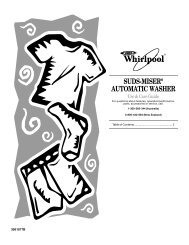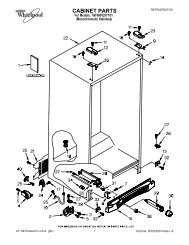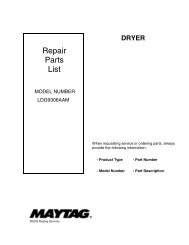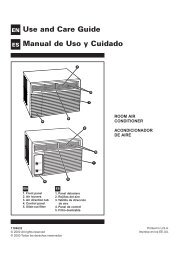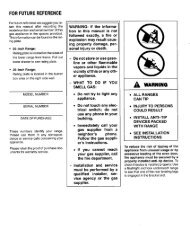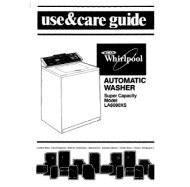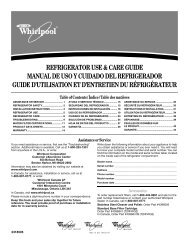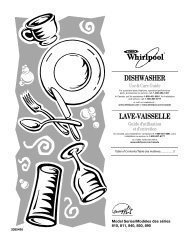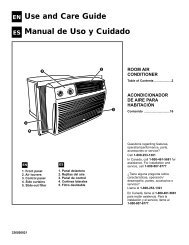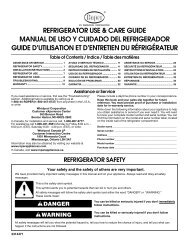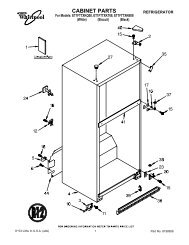electronic electric dryer sécheuse électrique électronique
electronic electric dryer sécheuse électrique électronique
electronic electric dryer sécheuse électrique électronique
Create successful ePaper yourself
Turn your PDF publications into a flip-book with our unique Google optimized e-Paper software.
12<br />
To use a Manual Cycle<br />
■ Rotate the dial to select a Manual Cycle.<br />
Press MORE TIME or LESS TIME until the desired drying time<br />
is displayed. Tap MORE TIME or LESS TIME and the time will<br />
change by 1-minute intervals. Press and hold MORE TIME or<br />
LESS TIME and the time will change by 5-minute intervals.<br />
The initial time displayed is the actual drying time.<br />
NOTE: The More Time or Less Time feature can be used only<br />
with Manual Cycles.<br />
■ Press TEMPERATURE until the desired temperature<br />
glows.<br />
NOTE: Pressing the Dryness Level button will cause the triple<br />
beep indicating that this option is not selectable. Also, a<br />
Dryness Level is not indicated.<br />
■ Press the WRINKLE SHIELD feature button if this<br />
option is desired.<br />
■ Press the END OF CYCLE SIGNAL button to set volume<br />
to desired level.<br />
■ Press (and hold) HOLD TO START button until <strong>dryer</strong> starts<br />
(about 1 second).<br />
While a Manual Cycle is running, you can change the settings<br />
for Time, Temperature, the WRINKLE SHIELD feature, and<br />
the End of Cycle Signal. Press the PAUSE/CANCEL key twice<br />
to stop the <strong>dryer</strong> and clear the settings, allowing you to select<br />
another cycle.<br />
Stopping Your Dryer<br />
To stop your <strong>dryer</strong> at any time<br />
Press PAUSE/CANCEL twice or open the door.<br />
Pausing or Restarting<br />
To pause the <strong>dryer</strong> at any time<br />
Open the door or press PAUSE/CANCEL once.<br />
To restart the <strong>dryer</strong><br />
Close the door and press (and hold) HOLD TO START button until<br />
<strong>dryer</strong> starts.<br />
NOTE: Drying will continue from where the cycle was interrupted<br />
if you close the door and press Start within 5 minutes. If the cycle<br />
is interrupted for more than 5 minutes, the <strong>dryer</strong> will shut off.<br />
Select new cycle settings before restarting the <strong>dryer</strong>.<br />
Control Locked<br />
This feature allows you to lock your settings to prevent<br />
unintended use of the <strong>dryer</strong>. You can also use the Control Locked<br />
feature to prevent unintended cycle or option changes during<br />
<strong>dryer</strong> operation.<br />
To enable the Control Locked feature when <strong>dryer</strong> is<br />
running:<br />
Press and hold the END OF CYCLE SIGNAL button for three<br />
seconds. The control is locked when a single beep is heard and<br />
the Control Locked status light is on.<br />
■ When the <strong>dryer</strong> is off, it is not necessary to press the Control<br />
On button before activating the Control Locked feature.<br />
To unlock:<br />
Press and hold the END OF CYCLE SIGNAL button for three<br />
seconds to turn this feature off.<br />
NOTE: When the <strong>dryer</strong> is running and Control Locked is on, the<br />
<strong>dryer</strong> can be stopped by pressing the Pause/Cancel button, but<br />
can’t be restarted until the control is unlocked.<br />
Loading<br />
Properly loading your <strong>dryer</strong> can lower your utility bill and prolong<br />
the life of your garments.<br />
Loading suggestions<br />
■ Load the <strong>dryer</strong> by the amount of space items take up, not by<br />
their weight.<br />
■ Do not overload the <strong>dryer</strong>. This causes wrinkling and uneven<br />
drying.<br />
Super Capacity Plus Dryers<br />
Heavy Work Clothes<br />
4 jeans<br />
4 workpants<br />
4 workshirts<br />
Towels<br />
10 bath towels<br />
10 hand towels<br />
Mixed Load<br />
3 sheets (1 king, 2 twin)<br />
4 pillowcases<br />
3 shirts<br />
3 blouses<br />
2 sweatpants<br />
2 sweatshirts<br />
14 washcloths<br />
9 T-shirts<br />
9 shorts<br />
10 handkerchiefs<br />
Drying and Cycle Tips<br />
Select the correct cycle and dryness level or temperature for your<br />
load. If an Automatic Cycle is running, the display shows the<br />
estimated cycle time when your <strong>dryer</strong> is automatically sensing<br />
the dryness level of your load. If a Manual Cycle is running, the<br />
display shows the exact number of minutes remaining in the<br />
cycle.<br />
Cool Down tumbles the load without heat during the last few<br />
minutes of all cycles. Cool Down makes the loads easier to<br />
handle and reduces wrinkling. The length of the Cool Down<br />
depends on the load size and dryness level.