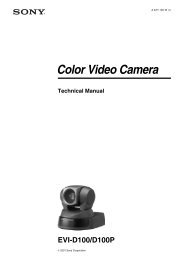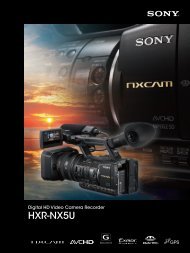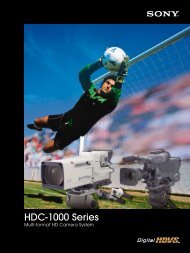Utilisation de la fonction Présentation via le réseau - Sony
Utilisation de la fonction Présentation via le réseau - Sony
Utilisation de la fonction Présentation via le réseau - Sony
Create successful ePaper yourself
Turn your PDF publications into a flip-book with our unique Google optimized e-Paper software.
Distance <strong>de</strong> projection<br />
La distance <strong>de</strong> projection correspond à <strong>la</strong> distance qui sépare l’avant <strong>de</strong> l’objectif <strong>de</strong> <strong>la</strong> surface<br />
<strong>de</strong> l’image projetée. La figure suivante décrit <strong>la</strong> distance <strong>de</strong> projection et <strong>la</strong> hauteur <strong>de</strong>puis <strong>le</strong><br />
centre <strong>de</strong> l’objectif jusqu’au bord <strong>de</strong> l’écran pour chaque tail<strong>le</strong> d’image projetée. La hauteur H<br />
correspond à <strong>la</strong> hauteur du bas <strong>de</strong> l’image projetée (ou du haut <strong>de</strong> l’image en cas <strong>de</strong> montage<br />
au p<strong>la</strong>fond) jusqu’au point à A (déterminé en traçant une ligne perpendicu<strong>la</strong>ire du centre du<br />
projecteur jusqu’à l’image projetée).<br />
Mise en gar<strong>de</strong><br />
Veil<strong>le</strong>z à ne jamais instal<strong>le</strong>r <strong>le</strong> projecteur au p<strong>la</strong>fond ou à <strong>le</strong> dép<strong>la</strong>cer par vos propres moyens.<br />
Veil<strong>le</strong>z à vous adresser à un technicien <strong>Sony</strong> agréé (service payant).<br />
Instal<strong>la</strong>tion au sol<br />
Hauteur H du<br />
centre <strong>de</strong><br />
l’objectif au bord<br />
<strong>de</strong> l’écran<br />
54 Distance <strong>de</strong> projection<br />
Image<br />
projetée<br />
A<br />
Distance <strong>de</strong> projection L<br />
Centre <strong>de</strong> l’objectif