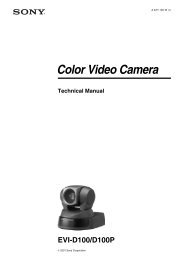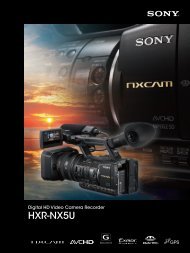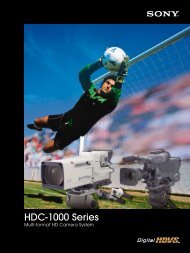Utilisation de la fonction Présentation via le réseau - Sony
Utilisation de la fonction Présentation via le réseau - Sony
Utilisation de la fonction Présentation via le réseau - Sony
You also want an ePaper? Increase the reach of your titles
YUMPU automatically turns print PDFs into web optimized ePapers that Google loves.
B USB Media Viewer<br />
<strong>Utilisation</strong> <strong>de</strong> USB Media Viewer<br />
Vous pouvez parcourir <strong>le</strong>s fichiers image enregistrés sur une clé USB insérée dans <strong>le</strong><br />
connecteur USB du projecteur sans l’ai<strong>de</strong> d’un ordinateur.<br />
Support <strong>de</strong> stockage et formats <strong>de</strong> fichiers pris en charge :<br />
Support <strong>de</strong> stockage pris en charge : clé USB<br />
Format du support <strong>de</strong> stockage pris en charge : format FAT<br />
Formats <strong>de</strong> fichiers pris en charge : JPEG (.jpg/.jpeg), Bitmap (.bmp), PNG (.png), GIF (.gif),<br />
TIFF (.tif/.tiff)<br />
Remarques<br />
Les formats exFAT, NTFS ne sont pas pris en charge.<br />
Les fichiers TIFF contenant <strong>de</strong>s informations EXIF ne sont pas pris en charge.<br />
Il est possib<strong>le</strong> que <strong>le</strong>s fichiers image contenus dans une clé USB raccordée au projecteur <strong>via</strong> un<br />
concentrateur USB ne s’affichent pas.<br />
Les clés USB protégées risquent <strong>de</strong> ne pas <strong>fonction</strong>ner correctement.<br />
Un <strong>le</strong>cteur <strong>de</strong> périphériques USB i<strong>de</strong>ntifié comme plusieurs <strong>le</strong>cteurs risque <strong>de</strong> ne pas <strong>fonction</strong>ner<br />
correctement.<br />
L’affichage <strong>de</strong>s fichiers image dont <strong>la</strong> tail<strong>le</strong> est supérieure à 4 092 × 3 072 pixels n’est pas garanti.<br />
Il est possib<strong>le</strong> que ces fichiers mettent du temps à s’afficher, voire ne s’affichent pas du tout.<br />
Il est possib<strong>le</strong> qu’un dossier dont <strong>la</strong> structure est trop profon<strong>de</strong> ou dont <strong>le</strong> nom est très long ne<br />
s’affiche pas.<br />
Il est possib<strong>le</strong> qu’une image ne s’affiche pas selon son type <strong>de</strong> fichier.<br />
Il est possib<strong>le</strong> que <strong>le</strong>s fichiers ou dossiers dont <strong>le</strong>s noms contiennent <strong>de</strong>s caractères non<br />
alphanumériques ne s’affichent pas.<br />
Lorsque vous affichez un fichier image, ne déconnectez pas <strong>le</strong> périphérique USB. Un<br />
dys<strong>fonction</strong>nement du périphérique USB ou du projecteur risque <strong>de</strong> se produire. Déconnectez <strong>le</strong><br />
périphérique USB lorsque l’écran <strong>de</strong> sé<strong>le</strong>ction du périphérique USB est affiché.<br />
1 Raccor<strong>de</strong>z une clé USB au projecteur (page 10).<br />
2 Sé<strong>le</strong>ctionnez <strong>la</strong> source d’entrée « USB type A » (page 11).<br />
3 Sé<strong>le</strong>ctionnez <strong>la</strong> clé USB.<br />
Appuyez sur <strong>la</strong> touche ENTER pour activer <strong>le</strong> mo<strong>de</strong> d’affichage Miniatures.<br />
USB Media Viewer dispose <strong>de</strong> trois mo<strong>de</strong>s d’affichage : « Miniatures », « Affichage » et<br />
«Diaporama».<br />
<strong>Utilisation</strong> <strong>de</strong> USB Media Viewer<br />
USB Media Viewer<br />
37