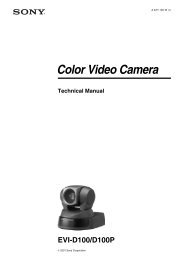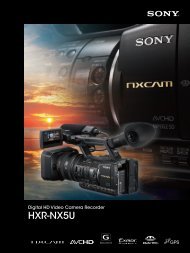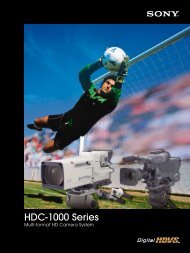Utilisation de la fonction Présentation via le réseau - Sony
Utilisation de la fonction Présentation via le réseau - Sony
Utilisation de la fonction Présentation via le réseau - Sony
You also want an ePaper? Increase the reach of your titles
YUMPU automatically turns print PDFs into web optimized ePapers that Google loves.
Menu Écran<br />
Le menu Écran permet <strong>de</strong> rég<strong>le</strong>r <strong>la</strong> tail<strong>le</strong>, <strong>la</strong> position et <strong>le</strong> rapport <strong>de</strong> format <strong>de</strong> l’image projetée<br />
en <strong>fonction</strong> <strong>de</strong> chaque signal d’entrée.<br />
Éléments Description <strong>de</strong>s éléments<br />
Aspect *1<br />
Modifie <strong>le</strong> rapport <strong>de</strong> format <strong>de</strong> l’image projetée (page 21).<br />
VPL-DX145/DX125 : 4:3 : affiche l’image en adaptant <strong>la</strong> tail<strong>le</strong> d’image projetée<br />
lors <strong>de</strong> <strong>la</strong> réception du maxima<strong>le</strong> à un rapport <strong>de</strong> format fixe <strong>de</strong> 4:3.<br />
signal d’ordinateur 16:9 : affiche l’image en adaptant <strong>la</strong> tail<strong>le</strong> d’image projetée<br />
maxima<strong>le</strong> à un rapport <strong>de</strong> format fixe <strong>de</strong> 16:9.<br />
P<strong>le</strong>in 1 : affiche l’image en adaptant <strong>la</strong> tail<strong>le</strong> d’image projetée<br />
maxima<strong>le</strong> sans modifier <strong>le</strong> rapport <strong>de</strong> format du signal d’entrée.<br />
Normal : affiche l’image sur <strong>la</strong> position centra<strong>le</strong> <strong>de</strong> l’image<br />
projetée sans modifier <strong>la</strong> résolution du signal d’entrée ou agrandir<br />
l’image.<br />
VPL-DX145/DX125 : 4:3 : affiche l’image en adaptant <strong>la</strong> tail<strong>le</strong> d’image projetée<br />
lors <strong>de</strong> <strong>la</strong> réception du maxima<strong>le</strong> à un rapport <strong>de</strong> format fixe <strong>de</strong> 4:3.<br />
signal vidéo<br />
16:9 : affiche l’image en adaptant <strong>la</strong> tail<strong>le</strong> d’image projetée<br />
maxima<strong>le</strong> à un rapport <strong>de</strong> format fixe <strong>de</strong> 16:9.<br />
Zoom : effectue un zoom au centre <strong>de</strong> l’image projetée.<br />
VPL-DW125 : lors <strong>de</strong> 4:3 : affiche l’image en adaptant <strong>la</strong> tail<strong>le</strong> d’image projetée<br />
réception du signal maxima<strong>le</strong> à un rapport <strong>de</strong> format fixe <strong>de</strong> 4:3.<br />
d’ordinateur<br />
16:9 : affiche l’image en adaptant <strong>la</strong> tail<strong>le</strong> d’image projetée<br />
maxima<strong>le</strong> à un rapport <strong>de</strong> format fixe <strong>de</strong> 16:9.<br />
P<strong>le</strong>in 1 : affiche l’image en adaptant <strong>la</strong> tail<strong>le</strong> d’image projetée<br />
maxima<strong>le</strong> sans modifier <strong>le</strong> rapport <strong>de</strong> format du signal d’entrée.<br />
P<strong>le</strong>in 2 : affiche l’image en adaptant <strong>la</strong> tail<strong>le</strong> d’image projetée<br />
maxima<strong>le</strong> et en modifiant <strong>le</strong> rapport <strong>de</strong> format du signal d’entrée.<br />
P<strong>le</strong>in 3 : affiche l’image en adaptant <strong>la</strong> <strong>la</strong>rgeur et <strong>la</strong> hauteur<br />
maxima<strong>le</strong>s, jusqu’à 1280 × 720 pixels, sans modifier <strong>le</strong> rapport <strong>de</strong><br />
format du signal d’entrée.<br />
Normal : affiche l’image sur <strong>la</strong> position centra<strong>le</strong> <strong>de</strong> l’image<br />
projetée sans modifier <strong>la</strong> résolution du signal d’entrée ou agrandir<br />
l’image.<br />
VPL-DW125 : lors <strong>de</strong> 4:3 : affiche l’image en adaptant <strong>la</strong> tail<strong>le</strong> d’image projetée<br />
réception du signal maxima<strong>le</strong> à un rapport <strong>de</strong> format fixe <strong>de</strong> 4:3.<br />
vidéo<br />
16:9 : affiche l’image en adaptant <strong>la</strong> tail<strong>le</strong> d’image projetée<br />
maxima<strong>le</strong> à un rapport <strong>de</strong> format fixe <strong>de</strong> 16:9.<br />
P<strong>le</strong>in : affiche l’image en adaptant <strong>la</strong> tail<strong>le</strong> d’image projetée<br />
maxima<strong>le</strong> et en modifiant <strong>le</strong> rapport <strong>de</strong> format du signal d’entrée.<br />
Zoom : effectue un zoom au centre <strong>de</strong> l’image projetée.<br />
Menu Écran<br />
Rég<strong>la</strong>ges et paramétrages à l’ai<strong>de</strong> d’un menu<br />
19