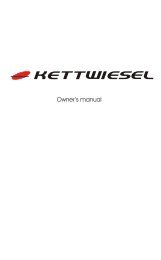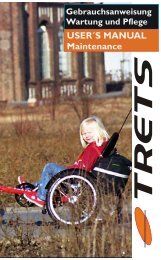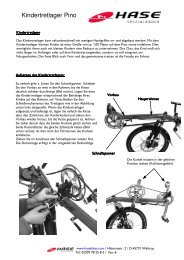Trets Mode d'emploi, version 9-09 F-ENG - Hase Bikes
Trets Mode d'emploi, version 9-09 F-ENG - Hase Bikes
Trets Mode d'emploi, version 9-09 F-ENG - Hase Bikes
Create successful ePaper yourself
Turn your PDF publications into a flip-book with our unique Google optimized e-Paper software.
TRETS<br />
Réglage de la hauteur et de l‘angle du guidon<br />
(<strong>Trets</strong> Trike)<br />
Sur le <strong>Trets</strong> Trike, vous pouvez régler la hauteur du guidon<br />
en rentrant ou en sortant plus ou moins la potence. L’angle se<br />
règle en agissant sur l’inclinaison de la potence télescopique,<br />
la position des poignées en faisant pivoter le cintre.<br />
Hauteur du guidon<br />
. Avec un clé Allen de 5 mm, desserrez la vis ( ) de la<br />
potence.<br />
2. Sortez la potence pour monter le guidon ou enfoncez-la<br />
pour l’abaisser.<br />
Attention !<br />
La partie haute de la potence ne doit en aucun cas être<br />
sortie au-delà du marquage. En charge, il y a risque de<br />
rupture de la potence. Risque d’accident !<br />
3. Serrez fermement la vis ( ) avec une clé Allen de 5 mm.<br />
Inclinaison du guidon<br />
4. A l’aide d’une clé plate de 3 mm, desserrez l’écrou (2)<br />
en maintenant la vis à l‘aide d‘une clé Allen de 6 mm.<br />
Positionnez la potence télescopique à l’angle souhaité.<br />
5. Resserrez l‘écrou (2).<br />
Position des poignées<br />
6. Desserrez les deux vis de serrage du cintre (3) dans la<br />
potence à l’aide d’une clé Allen de 5 mm.<br />
7. Faites pivoter le cintre dans la position souhaitée.<br />
8. Resserrez les deux vis de serrage du cintre avec une clé<br />
Allen de 5 mm.<br />
9. Puis, avec une clé Allen de 4 mm, desserrez les deux vis<br />
des poignées de freins et repositionnez celles-ci correctement.<br />
0. Resserrez les vis de fixation des poignées de freins.<br />
2<br />
Réglage à la taille du pilote<br />
Adjusting your <strong>Trets</strong><br />
Adjusting the handlebar height/angle (<strong>Trets</strong><br />
Trike)<br />
You can adjust the height of the handlebar on the <strong>Trets</strong> Trike<br />
by raising or lowering the handlebar stem. The angle of the<br />
handlebar can be adjusted by either changing the angle of the<br />
handlebar stem or tilting the handlebar.<br />
<strong>Trets</strong> 9/<strong>09</strong>-F-<strong>ENG</strong> 9<br />
3<br />
high<br />
. Loosen the bolt ( ) using a 5mm Allen key.<br />
2. Reposition the handlebar by sliding the handlebar stem in<br />
or out.<br />
Caution!<br />
The ends of the grips should not be visible through the<br />
slots in the center section of the handlebar. This means<br />
they have been pulled out past their minimum insertion<br />
length. Major risk of accident! If too much pressure is<br />
placed on the grips, the center section could break.<br />
3. Tighten the bolt ( ) using a 5mm Allen key.<br />
angle<br />
4. Loosen the nut (2) in the handlebar stem with a open<br />
wrench 3 mm and adjust the position of the handle bar<br />
stem.<br />
5. Retighten the nut (2).<br />
position of the grips<br />
6. Loosen the two handlebar clamp bolts (3) in the handlebar<br />
stem using a 5mm Allen key.<br />
7. Tilt the handlebar into the desired position.<br />
8. Retighten the two handlebar clamp bolts using a 5mm Allen<br />
key.<br />
9. Finally, loosen the two bolts of the brake levers using a<br />
4mm Allen key and reposition the brake levers as appropriate.<br />
0. Retighten the two bolts of the brake levers.