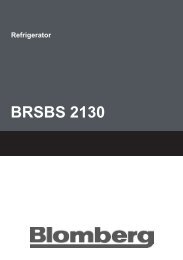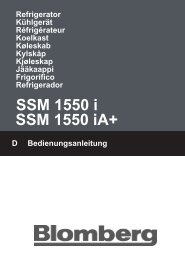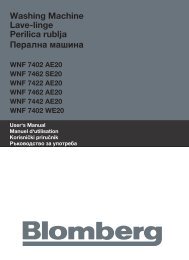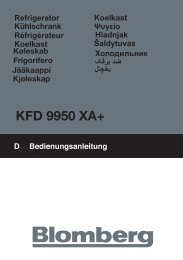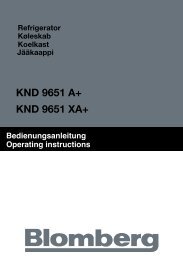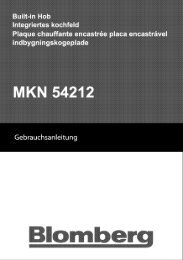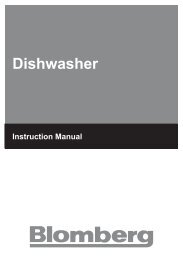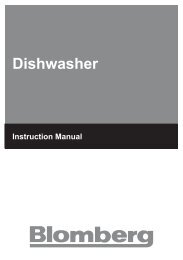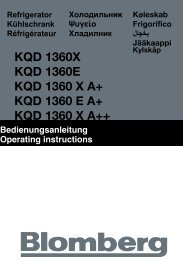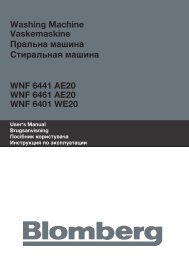MDND 1880 MDND 1880A+++ MDND 1881A++ - Blomberg
MDND 1880 MDND 1880A+++ MDND 1881A++ - Blomberg
MDND 1880 MDND 1880A+++ MDND 1881A++ - Blomberg
Create successful ePaper yourself
Turn your PDF publications into a flip-book with our unique Google optimized e-Paper software.
2- Fast Freeze Indicator<br />
This icon flashes in an animated style<br />
when the Fast Freeze function is<br />
active.<br />
3- Freezer Set Function<br />
This function allows you to make the<br />
freezer compartment temperature<br />
setting. Press this button to set<br />
the temperature of the freezer<br />
compartment to -18, -20, -22, -24<br />
respectively.<br />
4- Freezer Compartment<br />
Temperature Setting Indicator<br />
Indicates the temperature set for the<br />
Freezer Compartment.<br />
5- Fridge Set Function<br />
This function allows you to make<br />
the fridge compartment temperature<br />
setting. Press this button to set the<br />
temperature of the fridge compartment<br />
to 8, 6, 4, 2 respectively.<br />
6- Fridge Compartment<br />
Temperature Setting Indicator<br />
Indicates the temperature set for the<br />
Fridge Compartment.<br />
7- Quick Fridge Function<br />
When you press Quick Fridge button,<br />
the temperature of the compartment<br />
will be colder than the adjusted values.<br />
This function can be used for food<br />
placed in the fridge compartment and<br />
required to be cooled down rapidly.<br />
If you want to cool large amounts of<br />
fresh food, it is recommended to active<br />
this feature before putting the food<br />
into the fridge. Quick Fridge indicator<br />
13<br />
will remain lit when the Quick Fridge<br />
function is enabled. To cancel this<br />
function press Quick Fridge button<br />
again. Quick Fridge indicator will turn<br />
off and return to its normal settings.<br />
If you do not cancel it, Quick Fridge<br />
will cancel itself automatically after 2<br />
hours or when the fridge compartment<br />
reaches to the required temperature.<br />
This function is not recalled when<br />
power restores after a power failure.<br />
8- Quick Fridge Indicator<br />
This icon flashes in an animated style<br />
when the Quick Fridge function is<br />
active.<br />
9- Lock Function<br />
Press Freezer Set and Fridge Set<br />
buttons simultaneously for 3 sec. to<br />
activate the Lock function. Not other<br />
function can be selected from the<br />
display panel when the lock function<br />
is active. Press Freezer Set and Fridge<br />
Set buttons simultaneously for 3 sec.<br />
again to deactivate the Lock function.<br />
10- Eco-Fuzzy (Special Economic<br />
Usage) Function<br />
Press the Fast Freeze button for 3<br />
seconds to activate the Eco Fuzzy<br />
Function. If this function is activated,<br />
refrigerator will start to operate at<br />
the most economic mode minimum<br />
6 hours later and economic usage<br />
indicator will turn on. Press the Fast<br />
Freeze button for 3 seconds again to<br />
deactivate the Eco Fuzzy Function.<br />
EN