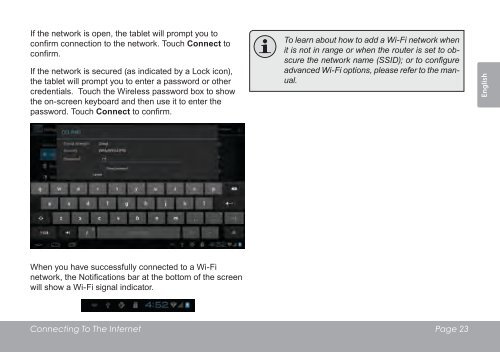MID8065 - Nothing to see here
MID8065 - Nothing to see here
MID8065 - Nothing to see here
You also want an ePaper? Increase the reach of your titles
YUMPU automatically turns print PDFs into web optimized ePapers that Google loves.
If the network is open, the tablet will prompt you <strong>to</strong><br />
confirm connection <strong>to</strong> the network. Touch Connect <strong>to</strong><br />
confirm.<br />
If the network is secured (as indicated by a Lock icon),<br />
the tablet will prompt you <strong>to</strong> enter a password or other<br />
credentials. Touch the Wireless password box <strong>to</strong> show<br />
the on-screen keyboard and then use it <strong>to</strong> enter the<br />
password. Touch Connect <strong>to</strong> confirm.<br />
When you have successfully connected <strong>to</strong> a Wi-Fi<br />
network, the Notifications bar at the bot<strong>to</strong>m of the screen<br />
will show a Wi-Fi signal indica<strong>to</strong>r.<br />
To learn about how <strong>to</strong> add a Wi-Fi network when<br />
it is not in range or when the router is set <strong>to</strong> obscure<br />
the network name (SSID); or <strong>to</strong> configure<br />
advanced Wi-Fi options, please refer <strong>to</strong> the manual.<br />
Connecting To The Internet Page 23<br />
English