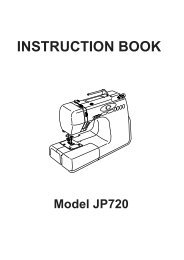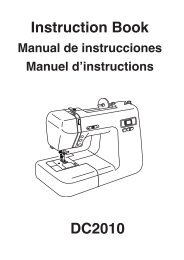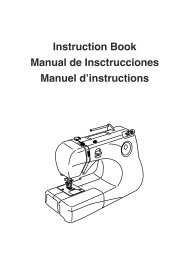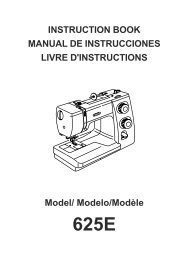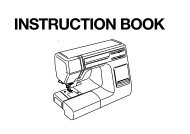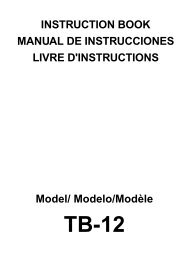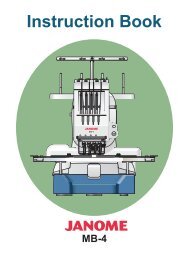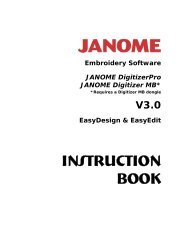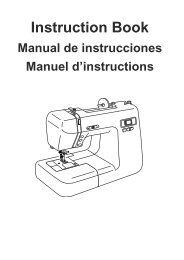Instruction book - Janome
Instruction book - Janome
Instruction book - Janome
You also want an ePaper? Increase the reach of your titles
YUMPU automatically turns print PDFs into web optimized ePapers that Google loves.
1<br />
1<br />
1<br />
2<br />
3<br />
2<br />
3<br />
A B C D E F G H I J<br />
2<br />
1<br />
3<br />
6<br />
Changing Presser Foot<br />
1 Lever<br />
2 Groove<br />
3 Pin<br />
• To remove<br />
Turn the handwheel toward you to raise the<br />
needle to its highest position. Raise the<br />
presser foot. Press the lever on the back of<br />
the foot holder. The presser foot will<br />
drop.<br />
• To attach<br />
Place the presser foot so that the pin on the<br />
foot lines up directly below the groove of the<br />
foot holder. Lower the foot holder to lock the<br />
foot in place.<br />
Extension Table<br />
• Detaching the table<br />
Pull the table away from the machine, as<br />
illustrated, for “free-arm” sewing of cuffs and<br />
sleeves. The extension table can be used as<br />
accessory box.<br />
• Attaching the table<br />
Push the extension table until it snaps into the<br />
machine.<br />
1 Extension table<br />
2 Tab<br />
3 Hole<br />
Stitch Selector<br />
q Setting mark<br />
w Stitch selector<br />
e Stitch selector stop<br />
Raise the needle above the fabric.<br />
Turn the dial to select the desired pattern.<br />
NOTE:<br />
Stitch selector dial will turn clockwise or<br />
counterclockwise until it reaches the stitch<br />
selector stop.<br />
To avoid needle or fabric damage, make sure<br />
the needle is up and out of the fabric while<br />
selecting a stitch.