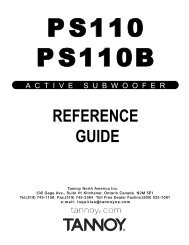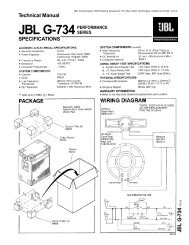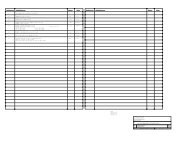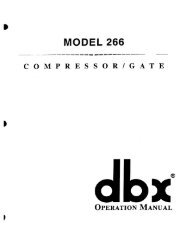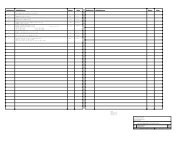Processeur d'égalisation et de gestion totale des systèmes de ... - dbx
Processeur d'égalisation et de gestion totale des systèmes de ... - dbx
Processeur d'égalisation et de gestion totale des systèmes de ... - dbx
You also want an ePaper? Increase the reach of your titles
YUMPU automatically turns print PDFs into web optimized ePapers that Google loves.
Section 3 Fonctions d’édition<br />
12<br />
La touche Comp/Limiter<br />
perm<strong>et</strong> d’alterner entre<br />
les modules Compressor <strong>et</strong><br />
Limiter.<br />
3.7 Navigation dans la section Comp/Limiter<br />
Navigation dans la section Compressor/Limiter<br />
À partir du mo<strong>de</strong> Pres<strong>et</strong>, appuyez sur la touche COMP/LIMITER pour sélectionner le module Compressor ou Limiter.<br />
Appuyez sur la touche COMP/LIMITER pour alterner entre les modules Compressor <strong>et</strong> Limiter. Naviguez dans les pages du module Compressor en appuyant<br />
sur les touches "Next Page" <strong>et</strong> "Prev Page" jusqu’à ce que vous parveniez à la page souhaitée.<br />
COMP/LIMITER<br />
COMP/LIMITER<br />
COMP<br />
LIMITER<br />
Comp On/Off<br />
Over Easy Off, 1-10<br />
Limiter On/Off<br />
Over Easy Off, 1-10<br />
Threshold -40-20dB<br />
Threshold -40-20dB<br />
Ratio 1:1 to ∞Inf:1<br />
Gain -20 to 20dB<br />
Appuyez sur la mol<strong>et</strong>te Data à plusieurs reprises pour<br />
sélectionner les paramètres dans la page affichée.<br />
3.8 Navigation dans la section Delay<br />
Navigation dans la section Delay<br />
DELAY<br />
Delay - On/Off<br />
Length - Delay Time - Course, Fine<br />
Units - Seconds,Fe<strong>et</strong>,M<strong>et</strong>ers<br />
COMP/LIMITER<br />
Depuis le mo<strong>de</strong> <strong>de</strong> Pres<strong>et</strong>, appuyez sur la touche Delay. Appuyez sur la mol<strong>et</strong>te pour sélectionner le paramètre à éditer.<br />
<br />
The NEXT and PREV<br />
buttons scroll through<br />
the pages of selected module.<br />
Successive presses of the Data wheel will toggle b<strong>et</strong>ween<br />
effect param<strong>et</strong>ers within the currently selected page.<br />
Navigating the Advanced Feedback Supression (AFS) Section<br />
From program mo<strong>de</strong>, press the FEEDBACK button. Pressing the Data Wheel will select the effect param<strong>et</strong>er to be edited.<br />
<br />
FEEDBACK<br />
AFS On/Off<br />
AFS Clear<br />
DriveRack ®<br />
Mo<strong>de</strong> - Fixed/Live<br />
Type- Speech, Low,Med and High<br />
Number of Fixed filters 0-12<br />
Live filter Lift - On/Off<br />
Lift After - 0-60<br />
®<br />
PA+<br />
DELAYDepuis le mo<strong>de</strong> <strong>de</strong><br />
FEEDBACK