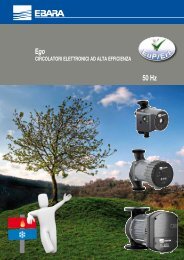i gruppi di pressurizzazione gp gp pressure booster sets groupes de ...
i gruppi di pressurizzazione gp gp pressure booster sets groupes de ...
i gruppi di pressurizzazione gp gp pressure booster sets groupes de ...
You also want an ePaper? Increase the reach of your titles
YUMPU automatically turns print PDFs into web optimized ePapers that Google loves.
11. STARTING THE SYSTEM<br />
;<br />
Ensure that the set is filled with water. Open the<br />
pump isolating valves at suction and <strong>de</strong>livery,<br />
with the valve downstream from the system<br />
closed. On the control panel, place the pump<br />
starting levers in “OFF” position. Turn the<br />
isolating switch to “ON” position, with<br />
consequent lighting of the “live” warning light;<br />
place the starting lever or button of the first pump<br />
(or pilot pump) to “manual” pos., check that the<br />
pump starts and that the respective warning light<br />
comes on, in<strong>di</strong>cating that the motor is operating..<br />
NB: for three-phase pumps, imme<strong>di</strong>ately check the<br />
<strong>di</strong>rection of rotation of the cooling fan of the motor<br />
(turning to the right, when facing the fan). If it is turning in<br />
the wrong <strong>di</strong>rection, return the lever to the “OFF” position,<br />
turn the isolating switch to “OFF”, completely <strong>di</strong>sconnect<br />
the power from the panel and the system. Reverse the<br />
connection of the two phases on the panel, then repeat the<br />
operations. In the case of electropumps without a cooling<br />
fan (MULTIGO), check the <strong>pressure</strong> shown on the <strong>pressure</strong><br />
gauge. If the <strong>pressure</strong> is consi<strong>de</strong>rably below the value on<br />
the plate, check the priming of the set and compete it; if it<br />
is still insufficient, invert the connection as <strong>de</strong>scribed<br />
above. Repeat the operations in manual mo<strong>de</strong> for the other<br />
pumps in the set.<br />
NB: avoid prolonged operation with the <strong>de</strong>livery aperture<br />
12.2 TROUBLESHOOTING<br />
14 – GP<br />
closed, this can cause damage to the pump (internal<br />
overheating).<br />
Turn the pump starting levers to “automatic” position,<br />
slowly open the isolating valve downstream from the<br />
system. The set will start up automatically, controlled by<br />
the <strong>pressure</strong> switches with factory calibration. Check the<br />
operation of the pumps, starting and stopping, turning the<br />
downstream valve; if regulation is required, adjust the<br />
<strong>pressure</strong> switches as in<strong>di</strong>cated in point 5.1.<br />
12. MAINTENANCE AND REPAIR<br />
ATTENTION!<br />
The electric power supply must be switched<br />
off before performing any maintenance or<br />
repair jobs.<br />
These operations are carried out only by<br />
skilled personnel. Failure to observe this rule<br />
ren<strong>de</strong>rs the guarantee invalid.<br />
12.1 PERIODIC CHECKS AND CONTROLS<br />
Pressure <strong>booster</strong> <strong>sets</strong> do not require any particular<br />
maintenance. Any problems can be solved by consulting<br />
the table below. See also the instructions manual for the<br />
pump and for the electric panel.<br />
Fault Probable causes Reme<strong>di</strong>es<br />
Not working, system live General isolating switch off Turn on isolating switch<br />
warning light off Interruption in power supply Contact electric power supplier<br />
Power cable not properly<br />
connected or interrupted<br />
Restore correct connection<br />
Auxiliary circuit fuse interrupted Change the fuse<br />
Faulty transformer Change the transformer<br />
Not working, thermal protection Thermal calibration not sufficient Calibrate the thermal relay accor<strong>di</strong>ng to the<br />
warning light lit motor data plate<br />
(or button clicking on single-phase) Reset thermal relay<br />
System live warning light lit Electric motor, electric panel Inspect the connections and the<br />
electric components of the panel<br />
Friction between rotating and fixed parts Check impellers, shafts and seals<br />
Set working outsi<strong>de</strong> the curve Change working con<strong>di</strong>tions<br />
Faulty bearings Change the bearings<br />
Alarm warning light lit Operating or float switches Correctly position the floats, check<br />
Motor operating warning light off or min. or max level probes or top up the level in the tank<br />
Operation of low <strong>pressure</strong> swith: Check valves upstream from suction manifold,<br />
low or no liquid in the suction manifold or leaks<br />
Restore liquid level<br />
Pumps function continuously Pressure switches incorrectly calibrated, Recalibrate or change <strong>pressure</strong> switches<br />
<strong>di</strong>rty or faulty Check calibration of expansion tanks<br />
System is not reaching Supply voltage too low Contact electric power supplier<br />
project <strong>pressure</strong> Check power cables<br />
Isolating valves or check valves<br />
partly closed or clogged<br />
Open or check the valves<br />
Excessive load losses in suction Reduce load losses,<br />
and/or <strong>de</strong>livery check clogging of pipes and valves<br />
Air present in suction Check flanged or threa<strong>de</strong>d connections<br />
and gaskets for any losses of liquid<br />
or air ingress, if necessary apply<br />
air venting valves on <strong>de</strong>livery<br />
The three-phase pumps are turning inInvert the two phases in the panel<br />
inverse <strong>di</strong>rection<br />
12.3 INFORMATION ON TECHNICAL ASSISTANCE<br />
If the fault in the system cannot by i<strong>de</strong>ntified by means of<br />
the in<strong>di</strong>cations in the table in point 12.2, or in the event of<br />
necessity, contact the authorised assistance centre or the<br />
nearest <strong>de</strong>aler.