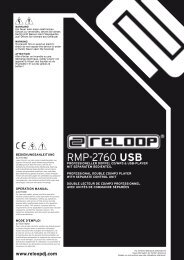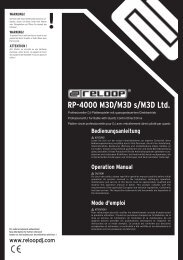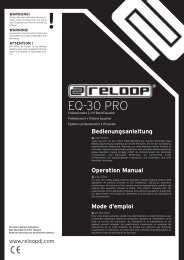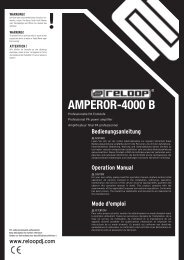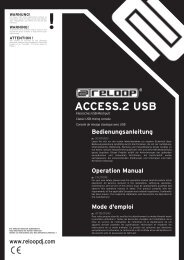You also want an ePaper? Increase the reach of your titles
YUMPU automatically turns print PDFs into web optimized ePapers that Google loves.
Random Play:<br />
Random On: Die Tracks auf dem Medium werden in<br />
diesem Modus in zufälliger Reihenfolge abgespielt.<br />
HINWEIS!<br />
Diese Funktion bezieht sich ausschließlich auf Player 1.<br />
Reset All<br />
In der Reset-All-Sektion kann der Systemspeicher<br />
zurückgesetzt werden. Dadurch werden alle programmierten<br />
Einstellungen wieder gelöscht und die<br />
Grundeinstellungen werden wieder hergestellt.<br />
Control Version Display<br />
Unter diesem Menüpunkt wird die Firmware-Version<br />
im Display angezeigt.<br />
Durchführen eines Firmware Updates<br />
Kopieren Sie die neue Firmware auf eine SD Karte<br />
und stecken diese in den „SD1“ Slot.<br />
Um das Firmware Update durchzuführen, muss<br />
beim Einschalten die linke „Source Select“ Taste gedrückt<br />
werden. Das Update wird automatisch durchgeführt.<br />
Nach erfolgreichem Abschluss des Updates<br />
schalten Sie das Gerät aus und wieder ein.<br />
Hilfe zur Fehlersuche<br />
Falls Schwierigkeiten mit dem <strong>Reloop</strong> <strong>SMP</strong>-1 <strong>USB</strong><br />
auftreten sollten, suchen Sie in der folgenden Tabelle<br />
nach den Störungssymptomen und folgen Sie<br />
den Korrekturmaßnahmen, die in der Tabelle vorgeschlagen<br />
werden.<br />
Symptome<br />
1. Das Gerät bekommt keinen Strom, wenn man es<br />
mit dem EIN/AUS Schalter aktiviert.<br />
2. Die Wiedergabe der SD-Karte wird nicht gestartet.<br />
3. Kein Ton.<br />
4. Brummen.<br />
Mögliche Ursachen<br />
1. Schlechter Netzstecker-Anschluss.<br />
2. Die SD-Karte wurde nicht richtig in das Gerät gesteckt.<br />
3. Ausgangskabel falsch oder nicht angeschlossen.<br />
4. Lockere Kabelverbindungen.<br />
Korrekturmaßnahmen<br />
1. Überprüfen des Netzstecker-Anschlusses<br />
2. Legen Sie die SD-Karte mit dem Label nach oben<br />
ein.<br />
3. Überprüfen Sie die Anschlüsse der Ausgangskabel<br />
und die Einstellungen am Verstärker, bzw. Mixer.<br />
4. Überprüfen Sie alle Tonstecker.<br />
Technische Daten<br />
Folgende Daten des Herstellers werden von der<br />
Global Distribution GmbH nicht auf Plausibilität<br />
und Richtigkeit geprüft:<br />
Frequenzgang: 17 Hz - 16 kHz<br />
L/R trennung: 98 dB<br />
Rauschabstand: 98 dB<br />
Maße: 482 x 88 x 120,4 mm<br />
Gewicht: 2 kg<br />
Random Play<br />
Random On: In this mode the tracks from the<br />
storage device will be played randomly.<br />
NOTE!<br />
This function is only available for player 1.<br />
Reset All<br />
In the Reset All section it is possible to reset the<br />
system memory. This will reset all programmed<br />
menus and restore the unit to its default settings.<br />
Control Version Display<br />
When in this mode, the firmware version will be<br />
displayed.<br />
Performing a firmware update<br />
Copy the new firmware to a SD card and put it in the<br />
“SD1” slot. In order to carry out the firmware update<br />
it is necessary to press the left “Source Select”<br />
button whikle turning on the device. The update<br />
will be carried out automatically. After a successful<br />
update turn the device off and then on again.<br />
Error Diagnostics<br />
If there should be any problems with the <strong>Reloop</strong><br />
<strong>SMP</strong>-1 <strong>USB</strong>, please refer to the index below and<br />
follow the remedy instructions suggested in the<br />
chart below.<br />
Symptoms<br />
1. There seems to be no power when the device is<br />
turned on<br />
2. Playback of the SD card will not start<br />
3. No sound<br />
4. Buzzing noise<br />
Possible Cause<br />
1. Poor mains plug connection.<br />
2. The SD card has not been inserted correctly.<br />
3. The output cable is not connected correctly.<br />
4. Loose-fitting cables.<br />
Remedy<br />
1. Check the power connector.<br />
2. Insert the SD card with the label on the upper<br />
side.<br />
3. Check the connections of all output cables and<br />
the settings of your amplifier or mixer.<br />
4. Check all audio plugs.<br />
Technical information<br />
Global Distribution GmbH did not check the<br />
following manufacturer‘s data for plausibility and<br />
accuracy:<br />
Frequency response: 17 Hz – 16 kHz<br />
L/R separation: 98 dB<br />
S/N ratio: 98 dB<br />
Dimensions: 482 x 88 x 120,4 mm<br />
Weight: 2 kg<br />
<strong>Reloop</strong> wünscht Ihnen nun viel Spaß!<br />
Have fun with your <strong>Reloop</strong>!<br />
<strong>Reloop</strong> vous souhaite beaucoup de plaisir !<br />
<strong>Reloop</strong> - Solutions for DJs<br />
Global Distribution GmbH,<br />
Schuckertstrasse 28,<br />
48153 Muenster, Germany,<br />
Fax +49.251.6099368,<br />
www.reloopdj.de<br />
www.reloopdj.com<br />
Random Play:<br />
Dans ce mode toutes les pistes du média sont lues<br />
casuelment.<br />
NOTE!<br />
Ce mode est possible seulement pour player 1.<br />
Reset All<br />
La section Reset-All permet de réinitialiser la<br />
mémoire du système. Tous les réglages programmés<br />
sont alors effacés et les réglages d‘usine sont<br />
réinitialisés.<br />
Control Version Display<br />
Cette rubrique affiche la version du Firmware dans<br />
l‘écran.<br />
Mise à jour du micrologiciel.<br />
Copiez le nouveau micrologiciel sur une carte SD et<br />
insérez-la dans le slot „SD1“.<br />
Pour actualiser le micrologiciel, mettez l`unité<br />
en marche en gardant appuyé la touche gauche<br />
„Source Select“. L`actualisation se réalisera<br />
automatiquement. Après la réalisation est réussie,<br />
éteindez et réallumez l`appareil.<br />
Guide de recherche des pannes<br />
Si vous avez d‘autres difficultés avec le <strong>Reloop</strong> <strong>SMP</strong>-<br />
1, cherchez la cause de la panne dans le tableau cidessous<br />
et suivez les instructions de dépannage<br />
proposées.<br />
Symptôme<br />
1. L‘appareil ne s‘allume pas lorsque vous appuyez<br />
sur la touche MARCHE/ARRÊT.<br />
2. La lecture de la carte SD ne démarre pas.<br />
3. Pas de son.<br />
4. Ronflement.<br />
Causes possibles<br />
1. Prise secteur mal branchée.<br />
2. La carte SD n‘a pas été correctement insérée<br />
dans la fente du lecteur.<br />
3. Câble de sortie mal ou pas branché.<br />
4. Mauvaise connexion des câbles.<br />
Dépannage<br />
1. Contrôler le branchement de la prise de courant<br />
2. Insérer la carte SD avec l‘étiquette vers le haut.<br />
3. Contrôlez les connexions des câbles de sortie et<br />
les réglages de l‘ampli ou de la console de mixage.<br />
4. Contrôlez toutes les fiches audio.<br />
Caractéristiques<br />
La plausibilité et l‘exactitude des données<br />
suivantes du fabricant ne sont pas contrôlées par<br />
la société Global Distribution GmbH :<br />
Réponse en fréquence : 17 Hz - 16 kHz<br />
Séparation L/R: 98 dB<br />
Rapport signal/bruit : 98 dB<br />
Dimensions : 482 x 88 x 120,4 mm<br />
Poids : 2 kg