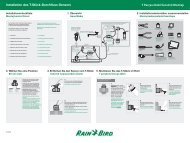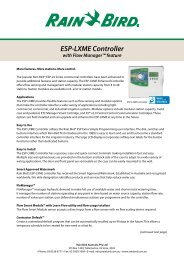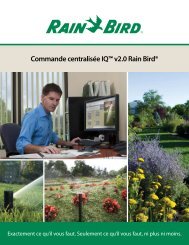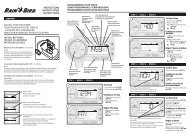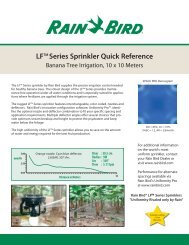Cartouche de communications réseau IQTM (cartouche ... - Rain Bird
Cartouche de communications réseau IQTM (cartouche ... - Rain Bird
Cartouche de communications réseau IQTM (cartouche ... - Rain Bird
Create successful ePaper yourself
Turn your PDF publications into a flip-book with our unique Google optimized e-Paper software.
E<br />
REMARQUE : la <strong>cartouche</strong><br />
RS offre 3 options : Mo<strong>de</strong>m<br />
externe, Connexion directe IQ<br />
et IQSSRADIO. Toutes les autres<br />
<strong>cartouche</strong>s proposent une seule<br />
option : ou Téléphone, GPRS/<br />
Cellulaire, Ethernet ou mo<strong>de</strong>m<br />
WiFi en fonction <strong>de</strong> la <strong>cartouche</strong><br />
installée.<br />
L'écran Configurer - Port radio<br />
du satellite s'affiche. Utilisez les<br />
touches + ou - pour sélectionner<br />
une option <strong>de</strong> port radio (Pas<br />
<strong>de</strong> radio inst., Radio installée) ;<br />
appuyez sur Suivant.<br />
IQNCC-XX Configurer<br />
Port radio<br />
Radio installée<br />
Ret. Suiv.<br />
F<br />
REMARQUE : si le câble en Y est<br />
installé pour la connexion à un<br />
mo<strong>de</strong>m radio en communication<br />
sans fil avec d'autres satellites,<br />
sélectionnez Radio installée.<br />
L'écran Configurer - Port CM<br />
satellite s'affiche. Utilisez les<br />
touches + ou - pour sélectionner<br />
une option <strong>de</strong> port CM (Aucun<br />
module inst., Module installé) ;<br />
appuyez sur Suivant.<br />
IQNCC-XX Configurer<br />
Port CM<br />
Module installé<br />
Ret. Suiv.<br />
G<br />
REMARQUE : si un module <strong>de</strong><br />
connexion IQ-FSCM-LXME ou<br />
IQ-CM-LXD est installé pour les<br />
<strong>communications</strong> sans fil avec<br />
d'autres satellites, sélectionnez<br />
Module installé.<br />
Le message suivant s’affiche.<br />
Appuyez sur Ignorer pour quitter<br />
cet écran.<br />
Aller à<br />
NCC Configurator pour<br />
configurer satellite<br />
Ignorer<br />
Le satellite est alors prêt à être<br />
configuré par le logiciel NCC<br />
Configurator.<br />
<strong>Cartouche</strong> <strong>de</strong> <strong>communications</strong> <strong>réseau</strong> IQ<br />
23