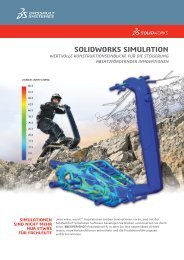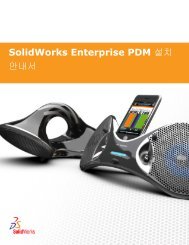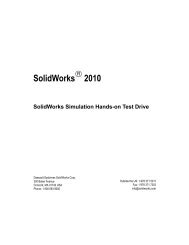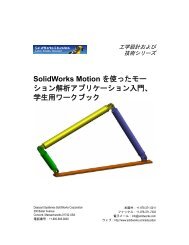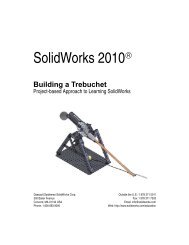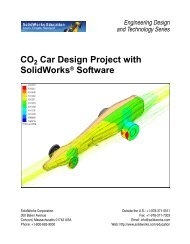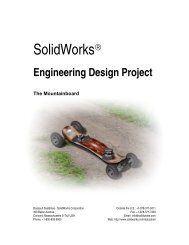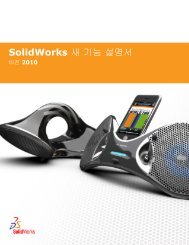Projet de conception F1 in SchoolsTM avec le logiciel SolidWorks ...
Projet de conception F1 in SchoolsTM avec le logiciel SolidWorks ...
Projet de conception F1 in SchoolsTM avec le logiciel SolidWorks ...
You also want an ePaper? Increase the reach of your titles
YUMPU automatically turns print PDFs into web optimized ePapers that Google loves.
<strong>SolidWorks</strong> Leçon 4 : PhotoWorks<br />
Série Conception technique et technologie<br />
2 Exam<strong>in</strong>er la nouvel<strong>le</strong> configuration PhotoWorks.<br />
Cliquez sur la configuration PhotoWorks dans<br />
<strong>le</strong> ConfigurationManager.<br />
Cliquez sur l’ong<strong>le</strong>t Ren<strong>de</strong>rManager .<br />
Développez <strong>le</strong>s dossiers Scène, Apparences<br />
et Eclairage.<br />
Exam<strong>in</strong>ez <strong>le</strong>s détails.<br />
3 Retourner dans <strong>le</strong> FeatureManager.<br />
Cliquez sur l’ong<strong>le</strong>t FeatureManager .<br />
Cliquez sur Arêtes en mo<strong>de</strong> Image ombrée .<br />
Remarque : La configuration actuel<strong>le</strong> est une configuration<br />
PhotoWorks. Afficher <strong>le</strong>s résultats dans la zone<br />
graphique.<br />
Création d’une configuration pour <strong>le</strong> rendu 83