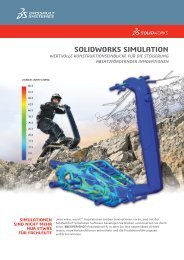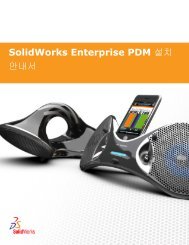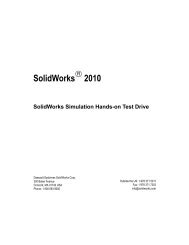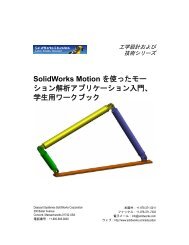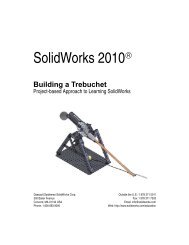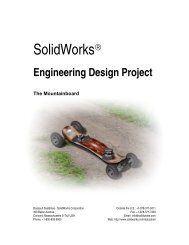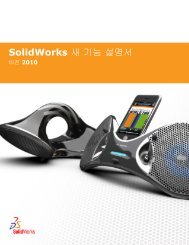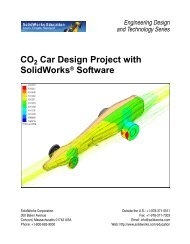Projet de conception F1 in SchoolsTM avec le logiciel SolidWorks ...
Projet de conception F1 in SchoolsTM avec le logiciel SolidWorks ...
Projet de conception F1 in SchoolsTM avec le logiciel SolidWorks ...
You also want an ePaper? Increase the reach of your titles
YUMPU automatically turns print PDFs into web optimized ePapers that Google loves.
<strong>SolidWorks</strong> Leçon 5 : Analyse<br />
Série Conception technique et technologie<br />
3 Créer un tracé <strong>de</strong> section.<br />
Cliquez à l’ai<strong>de</strong> du bouton droit <strong>de</strong> la souris<br />
sur <strong>le</strong> dossier Cut Plots (Tracés <strong>de</strong> coupe).<br />
Cliquez sur Insert (Insérer). Le<br />
PropertyManager Cut Plot s’affiche.<br />
Le plan Face est sé<strong>le</strong>ctionné par défaut.<br />
Développez Race Car dans <strong>le</strong><br />
FeatureManager mobi<strong>le</strong>. Exam<strong>in</strong>ez <strong>le</strong>s<br />
fonctions.<br />
Cliquez sur Right Plane (Plan Droit)<br />
dans <strong>le</strong> FeatureManager mobi<strong>le</strong>. Le plan<br />
Droit est affiché dans la case Se<strong>le</strong>ction<br />
Plane ou Plane Face (Plan <strong>de</strong><br />
sé<strong>le</strong>ction ou Face <strong>de</strong> sé<strong>le</strong>ction).<br />
Cliquez sur <strong>le</strong> bouton View Sett<strong>in</strong>gs dans<br />
<strong>le</strong> PropertyManager Cut Plot. La boîte<br />
<strong>de</strong> dialogue View Sett<strong>in</strong>gs s’affiche.<br />
Cliquez sur l’ong<strong>le</strong>t Contours.<br />
Cliquez sur Velocity (Vitesse) dans <strong>le</strong><br />
menu déroulant pour Parameter<br />
Sett<strong>in</strong>gs (Déf<strong>in</strong>itions <strong>de</strong>s<br />
paramètres).<br />
Cliquez sur <strong>le</strong> bouton Apply.<br />
Cliquez sur OK dans la boîte <strong>de</strong><br />
dialogue View Sett<strong>in</strong>gs.<br />
4 Exam<strong>in</strong>er <strong>le</strong> tracé <strong>de</strong> section.<br />
Cliquez sur OK dans <strong>le</strong><br />
PropertyManager Cut Plot (Tracé <strong>de</strong> section). Exam<strong>in</strong>ez <strong>le</strong> tracé dans la zone<br />
graphique.<br />
Remarque : Vous <strong>de</strong>vrez peut-être cliquer sur l’ong<strong>le</strong>t Hi<strong>de</strong> FeatureManager Tree<br />
Area (Cacher la zone <strong>de</strong> l’arbre FeatureManager) pour afficher la totalité<br />
du tracé.<br />
Examen <strong>de</strong>s résultats 155