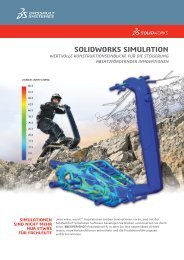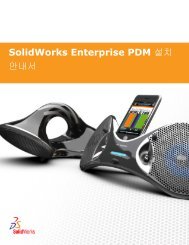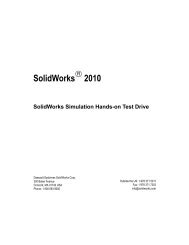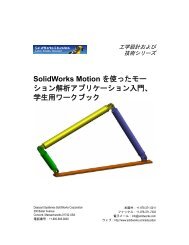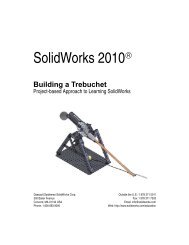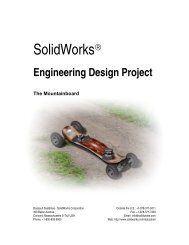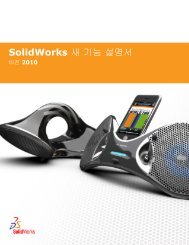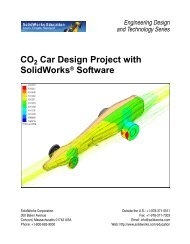Projet de conception F1 in SchoolsTM avec le logiciel SolidWorks ...
Projet de conception F1 in SchoolsTM avec le logiciel SolidWorks ...
Projet de conception F1 in SchoolsTM avec le logiciel SolidWorks ...
You also want an ePaper? Increase the reach of your titles
YUMPU automatically turns print PDFs into web optimized ePapers that Google loves.
<strong>SolidWorks</strong> Leçon 5 : Analyse<br />
Série Conception technique et technologie<br />
4 Insérer <strong>de</strong>s objectifs globaux.<br />
Cliquez à l’ai<strong>de</strong> du bouton droit <strong>de</strong> la souris sur <strong>le</strong> dossier<br />
Goals (Objectifs).<br />
Cliquez sur Insert Global Goals (Insérer <strong>de</strong>s objectifs<br />
globaux). Le PropertyManager Global Goals<br />
(Objectifs globaux) s’affiche.<br />
Conseil : Faites glisser la bordure <strong>de</strong> la fenêtre du<br />
PropertyManager vers la droite pour l’élargir. Cette opération facilite la <strong>le</strong>cture<br />
<strong>de</strong>s noms <strong>de</strong> paramètres.<br />
5 Déf<strong>in</strong>ir l’objectif <strong>de</strong> résistance.<br />
Faites défi<strong>le</strong>r la vue pour afficher <strong>le</strong><br />
paramètre Z - Component of Force<br />
(Composant <strong>de</strong> la force Z) sous la<br />
colonne Parameters (Paramètres).<br />
Cochez la case Max (Maximum).<br />
Cliquez sur OK dans <strong>le</strong><br />
PropertyManager Global Goals.<br />
Exam<strong>in</strong>ez la mise à jour dans <strong>le</strong><br />
FeatureManager.<br />
6 Insérer un <strong>de</strong>uxième objectif global.<br />
Cliquez à l’ai<strong>de</strong> du bouton droit <strong>de</strong> la<br />
souris sur <strong>le</strong> dossier Goals (Objectifs).<br />
Cliquez sur Insert Global Goals (Insérer<br />
<strong>de</strong>s objectifs globaux) dans l’arbre<br />
d’analyse <strong>de</strong> Flow Simulation.<br />
<strong>SolidWorks</strong> Flow Simulation 147