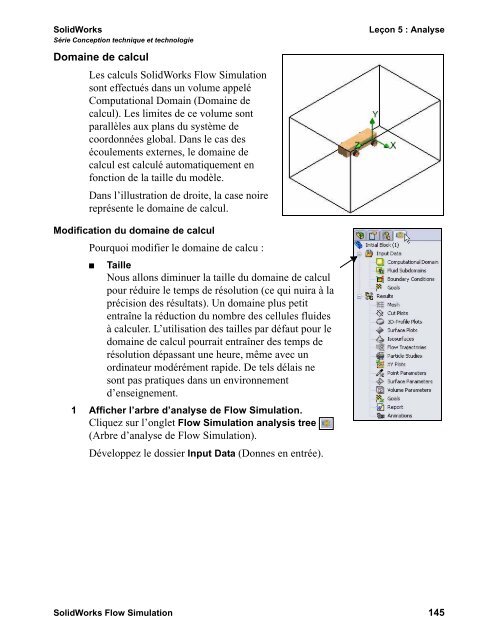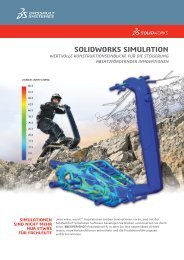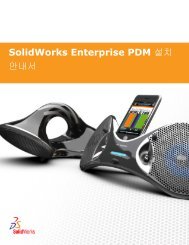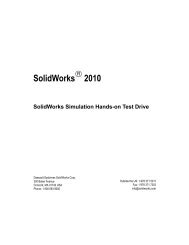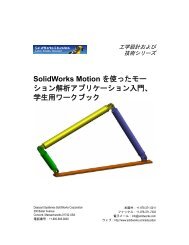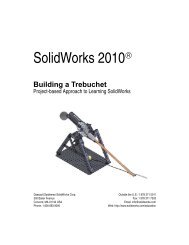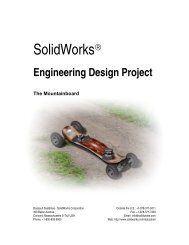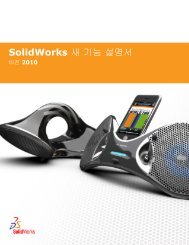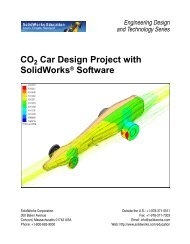Projet de conception F1 in SchoolsTM avec le logiciel SolidWorks ...
Projet de conception F1 in SchoolsTM avec le logiciel SolidWorks ...
Projet de conception F1 in SchoolsTM avec le logiciel SolidWorks ...
Create successful ePaper yourself
Turn your PDF publications into a flip-book with our unique Google optimized e-Paper software.
<strong>SolidWorks</strong> Leçon 5 : Analyse<br />
Série Conception technique et technologie<br />
Doma<strong>in</strong>e <strong>de</strong> calcul<br />
Les calculs <strong>SolidWorks</strong> Flow Simulation<br />
sont effectués dans un volume appelé<br />
Computational Doma<strong>in</strong> (Doma<strong>in</strong>e <strong>de</strong><br />
calcul). Les limites <strong>de</strong> ce volume sont<br />
parallè<strong>le</strong>s aux plans du système <strong>de</strong><br />
coordonnées global. Dans <strong>le</strong> cas <strong>de</strong>s<br />
écou<strong>le</strong>ments externes, <strong>le</strong> doma<strong>in</strong>e <strong>de</strong><br />
calcul est calculé automatiquement en<br />
fonction <strong>de</strong> la tail<strong>le</strong> du modè<strong>le</strong>.<br />
Dans l’illustration <strong>de</strong> droite, la case noire<br />
représente <strong>le</strong> doma<strong>in</strong>e <strong>de</strong> calcul.<br />
Modification du doma<strong>in</strong>e <strong>de</strong> calcul<br />
Pourquoi modifier <strong>le</strong> doma<strong>in</strong>e <strong>de</strong> calcu :<br />
Tail<strong>le</strong><br />
Nous allons dim<strong>in</strong>uer la tail<strong>le</strong> du doma<strong>in</strong>e <strong>de</strong> calcul<br />
pour réduire <strong>le</strong> temps <strong>de</strong> résolution (ce qui nuira à la<br />
précision <strong>de</strong>s résultats). Un doma<strong>in</strong>e plus petit<br />
entraîne la réduction du nombre <strong>de</strong>s cellu<strong>le</strong>s flui<strong>de</strong>s<br />
à calcu<strong>le</strong>r. L’utilisation <strong>de</strong>s tail<strong>le</strong>s par défaut pour <strong>le</strong><br />
doma<strong>in</strong>e <strong>de</strong> calcul pourrait entraîner <strong>de</strong>s temps <strong>de</strong><br />
résolution dépassant une heure, même <strong>avec</strong> un<br />
ord<strong>in</strong>ateur modérément rapi<strong>de</strong>. De tels délais ne<br />
sont pas pratiques dans un environnement<br />
d’enseignement.<br />
1 Afficher l’arbre d’analyse <strong>de</strong> Flow Simulation.<br />
Cliquez sur l’ong<strong>le</strong>t Flow Simulation analysis tree<br />
(Arbre d’analyse <strong>de</strong> Flow Simulation).<br />
Développez <strong>le</strong> dossier Input Data (Donnes en entrée).<br />
<strong>SolidWorks</strong> Flow Simulation 145