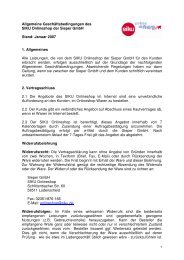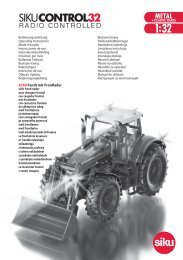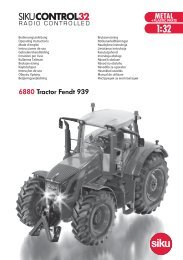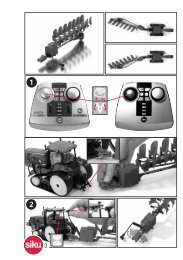Bedienungsanleitung Operating Instructions Mode d'emploi ... - Siku
Bedienungsanleitung Operating Instructions Mode d'emploi ... - Siku
Bedienungsanleitung Operating Instructions Mode d'emploi ... - Siku
Create successful ePaper yourself
Turn your PDF publications into a flip-book with our unique Google optimized e-Paper software.
FAQ<br />
You will find descriptions of the faults here.<br />
FAULT CAUSE FAULT ELIMINATION<br />
Change/charge batteries/storage batteries in the hand-held<br />
transmitter.<br />
Charge storage battery vehicle.<br />
Switch off and on again or run scan on the hand-held transmitter<br />
(new connection set-up).<br />
Switch model off and on again.<br />
Battery/storage battery voltage is too low.<br />
No connection between the hand-held transmitter and<br />
the vehicle.<br />
Transmission fault.<br />
Change/charge batteries/storage batteries in the hand-held<br />
transmitter.<br />
Charge storage battery in the vehicle.<br />
Switch off and on again or run scan on the hand-held transmitter<br />
(new connection set-up).<br />
Switch vehicle off and on again.<br />
Battery/storage battery voltage is too low.<br />
Transmission fault.<br />
Malfunctioning in the vehicle (jerking in coupling, movement<br />
in engine without the corresponding keys on the<br />
hand-held transmitter being activated).<br />
Switch off and on again or run scan on the hand-held transmitter<br />
(new connection set-up).<br />
Switch model off and on again.<br />
Transmission fault<br />
(The vehicle could not be assigned to the right level).<br />
The corresponding level key light is not on although<br />
there is a connection to the vehicle.<br />
Although the corresponding level key light is not on, the model is<br />
functioning properly.<br />
Switch off and on again or run scan on the hand-held transmitter<br />
(new connection set-up).<br />
Switch model off and on again.<br />
Transmission fault<br />
(The vehicle could be assigned to the right level<br />
but a connection could not be established).<br />
The corresponding level key light is on but there<br />
is no connection to the vehicle.<br />
Fault in connection and transmission. Press through the corresponding level keys again.<br />
Otherwise, switch off and on again or run scan on the hand-held<br />
transmitter (new connection set-up).<br />
Switch model off and on.<br />
When switching through the stored models, it is not<br />
possible to establish a connection.<br />
19