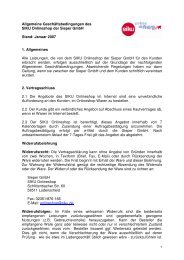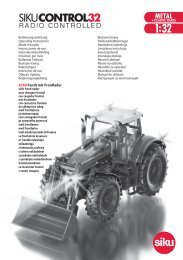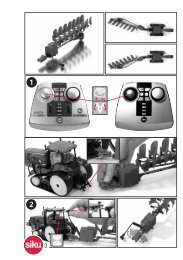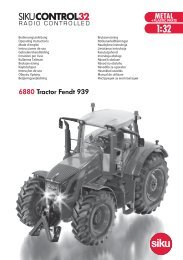Bedienungsanleitung Operating Instructions Mode d'emploi ... - Siku
Bedienungsanleitung Operating Instructions Mode d'emploi ... - Siku
Bedienungsanleitung Operating Instructions Mode d'emploi ... - Siku
Create successful ePaper yourself
Turn your PDF publications into a flip-book with our unique Google optimized e-Paper software.
Before starting for the first time, charge<br />
the batteries.<br />
Only adults may charge the storage batteries.<br />
Protect the batteries against dirt and moisture. Please<br />
clean the contacts with a dry cloth at regular intervals<br />
or when dirty. Whenever the storage batteries<br />
are not in use, the power switch should be in the<br />
“OFF“ position.<br />
1. Move the power switches on the storage batteries<br />
into the “OFF“ position.<br />
2. Carefully take the batteries out of the respective<br />
vehicle.<br />
3. Insert the batteries into the battery charging<br />
compartment in the charger.<br />
(The batteries can only be charged one after<br />
another).<br />
4. Connect the power supply unit and the battery<br />
charger together and insert the power supply plug<br />
into the socket (230 V). Only use the original<br />
SIKUCONTROL32 power supply unit.<br />
5. When the red lamp lights up on the battery charger,<br />
set the power switch on the battery to “ON”.<br />
During the charging process (approx. 70-90 minutes<br />
depending on the type of battery) the green indicator<br />
light will flash. If the green indicator light flickers,<br />
the battery is completely drained. This flickering<br />
changes to flashing during the charging process.<br />
You will know that the charging process is over when<br />
the green indicator light is constant.<br />
6. Set the power switch on the battery to the “OFF"<br />
position. Disconnect the power supply unit from the<br />
socket.<br />
7. Take the batteries out of the battery charger and<br />
put them into the vehicle again carefully.<br />
General note: After approx. 500 charging cycles the<br />
battery capacity is reduced by approx. 20 %. Replacement<br />
storage batteries are available under article nos. 6702 and<br />
6705 (power storage batteries).<br />
If during operation the model starts to flash quickly<br />
5 times in sequence at intervals of approx. 2 seconds,<br />
it can only be driven for a maximum of another<br />
3 minutes. The battery will then be drained and will<br />
have to be recharged.<br />
The system start<br />
The SIKUCONTROL32 radio technology used in<br />
these models is equipped with an automatic connection<br />
set-up. It is no longer necessary to select channels,<br />
as was the case with the various other products.<br />
The remote-control module and the models form<br />
connections automatically and are resistant to interference<br />
from other SIKU models operating in the<br />
area or devices with other radio technology (e.g.<br />
WLAN or Bluetooth). In the interest of a better overview<br />
and simpler operation the current and future<br />
models are divided into three (3) different levels:<br />
- Level A: trucks / machinery<br />
- Level B: trailers / low loaders / devices<br />
- Level C: stationary systems<br />
The LED displays for these three levels, marked A, B,<br />
and C, can be seen on the remote-control module.<br />
As soon as the remote control and the model are<br />
connected together, the model is stored inside the<br />
corresponding level in the remote-control module for<br />
the rest of the playing session. The corresponding key<br />
light is on constantly.<br />
This assignment which is conducted as part of the<br />
system start-up at the beginning of every new<br />
play session requires a differentiation as to whether<br />
you are playing with the model(s) on your own or<br />
if several people are playing simultaneously with<br />
more than one of these models.<br />
If you wish to play on your own with one or more<br />
models, please, please follow the a) instructions.<br />
If you wish to operate more than one model with<br />
more than one person simultaneously, please follow<br />
the b) instructions.<br />
a) One player – one or more models<br />
1. Switch on the model(s). To do so, move the on and<br />
off switch on the storage battery on the truck and the<br />
trailer from the ”OFF" to the “ON" position. The models<br />
flash and this indicates readiness for operation.<br />
2. Switch on the remote-control module by pressing<br />
the red SIKU logo. The LOGO lights up red. The remote-control<br />
module is ready for operation.<br />
NOTE: It is essential to keep to the sequence of first<br />
the models and then the remote-control module.<br />
3. The connection is now established between the<br />
truck as the tractive unit, the trailer and the remotecontrol<br />
module. This process can take up to five (5)<br />
seconds.<br />
4. The connection between the remote control and<br />
the models has been established if the key lights for<br />
level A (for truck) and level B (for trailer) and the<br />
headlights at the front and the tail lights at the rear<br />
of the model are on constantly. Both models are<br />
stored in the remote-control module and ready for<br />
operation. For the rest of this play session the models<br />
can only be operated with this remote-control<br />
module.<br />
5. It is now possible to start playing.<br />
NOTE: Turning the remote-control module off (by<br />
keeping the “ON/OFF" key pressed down for<br />
3–4 seconds) ends the connection to the models. The<br />
models are then deleted from the internal memory.<br />
The next time the system is started, the connection<br />
set-up described in the above must be run through<br />
again starting with step 1.<br />
NOTE: If you are playing with only one model, e.g.<br />
the truck, only the relevant level key on the remotecontrol<br />
module lights up when the model is switched<br />
on. In this example the level A key would light up.<br />
b) Several players – several models<br />
Before starting a play session with several players<br />
and several models, the individual players’ systems<br />
must be started up. To ensure that the remote-control<br />
modules find only the models of the respective individual<br />
player, the individual players must start their<br />
systems separately from each other and<br />
one after the other. The procedure at the start is<br />
then the same as that described under a).<br />
Example: 4 people would like to<br />
play with 4 trucks and trailers in<br />
a room together. To prevent 15