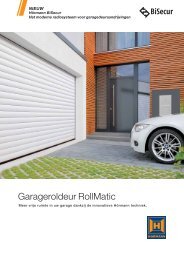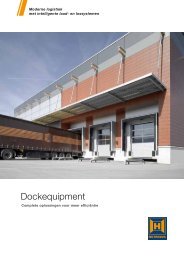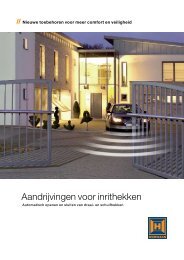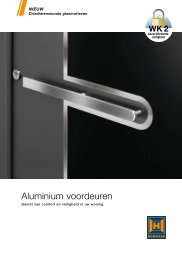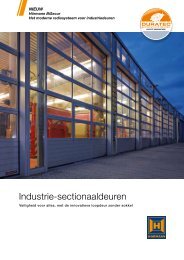2 - Hormann
2 - Hormann
2 - Hormann
Create successful ePaper yourself
Turn your PDF publications into a flip-book with our unique Google optimized e-Paper software.
ENGLISH<br />
11 ON - Photocell function as a safety device in<br />
the CLOSE direction.<br />
- Additional function as a through-traffic<br />
photocell. If the photocell is covered, the<br />
hold-open phase will be restarted after<br />
expiration and shortened after through<br />
traffic is over.<br />
4.8.11 DIL switch 12: Reversing limit/travel speed<br />
– see Chapter 4.5.1/4.7<br />
5 RADIO REMOTE CONTROL<br />
5.1 Description of the hand transmitter (see Figure 7 )<br />
LED<br />
Push buttons<br />
Battery compartment cover<br />
Battery<br />
Hand transmitter holder<br />
5.2 Integral radio module<br />
With an integral radio module, the "impulse" function<br />
(OPEN-STOP-CLOSE-STOP) and the "traffic leaf" function<br />
can be taught to a maximum of 6 different hand<br />
transmitters. If more than 6 hand transmitters are<br />
taught, the functions on the one taught first are deleted.<br />
Radio programming/deleting data is only possible if<br />
• no set-up mode is activated (DIL switch 4 at OFF)<br />
• the leaves are not moving<br />
• no advance warning or hold-open phase is presently<br />
active<br />
Note<br />
One of the buttons must be programmed for an integral<br />
radio module to actuate the operator via radio. The hand<br />
transmitter and operator must be at least 1 m apart.<br />
When used at the same time, GSM 900 mobile phones can<br />
affect the range of the radio remote control.<br />
5.3 Programming the hand transmitter buttons for an<br />
integral radio module<br />
Briefly press circuit board button P once (for channel 1<br />
= leaf A) or twice (for channel 2 = leaves A + B).<br />
Pressing circuit board button P again will immediately end<br />
radio programming. Depending on the channel being<br />
learned, the red LED will flash 1x (for channel 1) or 2x (for<br />
channel 2). During this time, a hand transmitter button<br />
can be registered for the desired function. Press the<br />
button, until the red LED on the circuit board flashes<br />
rapidly. The code of this hand transmitter button is now<br />
stored in the operator (see Figure 8a/8b ).<br />
5.4 Deleting the data for the internal radio module<br />
Press circuit board button P and keep it pressed. The<br />
red LED flashes slowly, signalling the readiness for<br />
deletion. The flashing then becomes more rapid.<br />
Afterwards, the data of the hand transmitters' learned<br />
radio codes is deleted.<br />
08.2007 TR10A028-A RE<br />
* Accessory, not part of the standard equipment!<br />
5.5 Connecting an external radio receiver*<br />
Instead of an integral radio module, an external radio<br />
receiver can be used for the "impulse" or "traffic leaf"<br />
functions to control the hinged gate operator. Insert the<br />
plug of the receiver in the corresponding slot (see Figure<br />
4.5 ). To avoid double assignments, delete the data of<br />
the integral radio module when using an external radio<br />
receiver (see Ch. 5.4).<br />
6 FACTORY RESET<br />
CAUTION<br />
Keep hand transmitters out of the reach of<br />
children. They may only be used by persons who<br />
have been shown how the remote-controlled gate<br />
system works! The hand transmitter may only be<br />
used if the gate is in sight! You may only pass<br />
through a remote-controlled gate once it has<br />
come to a complete standstill.<br />
When programming and extending the remote<br />
control, make sure no persons or objects are<br />
within the gate’s range of travel.<br />
After programming or extending the remote<br />
control, check the functions.<br />
To reset the control system (learned end-of-travel<br />
positions, forces), proceed as follows:<br />
Set DIL switch 4 to ON. Immediately press circuit<br />
board button P 1x. If the red LED is quickly flashing,<br />
immediately set DIL switch 4 to OFF.<br />
The control system has now been reset to the factory<br />
setting.<br />
7 OPERATING THE HINGED GATE OPERATOR<br />
Only ever operate the hinged gate when you have full<br />
view of the movement range of the gate. Before driving<br />
in or out of the gateway, always check that the gate has<br />
fully opened. You must never drive or walk through<br />
gateways unless the entrance gate has reached the<br />
OPEN end-of-travel position.<br />
All persons using the gate system must<br />
be shown how to operate it properly and<br />
safely. Demonstrate and test the<br />
mechanical release as well as the safety<br />
return. To do this, halt the closing gate by<br />
grasping it with both hands. The gate<br />
system must initiate the safety return.<br />
CAUTION<br />
Never reach with your fingers between the hinges<br />
of the gate during gate travel ➜ Danger of<br />
crushing! There is also a trap and shearing<br />
risk along the main and secondary closing edges!<br />
➤<br />
59