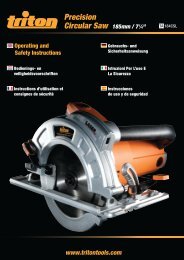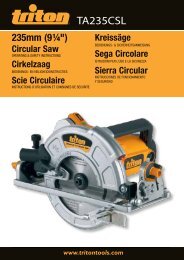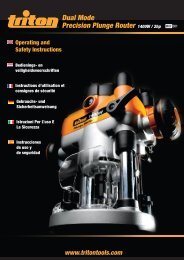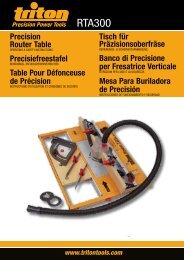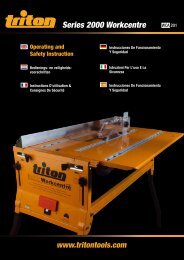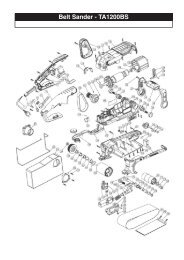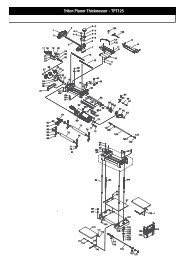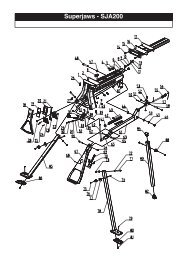Manual de instrucciones - Triton Tools
Manual de instrucciones - Triton Tools
Manual de instrucciones - Triton Tools
You also want an ePaper? Increase the reach of your titles
YUMPU automatically turns print PDFs into web optimized ePapers that Google loves.
GB<br />
PARALLEL CUTTING GUIDE<br />
• The cutting gui<strong>de</strong> (11) can be used on<br />
the left or the right of the bla<strong>de</strong>.<br />
• Using the gui<strong>de</strong> provi<strong>de</strong>s accurate cuts without<br />
the need to work free-hand following pencil<br />
lines.<br />
1. With the thumb screw on<br />
the baseplate loosened<br />
sli<strong>de</strong> the gui<strong>de</strong> (11) into<br />
the mounting slots on the<br />
baseplate, from either<br />
the left or right hand<br />
si<strong>de</strong>.<br />
2. Sli<strong>de</strong> it along until the<br />
required cut<br />
width is reached.<br />
3. Tighten the thumb screw to lock it<br />
into position.<br />
SIGHTING THE CUT LINE<br />
The sighting indicators (4) in front of the saw<br />
bla<strong>de</strong> provi<strong>de</strong> guidance when cutting along a<br />
pencil line.<br />
For 90˚ cuts use the right hand indicator (when<br />
viewed from the operators perspective) and the<br />
left hand indicator<br />
for 45˚ cuts.<br />
10<br />
Functions<br />
LASER SIGHTING<br />
Warnings:<br />
• Do not stare directly at the laser beam.<br />
• Never aim the beam at any person or<br />
an object other than the work piece.<br />
• Do not <strong>de</strong>liberately aim the beam at personnel<br />
and ensure that it is not directed towards the<br />
eye of a person<br />
or longer than 0.25s.<br />
• Always ensure the laser beam is aimed at a<br />
sturdy work piece without reflective surfaces.<br />
ie. wood or rough coated surfaces are<br />
acceptable. Bright shiny reflective sheet steel<br />
or the like is not suitable for laser use as the<br />
reflective surface could direct the beam back at<br />
the operator.<br />
• Only turn laser beam on when the tool<br />
is on the workpiece.<br />
1. Rest the front edge of the saw baseplate on the<br />
workpiece. Ensure the bla<strong>de</strong> is not touching<br />
your work.<br />
2. Switch on the laser using the laser sight on/off<br />
button (1).<br />
The laser will not operate if the tool<br />
is not plugged in and switched on at the<br />
mains.<br />
3. Line up the beam with your pencil line.<br />
4. Commence the cut.<br />
5. Switch off the laser.