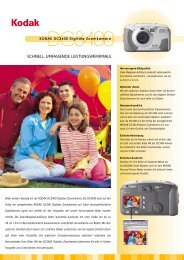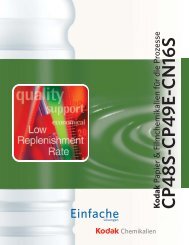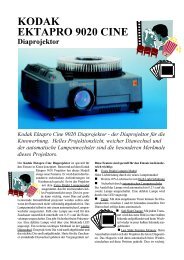Scanner de film RFS 3600 KODAK PROFESSIONAL
Scanner de film RFS 3600 KODAK PROFESSIONAL
Scanner de film RFS 3600 KODAK PROFESSIONAL
You also want an ePaper? Increase the reach of your titles
YUMPU automatically turns print PDFs into web optimized ePapers that Google loves.
Ce message apparaît lorsque le logiciel <strong>de</strong> numérisation et le scanner <strong>de</strong> <strong>film</strong><br />
fonctionnent, mais que le logiciel hôte (généralement Photoshop) est fermé, ce qui<br />
empêche le transfert <strong>de</strong> l'image numérisée au logiciel hôte. Effectuez l'opération<br />
appropriée.<br />
The <strong>film</strong> scanner is warming up. (Le scanner est en cours <strong>de</strong> préchauffage.) Please wait. (Veuillez<br />
patienter.)<br />
Patientez comme prescrit.<br />
The Film Type was changed after the Prescan. (L'option Film Type (Type <strong>de</strong> <strong>film</strong>) a été modifiée<br />
après le prescan.) You may want to perform a Prescan Frame or Prescan Strip to update the<br />
prescan images. (Il est conseillé <strong>de</strong> mettre à jour l'image d'aperçu en choisissant Prescan Frame<br />
(Prescan d'image) ou Prescan Strip (Prescan <strong>de</strong> <strong>film</strong>).) But, this will discard all other image<br />
adjustments you have ma<strong>de</strong> while previewing the current images. (Cependant, cette opération<br />
effacera tous les réglages effectués sur l'aperçu <strong>de</strong>s images en cours.)<br />
Le paramètre Film Type (Type <strong>de</strong> <strong>film</strong>) a été modifié après un prescan. Si vous avez déjà<br />
effectué <strong>de</strong>s réglages d'image avec l'ancien type <strong>de</strong> <strong>film</strong>, ils sont probablement<br />
incorrects, et il est préférable d'effectuer un autre prescan et <strong>de</strong> recommencer les<br />
réglages.<br />
The Output Resolution must be between 72 dpi and 7200 dpi inclusive. (La résolution <strong>de</strong> sortie<br />
doit être comprise entre 72 et 7200 ppp inclus.) The value you entered is too [low/high] and will be<br />
automatically set to [72/7200] dpi. (La valeur indiquée est trop [basse / haute] et va être<br />
automatiquement remplacée par [72/7200] ppp.)<br />
La résolution indiquée est hors <strong>de</strong> la plage <strong>de</strong>s paramètres possibles pour le scanner.<br />
Comme indiqué, elle va être remplacée par la valeur autorisée la plus proche. Si cela ne<br />
vous convient pas, indiquez une autre valeur dans la plage autorisée.<br />
The resolution of your monitor is too low. (La résolution <strong>de</strong> votre écran est trop basse.) Increase<br />
the resolution by choosing Start > Settings > Control Panel > Display > Settings tab. (Augmentez<br />
la résolution en choisissant Démarrer > Paramètres > Panneau <strong>de</strong> configuration > Affichage ><br />
onglet Configuration.) Move the Screen Area sli<strong>de</strong>r to at least 800 x 600 pixels and select the OK<br />
button. (Faites glisser le curseur Espace du bureau pour atteindre au moins 800 x 600 pixels et<br />
cliquez sur OK.) Then retry accessing the <strong>film</strong> scanner. (Essayez à nouveau d'accé<strong>de</strong>r au<br />
scanner.)<br />
La résolution <strong>de</strong> l'écran est trop faible pour afficher le logiciel <strong>de</strong> numérisation. Modifiez la<br />
résolution comme indiqué et réessayez.<br />
The resolution of your monitor is too low. (La résolution <strong>de</strong> votre écran est trop basse.) Increase<br />
the resolution by going to the Apple Menu, selecting Control Panels and then Monitors & Sound.<br />
(Pour augmenter la résolution, ouvrez le menu Pomme, choisissez Tableaux <strong>de</strong> bord, puis<br />
Moniteurs et son.) Click the Resolution icon and in the Resolution listing, select a resolution<br />
setting which is at least 800 x 600 pixels. (Cliquez sur l'icône Résolution et, dans la liste<br />
Résolution, sélectionnez une valeur d'au moins 800 x 600 pixels.) Close the Multiple Scan Display<br />
panel and then retry accessing the <strong>film</strong> scanner. (Fermez la fenêtre et essayez à nouveau<br />
d'accé<strong>de</strong>r au scanner.)<br />
Macintosh uniquement. La résolution <strong>de</strong> l'écran est trop faible pour afficher le logiciel <strong>de</strong><br />
numérisation. Modifiez la résolution comme indiqué et réessayez.<br />
The White Balance value must be between 0 and 255, inclusive. (La balance du blanc doit avoir<br />
une valeur comprise entre 0 et 255.)<br />
Vous avez entré une valeur <strong>de</strong> balance en <strong>de</strong>hors <strong>de</strong> la gamme autorisée. Lorsqu'un<br />
message vous y invite, entrez une valeur comprise entre 0 et 255.<br />
The Scan Profile name you entered cannot be used. (Le nom <strong>de</strong> profil <strong>de</strong> numérisation indiqué ne<br />
peut pas être utilisé.) The following characters may not be used in the name. (Les caractères<br />
suivants ne peuvent pas être utilisés dans le nom.) Please remove any of them from the name<br />
and try to save the Scan Profile again. (Retirez-les du nom puis essayez à nouveau d'enregistrer<br />
le profil.) \, /, :, *, ?, “, , |<br />
Manuel d'utilisation du scanner <strong>de</strong> <strong>film</strong> <strong>RFS</strong> <strong>3600</strong> <strong>KODAK</strong> <strong>PROFESSIONAL</strong> Page 62