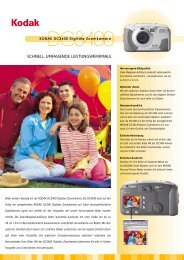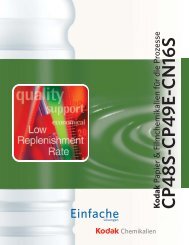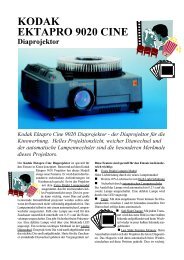Scanner de film RFS 3600 KODAK PROFESSIONAL
Scanner de film RFS 3600 KODAK PROFESSIONAL
Scanner de film RFS 3600 KODAK PROFESSIONAL
You also want an ePaper? Increase the reach of your titles
YUMPU automatically turns print PDFs into web optimized ePapers that Google loves.
F. Affinage <strong>de</strong>s couleurs (onglets Color Balance et Levels &<br />
Curves) .....................................................................................28<br />
G. Numérisation <strong>de</strong>s images..........................................................30<br />
H. Enregistrement <strong>de</strong>s paramètres et fermeture du logiciel ...........31<br />
Référence – Matériel ....................................................................................... 32<br />
Prise d'alimentation et interrupteur <strong>de</strong> mise sous tension............................ 32<br />
Quatre boutons <strong>de</strong> comman<strong>de</strong>..................................................................... 32<br />
Connexion à l'ordinateur (SCSI et USB) ...................................................... 32<br />
Connecteurs SCSI et i<strong>de</strong>ntificateur SCSI.........................................32<br />
Cadran d'i<strong>de</strong>ntification SCSI ............................................................32<br />
Port USB..........................................................................................32<br />
Référence – Logiciel ....................................................................................... 33<br />
Configuration générale <strong>de</strong> l'écran................................................................. 33<br />
Onglet Settings (Paramètres)....................................................................... 42<br />
Zone d'image...................................................................................42<br />
Unités et règles................................................................................43<br />
Recadrage.......................................................................................43<br />
Film Type : Negative, Reversal, B&W et Film Terms (Type <strong>de</strong><br />
<strong>film</strong> – Négatif, Inversible, Noir et blanc et Paramètres <strong>de</strong><br />
<strong>film</strong>)...........................................................................................43<br />
Profiles - Monitor et Output (Profils – Ecran et Sortie)......................44<br />
Color Depth (Profon<strong>de</strong>ur <strong>de</strong> couleur) ...............................................44<br />
Sharpening (Netteté)........................................................................44<br />
Formats <strong>de</strong> sortie et paramètres d'entrée - Width, Height, Lock,<br />
Magnify, Resolution, File Size (Largeur, Hauteur,<br />
Verrouiller, Agrandissement, Résolution, Taille du fichier) ........45<br />
Profil <strong>de</strong> numérisation ......................................................................49<br />
Scan Resolution (Résolution <strong>de</strong> numérisation).................................49<br />
Scan Area (Zone <strong>de</strong> numérisation) ..................................................49<br />
Onglet Color Balance (Balance couleur)...................................................... 50<br />
Onglet Levels & Curves (Niveaux et courbes) ............................................. 51<br />
Utilisation <strong>de</strong> plusieurs images sélectionnées.............................................. 52<br />
Sélection <strong>de</strong> plusieurs images .........................................................52<br />
Numérisation <strong>de</strong> plusieurs images ...................................................53<br />
Licence d'utilisation du logiciel ..................................................................... 54<br />
Garantie............................................................................................................ 56<br />
Résolution <strong>de</strong>s problèmes ............................................................................. 58<br />
Matériel......................................................................................................... 58<br />
Logiciel.......................................................................................................... 58<br />
Image............................................................................................................ 59<br />
Messages ......................................................................................................... 60<br />
Manuel d'utilisation du scanner <strong>de</strong> <strong>film</strong> <strong>RFS</strong> <strong>3600</strong> <strong>KODAK</strong> <strong>PROFESSIONAL</strong> Page 4