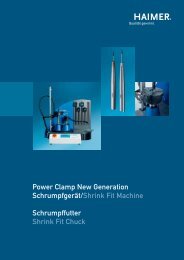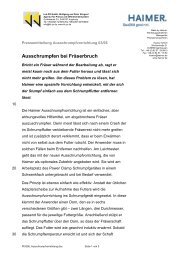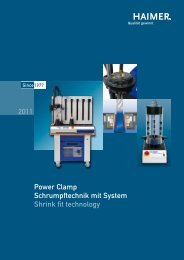Tool Dynamic Système d'équilibrage modulaire Modular balancing ...
Tool Dynamic Système d'équilibrage modulaire Modular balancing ...
Tool Dynamic Système d'équilibrage modulaire Modular balancing ...
Create successful ePaper yourself
Turn your PDF publications into a flip-book with our unique Google optimized e-Paper software.
TooL DynaMiC TD SoFTware 4.0<br />
Nouveau programme intelligent pour<br />
l’équilibrage<br />
Maintenant l’équilibrage s’effectue plus simple<br />
et est plus facile à utiliser. L’interface utilisateur<br />
est crée maintenant complètement graphique.<br />
Aux plu parts des positions les boutons<br />
de commande avec des symboles remplacent<br />
les zones de description. La sélection s’effectue<br />
par des touches de commande, la touche<br />
de la souris ou par écran tactile.<br />
La structure simple et éprouvée de l’interface a<br />
été gardée. Celui qui connait déjà la <strong>Tool</strong> <strong>Dynamic</strong><br />
peut aussi travailler avec le nouveau programme<br />
sans problèmes.<br />
En outre il y a plusieurs fonctions supplémentaires<br />
La gestion d’utilisateur permet l’attribution aux<br />
droits d’accès différents.<br />
Par exemple un utilisateur peut créer des nouvelles<br />
données d’outils et fixer des tolérances<br />
d’équilibrage, puisqu’ un autre peut seulement<br />
appeler les données et peut réaliser le procès<br />
d’équilibrage.<br />
La manipulation est facile pour le débutant ainsi<br />
que pour l’utilisateur occasionnel grâce à<br />
une fonction auxiliaire. Si désiré une courte<br />
description de fonction peut être annoncée aux<br />
boutons de commande, comme un pense-bête.<br />
Une fonction d’assistance est dirigée par tous<br />
les cours de fonction, ainsi l’équilibrage sera<br />
plus facile.<br />
– Indication des secteurs interdits où le déséquilibre<br />
ne peut pas égaliser.<br />
– Calcul des positions d’équilibrage alternatives<br />
– Nouveau design – encore plus facile à utiliser<br />
– Manipulation facultative avec écran tactile<br />
– Gestion d’utilisation avec droit d’accès<br />
– Possibilité d’attacher une balance externe<br />
– Fonction auxiliaire pour les boutons de commande<br />
– Fonction d’assistance pour les cours les<br />
plus importants<br />
– Directive de tolérance d’équilibrage selon<br />
type de machine<br />
– Gestion d’outil par banque de données<br />
– Gestion des données d’outils en structure<br />
classeur<br />
– Transmission des données simple avec<br />
autres systèmes, par exemple gestion des<br />
données d’outils<br />
New intelligent <strong>balancing</strong> software<br />
Balancing is now even easier and more userfriendly.<br />
The user interface is completely made<br />
up of graphics. Buttons with symbols replace<br />
the text fields in most locations. Selection can<br />
take place using function buttons, by clicking<br />
the mouse or by touching the screen.<br />
The proven simple design of the old interface<br />
has been kept. Anyone who already knows the<br />
<strong>Tool</strong> <strong>Dynamic</strong> can work with the new software<br />
without any problems.<br />
In addition, there is a series of further<br />
functions<br />
User management makes it possible to assign<br />
different access rights. For example, one user<br />
can create new tool data and determine balance<br />
tolerances while another may only call up the<br />
existing data and carry out the <strong>balancing</strong> procedure.<br />
A help function makes operation easier for new<br />
and occasional users. If required, a short function<br />
description can be displayed as a reminder.<br />
An assistant function guides through all function<br />
processes, so that <strong>balancing</strong> is made even<br />
easier.<br />
– Definition of forbidden areas where the compensation<br />
of the unbalance is not possible<br />
– Calculation of alternative <strong>balancing</strong> positions<br />
– New design – even more user-friendly<br />
– Operation with touchscreen (optional)<br />
– User management with access rights<br />
– Connection to external scales possible<br />
– Help function for buttons<br />
– Assistant function for the most important<br />
processes<br />
– Allocation of balance tolerances by machine<br />
type<br />
– <strong>Tool</strong> management with database<br />
– <strong>Tool</strong> data management in folder structure<br />
– Simple data exchange with other systems,<br />
e.g. tool data management<br />
Nouvelle interface utilisateur<br />
New graphical user interface<br />
Menu déroulant et fonction d’ aide graphique<br />
Intuitive user guidance with graphical help functions<br />
Nouvelle option: Zones interdites<br />
New feature: Forbidden areas<br />
Fonction diagnostic sophistiqué<br />
Advanced diagnostic modes<br />
Haimer GmbH · Weiherstr. 21 · 86568 Igenhausen · Allemagne · Tél./Tel. +49-82 57-99 88-0 · Fax +49-82 57-18 50 · haimer@haimer.de · www.haimer.com<br />
19