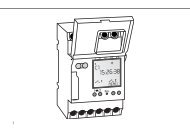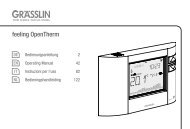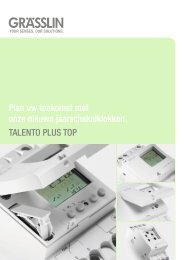- Page 1 and 2:
talento 892 plus talento 992 plus D
- Page 3 and 4:
Inhaltsverzeichnis Sicherheitshinwe
- Page 5 and 6:
Sicherheitshinweise WARNUNG • Um
- Page 7 and 8:
Technische Daten Maße H x B x T (m
- Page 9 and 10:
Bedienung und Einstellung Ausschalt
- Page 11 and 12:
Funktionsanzeigen der beiden linken
- Page 13 and 14:
DE ZUFALL 12H 24H AM PM 24H SPRACHE
- Page 15 and 16:
AM/PM - 12/24-Stunden-Anzeige MENU
- Page 17 and 18:
- Die Umschaltung erfolgt immer am
- Page 19 and 20:
TAG KAN AUS* OK STD KAN AUS OK MIN
- Page 21 and 22:
1 IMPULS mit OK bestätigen ZZDie f
- Page 23 and 24:
ZYKLUS OK ANZ KAN ERW OK AUSWAHL KA
- Page 25 and 26:
Jahresprogramm erstellen MENU PROGR
- Page 27 and 28: 1 EIN/AUS mit OK bestätigen ZZDie
- Page 29 and 30: 1 EIN/AUS mit OK bestätigen ZZDie
- Page 31 and 32: Programm löschen Alle Programme l
- Page 33 and 34: Konfiguration MENU KONFIG EXT IN KA
- Page 35 and 36: Programmübertragung • Über die
- Page 37 and 38: Externer Eingang - Ablauftimer Durc
- Page 39 and 40: Service-Counter einstellen Sie kön
- Page 41 and 42: Automatischer/manueller Betrieb •
- Page 43 and 44: Entsorgung / Recycling Das Verpacku
- Page 45 and 46: Table of Contents Safety Instructio
- Page 47 and 48: Safety Instructions WARNING • To
- Page 49 and 50: Technical data Dimensions Hx W x D
- Page 51 and 52: Operation and configuration Switch-
- Page 53 and 54: Function displays of the two left k
- Page 55 and 56: RANDOM 12H 24H EN AM PM 24H LANGUAG
- Page 57 and 58: AM/PM - 12/24 hour display MENU 12H
- Page 59 and 60: - The time change-over occurs on th
- Page 61 and 62: DAY CHL OFF * H CHL OFF MIN CHL OFF
- Page 63 and 64: 1 Confirm PULSE by pressing OK ZZFr
- Page 65 and 66: CYCLE OK CHL EXT OK SELECT CHL OK D
- Page 67 and 68: Create yearly program MENU PROGRAM
- Page 69 and 70: 1 Confirm ON/OFF by pressing OK ZZF
- Page 71 and 72: 1 Confirm ON/OFF by pressing OK ZZF
- Page 73 and 74: Delete program Delete all programs
- Page 75 and 76: Configuration MENU CONFIG EXT I/P C
- Page 77: Transmission of programs • A hand
- Page 81 and 82: Set service counter You can set the
- Page 83 and 84: Automatic/Manual mode • Manual sw
- Page 85 and 86: Disposal / Recycling Dispose of the
- Page 87 and 88: Table des matières Consignes de s
- Page 89 and 90: Consignes de sécurité ATTENTION
- Page 91 and 92: Caractéristiques techniques Dimens
- Page 93 and 94: Utilisation et réglage Commandes d
- Page 95 and 96: Affichages de la fonction des deux
- Page 97 and 98: ALEATOIR 12H 24H FR AM PM 24H LANGU
- Page 99 and 100: AM/PM - affichage 12 heures / 24 he
- Page 101 and 102: - Le passage s’effectue toujours
- Page 103 and 104: JOUR CAN OFF* OK HEURE CAN OFF OK M
- Page 105 and 106: 1 Valider IMPULSIO par OK ZZLes emp
- Page 107 and 108: CYCLE OK NOM CAN EXT OK SELECT CAN
- Page 109 and 110: Elaborer un programme annuel MENU P
- Page 111 and 112: 1 Valider ON/OFF par OK ZZLes empla
- Page 113 and 114: 1 Valider ON/OFF par OK ZZLes empla
- Page 115 and 116: Effacer le programme Supprimer tous
- Page 117 and 118: Configuration MENU CONFIGUR ENT EXT
- Page 119 and 120: Transfert des programmes • Par l
- Page 121 and 122: Entrée externe - Minuterie temps
- Page 123 and 124: Régler le compteur d'entretien Vou
- Page 125 and 126: Mode automatique/ manuel • Commut
- Page 127 and 128: Elimination des déchets / recyclag
- Page 129 and 130:
Indice Avvertenze per la sicurezza
- Page 131 and 132:
Avvertenze per la sicurezza AVVERTE
- Page 133 and 134:
Dati tecnici Dimensioni A x L x P (
- Page 135 and 136:
Comando ed impostazione I comandi d
- Page 137 and 138:
Indicazioni delle funzioni dei due
- Page 139 and 140:
CASUALE 12H 24H IT AM PM 24H LINGUA
- Page 141 and 142:
AM/PM - indicazione di 12/24 ore ME
- Page 143 and 144:
- L’ora viene cambiata l’ultima
- Page 145 and 146:
GIORNO CAN OFF * ORE CAN OFF MIN CA
- Page 147 and 148:
1 Confermare IMPULSO con OK ZZLe po
- Page 149 and 150:
CICLO OK NUMERO CAN EXT OK SELEZ CA
- Page 151 and 152:
Generazione del programma annuale M
- Page 153 and 154:
1 Confermare ON/OFF con OK ZZLe pos
- Page 155 and 156:
1 Confermare ON/OFF con OK ZZLe pos
- Page 157 and 158:
Cancellazione del programma Cancell
- Page 159 and 160:
Configurazione MENU CONFIG ING EST
- Page 161 and 162:
Trasmissione di programma • trami
- Page 163 and 164:
Ingresso esterno - Contatore alla r
- Page 165 and 166:
Regolazione del contatore di serviz
- Page 167 and 168:
Funzionamento manuale/automatico
- Page 169 and 170:
Smaltimento / Riciclaggio Il materi
- Page 171 and 172:
Índice Instrucciones de seguridad
- Page 173 and 174:
Instrucciones de seguridad ADVERTEN
- Page 175 and 176:
Datos técnicos Dimensiones alt x a
- Page 177 and 178:
Manejo y ajuste Las instrucciones d
- Page 179 and 180:
Funciones de los dos botones a la i
- Page 181 and 182:
ALEATORI 12H 24H ES AM PM 24H IDIOM
- Page 183 and 184:
AM/PM - indicación de 12/24 horas
- Page 185 and 186:
- La conmutación se efectúa siemp
- Page 187 and 188:
DIA CAN OFF * HORA CAN OFF MIN CAN
- Page 189 and 190:
1 Confirmar IMPULSO pulsando OK ZZL
- Page 191 and 192:
CICLO OK NUMERO CAN EXT OK SLECC CA
- Page 193 and 194:
Generar un programa anual MENU PROG
- Page 195 and 196:
1 Confirmar ON/OFF pulsando OK ZZLo
- Page 197 and 198:
1 Confirmar OFF/OFF pulsando OK ZZL
- Page 199 and 200:
Borrar un programa Borrar todos los
- Page 201 and 202:
Configuración MENU CONFIGUR ENT EX
- Page 203 and 204:
Transmisión de programas • El di
- Page 205 and 206:
Entrada externa - temporizador de c
- Page 207 and 208:
Ajustar el contador de servicio Es
- Page 209 and 210:
Modo automático/manual • Botón
- Page 211 and 212:
Eliminación / reciclaje El materia
- Page 213 and 214:
Índice Indicações de segurança
- Page 215 and 216:
Indicações de segurança PERIGO P
- Page 217 and 218:
Dados técnicos Dimensões A x L x
- Page 219 and 220:
Operação e ajuste Comandos de des
- Page 221 and 222:
Funções das duas teclas a esquerd
- Page 223 and 224:
ALEATORI 12H 24H PT AM PM 24H LINGU
- Page 225 and 226:
AM/PM - visualização de 12 ou 24
- Page 227 and 228:
- A mudança ocorre no respectivo d
- Page 229 and 230:
DIA CAN OFF* HORA CAN OFF MIN CAN O
- Page 231 and 232:
1 Confirmar PULSO com OK ZZOs espa
- Page 233 and 234:
CICLO OK NUMER CAN EXP OK SELECCAO
- Page 235 and 236:
Elaborar um programa anual MENU PRO
- Page 237 and 238:
1 Confirmar ON/OFF com OK ZZOs espa
- Page 239 and 240:
1 Confirmar ON/OFF com OK ZZOs espa
- Page 241 and 242:
Apagar programa Apagar todos os pro
- Page 243 and 244:
Configuração MENU CONFIGUR ENT EX
- Page 245 and 246:
Transmissão de programas • O dis
- Page 247 and 248:
Entrada externa - Contador regressi
- Page 249 and 250:
Ajustar o contador de serviço É p
- Page 251 and 252:
Modo automático / manual • Inter
- Page 253 and 254:
Eliminação de resíduos / recicla
- Page 255 and 256:
Inhoudsopgave Veiligheidsaanwijzing
- Page 257 and 258:
Veiligheidsaanwijzingen WAARSCHUWIN
- Page 259 and 260:
Technische gegevens Afmetingen h x
- Page 261 and 262:
Bediening en instelling Uitschakelb
- Page 263 and 264:
Functie-indicaties van de beide lin
- Page 265 and 266:
RANDOM 12H 24H AM PM 24H NL TAAL DA
- Page 267 and 268:
AM/PM - 12/24-uur-indicatie MENU 12
- Page 269 and 270:
- De omschakeling vindt altijd plaa
- Page 271 and 272:
DAG KAN UIT * UREN KAN UIT MIN KAN
- Page 273 and 274:
1 IMPULS met OK bevestigen ZZDe vri
- Page 275 and 276:
CYCLUS OK NEE KAN EXT OK SELECTIE K
- Page 277 and 278:
Jaarprogramma instellen MENU PROGRA
- Page 279 and 280:
1 AAN/UIT met OK bevestigen ZZDe vr
- Page 281 and 282:
1 AAN/UIT met OK bevestigen ZZDe vr
- Page 283 and 284:
Programma wissen Alle programma's w
- Page 285 and 286:
Configuratie MENU CONFIG EXT INPT K
- Page 287 and 288:
Programma overdracht • Over de IR
- Page 289 and 290:
Externe ingang - Teruglooptimer Doo
- Page 291 and 292:
Service-counter instellen U kunt in
- Page 293 and 294:
Automatisch/handmatig bedrijf • H
- Page 295 and 296:
Verwijdering / recycling Het verpak
- Page 297 and 298:
Obsah Bezpečnostní pokyny 299 Sp
- Page 299 and 300:
Bezpečnostní pokyny VÝSTRAHA Smr
- Page 301 and 302:
Technické údaje Rozměry v x š x
- Page 303 and 304:
Obsluha a nastavení Vypínání m
- Page 305 and 306:
Funkce obou levých tlačítek: lis
- Page 307 and 308:
NAHODNE 12H 24H AM PM 24H CS JAZYK
- Page 309 and 310:
Zobrazení času ve tvaru AM/PM - 1
- Page 311 and 312:
- Zmiana czasu odbywa się zawsze w
- Page 313 and 314:
DEN KAN VYP* OK HODINY KAN VYP OK M
- Page 315 and 316:
1 IMPULS potvrdíte tlačítkem OK
- Page 317 and 318:
CYKLUS OK CISLO KAN EXT OK VYBRAT K
- Page 319 and 320:
Sestavení celoročního programu M
- Page 321 and 322:
1 ZAP/VYP potvrdíte tlačítkem OK
- Page 323 and 324:
1 ZAP/VYP potvrdíte tlačítkem OK
- Page 325 and 326:
Vymazávání programů Výmaz vše
- Page 327 and 328:
Konfigurace MENU KONFIG EXTVSTUP KA
- Page 329 and 330:
Přenos programů • Ruční progr
- Page 331 and 332:
Externí vstup - průběhový časo
- Page 333 and 334:
Nastavení servisního počítadla
- Page 335 and 336:
Automatický/ruční provoz • ru
- Page 337 and 338:
Likvidace / recyklace Obal zlikvidu
- Page 339 and 340:
Innehållsförteckning Säkerhetsan
- Page 341 and 342:
Säkerhetsanvisningar VARNING Livsf
- Page 343 and 344:
Tekniska data Mått H x B x D (mm)
- Page 345 and 346:
Hantering och inställning Frånkop
- Page 347 and 348:
De båda vänstra knapparnas funkti
- Page 349 and 350:
SLUMP 12H 24H AM PM 24H SV SPRAK DA
- Page 351 and 352:
AM/PM - 12/24-timmarsvisning MENU A
- Page 353 and 354:
- Tidsomställningen sker på den a
- Page 355 and 356:
DAG CH OFF * TIMMAR CH OFF MIN CH O
- Page 357 and 358:
1 Bekräfta PULS med OK ZZDe lediga
- Page 359 and 360:
CYKEL OK NUMMER CH UTG OK VALJ KANA
- Page 361 and 362:
Skapa årsprogram MENU PROGRAM NY A
- Page 363 and 364:
1 Bekräfta ON/OFF med OK ZZDe ledi
- Page 365 and 366:
1 Bekräfta ON/OFF med OK ZZDe ledi
- Page 367 and 368:
Radera program Radera alla program
- Page 369 and 370:
Konfiguration MENU KONFIG EXT ING C
- Page 371 and 372:
Överföring av program • Med han
- Page 373 and 374:
Extern ingång - förloppstimer Gen
- Page 375 and 376:
Ställ in serviceräknare Du kan st
- Page 377 and 378:
Automatisk/manuell drift • Handbr
- Page 379 and 380:
Avfallshantering/återvinning Förp
- Page 381 and 382:
Innholdsfortegnelse Sikkerhetsinstr
- Page 383 and 384:
Sikkerhetsinstrukser ADVARSEL Elekt
- Page 385 and 386:
Tekniske data Mål H x B x D (mm) V
- Page 387 and 388:
Bruk og justering Utkoblingskommand
- Page 389 and 390:
Funksjonsvisning for de to venstre
- Page 391 and 392:
TILFELD 12H 24H AM PM 24H NO SPRAK
- Page 393 and 394:
AM/PM - 12/24-timers visning MENU 1
- Page 395 and 396:
- Tidsomstillingen skjer de respekt
- Page 397 and 398:
DAG CHL OFF * TIMER CHL OFF MIN CHL
- Page 399 and 400:
1 Bekreft PULS med OK ZZLedig minne
- Page 401 and 402:
SYKLUS OK NUMMER CHL EXT OK VALG CH
- Page 403 and 404:
Generere program for et helt år ME
- Page 405 and 406:
1 Bekreft PÅ/AV med OK ZZLedig min
- Page 407 and 408:
1 Bekreft PÅ/AV med OK ZZLedig min
- Page 409 and 410:
Slette program Slette alle program
- Page 411 and 412:
Konfigurasjon MENU KONFIG EXT ING C
- Page 413 and 414:
Overføring av programmer • En h
- Page 415 and 416:
Ekstern inngang - Prosess-timer Ved
- Page 417 and 418:
Innstille service-teller En service
- Page 419 and 420:
Automatisk/manuell drift • Manuel
- Page 421 and 422:
Avfallsbehandling / Gjenvinning Emb
- Page 423 and 424:
Indholdsfortegnelse Sikkerhedsinfor
- Page 425 and 426:
Sikkerhedsinformationer ADVARSEL Li
- Page 427 and 428:
Tekniske data Mål H x B x D (mm) V
- Page 429 and 430:
Betjening og indstilling Frakobling
- Page 431 and 432:
Funktionsindikationer på de to ven
- Page 433 and 434:
RANDOM 12H 24H AM PM 24H SPROG DATO
- Page 435 and 436:
AM/PM - 12/24-timers indikation MEN
- Page 437 and 438:
- Tidsomstillingen sker på den på
- Page 439 and 440:
DAG CHL OFF * TIME CHL OFF MIN CHL
- Page 441 and 442:
1 Bekræft IMPULS med OK ZZDe frie
- Page 443 and 444:
CYKLUS OK ANT CHL EXT OK VAELIG CHL
- Page 445 and 446:
Oprettelse af årsprogram MENU PROG
- Page 447 and 448:
1 Bekræft ON/OFF med OK ZZDe frie
- Page 449 and 450:
1 Bekræft ON/OFF med OK ZZDe frie
- Page 451 and 452:
Slet program Slet alle programmer
- Page 453 and 454:
Konfiguration MENU KONFIG EXT INPU
- Page 455 and 456:
Programoverføring • Programmer k
- Page 457 and 458:
Ekstern indgang - timer Ved valg af
- Page 459 and 460:
Indstilling af servicecounter Du ka
- Page 461 and 462:
Automatisk/manuel drift • Håndko
- Page 463 and 464:
Bortskaffelse / recycling Emballage
- Page 465 and 466:
Sisällysluettelo Turvallisuusohjee
- Page 467 and 468:
Turvallisuusohjeet VAROITUS Sähkö
- Page 469 and 470:
Tekniset tiedot Mitat kork x lev x
- Page 471 and 472:
Käyttö ja säätäminen Sammutusk
- Page 473 and 474:
Vasemmanpuoleisten painikkeiden oso
- Page 475 and 476:
SATUNNAI 12H 24H AM PM 24H KIELI PV
- Page 477 and 478:
AM / PM - 12:n tai 24:n tunnin näy
- Page 479 and 480:
- Aika vaihtuu kyseisenä sunnuntai
- Page 481 and 482:
VRK KAN OFF* OK TUNNIT KAN OFF OK M
- Page 483 and 484:
1 Vahvista IMPULSSI OK-painikkeella
- Page 485 and 486:
SYKLI OK MAARA KAN LAA OK VALINTA K
- Page 487 and 488:
Vuosiohjelman asettaminen MENU OHJE
- Page 489 and 490:
1 Vahvista ON/OFF OK-painikkeella Z
- Page 491 and 492:
1 Vahvista ON/OFF OK-painikkeella Z
- Page 493 and 494:
Ohjelmien poistaminen Kaikkien ohje
- Page 495 and 496:
Konfigurointi MENU ASETUKSE SIS TUL
- Page 497 and 498:
Ohjelmien siirto • Kannettavaa oh
- Page 499 and 500:
Ulkoinen sisääntulo - ajastin Lai
- Page 501 and 502:
Huoltolaskurin asettaminen Laittees
- Page 503 and 504:
Automaattinen / manuaalinen käytt
- Page 505 and 506:
Hävittäminen ja kierrättäminen
- Page 507 and 508:
Spis treści Wskazówki bezpieczeń
- Page 509 and 510:
Wskazówki bezpieczeństwa OSTRZEŻ
- Page 511 and 512:
Dane techniczne Wym wys x szer x g
- Page 513 and 514:
Obsługa i ustawienia Komendy wył
- Page 515 and 516:
Wskaźniki funkcyjne obu lewych prz
- Page 517 and 518:
F LOSOWA 12H 24H AM PM 24H JEZYK DA
- Page 519 and 520:
AM/PM - wskazanie 12/24 godzinne ME
- Page 521 and 522:
- Zmiana czasu następuje w niedzie
- Page 523 and 524:
DZIEN KAN WYL* OK GOD KAN WYL OK MI
- Page 525 and 526:
1 IMPULS zatwierdzić przy pomocy O
- Page 527 and 528:
CYKL OK NUMER KAN EXT OK WYBIERZ KA
- Page 529 and 530:
Tworzenie programu rocznego MENU PR
- Page 531 and 532:
1 ZAL/WYL zatwierdzić przy pomocy
- Page 533 and 534:
1 ZAL/WYL zatwierdzić przy pomocy
- Page 535 and 536:
Kasowanie programu Kasowanie wszyst
- Page 537 and 538:
Konfiguracja MENU KONFIGUR WEJ ZEW
- Page 539 and 540:
Transmisja programów • Pilot pro
- Page 541 and 542:
Wejście zewnętrzne - zegar przebi
- Page 543 and 544:
Nastawianie licznika serwisowego Mo
- Page 545 and 546:
Tryb automatyczny / ręczny • Prz
- Page 547 and 548:
Usuwanie / Recycling Materiał opak
- Page 549 and 550:
Tartalomjegyzék Biztonsági előí
- Page 551 and 552:
Biztonsági előírások FIGYELMEZT
- Page 553 and 554:
Műszaki adatok Méret M x Sz x M (
- Page 555 and 556:
Kezelés és beállítás Kikapcsol
- Page 557 and 558:
Mindkét bal gomb funkciójelölés
- Page 559 and 560:
VELETLEN DEDU 24H DE DU 24H NYELV D
- Page 561 and 562:
AM/PM - 12/24-óra-jelzés MENU DED
- Page 563 and 564:
- Az időátállítás a mindenkori
- Page 565 and 566:
NAP CSAT OFF* OK ORA CSAT OFF OK PE
- Page 567 and 568:
1 PULZUS OK-val megerősíteni ZZA
- Page 569 and 570:
CIKLUS OK SZAM CSAT K OK VALASZT CS
- Page 571 and 572:
Éves program létrehozása MENU PR
- Page 573 and 574:
1 BE/KI OK-val megerősíteni ZZA s
- Page 575 and 576:
1 BE/KI OK-val megerősíteni ZZA s
- Page 577 and 578:
Program törlése Minden program t
- Page 579 and 580:
Konfiguráció MENU BEALLIT KUL.BEM
- Page 581 and 582:
Programáttöltés • Infravörös
- Page 583 and 584:
Külső bemenet - lejárati időzí
- Page 585 and 586:
Szerviz-számláló beállítása B
- Page 587 and 588:
Automatikus/manuális üzem • Ké
- Page 589 and 590:
Eltávolítás / Újrahasznosítás