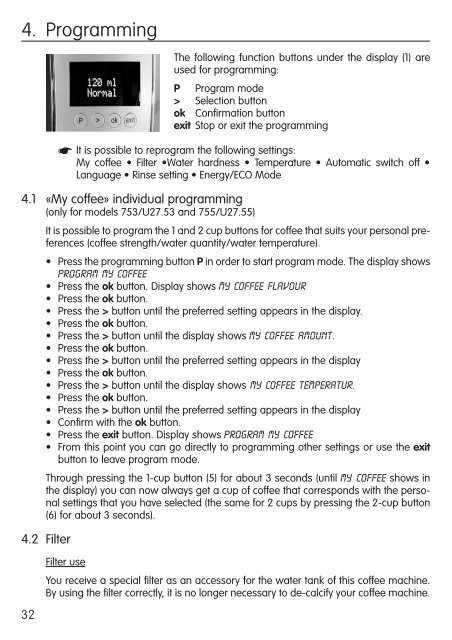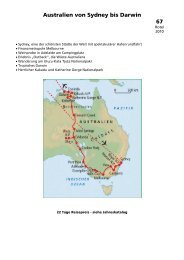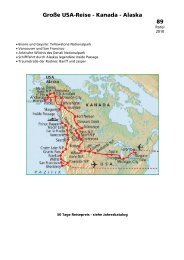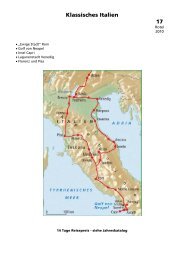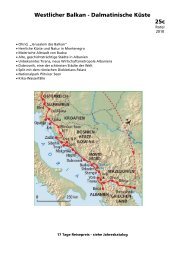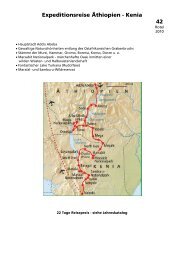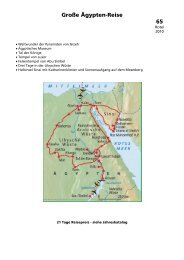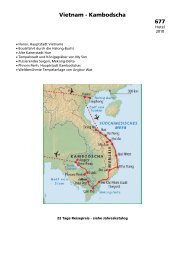Bedienungsanleitung Instruction manual Mode d'emploi ... - Rotel AG
Bedienungsanleitung Instruction manual Mode d'emploi ... - Rotel AG
Bedienungsanleitung Instruction manual Mode d'emploi ... - Rotel AG
Create successful ePaper yourself
Turn your PDF publications into a flip-book with our unique Google optimized e-Paper software.
300701 AroMatica755_Inhalt.qxd 21.9.2010 13:40 Uhr Seite 32<br />
4. Programming<br />
32<br />
The following function buttons under the display (1) are<br />
used for programming:<br />
P Program mode<br />
> Selection button<br />
ok Confirmation button<br />
exit Stop or exit the programming<br />
☛ It is possible to reprogram the following settings:<br />
My coffee • Filter •Water hardness • Temperature • Automatic switch off •<br />
Language • Rinse setting • Energy/ECO <strong>Mode</strong><br />
4.1 «My coffee» individual programming<br />
(only for models 753/U27.53 and 755/U27.55)<br />
It is possible to program the 1 and 2 cup buttons for coffee that suits your personal preferences<br />
(coffee strength/water quantity/water temperature).<br />
• Press the programming button P in order to start program mode. The display shows<br />
Program my coffee<br />
• Press the ok button. Display shows my coffee flavour<br />
• Press the ok button.<br />
• Press the > button until the preferred setting appears in the display.<br />
• Press the ok button.<br />
• Press the > button until the display shows my coffee amount.<br />
• Press the ok button.<br />
• Press the > button until the preferred setting appears in the display<br />
• Press the ok button.<br />
• Press the > button until the display shows my coffee temperatur.<br />
• Press the ok button.<br />
• Press the > button until the preferred setting appears in the display<br />
• Confirm with the ok button.<br />
• Press the exit button. Display shows program my coffee<br />
• From this point you can go directly to programming other settings or use the exit<br />
button to leave program mode.<br />
Through pressing the 1-cup button (5) for about 3 seconds (until my coffee shows in<br />
the display) you can now always get a cup of coffee that corresponds with the personal<br />
settings that you have selected (the same for 2 cups by pressing the 2-cup button<br />
(6) for about 3 seconds).<br />
4.2 Filter<br />
Filter use<br />
You receive a special filter as an accessory for the water tank of this coffee machine.<br />
By using the filter correctly, it is no longer necessary to de-calcify your coffee machine.