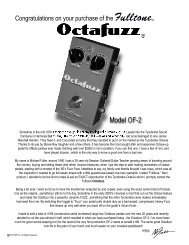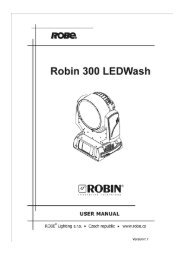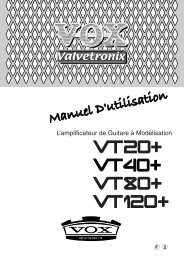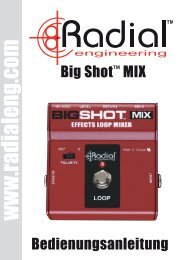EUROLITE DMX Operator User Manual - Musik Produktiv
EUROLITE DMX Operator User Manual - Musik Produktiv
EUROLITE DMX Operator User Manual - Musik Produktiv
You also want an ePaper? Increase the reach of your titles
YUMPU automatically turns print PDFs into web optimized ePapers that Google loves.
Für weiteren Gebrauch aufbewahren!<br />
Keep this manual for future needs!<br />
Gardez ce mode d’emploi pour des<br />
utilisations ultérieures!<br />
Guarde este manual para posteriores usos.<br />
BEDIENUNGSANLEITUNG<br />
USER MANUAL<br />
MODE D'EMPLOI<br />
MANUAL DEL USUARIO<br />
<strong>DMX</strong> OPERATOR<br />
192-channel lighting controller<br />
© Copyright<br />
Nachdruck verboten!<br />
Reproduction prohibited!<br />
Réproduction interdit!<br />
Prohibida toda reproducción.
MULTI-LANGUAGE-INSTRUCTIONS<br />
Inhaltsverzeichnis/Table of contents<br />
Sommaire/Contenido<br />
1. EINFÜHRUNG............................................................................................................................................... 4<br />
2. SICHERHEITSHINWEISE............................................................................................................................. 4<br />
3. BESTIMMUNGSGEMÄSSE VERWENDUNG .............................................................................................. 5<br />
4. GERÄTEBESCHREIBUNG........................................................................................................................... 6<br />
4.1 Features ................................................................................................................................................... 6<br />
4.2 Geräteübersicht........................................................................................................................................ 6<br />
5. SETUP........................................................................................................................................................... 7<br />
5.1 Installation ................................................................................................................................................ 7<br />
5.2 <strong>Musik</strong>steuerung........................................................................................................................................ 7<br />
5.3 Anschluss an den Projektor ..................................................................................................................... 7<br />
5.4 Anschluss an die Remote-Switch-Buchse ............................................................................................... 8<br />
6. BEDIENUNG ................................................................................................................................................. 9<br />
6.1 <strong>Manual</strong>-Modus ......................................................................................................................................... 9<br />
6.2 Programmierung ...................................................................................................................................... 9<br />
6.3 Chaser.................................................................................................................................................... 10<br />
6.4 Kopieren und Löschen von Szenen und Programmen.......................................................................... 11<br />
6.5 <strong>Musik</strong>steuerung...................................................................................................................................... 11<br />
6.6 MIDI-Betrieb ........................................................................................................................................... 11<br />
7. PROBLEMBEHEBUNG .............................................................................................................................. 12<br />
8. REINIGUNG UND WARTUNG.................................................................................................................... 12<br />
9. TECHNISCHE DATEN................................................................................................................................ 12<br />
1. INTRODUCTION ......................................................................................................................................... 13<br />
2. SAFETY INSTRUCTIONS .......................................................................................................................... 13<br />
3. OPERATING DETERMINATIONS.............................................................................................................. 14<br />
4. DESCRIPTION ............................................................................................................................................ 15<br />
4.1 Features ................................................................................................................................................. 15<br />
4.2 Overview ................................................................................................................................................ 15<br />
5. SETUP......................................................................................................................................................... 16<br />
5.1 Installation .............................................................................................................................................. 16<br />
5.2 Sound-control......................................................................................................................................... 16<br />
5.3 <strong>DMX</strong>-512 connection with the projector ................................................................................................. 16<br />
5.4 Connection of the Remote Switch socket .............................................................................................. 17<br />
6. OPERATION ............................................................................................................................................... 17<br />
6.1 <strong>Manual</strong>-mode ......................................................................................................................................... 17<br />
6.2 Programming.......................................................................................................................................... 18<br />
6.3 Chaser.................................................................................................................................................... 18<br />
6.4 Copying scenes, programs and records ................................................................................................ 19<br />
6.5 Sound-control......................................................................................................................................... 19<br />
6.6 MIDI-operation ....................................................................................................................................... 20<br />
7. PROBLEM CHART ..................................................................................................................................... 20<br />
8. CLEANING AND MAINTENANCE ............................................................................................................. 20<br />
9. TECHNICAL SPECIFICATIONS................................................................................................................. 21<br />
2/37<br />
00026741.DOC, Version 2.4
1. INTRODUCTION ......................................................................................................................................... 22<br />
2. INSTRUCTIONS DE SÉCURITÉ ................................................................................................................ 22<br />
3. EMPLOI SELON LES PRESCRIPTIONS................................................................................................... 23<br />
4. DESCRIPTION ............................................................................................................................................ 24<br />
4.1 Features ................................................................................................................................................. 24<br />
4.2 Aperçu de l'appareil ............................................................................................................................... 24<br />
5. SETUP......................................................................................................................................................... 25<br />
5.1 Montage ................................................................................................................................................. 25<br />
5.2 Contrôle par le son................................................................................................................................. 25<br />
5.3 Connexion au projecteur........................................................................................................................ 25<br />
6. MANIEMENT ............................................................................................................................................... 26<br />
6.1 Mode manuel ......................................................................................................................................... 26<br />
6.2 Programmation....................................................................................................................................... 26<br />
6.3 Chaser.................................................................................................................................................... 27<br />
6.4 Copier et annuler des scènes et des programmes ................................................................................ 28<br />
6.5 Activation du contrôle par le son............................................................................................................ 28<br />
6.6 Operación MIDI ...................................................................................................................................... 28<br />
7. PROBLÈMES .............................................................................................................................................. 29<br />
8. NETTOYAGE ET MAINTENANCE ............................................................................................................. 29<br />
9. CARACTÉRISTIQUES TECHNIQUES ....................................................................................................... 29<br />
1. INTRODUCCIÓN......................................................................................................................................... 30<br />
2. INSTRUCCIONES DE SEGURIDAD .......................................................................................................... 30<br />
3. INSTRUCCIONES DE MANEJO ................................................................................................................ 31<br />
4. DESCRIPCIÓN DEL APARATO................................................................................................................. 31<br />
4.1 Características ....................................................................................................................................... 31<br />
4.2 Sobrevista .............................................................................................................................................. 32<br />
5. SETUP......................................................................................................................................................... 33<br />
5.1 Instalación .............................................................................................................................................. 33<br />
5.2 Control por el sonido.............................................................................................................................. 33<br />
5.3 Conexión al proyector ............................................................................................................................ 33<br />
6. OPERACIÓN ............................................................................................................................................... 34<br />
6.1 Modo manual ......................................................................................................................................... 34<br />
6.2 Programación......................................................................................................................................... 34<br />
6.3 Chaser.................................................................................................................................................... 35<br />
6.4 Copiar y cancelar escenas y programas................................................................................................ 36<br />
6.5 Control por sonido.................................................................................................................................. 36<br />
6.6 Operación MIDI ...................................................................................................................................... 36<br />
7. SOLUCIÓN DE PROBLEMAS.................................................................................................................... 37<br />
8. LIMPIEZA Y MANTENIMIENTO ................................................................................................................. 37<br />
9. ESPECIFICACIONES TÉCNICAS.............................................................................................................. 37<br />
Diese Bedienungsanleitung gilt für die Artikelnummern 70064520<br />
This user manual is valid for the article numbers 70064520<br />
Ce mode d'emploi est concu pour les n° d'art. 70064520<br />
Este manual del usuario es válido para las referencias 70064520<br />
Das neueste Update dieser Bedienungsanleitung finden Sie im Internet unter:<br />
You can find the latest update of this user manual in the Internet under:<br />
Vous pouvez trouvez la dernière version de ce mode d'emploi dans l'Internet sous:<br />
Vd. puede encontrar la versión más reciente de este manual en el Internet bajo:<br />
www.eurolite.de<br />
3/37<br />
00026741.DOC, Version 2.4
BEDIENUNGSANLEITUNG<br />
<strong>DMX</strong> <strong>Operator</strong><br />
192-Kanal Lichtsteuerung<br />
Lesen Sie vor der ersten Inbetriebnahme zur eigenen Sicherheit diese Bedienungsanleitung sorgfältig durch!<br />
Alle Personen, die mit der Aufstellung, Inbetriebnahme, Bedienung, Wartung und Instandhaltung dieses<br />
Gerätes zu tun haben, müssen<br />
- entsprechend qualifiziert sein<br />
- diese Bedienungsanleitung genau beachten<br />
- die Bedienungsanleitung als Teil des Produkts betrachten<br />
- die Bedienungsanleitung während der Lebensdauer des Produkts behalten<br />
- die Bedienungsanleitung an jeden nachfolgenden Besitzer oder Benutzer des Produkts weitergeben<br />
- sich die letzte Version der Anleitung im Internet herunter laden<br />
1. EINFÜHRUNG<br />
Wir freuen uns, dass Sie sich für einen <strong>EUROLITE</strong> <strong>DMX</strong> <strong>Operator</strong> entschieden haben. Sie haben hiermit ein<br />
leistungsstarkes und vielseitiges Gerät erworben. Wenn Sie nachfolgende Hinweise beachten, sind wir<br />
sicher, dass Sie lange Zeit Freude an Ihrem Kauf haben werden.<br />
Nehmen Sie den <strong>DMX</strong> <strong>Operator</strong> aus der Verpackung.<br />
2. SICHERHEITSHINWEISE<br />
Dieses Gerät hat das Werk in sicherheitstechnisch einwandfreiem Zustand verlassen. Um diesen Zustand zu<br />
erhalten und einen gefahrlosen Betrieb sicherzustellen, muss der Anwender unbedingt die Sicherheitshinweise<br />
und die Warnvermerke beachten, die in dieser Bedienungsanleitung enthalten sind.<br />
Unbedingt lesen:<br />
Bei Schäden, die durch Nichtbeachtung dieser Bedienungsanleitung verursacht werden, erlischt der<br />
Garantieanspruch. Für daraus resultierende Folgeschäden übernimmt der Hersteller keine Haftung.<br />
Bitte überprüfen Sie vor der ersten Inbetriebnahme, ob kein offensichtlicher Transportschaden vorliegt.<br />
Sollten Sie Schäden am Netzteil oder am Gehäuse entdecken, nehmen Sie das Gerät nicht in Betrieb und<br />
setzen sich bitte mit Ihrem Fachhändler in Verbindung.<br />
Das Netzteil immer als letztes einstecken.<br />
Halten Sie das Gerät von Hitzequellen wie Heizkörpern oder Heizlüftern fern.<br />
4/37<br />
00026741.DOC, Version 2.4
Das Gerät darf nicht in Betrieb genommen werden, nachdem es von einem kalten in einen warmen Raum<br />
gebracht wurde. Das dabei entstehende Kondenswasser kann unter Umständen Ihr Gerät zerstören. Lassen<br />
Sie das Gerät solange uneingeschaltet, bis es Zimmertemperatur erreicht hat!<br />
Der Aufbau entspricht der Schutzklasse III. Das Gerät darf niemals ohne einen geeigneten Transformator<br />
betrieben werden.<br />
Gerät bei Nichtbenutzung und vor jeder Reinigung vom Netz trennen.<br />
Beachten Sie bitte, dass Schäden, die durch manuelle Veränderungen an diesem Gerät verursacht werden,<br />
nicht unter den Garantieanspruch fallen.<br />
Kinder und Laien vom Gerät fern halten!<br />
Im Geräteinneren befinden sich keine zu wartenden Teile. Eventuelle Servicearbeiten sind ausschließlich<br />
dem autorisierten Fachhandel vorbehalten!<br />
3. BESTIMMUNGSGEMÄSSE VERWENDUNG<br />
Bei diesem Gerät handelt es sich um einen <strong>DMX</strong>-Controller, mit dem sich <strong>DMX</strong>-gesteuerte Lichteffekte,<br />
Scheinwerfer etc. in Diskotheken, auf Bühnen etc. ansteuern lassen. Dieses Produkt ist für den Anschluss<br />
an DC 9-12 V, 300 mA Gleichspannung zugelassen und wurde ausschließlich zur Verwendung in<br />
Innenräumen konzipiert.<br />
Vermeiden Sie Erschütterungen und jegliche Gewaltanwendung bei der Installation oder Inbetriebnahme des<br />
Gerätes.<br />
Achten Sie bei der Wahl des Installationsortes darauf, dass das Gerät nicht zu großer Hitze, Feuchtigkeit<br />
und Staub ausgesetzt wird. Vergewissern Sie sich, dass keine Kabel frei herumliegen. Sie gefährden Ihre<br />
eigene und die Sicherheit Dritter!<br />
Das Gerät darf nicht in einer Umgebung eingesetzt oder gelagert werden, in der mit Spritzwasser, Regen,<br />
Feuchtigkeit oder Nebel zu rechnen ist. Feuchtigkeit oder sehr hohe Luftfeuchtigkeit kann die Isolation<br />
reduzieren und zu tödlichen Stromschlägen führen. Beim Einsatz von Nebelgeräten ist zu beachten, dass<br />
das Gerät nie direkt dem Nebelstrahl ausgesetzt ist und mindestens 0,5 m von einem Nebelgerät entfernt<br />
betrieben wird. Der Raum darf nur so stark mit Nebel gesättigt sein, dass eine gute Sichtweite von<br />
mindestens 10 m besteht.<br />
Die Umgebungstemperatur muss zwischen -5° C und +45° C liegen. Halten Sie das Gerät von direkter<br />
Sonneneinstrahlung (auch beim Transport in geschlossenen Wägen) und Heizkörpern fern.<br />
Die relative Luftfeuchte darf 50 % bei einer Umgebungstemperatur von 45° C nicht überschreiten.<br />
Dieses Gerät darf nur in einer Höhenlage zwischen -20 und 2000 m über NN betrieben werden.<br />
Verwenden Sie das Gerät nicht bei Gewitter. Überspannung könnte das Gerät zerstören. Das Gerät bei<br />
Gewitter allpolig vom Netz trennen (Netzstecker ziehen).<br />
Nehmen Sie das Gerät erst in Betrieb, nachdem Sie sich mit seinen Funkionen vertraut gemacht haben.<br />
Lassen Sie das Gerät nicht von Personen bedienen, die sich nicht mit dem Gerät auskennen. Wenn Geräte<br />
nicht mehr korrekt funktionieren, ist das meist das Ergebnis von unfachmännischer Bedienung!<br />
Soll das Gerät transportiert werden, verwenden Sie bitte die Originalverpackung, um Transportschäden zu<br />
vermeiden.<br />
Beachten Sie bitte, dass eigenmächtige Veränderungen an dem Gerät aus Sicherheitsgründen verboten<br />
sind.<br />
Der Serienbarcode darf niemals vom Gerät entfernt werden, da ansonsten der Garantieanspruch erlischt.<br />
5/37<br />
00026741.DOC, Version 2.4
Wird das Gerät anders verwendet als in dieser Bedienungsanleitung beschrieben, kann dies zu Schäden am<br />
Produkt führen und der Garantieanspruch erlischt. Außerdem ist jede andere Verwendung mit Gefahren, wie<br />
z. B. Kurzschluss, Brand, elektrischem Schlag, etc. verbunden.<br />
4. GERÄTEBESCHREIBUNG<br />
4.1 Features<br />
Kompakter <strong>DMX</strong>-Controller<br />
192 Steuerkanäle für 12 Projektoren mit je 16 <strong>DMX</strong>-Kanälen<br />
6 Chaser mit bis zu 240 Szenen programmierbar<br />
8 Preset Scenes<br />
Kopierfunktion der Programme und Records<br />
Blackout-Funktion<br />
<strong>Musik</strong>steuerung über eingebautes Mikrofon<br />
Rackeinbau mit 3 Höheneinheiten<br />
4.2 Geräteübersicht<br />
Übersicht über die Bedienelemente<br />
1) PROJEKTORWAHLTASTEN<br />
Zur Auswahl des gewünschten Projektors.<br />
2) SCENE-TASTEN<br />
3) DISPLAY<br />
4) KANALFADER<br />
Zur Einstellung der verschiedenen <strong>DMX</strong>-Werte. Die Kanäle 1-8 lassen sich nach Drücken der<br />
entsprechenden Projektorwahltaste durch Schieben des entsprechenden Faders direkt einstellen. Die<br />
Kanäle 9-16 lassen sich einstellen, nachdem die Auswahl durch Drücken der Page-Taste auf CH 9-16<br />
umgestellt wurde.<br />
5) PAGE-TASTE<br />
Durch Drücken der Page-Taste können Sie die Kanalfader von CH 1-8 auf CH 9-16 umstellen.<br />
6) SPEED-FADER<br />
7) FADE TIME-FADER<br />
8) BANK-TASTEN<br />
9) CHASE-TASTEN<br />
10) PROGRAM-TASTE<br />
11) MIDI/ADD-TASTE<br />
12) AUTO/DEL-TASTE<br />
13) MUSIC/BANK-COPY-TASTE<br />
Wenn die LED leuchtet, befindet sich der Controller im Audio-Modus (Betrieb mit <strong>Musik</strong>steuerung).<br />
14) TAPSYNC DISPLAY-TASTE<br />
15) BLACKOUT-TASTE<br />
Die Blackout-Funktion verriegelt den Lichtaustritt aller angeschlossenen Geräte über den Shutter und<br />
stoppt das Programm.<br />
6/37<br />
00026741.DOC, Version 2.4
Rückseite:<br />
16) MIDI-Eingangsbuchse<br />
17) <strong>DMX</strong>-Ausgangsbuchse<br />
18) Strobe-Anschlussbuchse<br />
19) Netzanschlussbuchse<br />
20) Netzschalter<br />
21) Remote-Switch-Buchse<br />
5. SETUP<br />
5.1 Installation<br />
Type: <strong>DMX</strong> <strong>Operator</strong><br />
Power supply: 9-12 V DC,0.3A<br />
Power consumption: 4 W<br />
eurolite MADE IN CHINA www.eurolite.de<br />
®<br />
Read user manual before use. Keep away<br />
from moisture! Never open the housing!<br />
There are no serviceable parts inside the<br />
device. Maintenance and service operations<br />
only by authorized dealers.<br />
Stellen Sie das Gerät auf einer ebenen Fläche auf oder installieren Sie es in Ihrem Rack.<br />
7/37<br />
REMOTE SWITCH<br />
Tip = signal<br />
Sleeve = switch<br />
Ring = 10 V<br />
Rackinstallation: Dieses Gerät ist für ein 483-mm-Rack (19") vorgesehen. Bei dem Rack sollte es sich um<br />
ein „Double-Door-Rack“ handeln, an dem sich sowohl die Vorder- als auch die Rückseite öffnen lassen. Das<br />
Rackgehäuse sollte mit einem Lüfter versehen sein. Achten Sie bei der Standortwahl des Gerätes darauf,<br />
dass die warme Luft aus dem Rack entweichen kann und genügend Abstand zu anderen Geräten<br />
vorhanden ist. Dauerhafte Überhitzung kann zu Schäden an dem Gerät führen.<br />
Sie können das Gerät mit vier Schrauben M6 im Rack befestigen. Werden mehrere Geräte übereinander<br />
montiert, so ist darauf zu achten, dass zwischen den Geräten mindestens 1 Höheneinheit (1 HE) Luft bleibt.<br />
Stecken Sie die Anschlussleitung des Netzteils in die DC IN-Buchse ein. Stecken Sie das Netzteil in die<br />
Steckdose ein.<br />
5.2 <strong>Musik</strong>steuerung<br />
Die <strong>Musik</strong>steuerung erfolgt über das eingebaute Mikrofon.<br />
5.3 Anschluss an den Projektor<br />
Projector 1<br />
Starting address 1<br />
Projector 2<br />
Starting address 17<br />
Projector 3<br />
Starting address 33<br />
00026741.DOC, Version 2.4
Achten Sie darauf, dass die Adern der Datenleitung an keiner<br />
Stelle miteinander in Kontakt treten. Die Geräte werden<br />
ansonsten nicht bzw. nicht korrekt funktionieren.<br />
Die Verbindung zwischen Controller und Projektor sowie zwischen den einzelnen Geräten muss mit einem<br />
zweipoligen geschirmten Kabel erfolgen. Die Steckverbindung geht über 3-polige XLR-Stecker und -Kupplungen.<br />
Aufbau einer seriellen <strong>DMX</strong>-Kette:<br />
Verbinden Sie den <strong>DMX</strong>-Ausgang des <strong>DMX</strong> <strong>Operator</strong> mit dem <strong>DMX</strong>-Eingang des nächsten Gerätes.<br />
Verbinden Sie immer einen Ausgang mit dem Eingang des nächsten Gerätes bis alle Geräte angeschlossen<br />
sind.<br />
Achtung: Am letzten Projektor muss die <strong>DMX</strong>-Leitung durch einen Abschlusswiderstand abgeschlossen<br />
werden. Dazu wird ein 120 Widerstand in einen XLR-Stecker zwischen Signal (–) und Signal (+) eingelötet<br />
und in den <strong>DMX</strong>-Ausgang am letzten Gerät gesteckt.<br />
Kodierung der Projektoren<br />
Bitte beachten Sie, dass der <strong>DMX</strong> <strong>Operator</strong> die <strong>DMX</strong>-Startadressen in 16er-Schritten zuweist. Sie müssen<br />
den entsprechenden Projektor auf die gewünschte Startadresse kodieren, weil sonst die Kanalzuweisung<br />
nicht stimmt. Alle Projektoren, die gleich addressiert werden, arbeiten synchron.<br />
Projektor Startadresse Projektor Startadresse Projektor Startadresse<br />
Projektor 1 1 Projektor 3 33 Projektor 5 65<br />
Projektor 2 17 Projektor 4 49 Projektor 6 81<br />
Projektor 7 97 Projektor 8 113 Projektor 9 129<br />
Projektor 10 145 Projektor 11 161 Projektor 12 177<br />
5.4 Anschluss an die Remote-Switch-Buchse<br />
An die Remote-Switch-Buchse können Sie Geräte mit analoger Steuerung, z. B. Nebelgeräte mit<br />
Niedervoltanschluss anschließen. Die Buchse ist nur für Niederspannung vorgesehen!<br />
Die Pinbelegung der Stereo-Klinkenbuchse lautet:<br />
Tip = signal<br />
Sleeve = switch<br />
Ring = 10 V<br />
1K<br />
READY<br />
S1<br />
8/37<br />
00026741.DOC, Version 2.4
6. BEDIENUNG<br />
Wenn Sie das Gerät an die Spannungsversorgung angeschlossen haben, ist der <strong>DMX</strong> <strong>Operator</strong><br />
einsatzbereit.<br />
6.1 <strong>Manual</strong>-Modus<br />
6.1.1 Projektoren manuell aufrufen:<br />
Im <strong>Manual</strong>-Modus (Program-LED aus) können Sie die angeschlossenen Projektoren manuell aufrufen und<br />
über die Kanalfader ansteuern. Bitte beachten Sie, dass die hier vorgenommenen Einstellungen nicht<br />
abgespeichert werden können.<br />
Wählen Sie den gewünschten Projektor über die entsprechende Projektorwahltaste aus.<br />
Stellen Sie die gewünschte Funktion über die Kanalfader ein.<br />
Page Select-Taste:<br />
Über die Page Select-Taste können die Auswahl der Kanalfader von CH 1-8 auf CH 9-16 umschalten.<br />
Display-Taste:<br />
Über die Display-Taste können Sie die Anzeige des Faderwegs von <strong>DMX</strong>-Wert (0-255) auf Prozentwert (0-<br />
100) umschalten.<br />
6.2 Programmierung<br />
Ein Programm ist eine Aneinanderreihung von verschiedenen Szenen, die nacheinander abgespielt werden.<br />
Mit dem <strong>DMX</strong> <strong>Operator</strong> lassen sich bis zu 30 verschiedene Programme (Banks) mit bis zu 8 Szenen<br />
programmieren.<br />
6.2.1 Programmierung eines Programms<br />
Drücken und halten Sie die Program-Taste bis die Prog-LED im Display blinkt. Wählen Sie das gewünschte<br />
Programm (Bank) über die Bank-Tasten aus.<br />
Wählen Sie den gewünschten Projektor über die Projektorwahltasten aus. Nehmen Sie die Einstellungen<br />
über die entsprechenden Kanalfader vor. Wählen Sie den nächsten Projektor über die Projektorwahltasten<br />
aus und nehmen Sie die Einstellungen vor. Drücken Sie die Add-Taste und danach die entsprechende<br />
Scene-Taste, um den ersten Step abzuspeichern. Programmieren Sie die nächsten Schritte, bis das<br />
Programm beendet ist oder die maximale Anzahl der Steps - 8 - erreicht wurde. Drücken Sie die Program-<br />
Taste, um das Programm abzuspeichern. Der Controller befindet sich jetzt im Blackout-Modus (Blackout-<br />
LED leuchtet).<br />
6.2.2 Aufrufen eines Programms<br />
Drücken Sie die Bank-Tasten und wählen Sie das gewünschte Programm aus. Drücken Sie die Auto-Taste<br />
und auf dem Display leuchtet die Auto Trigger LED. Stellen Sie die Programmablaufgeschwindigkeit und die<br />
Überblendzeit über den Speed- bzw. Fade Time-Fader ein.<br />
Alternativ können Sie die Programmablaufgeschwindigkeit einstellen, indem Sie zweimal die Tapsync-Taste<br />
drücken. Das Zeitintervall zwischen den beiden Tastendrücken entspricht der Programmablaufgeschwindigkeit<br />
(maximal 10 Minuten).<br />
6.2.3 Überprüfen eines Programms<br />
Drücken und halten Sie die Program-Taste und wählen Sie das gewünschte Programm über die Bank-<br />
Tasten aus. Überprüfen Sie jede einzelne Szene durch Drücken der entsprechenden Scene-Taste.<br />
6.2.4 Editieren eines Programms<br />
Sollten Sie feststellen, dass eine Szene nicht Ihren Vorstellungen entspricht, oder wenn Programme für eine<br />
neue Bühne editiert werden müssen, ist es nötig, eine Szene manuell zu verändern.<br />
Drücken und halten Sie die Program-Taste und wählen Sie das gewünschte Programm über die Bank-<br />
Tasten aus.<br />
Wählen Sie die gewünschte Szene über die Scene-Taste aus. Wählen Sie den gewünschten Projektor über<br />
die Projektorwahltasten aus. Nehmen Sie die Einstellungen über die entsprechenden Kanalfader vor.<br />
Wählen Sie den nächsten Projektor über die Projektorwahltasten aus und nehmen Sie die Einstellungen vor.<br />
Drücken Sie die Add-Taste und die entsprechende Scene-Taste, um den editierten Step abzuspeichern.<br />
9/37<br />
00026741.DOC, Version 2.4
Editieren Sie die nächsten Schritte, bis das Programm korrigiert ist.<br />
Drücken und halten Sie die Program-Taste, um das edititierte Programm abzuspeichern.<br />
6.3 Chaser<br />
Ein Chaser ist eine Aneinanderreihung von verschiedenen Programmen, die nacheinander abgespielt<br />
werden. Mit dem <strong>DMX</strong> <strong>Operator</strong> lassen sich bis zu 6 verschiedene Chaser mit bis zu 240 Steps<br />
programmieren.<br />
6.3.1 Programmierung eines Chasers<br />
Drücken und halten Sie die Program-Taste. Wählen Sie den gewünschten Chaser über die Chase-Tasten<br />
aus.<br />
Wählen Sie das gewünschte Programm über die Bank-Tasten aus. Wählen Sie die gewünschte Szene über<br />
die Scene-Tasten aus. Drücken Sie die Add-Taste. Wählen Sie den nächsten Step über die Scene-Tasten<br />
aus und drücken Sie die Add-Taste. Programmieren Sie die nächsten Schritte, bis der Chaser beendet ist<br />
oder die maximale Anzahl der Steps - 240 - erreicht wurde. Drücken und halten Sie die Program-Taste, um<br />
den Chaser abzuspeichern.<br />
Kopieren einer Bank in einen Chaser<br />
Alternativ können Sie eine ganze Bank (mit bis zu 8 Szenen) in einen Chaser hineinkopieren. Wählen Sie<br />
dazu das gewünschte Programm über die Bank-Tasten aus. Drücken Sie die Bank Copy-Taste und die Add-<br />
Taste.<br />
6.3.2 Aufrufen eines Chasers<br />
Drücken Sie die entsprechende Chaser-Taste und drücken Sie die Auto-Taste. Die Chaser-Geschwindigkeit<br />
können Sie einstellen, indem Sie zweimal die Tapsync-Taste drücken. Das Zeitintervall zwischen den beiden<br />
Tastendrücken entspricht der Chaser-Geschwindigkeit (maximal 10 Minuten).<br />
6.3.3 Überprüfen eines Chasers<br />
Drücken und halten Sie die Program-Taste und wählen Sie den gewünschten Chaser über die Chase-Tasten<br />
aus. Drücken Sie die Display-Taste zur Umschaltung auf Step-Anzeige. Überprüfen Sie jede einzelne Szene<br />
durch Drücken der entsprechenden Bank-Taste.<br />
6.3.4 Editieren eines Chasers<br />
Step einfügen<br />
Drücken und halten Sie die Program-Taste und wählen Sie den gewünschten Chaser über die Chase-Tasten<br />
aus. Drücken Sie die Display-Taste zur Umschaltung auf Step-Anzeige. Wählen Sie durch Drücken der<br />
entsprechenden Bank-Taste die Szene aus, nach der ein Step eingefügt werden soll.<br />
Drücken Sie die Add-Taste. Wählen Sie die gewünschte Szene über die Bank-Tasten und die entsprechende<br />
Scene-Taste aus. Drücken Sie erneut die Add-Taste.<br />
Step löschen<br />
Drücken und halten Sie die Program-Taste und wählen Sie den gewünschten Chaser über die Chase-Tasten<br />
aus. Drücken Sie die Display-Taste zur Umschaltung auf Step-Anzeige. Wählen Sie durch Drücken der<br />
entsprechenden Bank-Taste die Szene aus, die gelöscht werden soll.<br />
Drücken Sie die Del-Taste.<br />
Drücken und halten Sie die Program-Taste, um den edititierten Chaser abzuspeichern.<br />
6.3.5 Chaser löschen<br />
Drücken und halten Sie die Program-Taste und wählen Sie den gewünschten Chaser über die Chase-Tasten<br />
aus. Drücken und halten Sie die Del-Taste und drücken Sie die Chase-Taste.<br />
6.3.6 Alle Chaser löschen<br />
Achtung: Wenn Sie diese Funktion wählen, gehen alle programmierten Chaser unwiederbringlich verloren!<br />
Die einzelnen Szenen und Programme bleiben jedoch erhalten.<br />
Drücken und halten Sie die Bank Down-Taste und die Del-Taste während Sie das Gerät vom Netz trennen.<br />
Schließen Sie das Gerät wieder an die Spannungsversorgung an.<br />
10/37<br />
00026741.DOC, Version 2.4
6.4 Kopieren und Löschen von Szenen und Programmen<br />
Mit der Kopierfunktion können Sie sich das Erstellen von Programmen und Chasern erleichtern, indem Sie z.<br />
B. bereits vorhandene Szenen in ein Programm einfügen.<br />
Kopieren von Szenen<br />
Drücken und halten Sie die Program-Taste und wählen Sie das gewünschte Programm über die Bank-<br />
Tasten aus. Drücken der entsprechenden Scene-Taste. Drücken Sie die Add-Taste und wählen Sie die<br />
gewünschte Bank aus, wohin die Szene kopiert werden soll. Drücken Sie die gewünschte Scene-Taste.<br />
Löschen von Szenen<br />
Drücken und halten Sie die Program-Taste und wählen Sie das gewünschte Programm über die Bank-<br />
Tasten aus. Drücken Sie die entsprechende Scene-Taste. Drücken und halten Sie die Del-Taste und<br />
drücken Sie die gewünschte Scene-Taste. Der <strong>DMX</strong>-Wert dieser Szene wird auf 0 gesetzt.<br />
Kopieren von Programmen<br />
Drücken und halten Sie die Program-Taste und wählen Sie das gewünschte Programm über die Bank-<br />
Tasten aus. Drücken Sie die Add-Taste und wählen Sie die gewünschte Bank aus, wohin das Programm<br />
kopiert werden soll. Drücken Sie die Bank Copy-Taste.<br />
Löschen von Programmen<br />
Drücken und halten Sie die Program-Taste und wählen Sie das gewünschte Programm über die Bank-<br />
Tasten aus. Drücken und halten Sie die Del-Taste und drücken Sie die Bank Copy-Taste.<br />
Löschen aller Szenen<br />
Achtung: Wenn Sie diese Funktion wählen, gehen alle programmierten Szenen unwiederbringlich verloren!<br />
Drücken und halten Sie die Program-Taste und die Bank Down-Taste während Sie das Gerät vom Netz<br />
trennen. Schließen Sie das Gerät wieder an die Spannungsversorgung an.<br />
6.5 <strong>Musik</strong>steuerung<br />
Durch Drücken der Music-Taste aktivieren Sie die <strong>Musik</strong>steuerung (LED leuchtet). Bitte beachten Sie, dass<br />
Programme und Chaser in diesem Modus nur aktiv sind, wenn der Controller ein <strong>Musik</strong>signal empfängt.<br />
Liegt keine <strong>Musik</strong> an, steht das Programm oder der Chaser.<br />
6.6 MIDI-Betrieb<br />
Drücken Sie die MIDI-Taste und die dritte und vierte Stelle im Display beginnen zu blinken. Wählen Sie den<br />
entsprechenden MIDI-Kanal über die Bank-Tasten aus. Drücken Sie erneut die MIDI-Taste, um die<br />
Einstellung der MIDI-Kanäle zu beenden.<br />
Übersicht der MIDI-Funktionen:<br />
Bank Noten- Funktion Bank Noten- Funktion<br />
nummernummer<br />
00 Scene 1 Bank 15 112 Scene 1<br />
01 Scene 2 Bank 15 113 Scene 2<br />
02 Scene 3 Bank 15 114 Scene 3<br />
Bank 1<br />
03<br />
04<br />
Scene 4<br />
Scene 5<br />
Bank 15<br />
Bank 15<br />
115<br />
116<br />
Scene 4<br />
Scene 5<br />
05 Scene 6 Bank 15 117 Scene 6<br />
06 Scene 7 Bank 15 118 Scene 7<br />
07 Scene 8 Bank 15 119 Scene 8<br />
08 Scene 1 Chase 120 Chase 1<br />
Bank 2<br />
09<br />
10<br />
Scene 2<br />
Scene 3<br />
Chase<br />
Chase<br />
121<br />
122<br />
Chase 2<br />
Chase 3<br />
... ... Chase 123 Chase 4<br />
Chase 124 Chase 5<br />
Chase 125 Chase 6<br />
Chase 126 Blackout<br />
11/37<br />
00026741.DOC, Version 2.4
7. PROBLEMBEHEBUNG<br />
PROBLEM URSACHE LÖSUNG<br />
Gerät lässt sich nicht anschalten. Die Anschlussleitung des Netzteils<br />
ist nicht angeschlossen.<br />
12/37<br />
Überprüfen Sie die<br />
Anschlussleitung und eventuelle<br />
Verlängerungsleitungen.<br />
Keine Signalausgabe. Blackout aktiv. Deaktivieren Sie den Blackout<br />
durch Drücken der Blackout-Taste.<br />
8. REINIGUNG UND WARTUNG<br />
LEBENSGEFAHR!<br />
Vor Wartungsarbeiten unbedingt allpolig vom Netz trennen!<br />
Das Gerät sollte regelmäßig von Verunreinigungen wie Staub usw. gereinigt werden. Verwenden Sie zur<br />
Reinigung ein fusselfreies, angefeuchtetes Tuch. Auf keinen Fall Alkohol oder irgendwelche Lösungsmittel<br />
zur Reinigung verwenden!<br />
Im Geräteinneren befinden sich keine zu wartenden Teile. Wartungs- und Servicearbeiten sind ausschließlich<br />
dem autorisierten Fachhandel vorbehalten!<br />
Sollten einmal Ersatzteile benötigt werden, verwenden Sie bitte nur Originalersatzteile.<br />
Sollten Sie noch weitere Fragen haben, steht Ihnen Ihr Fachhändler jederzeit gerne zur Verfügung.<br />
9. TECHNISCHE DATEN<br />
Spannungsversorgung: 230 V AC, 50 Hz ~<br />
über mitgeliefertes 9-12 V DC, 300 mA Netzteil<br />
Gesamtanschlusswert: 4 W<br />
Anzahl Steuerkanäle: 192<br />
<strong>Musik</strong>steuerung: über eingebautes Mikrofon<br />
<strong>DMX</strong>512-Ausgang: 3-polige XLR-Einbaukupplung<br />
Freie Programme: 6 x 240 Szenen<br />
Maße (LxBxH): 483 x 132 x 80 mm<br />
Rackeinbau mit 3 HE<br />
Mindesteinbautiefe: 170 mm<br />
Gewicht: 2,5 kg<br />
Zubehör:<br />
Mixer-Case Profi MCB-19, schräg, sw 8HE Best.-Nr. 30111560<br />
Mixer-Case Profi MCB-19,schräg, alu 8HE Best.-Nr. 30111564<br />
Kabel MC-100, 10m,schwarz,XLR m/f,symmetr Best.-Nr. 3022055N<br />
Abschlussstecker DES-3 <strong>DMX</strong> 3-pol Best.-Nr. 51834001<br />
Bitte beachten Sie: Technische Änderungen ohne vorherige Ankündigung und Irrtum vorbehalten.<br />
22.02.2010 ©<br />
00026741.DOC, Version 2.4
USER MANUAL<br />
<strong>DMX</strong> <strong>Operator</strong><br />
192-channel lighting controller<br />
CAUTION!<br />
Keep this device away from rain and moisture!<br />
Unplug mains lead before opening the housing!<br />
For your own safety, please read this user manual carefully before you initially start-up.<br />
Every person involved with the installation, operation and maintenance of this device has to<br />
- be qualilfied<br />
- follow the instructions of this manual<br />
- consider this manual to be part of the total product<br />
- keep this manual for the entire service life of the product<br />
- pass this manual on to every further owner or user of the product<br />
- download the latest version of the user manual from the Internet<br />
1. INTRODUCTION<br />
Thank you for having chosen a <strong>EUROLITE</strong> <strong>DMX</strong> <strong>Operator</strong>. You will see you acquired a powerful and<br />
versatile device.<br />
Unpack your <strong>DMX</strong> <strong>Operator</strong>.<br />
2. SAFETY INSTRUCTIONS<br />
This device has left our premises in absolutely perfect condition. In order to maintain this condition and to<br />
ensure a safe operation, it is absolutely necessary for the user to follow the safety instructions and warning<br />
notes written in this user manual.<br />
Important:<br />
Damages caused by the disregard of this user manual are not subject to warranty. The dealer will<br />
not accept liability for any resulting defects or problems.<br />
Please make sure that there are no obvious transport damages. Should you notice any damages on the<br />
power unit or on the casing, do not take the device into operation and immediately consult your local dealer.<br />
Always plug in the power unit least.<br />
Keep away from heaters and other heating sources!<br />
13/37<br />
00026741.DOC, Version 2.4
If the device has been exposed to drastic temperature fluctuation (e.g. after transportation), do not switch it<br />
on immediately. The arising condensation water might damage your device. Leave the device switched off<br />
until it has reached room temperature.<br />
This device falls under protection-class III. The device always has to be operated with an appropriate<br />
transformer.<br />
Always disconnect from the mains, when the device is not in use or before cleaning it.<br />
Please note that damages caused by manual modifications on the device or unauthorized operation by<br />
unqualified persons are not subject to warranty.<br />
Keep away children and amateurs from the device!<br />
There are no serviceable parts inside the device. Maintenance and service operations are only to be carried<br />
out by authorized dealers.<br />
3. OPERATING DETERMINATIONS<br />
This device is a <strong>DMX</strong>-controller for controlling <strong>DMX</strong>-effects or spots in discotheques, on stages etc. This<br />
product is allowed to be operated with a direct voltage of DC 9-12 V, 300 mA and was designed for indoor<br />
use only.<br />
Do not shake the device. Avoid brute force when installing or operating the device.<br />
When choosing the installation-spot, please make sure that the device is not exposed to extreme heat,<br />
moisture or dust. There should not be any cables lying around. You endanger your own and the safety of<br />
others!<br />
This device must never be operated or stockpiled in sourroundings where splash water, rain, moisture or fog<br />
may harm the device. Moisture or very high humidity can reduce the insulation and lead to mortal electrical<br />
shocks. When using smoke machines, make sure that the device is never exposed to the direct smoke jet<br />
and is installed in a distance of 0.5 meters between smoke machine and device. The room must only be<br />
saturated with an amount of smoke that the visibility will always be more than 10 meters.<br />
The ambient temperature must always be between -5° C and +45° C. Keep away from direct insulation<br />
(particularly in cars) and heaters.<br />
The relative humidity must not exceed 50 % with an ambient temperature of 45° C.<br />
This device must only be operated in an altitude between -20 and 2000 m over NN.<br />
Never use the device during thunderstorms. Over voltage could destroy the device. Always disconnect the<br />
device during thunderstorms.<br />
Operate the device only after having familiarized with its functions. Do not permit operation by persons not<br />
qualified for operating the device. Most damages are the result of unprofessional operation!<br />
Please use the original packaging if the device is to be transported.<br />
Please consider that unauthorized modifications on the device are forbidden due to safety reasons!<br />
Never remove the serial barcode from the device as this would make the guarantee void.<br />
If this device will be operated in any way different to the one described in this manual, the product may suffer<br />
damages and the guarantee becomes void. Furthermore, any other operation may lead to dangers like shortcircuit,<br />
burns, electric shock, etc.<br />
14/37<br />
00026741.DOC, Version 2.4
4. DESCRIPTION<br />
4.1 Features<br />
Compact <strong>DMX</strong>-controller<br />
192 control channel for 12 projectors with up to 16 channels<br />
6 chaser with up to 240 scenes can be programmed<br />
8 Preset Scenes<br />
Copy-function for the scenes, programs and records<br />
Blackout-function<br />
Sound control via built-in microphone<br />
Rack installation with 3 units<br />
4.2 Overview<br />
Overview on the control elements<br />
1) PROJECTOR SELECT BUTTONS<br />
With the Projector select buttons you can choose the desired projector.<br />
2) SCENE-BUTTONS<br />
3) DISPLAY<br />
4) CHANNEL FADERS<br />
For adjusting the different <strong>DMX</strong>-values. The channels 1-8 can be adjusted directly after pressing the<br />
respective projector select button. The channels 9-16 can be adjusted after pressing the Page-button.<br />
5) PAGE-BUTTON<br />
In the manual mode, you can switch the channel faders from CH 1-8 to CH 9-16 by pressing the Pagebutton.<br />
6) SPEED-FADER<br />
7) FADE TIME-FADER<br />
8) BANK-BUTTONS<br />
9) CHASE-BUTTONS<br />
10) PROGRAM-BUTTON<br />
11) MIDI/ADD-BUTTON<br />
12) AUTO/DEL-BUTTON<br />
13) MUSIC/BANK-COPY-BUTTON<br />
If this LED is on, the controller is in Audio-mode (operation with sound-control).<br />
14) TAPSYNC DISPLAY-BUTTON<br />
15) BLACKOUT-BUTTON<br />
The Blackout-function closes the light output of all connected projectors via the shutter.<br />
Rear panel:<br />
Type: <strong>DMX</strong> <strong>Operator</strong><br />
Power supply: 9-12 V DC,0.3A<br />
Power consumption: 4 W<br />
eurolite MADE IN CHINA www.eurolite.de<br />
®<br />
Read user manual before use. Keep away<br />
from moisture! Never open the housing!<br />
There are no serviceable parts inside the<br />
device. Maintenance and service operations<br />
only by authorized dealers.<br />
15/37<br />
REMOTE SWITCH<br />
Tip = signal<br />
Sleeve = switch<br />
Ring = 10 V<br />
00026741.DOC, Version 2.4
16) MIDI input socket<br />
17) <strong>DMX</strong> output socket<br />
18) Strobe output socket<br />
19) Power supply socket<br />
20) Power switch<br />
21) Remote switch socket<br />
5. SETUP<br />
5.1 Installation<br />
Install the device on a plane surface or install it in rack.<br />
This device is built for 483 mm racks (19"). This rack should be a double-door rack where front panel and<br />
rear panel can be opened. The rack should be provided with a cooling fan. When mounting the device into<br />
the rack, please make sure that there is enough space around the device so that the heated air can be<br />
passed on. Steady overheating will damage your device. You can fix the device with four screws M6 in the<br />
rack. If several devices are to be installed, make sure that you leave 1 unit (1 u) space between the devices.<br />
Connect the connection cable of the power-unit with the DC IN-socket. Plug the power unit into your outlet.<br />
5.2 Sound-control<br />
The sound-control works via the built-in microphone.<br />
5.3 <strong>DMX</strong>-512 connection with the projector<br />
Projector 1<br />
Starting address 1<br />
Projector 2<br />
Starting address 17<br />
16/37<br />
Projector 3<br />
Starting address 33<br />
The wires must not come into contact with each other, otherwise<br />
the fixtures will not work at all, or will not work properly.<br />
Only use a stereo shielded cable and 3-pin XLR-plugs and connectors in order to connect the controller with<br />
the fixture or one fixture with another.<br />
Building a serial <strong>DMX</strong>-chain:<br />
Connect the <strong>DMX</strong>-output of the <strong>DMX</strong> <strong>Operator</strong> with the <strong>DMX</strong>-input of the nearest projector. Always connect<br />
one output with the input of the next fixture until all fixtures are connected.<br />
Caution: At the last fixture, the <strong>DMX</strong>-cable has to be terminated with a terminator. Solder a 120 resistor<br />
between Signal (–) and Signal (+) into a 3-pin XLR-plug and plug it in the <strong>DMX</strong>-output of the last fixture.<br />
Projector addressing<br />
Please note that the <strong>DMX</strong> <strong>Operator</strong> assigns the <strong>DMX</strong>-starting addresses every 16 steps. You have to<br />
00026741.DOC, Version 2.4
address every projector to the respective starting address. Otherwise, the channel assignment will not be<br />
correct. All projectors with the same starting address work synchronically.<br />
Projector Starting address Projector Starting address Projector Starting address<br />
Projector 1 1 Projector 3 33 Projector 5 65<br />
Projector 2 17 Projector 4 49 Projector 6 81<br />
Projector 7 97 Projector 8 113 Projector 9 129<br />
Projector 10 145 Projector 11 161 Projector 12 177<br />
5.4 Connection of the Remote Switch socket<br />
You can connect analogue-controlled devices, e. g. smoke-machines with low voltage connector to the<br />
Remote Switch socket.<br />
This socket is only meant for low voltage!<br />
The pin occupation of the stereo jack socket is as follows:<br />
Tip = signal<br />
Sleeve = switch<br />
Ring = 10 V<br />
1K<br />
READY<br />
S1<br />
6. OPERATION<br />
After you connected the device to the mains, the <strong>DMX</strong> <strong>Operator</strong> is ready for use.<br />
6.1 <strong>Manual</strong>-mode<br />
6.1.1 Call up projectors manually<br />
In the <strong>Manual</strong>-mode (Program-LED off), you can call up the connected projectors manually and control them<br />
via the channel faders. Please note that the adjusted settings cannot me memorized.<br />
Select the desired projector via the respective projector select button.<br />
Adust the desired function via the channel faders.<br />
Page Select-button:<br />
Via the Page Select-button, you can adjust the channel faders from CH 1-8 to CH 9-16.<br />
17/37<br />
00026741.DOC, Version 2.4
Display-button:<br />
Via the Display-button, you can switch the faderway display from <strong>DMX</strong>-value (0-255) to procent (0-100).<br />
6.2 Programming<br />
A program is a sequence of different scenes that will be called up one after another. With the <strong>DMX</strong> <strong>Operator</strong>,<br />
you can program up to 30 different programs (banks) with up to 8 scenes each.<br />
6.2.1 Programming a program<br />
Press and hold the Program-button until the Program-LED flashes in the display. Select the desired program<br />
(bank) via the Bank-buttons.<br />
Select the desired projector via the projector select buttons. Adjust the desired settings via the respective<br />
channel faders. Select the next projector via the projector select buttons and adjust the settings. Press the<br />
Add-button and then the respective Scene-button in order to save the first step. Program the next steps until<br />
the program is finished or the maximum number of steps - 8 - has been reached. Press the Program-button<br />
in order to save the program. The controller is now in the blackout-mode (Blackout-LED illuminated).<br />
6.2.2 Running a program<br />
Press the Bank-buttons and select the desired program. Press the Auto-button and the Auto Trigger LED is<br />
illuminated in the display. Adjust the program speed via the Speed-Fader and the repitition rate via the Fade<br />
Time-Fader.<br />
As an alternative, you can adjust the program speed by tapping the Tapsynch-button twice. The time interval<br />
between the two taps corresponds to the program speed (up to 10 minutes).<br />
6.2.3 Checking a program<br />
Press and hold the Program-button and select the desired program via the Bank-buttons. Check every scene<br />
individually by pressing the respective Scene-button.<br />
6.2.4 Editing a program<br />
Should you notice that a scene does not correspond to your imagination or when programs have to be edited<br />
for a new stage, it is necessary to modify a scene manually.<br />
Press and hold the Program-button and select the desired program via the Bank-buttons.<br />
Select the desired scene via the scene button. Select the desired projector via the projector select buttons.<br />
Adjust the desired settings via the respective channel faders. Select the next projector via the projector<br />
select buttons and adjust the settings. Press the Add-button and the respective Scene-button in order to<br />
save the edited step. Edit the next steps until the program is finished.<br />
6.3 Chaser<br />
A chaser is a sequence of different programs that will be called up one after another. With the <strong>DMX</strong><br />
<strong>Operator</strong>, you can program up to 6 different chasers with up to 240 steps.<br />
6.3.1 Programming a chaser<br />
Press and hold the Program-button. Select the desired chaser via the Chase-buttons.<br />
Select the desired program via the Bank-buttons. Select the desired scene via the Scene-buttons. Press the<br />
Add-button. Program the next steps until the chaser is finished or the maximum number of steps - 240 - has<br />
been reached. Press and hold the Program-button in order to save the chaser.<br />
Copying a bank into a chaser<br />
As an alternative, you can copy a whole bank (with up to 8 scenes) into a chaser. Select the desired program<br />
via the Bank-buttons. Press the Bank Copy-button and the Add-button.<br />
6.3.2 Running a chaser<br />
Press the respective Chaser-button and press the Auto-button. You can adjust the chaser speed by tapping<br />
the Tapsynch-button twice. The time interval between the two taps corresponds to the chaser speed (up to<br />
10 minutes).<br />
Press the Record-button and select the desired record via the projector select buttons.<br />
6.3.3 Checking a chaser<br />
Press and hold the Program-button and select the desired chaser via the Chase-buttons. Press the Displaybutton<br />
in order to switch the display to step. Check every scene individually by pressing the respective Bankbutton.<br />
18/37<br />
00026741.DOC, Version 2.4
6.3.4 Editing a chaser<br />
Insert step<br />
Press and hold the Program-button. Select the desired chaser via the Chase-buttons. Press the Displaybutton<br />
in order to switch the display to step. Press the respective Bank-button in order to select the scene<br />
where the steps is to be inserted.<br />
Press the Add-button. Select the desired scene via the Bank-buttons and the respective Scene-button. Press<br />
the Add-button once more.<br />
Delete step<br />
Press and hold the Program-button. Select the desired chaser via the Chase-buttons. Press the Displaybutton<br />
in order to switch the display to step. Press the respective Bank-buttons in order to select the scene<br />
which is to be deleted. Press the Del-button.<br />
Press and hold the Program-button in order to save the edited chaser.<br />
6.3.5 Delete a chaser<br />
Press and hold the Program-button. Select the desired chaser via the Chase-buttons. Press and hold the<br />
Del-button and press the Chase-button.<br />
6.3.6 Delete all chasers<br />
Caution: When you select this function, all programmed chaser will irrevocably be lost. The individual<br />
scenes and programs are still maintained.<br />
Press and hold the Bank Down-button and the Del-button while disconnecting the device from the mains.<br />
Connect the device to the mains again.<br />
6.4 Copying scenes, programs and records<br />
With the Copy-function, you can make programming of programs and chasers easier by copying already<br />
existent scenes into a program.<br />
Copy a scene<br />
Press and hold the Program-button and select the desired program via the Bank-buttons. Press the<br />
respective Scene-button. Press the Add-button and select the desired bank where you want to copy the<br />
scene to. Press the desired Scene-button.<br />
Delete a scene<br />
Press and hold the Program-button and select the desired program via the Bank-buttons. Press the<br />
respective Scene-button. Press and hold the Del-button and press the desired Scene-button. The <strong>DMX</strong>value<br />
of this scene is set to 0.<br />
Copy a program<br />
Press and hold the Program-button and select the desired program via the Bank-buttons. Press the Addbutton<br />
and select the desired bank where you wish to copy the program to. Press the Bank Copy-button.<br />
Delete a program<br />
Press and hold the Program-button and select the desired program via the Bank-buttons. Press and hold the<br />
Del-button and press the Bank Copy-button.<br />
Delete all scenes<br />
Caution: When you select this function, all programmed scenes will be irrevocably lost!<br />
Press and hold the Program-button and the Bank Down-button while disconnecting the device from the<br />
mains. Connect the device to the mains again.<br />
6.5 Sound-control<br />
You can activate the sound-control by pressing the Music-button (LED flashes). Please note that programs<br />
and records are only active in this mode when the controller receives a music-signal. If there is no music<br />
present, the program or chaser stops.<br />
19/37<br />
00026741.DOC, Version 2.4
6.6 MIDI-operation<br />
Press the MIDI-button and the third and fourth digit in the display start flashing. Select the respective MIDIchannel<br />
via the Bank-buttons. Press the MIDI-button again in order to terminate the adjustment of the MIDIchannels.<br />
Overview on the MIDI-functions:<br />
Bank Note- Function Bank Note- Function<br />
numbernumber<br />
00 Scene 1 Bank 15 112 Scene 1<br />
01 Scene 2 Bank 15 113 Scene 2<br />
02 Scene 3 Bank 15 114 Scene 3<br />
Bank 1<br />
03<br />
04<br />
Scene 4<br />
Scene 5<br />
Bank 15<br />
Bank 15<br />
115<br />
116<br />
Scene 4<br />
Scene 5<br />
05 Scene 6 Bank 15 117 Scene 6<br />
06 Scene 7 Bank 15 118 Scene 7<br />
07 Scene 8 Bank 15 119 Scene 8<br />
08 Scene 1 Chase 120 Chase 1<br />
Bank 2<br />
09<br />
10<br />
Scene 2<br />
Scene 3<br />
Chase<br />
Chase<br />
121<br />
122<br />
Chase 2<br />
Chase 3<br />
... ... Chase 123 Chase 4<br />
Chase 124 Chase 5<br />
Chase 125 Chase 6<br />
Chase 126 Blackout<br />
7. PROBLEM CHART<br />
PROBLEM CAUSE REMEDY<br />
No power. The power unit is not connected. Check the connection cable of the<br />
power unit and any extension-cables.<br />
No signal output. Blackout-mode activated. Switch off blackout by pressing the<br />
Blackout-button.<br />
8. CLEANING AND MAINTENANCE<br />
DANGER TO LIFE!<br />
Disconnect from mains before starting maintenance operation!<br />
We recommend a frequent cleaning of the device. Please use a soft lint-free and moistened cloth. Never use<br />
alcohol or solvents!<br />
There are no servicable parts inside the device. Maintenance and service operations are only to be carried<br />
out by authorized dealers.<br />
Should you need any spare parts, please use genuine parts.<br />
Should you have further questions, please contact your dealer.<br />
20/37<br />
00026741.DOC, Version 2.4
9. TECHNICAL SPECIFICATIONS<br />
Power supply: 230 V AC, 50 Hz ~<br />
via 9-12 V DC, 300 mA power unit included in the delivery<br />
Power consumption: 4 W<br />
Number of control channels: 192<br />
Sound-control: via built-in microphone<br />
<strong>DMX</strong>512 output: 3-pin XLR connector<br />
Free chasers: 6 x 240 scenes<br />
Dimensions (LxWxH): 483 x 132 x 80 mm<br />
Rack installation with 3 u<br />
Minimum mounting depth: 170 mm<br />
Weight: 2.5 kg<br />
Accessory:<br />
Mixer case Pro MCB-19, sloping, black 8U No. 30111560<br />
Mixer case Pro MCB-19, sloping, alu 8U No. 30111564<br />
Cable MC-100, 10m,black,XLR m/f,balanced No. 3022055N<br />
<strong>DMX</strong> terminator DES-3 <strong>DMX</strong> 3-pin No. 51834001<br />
Please note: Every information is subject to change without prior notice. 22.02.2010 ©<br />
21/37<br />
00026741.DOC, Version 2.4
MODE D'EMPLOI<br />
<strong>DMX</strong> <strong>Operator</strong><br />
Contrôleur lumineux 192 canaux<br />
ATTENTION!<br />
Protéger de l'humidité.<br />
Débrancher avant d’ouvrier le boîtier!<br />
Pour votre propre sécurité, veuillez lire ce mode d'emploi avec attention avant la première mise en service.<br />
Toute personne ayant à faire avec le montage, la mise en marche, le maniement et l’entretien de cet<br />
appareil doit<br />
- être suffisamment qualifiée<br />
- suivre strictement les instructions de service suivantes<br />
- considérer ce mode d'emploi comme faisant partie de l'appareil<br />
- conserver le mode d'emploi pendant la durée de vie de l'article<br />
- transmettre le mode d'emploi à un éventuel acheteur ou utilisateur de l'appareil<br />
- télécharger la version ultérieure du mode d'emploi d'Internet<br />
1. INTRODUCTION<br />
Nous vous remercions d'avoir choisi un <strong>EUROLITE</strong> <strong>DMX</strong> <strong>Operator</strong>. Vous êtes en possession d'un appareil<br />
très performant.<br />
Sortez le <strong>DMX</strong> <strong>Operator</strong> de son emballage.<br />
2. INSTRUCTIONS DE SECURITE<br />
Cet appareil a quitté les ateliers dans un état irréprochable. Pour assurer un bon fonctionnement, sans<br />
danger, l'utilisateur doit suivre les instructions contenues dans ce mode d'emploi.<br />
Attention:<br />
Tout dommage occasionné par la non observation des instructions de montage ou d'utilisation n'est<br />
pas couvert par la garantie.<br />
Avant tout, assurez-vous que l'appareil n'a pas subi de dommages lors de son transport. Si l'appareil ou le<br />
bloc d'alimentation est endommagé, ne jamais mettre l'appareil en service. Contactez immédiatement votre<br />
revendeur.<br />
Le bloc d'alimentation doit toujours être branché en dernier lieu.<br />
Tenez l'appareil éloigné de toute source de chaleur.<br />
22/37<br />
00026741.DOC, Version 2.4
Lorsque l'appareil est transporté d'un endroit froid à un endroit chaud, il se forme de la condensation<br />
susceptible d'endommager les modules électroniques. Ne pas brancher l'appareil avant qu'il ait atteint la<br />
température ambiante.<br />
La construction de l'appareil est conforme aux normes de sécurité de catégorie III. On doit toujours utiliser<br />
l'appareil avec un transformateur approprié.<br />
Débranchez l'appareil lorsque vous ne l'utilisez pas et avant de le nettoyer.<br />
Tout dommage résultant d'une modification sur l'appareil n'est pas couvert par la garantie.<br />
Tenir les enfants et les novices éloignés de l'appareil.<br />
L'intérieur de l'appareil ne contient pas de parties nécessitant un entretien. L'entretien et les réparations<br />
doivent être effectuées par un technicien compétent!<br />
3. EMPLOI SELON LES PRESCRIPTIONS<br />
Cet appareil est un contrôleur <strong>DMX</strong> pour contrôler des effets lumineux <strong>DMX</strong> ou spots en discothèques, sur<br />
scènes etc. Cet appareil doit être connecté avec une tension continue de DC 9-12 V, 300 mA et a été conçu<br />
pour un usage dans des locaux clos.<br />
Eviter les secousses et l'emploi de la force lors de l’installation ou l'utilisation de l'appareil.<br />
Quand vous choisissez le lieu d'installation, évitez toutefois les endroits humides, poussiéreux ou trop<br />
chauds. Assurez-vous que les câbles ne traînent pas au sol. Il en va de votre propre sécurité et de celle<br />
d'autrui.<br />
L'appareil ne doit pas être utilisé ou stocké dans un environnement humide, dans lequel on doit s'attendre à<br />
des projections d'eau, de la pluie, de l'humidité ou du brouillard. L'humidité ou une humidité de l'air très<br />
élevée peut réduire l'isolation et mener à des électrocutions mortelles. Lors de l'utilisation de machines à<br />
fumée il faut faire attention à ce que l'appareil ne soit jamais exposé directement au jet de fumée et qu'il soit<br />
mis en service au moins à 0,5 m de distance d'une machine de fumée. L'espace doit être seulement saturé<br />
de fumée de sorte qu'il y ai encore une bonne vue d'au moins 10 m.<br />
Il faut que la température ambiante soit comprise entre -5° C et +45° C. Ne pas exposer l'appareil<br />
directement aux rayons solaires (lors d'un transport dans un véhicule fermé par exemple).<br />
Lorsqu'une température ambiante est de +45° C l'humidité relative atmosphérique ne doit pas dépasser 50<br />
%.<br />
Cet appareil ne peut être mis en service qu'à une altitude entre -20 et 2000 m au-dessus du niveau de la<br />
mer.<br />
N'utilisez pas l'appareil pendant un orage, puisqu'un survoltage pourrait détruire l'appareil. Lors d'un orage,<br />
séparez l'appareil du secteur avec tous les pôles (tirer la fiche secteur).<br />
N'utilisez l'appareil qu'après avoir pris connaissance de ses fonctions et possibilités. Ne laissez pas des<br />
personnes incompétentes utiliser cet appareil. La plupart des pannes survenant sur cet appareil sont dues à<br />
une utilisation inappropriée par des personnes incompétentes.<br />
Si vous deviez transporter l'appareil, utilisez l'emballage d'origine pour éviter tout dommage.<br />
Notez que pour des raisons de sécurité, il est interdit d'entreprendre toute modification sur l'appareil.<br />
Il est interdit de retirer le code barre de l'appareil. Ceci annulerait toute garantie.<br />
Si l'appareil est utilisé autrement que décrit dans ce mode d'emploi, ceci peut causer des dommages au<br />
produit et la garantie cesse alors. Par ailleurs, chaque autre utilisation est liée à des dangers, comme par ex.<br />
court circuit, incendie, électrocution, etc.<br />
23/37<br />
00026741.DOC, Version 2.4
4. DESCRIPTION<br />
4.1 Features<br />
Contrôleur <strong>DMX</strong> compacte<br />
192 canaux de contrôle pour 12 projecteurs avec jusqu’à 16 canaux <strong>DMX</strong> 16 chasers avec jusqu’à 240<br />
scènes programmables 8 Preset Scenes Fonction de copie pour programme et records Fonction<br />
Blackout Contrôle par le son grâce au microphone intégré 19" dimensions de montage avec 3 unités<br />
4.2 Aperçu de l'appareil<br />
Aperçu des éléments de manipulation<br />
eurolite eurolite<br />
®<br />
1<br />
2<br />
3<br />
4<br />
5<br />
6<br />
1 2 3<br />
SCANNERS<br />
7<br />
8<br />
9<br />
10<br />
11<br />
12<br />
1<br />
9<br />
SCENES<br />
1 2 3 4 5 6 7 8<br />
2<br />
10<br />
3<br />
11<br />
4<br />
12<br />
5 6 7 8<br />
13 14 15 16<br />
24/37<br />
PAGE A<br />
PAGE B<br />
<strong>DMX</strong> OPERATOR<br />
Blackout<br />
Step<br />
Programm<br />
8888<br />
Music trigger<br />
Auto trigger<br />
0,1 sec 30 sec<br />
PROGRAM<br />
10 MIN 0<br />
4 5 6 7<br />
MIDI / ADD<br />
AUTO / DEL<br />
MUSIC<br />
BANK-COPY<br />
TAPSYNC<br />
DISPLAY<br />
8 9<br />
BANK CHASE 1<br />
1) TOUCHES SELECTEURS DE PROJECTEUR<br />
Pour la sélection du projecteur désiré.<br />
2) TOUCHES SCENE<br />
3) DISPLAY<br />
4) FADERS CANAUX<br />
Pour ajuster les valeurs <strong>DMX</strong>. Pressez la touche sélecteurs de projecteur respective et ajuster les<br />
canaux 1-8 en mouver le fader réspectif. Vous pouvez ajustez les canaux 9-16 en changer la selection<br />
en CH 9-16 avec la touche Page.<br />
5) TOUCHE PAGE<br />
Vous pouvez commuter les faders canaux de CH 1-8 à CH 9-16 en pressant la touche Page.<br />
6) SPEED-FADER<br />
7) FADE TIME-FADER<br />
8) TOUCHES BANK<br />
9) TOUCHES CHASE<br />
10) TOUCHE PROGRAM<br />
11) TOUCHE MIDI/ADD<br />
12) TOUCHE AUTO/DEL<br />
13) TOUCHE MUSIC/BANK-COPY<br />
Si cette DEL est allumée, le contrôleur est contrôle par le son.<br />
14) TOUCHE TAPSYNC DISPLAY<br />
15) TOUCHE BLACKOUT<br />
La fonction Blackout bloque la sortie de lumière de tous les appareils raccordés via le Shutter et arrête le<br />
programme.<br />
CHASE 2<br />
CHASE 3<br />
CHASE 4<br />
CHASE 5<br />
CHASE 6<br />
BLACKOUT<br />
10<br />
11<br />
12<br />
13<br />
14<br />
15<br />
00026741.DOC, Version 2.4
Panneau arrière:<br />
16) Douille d’entrée MIDI<br />
17) Douille de sortie <strong>DMX</strong><br />
18) Douille d’alimentation<br />
5. SETUP<br />
5.1 Montage<br />
MIDI IN <strong>DMX</strong> OUT POWER<br />
16 17 18<br />
Installez l'appareil sur une surface plane ou dans un rack.<br />
25/37<br />
9-12 V DC,<br />
0.3 A<br />
Montage du rack: Cet appareil est prévu pour un 19“ rack (483 mm). Le rack devrait être un modèle „Double-<br />
Door“ avec la possibilité d’ouvir la face avant, ainsi que la face arrière. Le boîtier du rack devrait être équipé<br />
d’un ventilateur. Faites attention à ce que l’air chaude puisse s’échapper du rack et qu’il y ait suffisamment<br />
de distance vers les autres appareils.<br />
Vous pouvez fixer le contrôleur avec quatre vis M6 au rack.<br />
Connectez le cable de connexion avec la douille DC IN. Branchez le bloc d'alimentation.<br />
5.2 Contrôle par le son<br />
Le contrôle par le son est possible grâce au microphone intégré.<br />
5.3 Connexion au projecteur<br />
Projector 1<br />
Starting address 1<br />
Projector 2<br />
Starting address 17<br />
Projector 3<br />
Starting address 33<br />
00026741.DOC, Version 2.4
Faites attention que les fils du câble de données n'ont pas de contact entre eux.<br />
Il se peut autrement que les appareils ne<br />
fonctionneront pas correctement.<br />
Le raccord entre le contrôleur et le projecteur ainsi qu’entre les appareils individuels doit être effectué avec<br />
un câble gainé bipolare. La connexion à fiches est effectuée par une fiche XLR à 3 pôles et des couplages.<br />
Connecter une chaîne <strong>DMX</strong> serielle:<br />
Connectez la sortie <strong>DMX</strong> du <strong>DMX</strong> <strong>Operator</strong> à l’entrée <strong>DMX</strong> de l'appareil le plus proche. Toujours connectez<br />
une sortie avec une entrée de l'appareil prochain jusqu'à ce que tous les appareils soient connectés.<br />
Attention: Au projecteur ultérieur, le câble <strong>DMX</strong> doit être obturé par une résistance de termination. Braser<br />
une résistance de 120 sur la prise XLR entre Signal (-) et Signal (+) et l’attacher dans la sortie <strong>DMX</strong> de<br />
l’appareil ultérieur.<br />
Codage des projecteurs<br />
S'il-vous-plaît considérez que le <strong>DMX</strong> <strong>Operator</strong> assigne les adresses <strong>DMX</strong> start en pas de 16. Vous devez<br />
coder le projecteur correspondant à l'adresse start désirée, sinon, l'assignement des canaux n'est pas<br />
correcte. Tous les projecteurs adressés avec une même adresse, fonctionnent de manière synchronisée.<br />
Projecteur Adresse start Projecteur Adresse start Projecteur Adresse start<br />
Projecteur 1 1 Projecteur 3 33 Projecteur 5 65<br />
Projecteur 2 17 Projecteur 4 49 Projecteur 6 81<br />
Projecteur 7 97 Projecteur 8 113 Projecteur 9 129<br />
Projecteur 10 145 Projecteur 11 161 Projecteur 12 177<br />
6. MANIEMENT<br />
Le <strong>DMX</strong> <strong>Operator</strong> est prêt à l'usage dès que vous le brancherez au secteur.<br />
6.1 Mode manuel<br />
6.1.1 Appeler un projecteur manuellement<br />
En mode manuel (DEL de programme éteint), vous pouvez appeler les projecteurs conectés manuellement<br />
grâce aux faders canaux.<br />
Appuyez la touche Manuel et sélectionnez le projecteur désiré grâce à la touche Projector Select réspective.<br />
Ajustez la fonction désirée grâce aux faders canaux.<br />
Touche Page Select<br />
Vous pouvez commuter la séléction des faders canaux de CH 1-8 à CH 9-16 grâce à la touche Page Select.<br />
Touche Display:<br />
Grâce á la touche Display, vous pouvez commuter l'affichage du mouvement de fader de valeur <strong>DMX</strong> (0-<br />
255) à valeur procentuel (0-100).<br />
6.2 Programmation<br />
Un programme est aligner de différentes scènes qui sont jouées successivement. Avec le <strong>DMX</strong> <strong>Operator</strong>,<br />
vous pouvez programmer jusqu'à 30 programmes différents avec jusqu'à 8 scènes.<br />
6.2.1 Programmation d' un programme<br />
Appuyer et maintener sur la touche Program jusqu'à ce que la DEL de programme clignote dans l'affichage.<br />
Choisissez le programme (Bank) grâce aux touches Bank.<br />
26/37<br />
00026741.DOC, Version 2.4
Choisissez le projecteur désiré grâce aux touches Projector Select. Réglez l'ajustage désiré grâce aux<br />
faders canaux réspectifs. Choisissez le prochaine projecteur grâce aux touches Projector Select et réglez<br />
l'ajustage désiré. Appuyez sur la touche Add et après la touche Scene réspective pour mémoriser le premier<br />
step. Programmez les prochains steps jusqu'à ce que le programme soit terminé ou le nombre maximal de<br />
steps - 8- a été atteint. Appuyez sur la touche de programme pour mémorizer le programme. Le contrôleur<br />
se trouve en mode blackout (DEL blackout est allumée).<br />
6.2.2 Appeler un programme<br />
Appuyez sur la touche Bank et sélectionnez le programme désiré. Appuyez sur la touche Auto et la DEL<br />
Auto Trigger est allumée dans l'affichage. Ajustez la vitesse du programme et la fréquence de repitition<br />
grâce au fader Speed et Fade Time.<br />
Comme alternative, vous pouvez ajuster la vitesse du programme si vous appuyez sur la touche Tapsync<br />
deux fois. Le temps entre les deux touches correspond à la vitesse du programme (maximale 10 minutes).<br />
6.2.3 Vérifier un programme<br />
Appuyer et maintener sur la touche Program et choisissez le programme désiré grâce aux touches Bank.<br />
Vérfifiez chaque scène en pressant la touche Scene réspective.<br />
6.2.4 Éditer un programme<br />
Si vous constatez qu'une scène ne correspond pas à vos présentations, ou si des programmes doivent être<br />
édités pour une nouveau scène, il est nécessaire de modifier une scène manuellement.<br />
Appuyer et maintener sur la touche Program jusqu'à ce que la DEL de programme clignote dans l'affichage.<br />
Choisissez le programme (Bank) grâce aux touches Bank.<br />
Choisissez la scène désirée grâce aux touches Scene. Choisissez le projecteur désiré grâce aux touches<br />
Projector Select. Réglez l'ajustage désiré grâce aux faders canaux réspectifs. Choisissez le prochaine<br />
projecteur grâce aux touches Projector Select et réglez l'ajustage désiré. Appuyez sur la touche Add et la<br />
touche Scene réspective pour mémoriser le step édité. Éditez les prochains steps jusqu'à ce que le<br />
programme soit modifié. Appuyez sur la touche de programme pour mémorizer le programme édité.<br />
6.3 Chaser<br />
Un chaser est aligner de différents programmes qui sont joués successivement. Avec le <strong>DMX</strong> <strong>Operator</strong>, vous<br />
pouvez programmer jusqu'à 6 chaser différents avec jusqu'à 240 steps.<br />
6.3.1 Programmation d' un chaser<br />
Appuyer et maintener sur la touche Program et choisissez le chaser désiré grâce aux touches Chase.<br />
Choisissez le programme désiré grâce aux touches Bank. Choisissez la scène désirée grâce aux touches<br />
Scene. Appuyez sur la touche Add. Programmez les prochains steps jusqu'à ce que le chaser soit terminé<br />
ou le nombre maximal de steps - 240- a été atteint. Appuyez et maintenez sur la touche de programme pour<br />
mémoriser le chaser.<br />
Copier un bank dans un chaser<br />
Comme alternative, vous pouvez aussi copier un bank complèt (avec jusqu'à 8 scènes) dans un chaser.<br />
Choisissez le programme désiré grâce aux touches Bank. Appuyez sur la touche Bank Copy et la touche<br />
Add.<br />
6.3.2 Appeler un chaser<br />
Appuyez sur la touche Chaser respectif et appuyez sur la touche Auto. Vous pouvez ajuster la vitesse du<br />
chaser si vous appuyez sur la touche Tapsync deux fois. Le temps entre les deux touches correspond à la<br />
vitesse du programme (maximale 10 minutes).<br />
6.3.3 Vérifier un chaser<br />
Appuyer et maintener sur la touche Program et choisissez le chaser désiré grâce aux touches Chase.<br />
Appuyez sur la touche Display pour commuter l'affichage à step. Vérfifiez chaque scène en pressant la<br />
touche Bank réspective.<br />
6.3.4 Éditer un chaser<br />
Insérer un step<br />
Appuyer et maintener sur la touche Program et choisissez le chaser désiré grâce aux touches Chase.<br />
27/37<br />
00026741.DOC, Version 2.4
Appuyez sur la touche Display pour commuter l'affichage à step. Appuyez sur les touches Bank pour<br />
choississer la scène après laquelle le step doit être inseré.<br />
Appuyez sur la touche Add. Choississez la scène désirée grâce aux touches Bank et la touche Scene<br />
réspective. Appuyez autre fois sur la touche Add.<br />
Annuler un step<br />
Appuyer et maintener sur la touche Program et choisissez le chaser désiré grâce aux touches Chase.<br />
Appuyez sur la touche Display pour commuter l'affichage à step. Appuyez sur les touches Bank pour<br />
choississer la scène à annuler.<br />
Appuyez sur la touche Del.<br />
Appuyez et maintenez sur la touche de programme pour mémoriser le chaser edité.<br />
6.3.5 Annuler un chaser<br />
Appuyer et maintener sur la touche Program et choisissez le chaser désiré grâce aux touches Chase.<br />
Appuyez et maintenez sur la touche Del et appuyez la touche Chase.<br />
6.3.6 Annuler tous les chasers<br />
Attention: Quand vous choississez cette fonction, tous les chaser programmés sont perdus. Les scènes et<br />
programmes individuels restent en fonction.<br />
Appuyez et maintenez la touche Bank Down et Del quand vous débranchez l'appareil. Branchez l'appareil<br />
autre fois.<br />
6.4 Copier et annuler des scènes et des programmes<br />
Avec la fonction de copie vous pouvez faciliter la programmation des programmes et des chaser, en insérant<br />
p. ex. des scènes déjà existantes dans un programme.<br />
Copier des scènes<br />
Appuyer et maintener sur la touche Program jusqu'à ce que la DEL de programme clignote dans l'affichage.<br />
Choisissez le programme (Bank) grâce aux touches Bank.<br />
Choisissez la scène désirée grâce aux touches Scene. Appuyez sur la touche Add et le bank désiré pour<br />
copier la scène. Appuyez sur la touche Scene réspective.<br />
Annuler des scènes<br />
Appuyer et maintener sur la touche Program jusqu'à ce que la DEL de programme clignote dans l'affichage.<br />
Choisissez le programme (Bank) grâce aux touches Bank.<br />
Choisissez la scène désirée grâce aux touches Scene. Appuyez et maintenez sur la touche Del et appuyez<br />
sur la touche Scene réspective. Le valeur <strong>DMX</strong> de cette scène est mis à 0.<br />
Copier des programmes<br />
Appuyer et maintener sur la touche Program jusqu'à ce que la DEL de programme clignote dans l'affichage.<br />
Choisissez le programme (Bank) grâce aux touches Bank. Appuyez sur la touche Add et séleccionnez le<br />
bank désire pour copier le programme. Appuyez sur la touche Bank Copy.<br />
Annuler des programmes<br />
Appuyer et maintener sur la touche Program jusqu'à ce que la DEL de programme clignote dans l'affichage.<br />
Choisissez le programme (Bank) grâce aux touches Bank.<br />
Appuyez et maintenez sur la touche Del et appuyez sur la touche Bank Copy.<br />
Annuler tous les scènes<br />
Attention: Quand vous choississez cette fonction, tous les scènes programmées sont perdues.<br />
Appuyez et maintenez la touche Program et Bank Down quand vous débranchez l'appareil. Branchez<br />
l'appareil autre fois.<br />
6.5 Activation du contrôle par le son<br />
Appuyez sur la touche Music pour activer le contrôle par le son (DEL allumée). Veuillez réspecter que les<br />
programmes et records sont seulement actifs en ce mode quand le contrôleur reçoit un signal de musique.<br />
S'il n'y a pas de signal de musique, le programme ou record arrêt.<br />
6.6 Operación MIDI<br />
Appuyez sur la touche MIDI et sélecctionnez le canal MIDI réspectif grâce aux touches Bank. Appuyez sur la<br />
touche MIDI autre fois pour terminer l'ajustement des canaux MIDI.<br />
28/37<br />
00026741.DOC, Version 2.4
Fonctions MIDI:<br />
Bank No. de Fonction Bank No. de Fonction<br />
note<br />
note<br />
00 Scene 1 Bank 15 112 Scene 1<br />
01 Scene 2 Bank 15 113 Scene 2<br />
02 Scene 3 Bank 15 114 Scene 3<br />
Bank 1<br />
03<br />
04<br />
Scene 4<br />
Scene 5<br />
Bank 15<br />
Bank 15<br />
115<br />
116<br />
Scene 4<br />
Scene 5<br />
05 Scene 6 Bank 15 117 Scene 6<br />
06 Scene 7 Bank 15 118 Scene 7<br />
07 Scene 8 Bank 15 119 Scene 8<br />
08 Scene 1 Chase 120 Chase 1<br />
Bank 2<br />
09<br />
10<br />
Scene 2<br />
Scene 3<br />
Chase<br />
Chase<br />
121<br />
122<br />
Chase 2<br />
Chase 3<br />
... ... Chase 123 Chase 4<br />
Chase 124 Chase 5<br />
Chase 125 Chase 6<br />
Chase 126 Blackout<br />
7. PROBLEMES<br />
PROBLEME CAUSE SOLUTION<br />
L'alimentation ne s'enclenche pas. Le bloc d'alimentation n'est pas<br />
branché.<br />
8. NETTOYAGE ET MAINTENANCE<br />
DANGER DE MORT!<br />
Toujours débrancher avant de proceder à l'entretien!<br />
29/37<br />
Contrôler le câble de connexion et<br />
les rallonges.<br />
L'appareil doit être nettoyé régulièrement. Utilisez un torchon non pelucheux humide. Ne pas utiliser de<br />
l’alcool ou des détergents pour le nettoyage!<br />
L'intérieur de l'appareil ne contient pas de parties nécéssitant un entretien. L'entretien et les réparations<br />
doivent être effectuées par un technicien compétent!<br />
Si des pièces de rechange sont nécéssaires, toujours utiliser des pièces d'origine.<br />
Pour tout renseignement complémentaire, n'hésitez pas à nous contacter par téléphone. Notre spécialiste se<br />
tient à votre entière disposition pour répondre à toutes les questions que vous pourriez vous poser.<br />
9. CARACTÉRISTIQUES TECHNIQUES<br />
Alimentation: 230 V AC, 50 Hz ~<br />
grâce au bloc d’alimentation 9-12 V DC, 300 mA inclus<br />
Puissance de rendement: 4 W<br />
Nombre de canaux de contrôle: 192<br />
Contrôle par le son: grâce au microphone intégré<br />
Sortie <strong>DMX</strong> 512: Connecteur XLR 3 pôles<br />
Emplacements programmables: 6 x 240 scènes<br />
Dimensions (LxlxH): 483 x 132 x 80 mm<br />
19" dimensions de montage avec 3 u<br />
Profondeur de montage minimale: 170 mm<br />
Poids: 2,5 kg<br />
Attention! Les donnés imprimée dans ce mode d’emploi sont susceptibles d’être modifiées sans<br />
préavis. 22.02.2010 ©<br />
00026741.DOC, Version 2.4
MANUAL DEL USUARIO<br />
<strong>DMX</strong> <strong>Operator</strong><br />
Controlador de luz 192 canales<br />
POR SU PROPIA SEGURIDAD, POR FAVOR LEA ESTE MANUAL DEL USUARIO DETENIDAMENTE<br />
ANTES DE LA CONEXIÓN INICIAL!<br />
Toda persona implicada en la instalación, manejo y mantenimiento de este aparato tiene que<br />
-estar cualificada<br />
-seguir las instrucciones de este manual<br />
-tratar el manual como parte del producto<br />
-mantener el manual durante la vida del producto<br />
-pasar el manual a cada sucesivo poseedor o usuario del producto<br />
-descargar la última versión del manual del Internet<br />
1. INTRODUCCIÓN<br />
Gracias por haber elegido un <strong>EUROLITE</strong> <strong>DMX</strong> <strong>Operator</strong>. Desembale su <strong>DMX</strong> <strong>Operator</strong>.<br />
2. INSTRUCCIONES DE SEGURIDAD<br />
Este aparato ha salido de nuestro establecimiento en absolutas perfectas condiciones. Para mantener esta<br />
condición y asegurar un manejo seguro, es absolutamente necesario para el usuario seguir las instrucciones<br />
de seguridad y notas de advertencia escritas en este manual del usuario.<br />
Importante:<br />
Los daños causados por no hacer caso de las instrucciones de este manual del usuario<br />
no están sujetos a garantía. El proveedor no aceptará responsabilidad por ningún<br />
defecto o problema resultante.<br />
Antes de la puesta en marcha inicial, por favor asegúrese de que no hay daños causados durante el<br />
transporte. Si el aparato u el transformador están estropeado, consulte a su proveedor y no use el aparato.<br />
Siempre conectar la unidad de alimentación al final.<br />
¡Manténgalo alejado de estufas o de cualquier fuente de calor!<br />
Si el aparato se ha visto expuesto a fluctuaciones drásticas de temperatura (p.e. tras el transporte) no lo<br />
ponga en marcha inmediatamente. La condensación de agua podría causarle daños. Deje el aparato<br />
desconectado hasta que llegue a la temperatura ambiente.<br />
Este aparato pertenece a la clase de protección III. Sólo conactar con la red mediante un transformador<br />
apropriado.<br />
Desconecte el aparato de la red cuando no vaya a ser utilizado y antes de limpiarlo.<br />
30/37<br />
00026741.DOC, Version 2.4
Por favor tenga en cuenta que los daños causados por modificaciones manuales del aparato no están<br />
sujetas a garantía.<br />
Manténga el aparato lejo del alcance de los niños y de personal no profesional.<br />
No hay piezas que requieran servicio dentro del aparato. Las operaciones de mantenimiento y servicio<br />
deben ser llavadas a cabo únicamente por concesionarios autorizados.<br />
3. INSTRUCCIONES DE MANEJO<br />
Este aparato es un controlador <strong>DMX</strong> para controlar los efectos de luz <strong>DMX</strong> o focos en escenas, discotecas<br />
etc. El aparato sólo es permitido para una conexión con una tensión contínua de DC 9-12 V, 300 mA y ha<br />
sido diseñado para ser usado en interiores.<br />
No agite el aparato. Evite hacer excésiva fuerza durante la instalación y el manejo del aparato.<br />
Cuando buscar el sitio de instalación, por favor asegúrese de que el aparato no está expuesto a calor<br />
extremo, humedad o polvo. No debe haber cables mal instalados o no fijados correctamente. ¡Se pone<br />
usted en peligro y pone en peligro a otros!<br />
Nunca operar o almacenar el aparato en un ambiente con agua proyectada, lluvia, humedad o humo. Alta<br />
humedad puede reducir la insulación y causar un golpe eléctrico mortal. Cuando emplear máquinas de<br />
humo, el aparato debe ser instalado con una distancia mínima de 0,5 métros a la máquina de humo. La sala<br />
debe sólo estar saturado con humo que una visibilidad de 10 metros está garantizado.<br />
La temperatura ambiente debe ser entre -5° C y +45° C. Mantenga el aparato alejado del sol directo<br />
(especialmente en el coche) y de fuentes de calor.<br />
La humedad relativa no debe ser mas de 50 % en una temperatura ambiente de 45° C.<br />
Este aparato sólo debe ser utilizado en una altura entre -20 y 2000 m arriba del mar.<br />
Nunca operar el aparato en tormentas. Sobrevoltaje puede detruir el aparato. Siempre desconectar el<br />
aparato durante tormentas.<br />
Maneje el aparato sólo después de familiarizarse con sus funciones. No permita el manejo a personas que<br />
no conocen el aparato lo suficientemente bien. La mayoría de los daños son causados por manejo<br />
inadecuado de inexpertos.<br />
Si el aparato debe ser transportado, utilize el embalaje original para evitar daños de transporte.<br />
¡Por favor tenga en cuenta que por razones de seguridad las modificaciones no autorizadas del aparato<br />
están prohibidas!<br />
El código de barras de serie no debe ser quitado del aparato, en caso de que esto ocurra la garantía ya no<br />
es válida.<br />
Cuando el aparato será utilizado de un modo diferente como describido en este manual, ésto puede causar<br />
daños en el producto y la garantía expira. Además todos usos diferentes pueden causar peligros como p. ej.<br />
cortocircuito, quema, descarga eléctrica, etc.<br />
4. DESCRIPCIÓN DEL APARATO<br />
4.1 Características<br />
Controlador <strong>DMX</strong> compacto<br />
192 canales de control para 12 proyectores con 16 canales <strong>DMX</strong> 6 chasers programables con hasta 240<br />
escenas 8 Preset Scenes Función de copiar de los programas y records Función Black-Out Control<br />
por el sonido mediante micrófono incorporado Dimensiones de 19" con 3 unidades<br />
31/37<br />
00026741.DOC, Version 2.4
4.2 Sobrevista<br />
Vista de los elementos de control<br />
eurolite eurolite<br />
®<br />
1<br />
2<br />
3<br />
4<br />
5<br />
6<br />
1 2 3<br />
SCANNERS<br />
7<br />
8<br />
9<br />
10<br />
11<br />
12<br />
1<br />
9<br />
SCENES<br />
1 2 3 4 5 6 7 8<br />
2<br />
10<br />
3<br />
11<br />
4<br />
12<br />
5 6 7 8<br />
13 14 15 16<br />
32/37<br />
PAGE A<br />
PAGE B<br />
<strong>DMX</strong> OPERATOR<br />
Blackout<br />
Step<br />
Programm<br />
8888<br />
Music trigger<br />
Auto trigger<br />
0,1 sec 30 sec<br />
PROGRAM<br />
10 MIN 0<br />
4 5 6 7<br />
MIDI / ADD<br />
AUTO / DEL<br />
MUSIC<br />
BANK-COPY<br />
TAPSYNC<br />
DISPLAY<br />
8 9<br />
BANK CHASE 1<br />
1) TECLAS DEL PROYECTOR<br />
Para seleccionar el proyector deaseado.<br />
2) TECLAS SCENE<br />
3) DISPLAY<br />
4) FADERS DE CANAL<br />
Para ajustar los valores <strong>DMX</strong>. Los canales 1-8 pueden ser ajustados en mover el fader respectivo<br />
después de haber presionado la tecla del proyector. Los canales 9-16 pueden ser ajustados después de<br />
conmutar la selección a CH-9-16 mediante la tecla Page.<br />
5) TECLA PAGE<br />
Vd. puede conmutar los faders de canal de CH 1-8 en CH 9-16 en presionar la tecla Page.<br />
6) SPEED-FADER<br />
7) FADE TIME-FADER<br />
8) TECLAS BANK<br />
9) TECLAS CHASE<br />
10) TECLA PROGRAM<br />
11) TECLA MIDI/ADD<br />
12) TECLA AUTO/DEL<br />
13) TECLA MUSIC/BANK-COPY<br />
Cuando este LED est allumé, el controlador se encuentra en el modo control por música.<br />
14) TECLA TAPSYNC DISPLAY<br />
15) TECLA BLACKOUT<br />
La función Blackout cierra la salida de luz de todos los aparatos conectados mediante el shutter y para<br />
el programa.<br />
Panel posterior<br />
16) Entrada MIDI<br />
17) Salida <strong>DMX</strong><br />
18) Conexion a la red<br />
9-12 V DC,<br />
0.3 A<br />
MIDI IN <strong>DMX</strong> OUT POWER<br />
16 17 18<br />
CHASE 2<br />
CHASE 3<br />
CHASE 4<br />
CHASE 5<br />
CHASE 6<br />
BLACKOUT<br />
10<br />
11<br />
12<br />
13<br />
14<br />
15<br />
00026741.DOC, Version 2.4
5. SETUP<br />
5.1 Instalación<br />
Instale el aparato en una superficie plana.<br />
Instalación en Rack: Este aparato está construido para racks de 19" (483 mm). El rack que usted use debe<br />
ser un rack de doble puerta donde usted pueda abrir el panel frontal y el panel trasero. El rack debe<br />
disponer de un ventilador para la refrigeración. Cuando monte el controlador en el rack, por favor asegúrese<br />
de que hay suficiente espacio alrededor del aparato para que pueda circular el aire caliente. El<br />
sobrecalentamiento continuo puede dañar su aparato.<br />
Puede fijar el controlador en el rack con cuatro tornillos M6.<br />
Conectar el cable de conexión del transformador en el casquillo DC IN. Conecte el transformador a la red.<br />
5.2 Control por el sonido<br />
El control por el sonido se hace mediante el micrófono incorporado.<br />
5.3 Conexión al proyector<br />
Projector 1<br />
Starting address 1<br />
Projector 2<br />
Starting address 17<br />
33/37<br />
Projector 3<br />
Starting address 33<br />
Asegúrese de que los conductores del cable de datos no hagan<br />
contacto entre si. Los aparatos no van a funcionar o no van<br />
a funcionar correctamente.<br />
La conexión entre controlador y proyector y entre proyector y proyector se tiene que efectuar con un cable<br />
de dos polos con blindaje. La conexión se efectua mediante clavijas y conectores XLR tripolares.<br />
Instalación de una cadena <strong>DMX</strong>:<br />
Conecte la salida <strong>DMX</strong> del controlador con la entrada <strong>DMX</strong> del próximo aparato. Siempre conecte una<br />
salida con una entrada del próximo aparato hasta que todos los aparatos están conectados.<br />
Atención: En el ultimo proyector, la conexión <strong>DMX</strong> tiene que ser terminada con un resistor de terminación.<br />
Solde un resistor de 120 ohmios en una clavija XLR entre la señal (-) y la señal (+) y enchufe-la en la salida<br />
<strong>DMX</strong> del ulterior aparato.<br />
Codificación de los proyectores<br />
Por favor, tome nota que el <strong>DMX</strong> OPERATOR asigna las direcciones de comienzo en 16 pasos. Tiene que<br />
codificar el proyector respectivo en la dirección de comienzo deseado. Los proyectores con la misma<br />
dirección de comienzo funcionarán sincronizadamente.<br />
00026741.DOC, Version 2.4
Proyector Dirección de<br />
comienzo<br />
Proyector Dirección de<br />
34/37<br />
comienzo<br />
Proyector Dirección de<br />
Proyector 1 1 Proyector 3 33 Proyector 5 65<br />
Proyector 2 17 Proyector 4 49 Proyector 6 81<br />
Proyector 7 97 Proyector 8 113 Proyector 9 129<br />
Proyector 10 145 Proyector 11 161 Proyector 12 177<br />
6. OPERACIÓN<br />
Tras la conexión del aparato a la red, el <strong>DMX</strong> <strong>Operator</strong> comienza a funcionar.<br />
comienzo<br />
6.1 Modo manual<br />
6.1.1 Llamar proyectores manualmente<br />
En el modo manual (LED de programa desapagado), Vd. puede llamar los proyectores conectados<br />
manualmente y controlarlos mediante los faders de canal. Por favor, note que los ajustes hecho aquí no<br />
pueden ser memorizados.<br />
Seleccione el proyector deseado mediante la tecla Projector Select respectiva.<br />
Ajuste la función deseada mediante los faders de canal.<br />
Tecla Page Select:<br />
Mediante la tecla Page Select, Vd. puede conmutar la selección de los faders de canal de CH 1-8 a CH 9-<br />
16.<br />
Tecla Display:<br />
Mediante la tecla Display, Vd. puede conmutar la pantalla del vía de fader desde valor <strong>DMX</strong> (0-255) hasta<br />
valor procentual (0-100).<br />
6.2 Programación<br />
Un programa es una combinación de escenas diferentes que son llamdos una por otra. Con el <strong>DMX</strong><br />
<strong>Operator</strong>, Vd. puede programar hasta 30 programas diferentes (banks) con hasta 8 escenas.<br />
6.2.1 Programar un programa<br />
Presione y mantiene la tecla Program hasta que la LED Prog parpadea en la pantalla. Seleccione el<br />
programa deseado (bank) mediante las teclas Bank.<br />
Seleccione el proyector deseado mediante la tecla Projector Select respectiva y haga los ajustes deseados<br />
mediante los faders canal respectivos. Seleccione el próximo proyector deseado mediante la tecla Projector<br />
Select respectiva y haga los ajustes deseados. Presione la tecla Add y más la tecla Scene respectiva para<br />
memorizar el primero step. Programe los steps siguientes hasta que el programa sea terminado o el numero<br />
máximo de steps - 8 - haya llegado. Presione la tecla Program para memorizar el programa. El controlador<br />
se encuentra en el modo Blackout (LED Blackout brilla).<br />
6.2.2 Llamar un programa<br />
Presione las teclas Bank y seleccione el programa deseado. Presione la tecla Auto y en la pantalla brilla la<br />
LED Auto Trigger. Ajuste la velocidad del programa y la frecuencia de repitición mediante el Speed-fader y<br />
Fader Time-fader.<br />
Como alternativa, Vd. puede ajustar la velocidad del programa en presionar la tecla Tapsynch dos veces. El<br />
intervalo de tiempo entre los dos presiones corresponde a la velocidad del programa (10 minutos por<br />
máximo).<br />
6.2.3 Verificar un programa<br />
Presione y mantiene la tecla Program y seleccione el programa deseado mediante las teclas Bank. Verifique<br />
00026741.DOC, Version 2.4
cada escena mediante la tecla Scene respectiva.<br />
6.2.4 Editar un programa<br />
Si Vd. nota que una escena no corresponde a sus concepciones o si programas tienen que ser editados<br />
para una nueva escena, es necesario de modificar una escena manualmente.<br />
Presione y mantiene la tecla Program hasta que la LED Prog parpadea en la pantalla. Seleccione el<br />
programa deseado (bank) mediante las teclas Bank.<br />
Seleccione la escena deseada mediante la tecla Scene. Seleccione el proyector deseado mediante la tecla<br />
Projector Select respectiva y haga los ajustes deseados mediante los faders canal respectivos. Seleccione<br />
el próximo proyector deseado mediante la tecla Projector Select respectiva y haga los ajustes deseados.<br />
Presione la tecla Add y la tecla Scene respectiva para memorizar el step editado. Edite los steps siguientes<br />
hasta que el programa sea corrigido.<br />
Presione y mantiene la tecla Program para memorizar el programa editado.<br />
6.3 Chaser<br />
Un chaser es una combinación de programas diferentes que son llamdos uno por otro. Con el <strong>DMX</strong><br />
<strong>Operator</strong>, Vd. puede programar hasta 6 chaser diferentes con hasta 240 steps.<br />
6.3.1 Programar un chaser<br />
Seleccione el programa deseado mediante las teclas Bank. Seleccione la escena deseada mediante la tecla<br />
Scene respectiva. Presione la tecla Add. Seleccione la próxima escena mediante las teclas Scene y<br />
presione la tecla Add. Programe los steps siguientes hasta que el chaser sea terminado o el numero<br />
máximo de steps - 240 - haya llegado. Presione y mantiene la tecla Program para memorizar el chaser.<br />
Copiar un bank en un chaser<br />
Como alternativa, Vd. puede copiar un bank completo (con hasta 8 escenas) en un chaser. Seleccione el<br />
programa deseado mediante las teclas Bank. Presione la tecla Bank Copy y la tecla Add.<br />
6.3.2 Llamar un chaser<br />
Presione la tecla Chaser deseada y presione la tecla Auto. Vd. puede ajustar la velocidad del chaser en<br />
presionar la tecla Tapsynch dos veces. El intervalo de tiempo entre los dos presiones corresponde a la<br />
velocidad del chaser (10 minutos por máximo).<br />
6.3.3 Verificar un chaser<br />
Presione y mantiene la tecla Program y seleccione el chaser deseado mediante las teclas Chase. Presione<br />
la tecla Display para conmutar la pantalla a Step. Verifique cada escena mediante la tecla Bank respectiva.<br />
6.3.4 Editar un chaser<br />
Insertar un step<br />
Presione y mantiene la tecla Program y seleccione el chaser deseado mediante las teclas Chase. Presione<br />
la tecla Display para conmutar la pantalla a Step. Seleccione la escena dónde Vd. quiere insertar un step<br />
mediante la tecla Bank respectiva.<br />
Presione la tecla Add. Seleccione la escena deseada mediante las teclas Bank y la tecla Scene respectiva.<br />
Presione la tecla Add otra vez.<br />
Cancelar un step<br />
Presione y mantiene la tecla Program y seleccione el chaser deseado mediante las teclas Chase. Presione<br />
la tecla Display para conmutar la pantalla a Step. Seleccione la escena a cancelar mediante la tecla Bank<br />
respectiva.<br />
Presione la tecla Del.<br />
Presione y mantiene la tecla Program para memorizar el chaser editado.<br />
6.3.5 Cancelar un chaser<br />
Presione y mantiene la tecla Program y seleccione el chaser deseado mediante las teclas Chase. Presione<br />
y mantiene la tecla Del y presione la tecla Chase.<br />
6.3.6 Cancelar todos los chaser<br />
Atención: Cuando Vd. selecciona esta función, todos los chaser programados están perdidos<br />
irrevocablemente. Las escenas y programas individuales quendan existentes.<br />
35/37<br />
00026741.DOC, Version 2.4
Presione y mantiene la tecla Bank Down y la tecla Del cuando desconectar el aparato de la red. Conectar el<br />
aparato otra vez.<br />
6.4 Copiar y cancelar escenas y programas<br />
Con la función de copiar, Vd. puede facilitarse la programación de programas y chaser en insertar escenas<br />
ya existentes en un programa p.ej.<br />
Copiar escenas<br />
Presione y mantiene la tecla Program y seleccione el programa deseado mediante las teclas Bank. Presione<br />
la tecla Scene respectiva. Presione la tecla Add y seleccione el bank deseado dónde quiere copiar la<br />
escena. Presione la tecla Scene deseada.<br />
Cancelar escenas<br />
Presione y mantiene la tecla Program y seleccione el programa deseado mediante las teclas Bank. Presione<br />
la tecla Scene respectiva. Presione y mantiene la tecla Del y presione la tecla Scene deseada. El valor <strong>DMX</strong><br />
de esta escena está puesto en 0.<br />
Copiar programas<br />
Presione y mantiene la tecla Program y seleccione el programa deseado mediante las teclas Bank. Presione<br />
la tecla Add y seleccione el bank deseado dónde quiere copiar el programa. Presione la tecla Bank Copy.<br />
Cancelar programas<br />
Presione y mantiene la tecla Program y seleccione el programa deseado mediante las teclas Bank. Presione<br />
y mantiene la tecla Del y presione la tecla Bank Copy.<br />
Cancelar todas las escenas<br />
Atención: Cuando Vd. selecciona esta función, todos las escenas programadas están perdidos<br />
irrevocablemente.<br />
Presione y mantiene la tecla Program y la tecla Bank Down cuando desconectar el aparato de la red.<br />
Conectar el aparato otra vez.<br />
6.5 Control por sonido<br />
Presione la tecla Music para activar el control por sonido (LED brilla). Note por favor que programas y<br />
chaser son sólo activos en este modo, si el controlador reciba una señal de sonido. Si no hay música, el<br />
programa o chaser para.<br />
6.6 Operación MIDI<br />
Presione la tecla MIDI y seleccione el canal MIDI respectivo mediante las teclas Bank. Presione la tecla<br />
MIDI otra vez para terminar el ajuste de los canales MIDI.<br />
Funciones MIDI:<br />
Bank No. de Función Bank No. de Función<br />
nota<br />
nota<br />
00 Scene 1 Bank 15 112 Scene 1<br />
01 Scene 2 Bank 15 113 Scene 2<br />
02 Scene 3 Bank 15 114 Scene 3<br />
Bank 1<br />
03<br />
04<br />
Scene 4<br />
Scene 5<br />
Bank 15<br />
Bank 15<br />
115<br />
116<br />
Scene 4<br />
Scene 5<br />
05 Scene 6 Bank 15 117 Scene 6<br />
06 Scene 7 Bank 15 118 Scene 7<br />
07 Scene 8 Bank 15 119 Scene 8<br />
08 Scene 1 Chase 120 Chase 1<br />
Bank 2<br />
09<br />
10<br />
Scene 2<br />
Scene 3<br />
Chase<br />
Chase<br />
121<br />
122<br />
Chase 2<br />
Chase 3<br />
... ... Chase 123 Chase 4<br />
Chase 124 Chase 5<br />
Chase 125 Chase 6<br />
Chase 126 Blackout<br />
36/37<br />
00026741.DOC, Version 2.4
7. SOLUCIÓN DE PROBLEMAS<br />
PROBLEMA: CAUSA: SOLUCION:<br />
La alimentación no se conecta. La unidad de alimentación no está<br />
conectado.<br />
8. LIMPIEZA Y MANTENIMIENTO<br />
37/37<br />
Compruebe el cable de conexión y<br />
cables de extension.<br />
¡PELIGRO DE MUERTE!<br />
¡Siempre desenchufe el aparato antes de comenzar con el mantenimiento!<br />
Recomendamos una limpieza frecuente del aparato. Por favor utilice un paño suave que no suelte pelusa<br />
humedecido. ¡No utilizar nunca alcohol o disolventes!<br />
No hay piezas que necesiten de servicio dentro del aparato. Las operaciones de mantenimiento y servicio<br />
deben ser llevadas a cabo únicamente por distribuidores autorizados.<br />
En caso de que necesite piezas de repuesto, utilice piezas originales.<br />
Si tiene alguna pregunta más, póngase en contacto con su distribuidor.<br />
9. ESPECIFICACIONES TÉCNICAS<br />
Alimentación: 230 V AC, 50 Hz ~<br />
mediante transformador DC 9-12 V, 300 mA incluído en el envío<br />
Consumo: 4 W<br />
Número de canales: 192<br />
Control por sonido: mediante micrófono incorporado<br />
Salida <strong>DMX</strong> 512: XLR tripolar, polos conmutables<br />
Programas libres: 6 x 240 escenas<br />
Dimensiones (La.xAn.xAl.): 483 x 132 x 80 mm<br />
Dimensión de montaje 19" con 3 u<br />
Profundidad de montaje: 170 mm<br />
Peso: 2,5 kg<br />
Nota: Todas las especificaciones dadas en este manual están sujetas a modificación sin previo<br />
aviso. 22.02.2010 ©<br />
00026741.DOC, Version 2.4