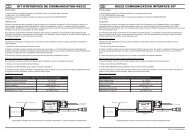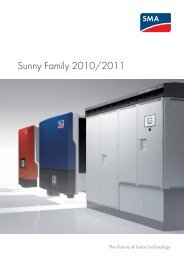StecaGrid 000+ Master/Slave StecaGrid 000+ Maître/Esclave - Axun
StecaGrid 000+ Master/Slave StecaGrid 000+ Maître/Esclave - Axun
StecaGrid 000+ Master/Slave StecaGrid 000+ Maître/Esclave - Axun
Create successful ePaper yourself
Turn your PDF publications into a flip-book with our unique Google optimized e-Paper software.
4.9 Navigating the display<br />
40<br />
Button (A) Escape:<br />
Use this button to return to the main menu from the individual menu<br />
items and to exit the setup menu.<br />
Buttons (B) and (C) Arrow buttons Up and Down:<br />
Use these buttons to run through the individual menu items or to carry<br />
out settings in the setup menu.<br />
Button (D) Enter:<br />
Use this button to go to another menu level or to confirm a setting in<br />
the setup menu.<br />
As soon as a voltage is present on the AC side of the inverter for the first time,<br />
you must select the language desired. The following languages can be selected:<br />
German, English, French, Spanish and Dutch. The following display then appears<br />
in the selected language:<br />
‘Warning: country selection: only permitted once, see manual’<br />
1<br />
2<br />
3<br />
4<br />
5<br />
6<br />
�<br />
�<br />
�<br />
�<br />
�<br />
�<br />
�<br />
�<br />
�<br />
�<br />
�<br />
�<br />
Press the Enter button to continue.<br />
In this display the country can be selected. Use the arrow buttons to select<br />
the country desired. Then press the Enter button to confirm your selection.<br />
After you have selected the country, the setting is shown and you are asked<br />
to confirm the setting. If you choose the wrong country you can press the<br />
Escape button to return to the selection list. If the country chosen is correct,<br />
confirm the selection using the Enter button. The normal display now<br />
appears.<br />
�<br />
It is possible to switch the inverter on and off by hand. The inverter is<br />
switched off as standard when delivered. This setting can be changed in<br />
menu 2-1 of the inverter.<br />
Press the Enter button to continue.<br />
Use the arrow buttons to go to menu and press the Enter button once<br />
again.<br />
This is the display with which the inverter can be switched on and off. Press<br />
the Enter button.<br />
�<br />
The current status is shown underneath the text. The inverter can<br />
now be switched on and off by pressing the Enter button again. If the<br />
inverter is switched on manually it can be some time before it becomes<br />
activated. Then the inverter is fully installed.<br />
EN<br />
7 6.439 | 10.04<br />
B<br />
A D<br />
C




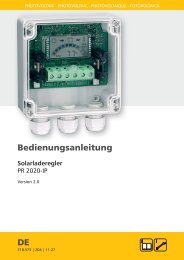


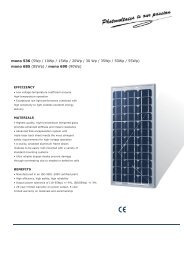
![SCHOTT PROTECT POLY 175-185 data sheet_D[...] - bk solar](https://img.yumpu.com/1309848/1/186x260/schott-protect-poly-175-185-data-sheet-d-bk-solar.jpg?quality=85)