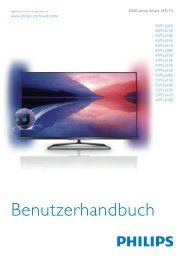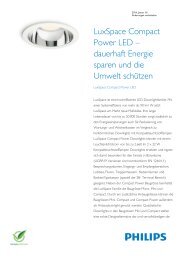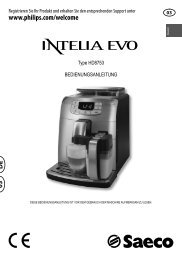165897000 Incanto Sirius - Rev03-CS.indd - Philips
165897000 Incanto Sirius - Rev03-CS.indd - Philips
165897000 Incanto Sirius - Rev03-CS.indd - Philips
You also want an ePaper? Increase the reach of your titles
YUMPU automatically turns print PDFs into web optimized ePapers that Google loves.
WATER HARDNESS<br />
WATER FILTER<br />
CONTRAST<br />
The hardness of tap water may vary depending on<br />
the region. For this reason, the appliance can be<br />
set according to the water hardness in the place<br />
where it is to be used, expressed on a scale of 1<br />
to 4. The appliance is factory set on a hardness<br />
value of 3.<br />
The setting should be adjusted according to the<br />
level of water hardness in the local area.<br />
This function must be activated when the “Aqua<br />
Prima” cartridge fi lter is installed for the fi rst time.<br />
The “RESET” command must be activated every<br />
time a new cartridge fi lter is installed.<br />
This function enables optimal management of the<br />
“Aqua Prima” fi lter as it warns the user when the<br />
fi lter needs replacing.<br />
This function allows the user to adjust the display<br />
contrast according to personal need.<br />
Dip the strip in water for<br />
1 second.<br />
Check how many squares<br />
change colour.<br />
SETTINGS<br />
Select the MENU.<br />
SETTINGS<br />
SETTINGS<br />
RINSING<br />
LANGUAGE<br />
WATER HARDNESS<br />
SETTINGS<br />
LANGUAGE<br />
WATER HARDNESS<br />
WATER FILTER<br />
PROGRAMMING MACHINE FUNCTIONS<br />
When the function appears,<br />
select it using the<br />
“OK” button.<br />
When the function appears,<br />
select it using<br />
the “OK” button.<br />
SETTINGS<br />
WATER HARDNESS<br />
WATER FILTER<br />
CONTRAST<br />
WATER HARDNESS WATER HARDNESS<br />
1 2 3 4 1 2 3 4<br />
WATER FILTER<br />
ON<br />
OFF<br />
RESET<br />
From the menu it is<br />
possible to set the<br />
function to ON.<br />
CONTRAST<br />
Select the MENU. When the function ap- From the menu it is<br />
pears, select it using possible to set the<br />
the “OK” button. desired contrast.<br />
Select the corresponding hardness<br />
(e.g. 2 squares = Hardness 2) and memorize the<br />
value by pressing the “OK” button.<br />
0<br />
WATER FILTER<br />
ON<br />
OFF<br />
RESET<br />
Press the “OK” button to<br />
confi rm your choice.<br />
CONTRAST<br />
2<br />
Press the “OK” button to<br />
confi rm your choice.<br />
39<br />
ENGLISH