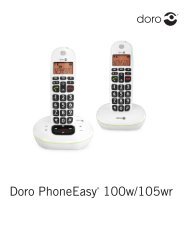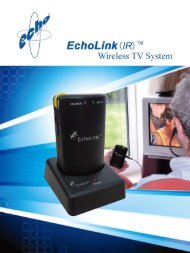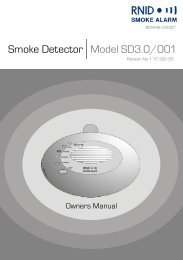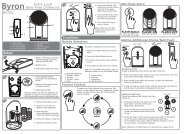BigTel 200/202 - Action On Hearing Loss
BigTel 200/202 - Action On Hearing Loss
BigTel 200/202 - Action On Hearing Loss
Create successful ePaper yourself
Turn your PDF publications into a flip-book with our unique Google optimized e-Paper software.
Appendix<br />
Menu Structure<br />
Phonebook<br />
Handset Ring Tone External<br />
Internal<br />
Ringer Volume<br />
Handset Name<br />
Keypad Beep<br />
Contrast<br />
Auto Talk<br />
Backlight Time<br />
Confirm Beep<br />
Select Base<br />
Language<br />
Registration<br />
Boost <strong>On</strong><br />
Base Settings Ring Tone<br />
Ringer Volume<br />
Dial Mode Tone / Pulse<br />
Recall Short / Long<br />
System PIN<br />
Time Set Alarm<br />
Date and Time<br />
Set Time Format<br />
Tools Appointment<br />
Stop Watch<br />
Helpline UK 0844 800 6503<br />
(See page 45 for costs and hours of operation)<br />
APPENDIX<br />
Help and support / Troubleshooting guide<br />
Helpline<br />
If you need some help and you’re in the UK, please first check<br />
and see if your problem can be solved using the troubleshooting<br />
guide below. If it can’t , please call us on 0844 800 6503<br />
(using a UK landline, at the time of going to print: calls cost 6p<br />
for connection charge and then 5p a minute. Mobile costs may<br />
vary). Lines are open Monday to Friday, 9am to 5pm, excluding<br />
public holidays. If you’ve a claim on your 2-year guarantee,<br />
please contact your supplier.<br />
☞ Some issues may simply be resolved by disconnecting the<br />
power to the unit. In such instances the power to the main base<br />
station should be switched off and batteries in the handset should<br />
also be removed for about 20 minutes. After which reconnect<br />
everything to determine if this has resolved the issue.<br />
I can’t make phone calls<br />
• Make sure the phone cable is connected properly. If it is,<br />
there may be a fault. Please make sure you’re using the<br />
phone cable that came with your phone.<br />
• Check power’s plugged in, switched on and working.<br />
• Make sure you aren’t too far from the base (in ideal conditions,<br />
it should work up to 300 metres outdoors and up to 50<br />
metres indoors).<br />
• Test the phone line and socket by using another phone.<br />
45