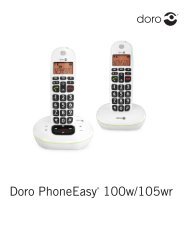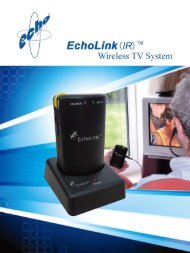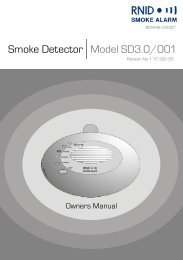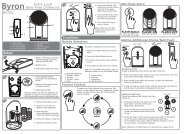BigTel 200/202 - Action On Hearing Loss
BigTel 200/202 - Action On Hearing Loss
BigTel 200/202 - Action On Hearing Loss
Create successful ePaper yourself
Turn your PDF publications into a flip-book with our unique Google optimized e-Paper software.
Deleting a handset<br />
Press the Menu key.<br />
/ Select Handset and press<br />
the softkey under .<br />
/ Select Registration and press<br />
the softkey under .<br />
/ Select De-register and press<br />
the softkey under .<br />
Enter the relevant PIN for the base<br />
and press the softkey under .<br />
Enter the internal number of the handset, that<br />
should be de-registered<br />
and press the softkey under .<br />
44<br />
REGISTERING/DE-REGISTERING HANDSETS / PBX / SUPPLEMENTARY SERVICES<br />
☞ You can only cancel subscription of another handset, not the<br />
handset you are using to do the remove procedure.<br />
Helpline UK 0844 800 6503<br />
(See page 45 for costs and hours of operation)<br />
PBX / Supplementary Services<br />
PBX<br />
If the telephone is connected to a private branch exchange,<br />
functions such as transferring calls and automatic call back can<br />
be used via the R button.<br />
Refer to the operating manual provided with your private branch<br />
exchange as to which Flash time must be set in order to use<br />
these functions. The sales outlet where you purchased the<br />
exchange can provide information as to whether the telephone<br />
will work properly with the exchange.<br />
Please remember to enter the access code and a neccessary<br />
dialling pause (longpress “0“) when creating phone book<br />
entries.<br />
Supplementary services<br />
Your telephone supports supplementary services provided by<br />
your telephone network provider, such as brokering, call waiting<br />
and conference facilities. These supplementary services can be<br />
used via the R-button.<br />
Please contact your telephone network provider regarding<br />
which Flash time must be set to use the supplementary services.<br />
Contact your telephone network provider with regard to<br />
enabling supplementary services.