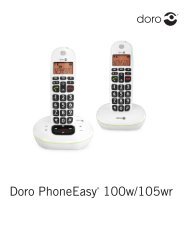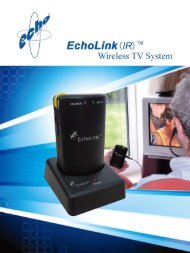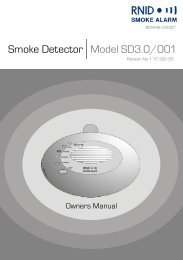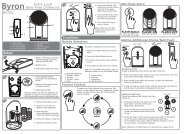BigTel 200/202 - Action On Hearing Loss
BigTel 200/202 - Action On Hearing Loss
BigTel 200/202 - Action On Hearing Loss
You also want an ePaper? Increase the reach of your titles
YUMPU automatically turns print PDFs into web optimized ePapers that Google loves.
Stopwatch<br />
/<br />
Press the Menu key.<br />
Select Tools and press<br />
the softkey under .<br />
/ Select Stop Watch and press<br />
the softkey under .<br />
Press the softkey under Start to start the<br />
stop watch, Stop to stop it or Reset to<br />
set it back to “00:00“.<br />
SETTING THE TELEPHONE / REGISTERING/DE-REGISTERING HANDSETS<br />
Helpline UK 0844 800 6503<br />
(See page 45 for costs and hours of operation)<br />
Registering/de-registering handsets<br />
Five handsets can be registered to a base station. The handsets<br />
delivered with your telephone are already registered.<br />
Each handset can be registered to four base stations.<br />
To register a “foreign“ handset please refer to it’s user manual.<br />
Registering a handset of the same type<br />
Press the Menu key.<br />
/ Select Handset and press<br />
the softkey under .<br />
/ Select Registration and press<br />
the softkey under .<br />
/ Select Register and press<br />
the softkey under .<br />
/ Select a number for the base station (1 - 4)<br />
and press the softkey under .<br />
Enter the relevant PIN for the base<br />
and press the softkey under .<br />
The new handset prompts "Press & Hold Page<br />
Key <strong>On</strong> Base".<br />
Press and hold down the paging key on the<br />
base station until the LED is flashing (approx.<br />
10 sec).<br />
After a few seconds the handset will be registered.<br />
43