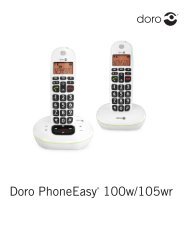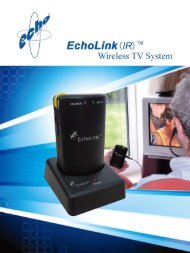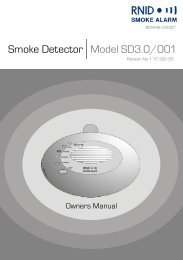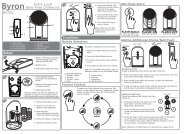BigTel 200/202 - Action On Hearing Loss
BigTel 200/202 - Action On Hearing Loss
BigTel 200/202 - Action On Hearing Loss
Create successful ePaper yourself
Turn your PDF publications into a flip-book with our unique Google optimized e-Paper software.
the softkey under .<br />
/ Select Select Base and press<br />
the softkey under .<br />
/ Select Auto or Manual and confirm with the<br />
softkey under .<br />
If you choose Manual select one of the base<br />
stations from the list and press the softkey<br />
under .<br />
Display language<br />
Press the Menu key.<br />
/ Select Handset and press<br />
the softkey under .<br />
/ Select Language and press<br />
the softkey under .<br />
/ Select the desired language and press the<br />
softkey under .<br />
Setting Boost on permanently<br />
Press the Menu key.<br />
/ Select Handset and press<br />
the softkey under .<br />
/ Select Boost <strong>On</strong> and press<br />
the softkey under .<br />
/ Select <strong>On</strong> or Off and press the softkey under<br />
.<br />
☞ If Boost <strong>On</strong> is set to ON “BOOST ON” will replace the handset<br />
name on stand-by screen.<br />
Helpline UK 0844 800 6503<br />
(See page 45 for costs and hours of operation)<br />
SETTING THE TELEPHONE<br />
Setting the ringer for the base station<br />
Press the Menu key.<br />
/ Select Base Settings and press<br />
the softkey under .<br />
/ Select Ring Tone and press<br />
the softkey under .<br />
/ Select a melody and confirm with the softkey<br />
under Save .<br />
Base ringer volume<br />
/<br />
Press the Menu key.<br />
Select Base Settings and press<br />
the softkey under .<br />
/ Select Ringer Volume and press<br />
the softkey under .<br />
/ Select the desired volume and press the softkey<br />
under Save .<br />
Dial mode<br />
/<br />
Press the Menu key.<br />
Select Base Settings and press<br />
the softkey under .<br />
/ Select Dial Mode and press<br />
the softkey under .<br />
/ Select Tone or Pulse and confirm with the<br />
softkey under Save .<br />
☞ In most situations the “Tone“ option should be selected.<br />
Recall Time<br />
Press the Menu key.<br />
41