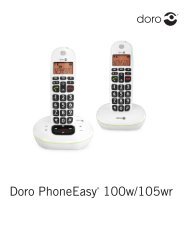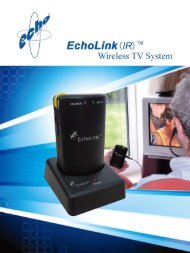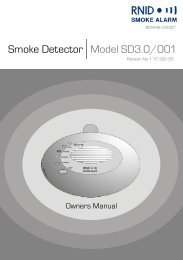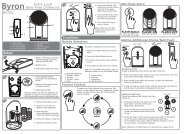BigTel 200/202 - Action On Hearing Loss
BigTel 200/202 - Action On Hearing Loss
BigTel 200/202 - Action On Hearing Loss
Create successful ePaper yourself
Turn your PDF publications into a flip-book with our unique Google optimized e-Paper software.
Editing the direct call keys<br />
M1 / M2 Press one of the direct call keys.<br />
Option Press the softkey under Option .<br />
/ Select one of the following options and press<br />
the softkey under .<br />
Edit Entry You can edit the entry. Use the softkey under<br />
to delete characters and numbers<br />
then add new characters and numbers as<br />
required. Please refer to “Creating a new<br />
entry“ on page 36.<br />
Delete Entry The entry will be deleted.<br />
38<br />
PHONE BOOK / DIRECT CALL KEYS / SETTING THE TELEPHONE<br />
☞ If “Empty“ is shown after pressing a direct call key select “Edit<br />
Entry“ for creating a new entry.<br />
Setting the telephone<br />
Date/Time<br />
Helpline UK 0844 800 6503<br />
(See page 45 for costs and hours of operation)<br />
Press the Menu key.<br />
/ Select Time and press<br />
the softkey under .<br />
/ Select Date and Time and press<br />
the softkey under .<br />
Enter step by step the year, the month, the<br />
day, the hour and the minute using the digit<br />
keys and confirm each with the softkey under<br />
Save .<br />
☞ In case of mains failure this setting will be deleted.<br />
Time format<br />
Press the Menu key.<br />
/ Select Time and press<br />
the softkey under .<br />
/ Select Set Time Format and press<br />
the softkey under .<br />
/ Select 12Hour or 24Hour and<br />
press the softkey under .<br />
Alarm<br />
Press the Menu key.<br />
/ Select Time and press<br />
the softkey under .<br />
/ Select Set Alarm and press<br />
the softkey under .