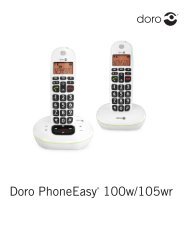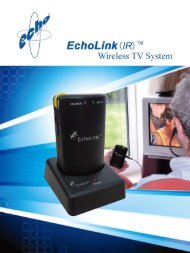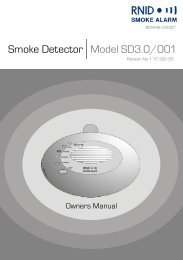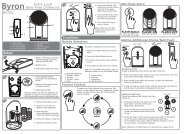BigTel 200/202 - Action On Hearing Loss
BigTel 200/202 - Action On Hearing Loss
BigTel 200/202 - Action On Hearing Loss
Create successful ePaper yourself
Turn your PDF publications into a flip-book with our unique Google optimized e-Paper software.
34<br />
TELEPHONING / OTHER FEATURES<br />
3-Party Conference<br />
During an external call . . .<br />
Press the INT key.<br />
Enter the internal number of the desired handset.<br />
Conf. When the called handset answers press the<br />
softkey under Conf. .<br />
The 3-party conference is established.<br />
☞ If any handset hangs up during a conference call will leave<br />
the other handset still in connection with the external call.<br />
External call during an internal connection<br />
When you are on an internal call the base ringer<br />
will announce an incoming external call. In<br />
addition you will hear an attention tone in the<br />
earpiece.<br />
Press the <strong>On</strong>-Hook key. The internal call will<br />
be ended.<br />
The external call will be signalled.<br />
Press the Off Hook key to take the external<br />
call.<br />
Helpline UK 0844 800 6503<br />
(See page 45 for costs and hours of operation)<br />
Other features<br />
Key lock<br />
☞ The key lock prevents functions assigned to buttons being<br />
activated inadvertently. Incoming calls can still be taken in the normal<br />
way even when the key lock function is activated.<br />
Press and hold down the #-key until Keypad<br />
Locked appears in the display.<br />
Unlock For unlocking the keypad again press the softkey<br />
under Unlock and subsequently the #key<br />
briefly. Keypad Unlocked appears in the<br />
display.<br />
Switching the handset ringer on/off<br />
☞ You can turn off the ringer via the menu item “Handset /<br />
Ringer Volume“ as well.<br />
Press and hold down the star-key until Ringer<br />
Off appears in the display.<br />
For turning the ringer on again press and hold<br />
down the star-key until Ringer Off disappears.<br />
Muting the handset ringer for an incoming call<br />
☞ In case of an incoming call you can mute the handset ringer.<br />
Nevertheless, you will be able to take the call as long as the caller<br />
did not hang up.<br />
Silent Press the softkey under Silent .