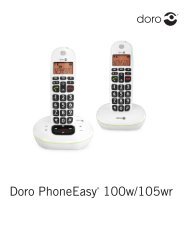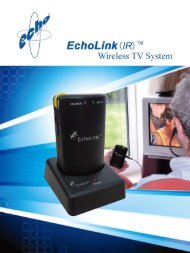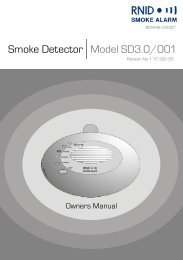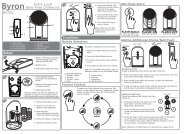BigTel 200/202 - Action On Hearing Loss
BigTel 200/202 - Action On Hearing Loss
BigTel 200/202 - Action On Hearing Loss
You also want an ePaper? Increase the reach of your titles
YUMPU automatically turns print PDFs into web optimized ePapers that Google loves.
Making a call from the phone book<br />
☞ You can store up to 50 entries in the phone book.<br />
For creating entries see section “Phone book“, page 36.<br />
Open the telephone book.<br />
/ Select an entry.<br />
Press the Off Hook button.<br />
Making a call using the direct call keys<br />
☞ Your phone provides two direct call keys M1 und M2. For storing<br />
and editing entries see section “Direct call keys“, page 38.<br />
M1 / M2 Press one of the direct call keys.<br />
Press the Off Hook button.<br />
Call timer<br />
Your handset automatically times the duration of every call in<br />
minutes and seconds.<br />
Muting the microphone<br />
During a call you can switch your handset’s microphone off.<br />
Press the softkey under .<br />
To unmute press the softkey under .<br />
Off<br />
Helpline UK 0844 800 6503<br />
(See page 45 for costs and hours of operation)<br />
TELEPHONING<br />
Internal calls<br />
☞ Internal calls, transfers and conference calls are only possible<br />
if multiple handsets are registered.<br />
Making an internal call<br />
Press the INT key. Enter the internal number<br />
of the desired handset.<br />
Transferring an external call to another handset<br />
During an external call . . .<br />
Press the INT key.<br />
Enter the internal number of the desired handset.<br />
The external call is put on hold. When the<br />
called handset answers you can announce the<br />
call transfer.<br />
Press the <strong>On</strong>-Hook key. The call will be transferred.<br />
☞ If the called handset does not answer you will get back to the<br />
external call by pressing the key.<br />
33