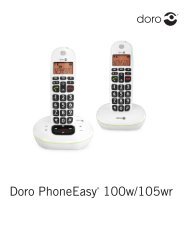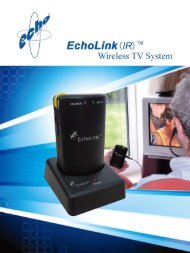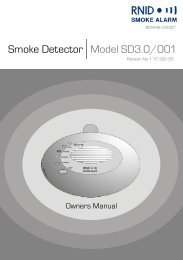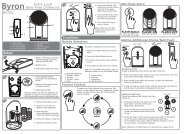BigTel 200/202 - Action On Hearing Loss
BigTel 200/202 - Action On Hearing Loss
BigTel 200/202 - Action On Hearing Loss
Create successful ePaper yourself
Turn your PDF publications into a flip-book with our unique Google optimized e-Paper software.
Standby mode<br />
All descriptions in this operating manual assume that the handset<br />
is in Standby mode. The system switches to Standby mode<br />
by pressing the button<br />
Navigating in the menu<br />
.<br />
All the functions can be accessed via the various menus. The<br />
entire menu structure can be found in the appendix.<br />
The menu is opened in idle mode with the key .<br />
Use the arrow keys and to move within the menu<br />
Press the softkey under to open a sub menu.<br />
To return to the main menu press the softkey under .<br />
Display icons<br />
Helpline UK 0844 800 6503<br />
(See page 45 for costs and hours of operation)<br />
PRELIMINARY INFORMATION<br />
You are in an external call.<br />
You are in an internal call.<br />
Handsfree is activated.<br />
The phonebook is open.<br />
The keypad is locked.<br />
The microphone is muted.<br />
There are entries in the call list. In case of new calls the icon is<br />
flashing.<br />
There’s a new message in your voicebox (depending on your<br />
provider). Please contact your provider for information.<br />
The handset ringer is set to “Off“.<br />
An alarm is set.<br />
Steady on: handset within range of the base station.<br />
Flashing: handset out of range.<br />
31