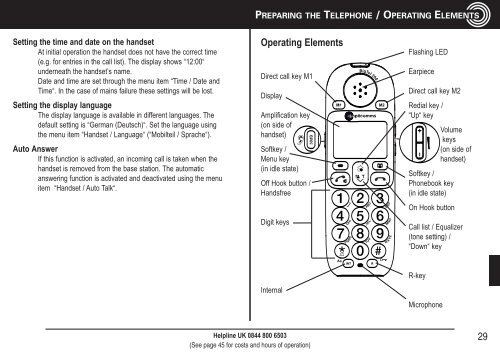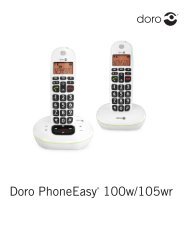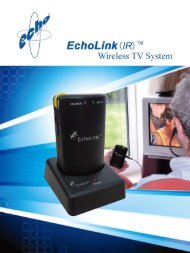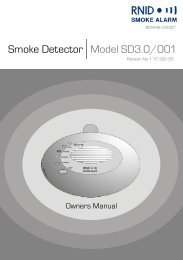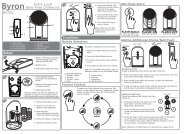BigTel 200/202 - Action On Hearing Loss
BigTel 200/202 - Action On Hearing Loss
BigTel 200/202 - Action On Hearing Loss
Create successful ePaper yourself
Turn your PDF publications into a flip-book with our unique Google optimized e-Paper software.
Setting the time and date on the handset<br />
At initial operation the handset does not have the correct time<br />
(e.g. for entries in the call list). The display shows “12:00“<br />
underneath the handset’s name.<br />
Date and time are set through the menu item “Time / Date and<br />
Time“. In the case of mains failure these settings will be lost.<br />
Setting the display language<br />
The display language is available in different languages. The<br />
default setting is “German (Deutsch)“. Set the language using<br />
the menu item “Handset / Language“ (“Mobilteil / Sprache“).<br />
Auto Answer<br />
If this function is activated, an incoming call is taken when the<br />
handset is removed from the base station. The automatic<br />
answering function is activated and deactivated using the menu<br />
item “Handset / Auto Talk“.<br />
Operating Elements<br />
Direct call key M1<br />
Display<br />
Amplification key<br />
(on side of<br />
handset)<br />
Softkey /<br />
Menu key<br />
(in idle state)<br />
Off Hook button /<br />
Handsfree<br />
Digit keys<br />
Internal<br />
Helpline UK 0844 800 6503<br />
(See page 45 for costs and hours of operation)<br />
PREPARING THE TELEPHONE / OPERATING ELEMENTS<br />
Aa<br />
Flashing LED<br />
Earpiece<br />
Direct call key M2<br />
Redial key /<br />
“Up“ key<br />
Volume<br />
keys<br />
(on side of<br />
handset)<br />
Softkey /<br />
Phonebook key<br />
(in idle state)<br />
<strong>On</strong> Hook button<br />
Call list / Equalizer<br />
(tone setting) /<br />
“Down“ key<br />
R-key<br />
Microphone<br />
29