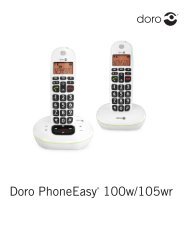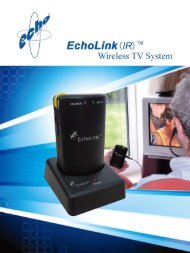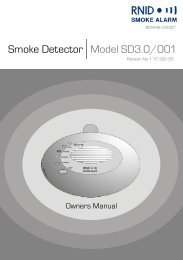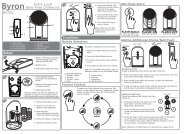BigTel 200/202 - Action On Hearing Loss
BigTel 200/202 - Action On Hearing Loss
BigTel 200/202 - Action On Hearing Loss
You also want an ePaper? Increase the reach of your titles
YUMPU automatically turns print PDFs into web optimized ePapers that Google loves.
26<br />
SICHERHEITSHINWEISE<br />
SAFETY INFORMATION<br />
Safety Information<br />
Please read this operating instruction manual thoroughly.<br />
Intended use<br />
The telephone is suitable for telephoning within a public telephone<br />
network system. Any other use is considered unintended<br />
use. Unauthorised modification or reconstruction is not permitted.<br />
Under no circumstances open the device or complete any<br />
repair work yourself.<br />
Installation location<br />
Prevent excessive exposure to smoke, dust, vibration, chemicals,<br />
moisture, heat and direct sunlight.<br />
Do not use the handset in potentially explosive areas.<br />
Power adapter plug<br />
a Attention: <strong>On</strong>ly use the power adapter plug supplied<br />
because other power supplies could damage the telephone.<br />
The socket outlet should be installed near the equipment and you<br />
should ensure access to the power adapter plug is not obstructed<br />
by furniture or such.<br />
Rechargeable batteries<br />
a Attention: Never throw batteries into a fire.<br />
<strong>On</strong>ly use batteries of the same type. Pay attention to the correct<br />
polarity. Incorrect polarity of the batteries represents a risk of<br />
explosion during charging.<br />
Power failure<br />
The telephone cannot be used to make calls in the event of a<br />
Helpline UK 0844 800 6503<br />
(See page 45 for costs and hours of operation)<br />
power failure. Always keep a cord connected telephone which<br />
operates without an external power supply available in case of<br />
emergency situations.<br />
Medical equipment<br />
a Attention: Never use the telephone in the vicinity of medical<br />
equipment. Effects on such equipment cannot be fully ruled out.<br />
It is recommended that if you have a pacemaker fitted you check<br />
with a medical expert or your health adviser before using this<br />
product.<br />
DECT 1 telephones can cause an unpleasant humming sound in<br />
hearing aids.<br />
Earpiece Volume<br />
Your telephone has an amplifying key, which amplifies the earpiece<br />
volume significant if it is pressed. In the display “Boost<br />
<strong>On</strong>“ is flashing. To switch off the activated amplification press<br />
the key again. “Boost <strong>On</strong>“ disappears. The activated amplification<br />
will be switched off automatically whenever the present call<br />
is finished.<br />
In the menu (Handset / Boost <strong>On</strong> -> <strong>On</strong>) you can switch on the<br />
amplification permanently. “BOOST ON” will replace the handset<br />
name on stand-by screen. By pressing the amplifying key<br />
you can switch off the amplification for the present call. For the<br />
next call it will be on again.<br />
1 DECT: Digital Enhanced Cordless Telecommunication =<br />
Standard for cordless telephones