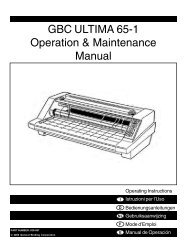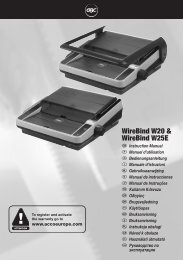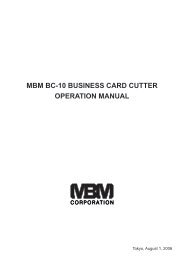1211X - NET
1211X - NET
1211X - NET
Create successful ePaper yourself
Turn your PDF publications into a flip-book with our unique Google optimized e-Paper software.
Keyboard<br />
<strong>1211X</strong><br />
9 TAX Plus<br />
Calculate an amount including VAT with VAT rate<br />
preset by RATE key.<br />
10 TAX Minus<br />
Calculate an amount excluding VAT with VAT rate<br />
preset by RATE key.<br />
11 Mark up / Gross Profit Margin<br />
To calculate the true retail price from the cost<br />
price and a desired gross margin.<br />
12 Percentage<br />
Convert percentage to the decimal value; also,<br />
convert for add-on and discount calculation.<br />
13 Memory, Recall and Clear<br />
Recall the result to the display and/or prints out<br />
if set to Print mode by pressing this key once.<br />
Contents of the memory will be cleared if this<br />
key is depressed twice.<br />
14 Memory Plus<br />
Accumulate the displayed number or calculated<br />
result directly in the memory.<br />
15 Memory Minus<br />
Subtract the displayed number or calculated result<br />
from the memory.<br />
16 Numbers & Double Zero<br />
17 Decimal point<br />
Set the decimal point.<br />
18 Addition<br />
19 Subtraction<br />
20 Equal<br />
To get the result in multiplication or division.<br />
�<br />
21 Non-Add / Date - Subtotal / Total<br />
Non-Add / Date : displayed content and does not<br />
perform calculation.<br />
Subtotal : Obtain intermediate result of addition<br />
and subtraction.<br />
Total : Obtains total result in addition and<br />
subtraction and printed out when print mode<br />
is selected. If this key is depressed twice, the<br />
accumulator will be cleared.<br />
22 Division<br />
23 Multiplication<br />
24 ON / Clear Entry / Clear<br />
6