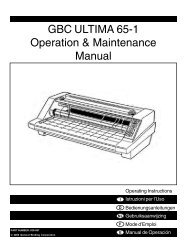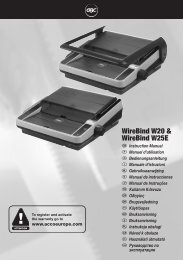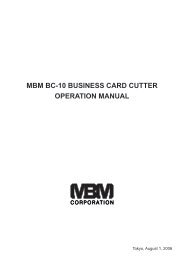1211X - NET
1211X - NET
1211X - NET
Create successful ePaper yourself
Turn your PDF publications into a flip-book with our unique Google optimized e-Paper software.
5<br />
<strong>1211X</strong><br />
How to install or replace<br />
the paper roll<br />
1<br />
2<br />
3<br />
4<br />
Turn on the power switch.<br />
Allow the paper holder to click into place.<br />
Cut the edge of the paper roll straight with scissors<br />
for proper feeding through the printer head. Insert<br />
the edge of the paper roll into the paper slot (A).<br />
Press the “Paper Feed” key (1) to feed in the paper<br />
until it appears through the printer.<br />
Note:<br />
• Do not over-stretch the paper holder.<br />
• To remove the paper roll from the printer<br />
mechanism, pull the paper roll forward after<br />
cutting the paper on the paper roll side.<br />
How to install or replace<br />
the ink roller<br />
1<br />
2<br />
3<br />
4<br />
5<br />
Turn off the power switch.<br />
Push the printer cover inward and upward in order<br />
to remove it from the cabinet (B).<br />
Pull the ink roll lever up and lift out (C).<br />
Slot in the new ink roll until it clicks into place (D).<br />
Return the printer cover to the original position.<br />
Keyboard<br />
1 Paper Feed<br />
Advance the paper roll.<br />
�<br />
2 Decimal Point<br />
A : Add mode. The decimal point is automatically<br />
placed before the last two digits in addition<br />
and subtraction.<br />
0, 2, 3, 4 : For multiplication and division, decimal<br />
point is set to the result of the calculation. For<br />
addition and subtraction, decimal point is set<br />
to all entries.<br />
F (not shown in display) : Floating decimal point.<br />
Automatic floating point for decimally accurate<br />
computing.<br />
3 Round-off / Round-down<br />
(Depending on decimal point system. If decimal<br />
point system is in floating point mode, this switch<br />
will be neglected.)<br />
�(not shown in display) : Calculation in Rounddown<br />
mode<br />
5/4: Calculation in Round-off mode<br />
4 Print / Non-Print selector<br />
P : Calculation performed on both the display and<br />
the printer.<br />
NP : Calculation performed on the display only<br />
5 OFF<br />
Calculator turned off.<br />
6 Foreign currency<br />
Convert the displayed value to foreign currency.<br />
7 Local currency<br />
Convert the displayed value to local currency.<br />
8 Rate<br />
Tax rate and exchange rate setting.