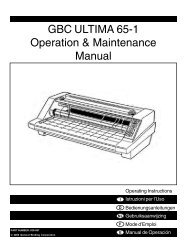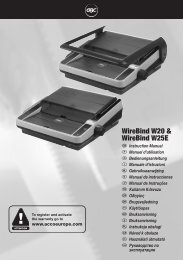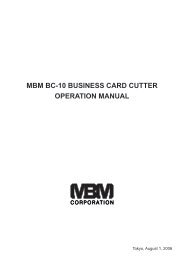1211X - NET
1211X - NET
1211X - NET
You also want an ePaper? Increase the reach of your titles
YUMPU automatically turns print PDFs into web optimized ePapers that Google loves.
Specifications<br />
Type<br />
Keyboard<br />
Display<br />
Printing<br />
Printout color<br />
Ink roll<br />
Printing speed<br />
Paper roll<br />
Operating temperature<br />
Power source<br />
Power consumption<br />
Dimensions (W x D x H)<br />
Weight<br />
Adaptor (optional)<br />
<strong>1211X</strong><br />
<strong>1211X</strong><br />
Operation and maintenance<br />
Electronic Printing / Display Calculator<br />
10-key system<br />
12 digit Liquid Crystal Display<br />
M31A<br />
Black<br />
IR40 / IR30<br />
1.4 lines / second<br />
Width 57mm (2-11/16”) /<br />
Inner diameter 12mm (1/2”) /<br />
Outer diameter 25mm (1”)<br />
32°F to 104°F (0°C to 40°C)<br />
UM –3 / AA x4 or Adaptor 6V 300mA<br />
6.0 W - 0.04A<br />
103 x 245 x 47mm<br />
250g<br />
Class 2 power adaptor unit rated: Input 230V<br />
~50Hz 7W. Output 6VDC 300mA 1.8VA<br />
CAUTION<br />
If this calculator is not installed and used properly (in strict<br />
accordance with this instruction manual), it may<br />
compromise its characteristics.<br />
This calculator is made of sturdy materials, which provide<br />
adequate protection under normal usage. There is a limit<br />
to the amount of dropping this unit can withstand.<br />
Reasonable care is required to protect the display and<br />
other components.<br />
• Do not use or place this calculator in areas of high or<br />
low temperature, high humidity, direct sunlight, or a<br />
dusty atmosphere for long periods. Excessive exposure<br />
to these conditions could result in poor performance,<br />
damage to the cabinet or functional failure of the LSI or<br />
other components. Also, avoid using the calculator near<br />
audio equipment since interference may result.<br />
�<br />
�<br />
CAUTION: THE SOCKET-OUTLET<br />
SHOULD BE INSTALLED<br />
NEAR THE EQUIPMENT<br />
AND SHOULD BE EASILY<br />
ACCESSIBLE.<br />
• Do not use incorrect electrical supply.<br />
• Do not expose to physical shock or to water in order to<br />
maintain good performance.<br />
• Do not cover the calculator when it is turned on as the<br />
unit may overheat.<br />
• Do not open the cabinet. Do not replace original<br />
components or accessories with any that are not<br />
approved by IBICO, or carried out by unauthorized<br />
personnel.<br />
• Do not use thinner, petrol or alcohol to clean the<br />
calculator. Use a silicone treated cloth or a cloth<br />
dampened with gentle cleaning liquid that will not<br />
damage the calculator.<br />
4