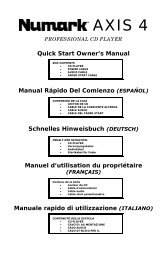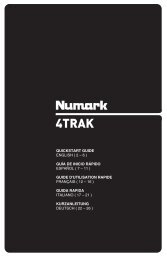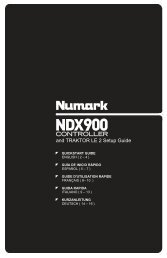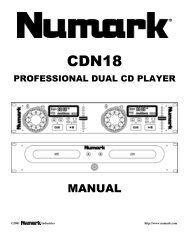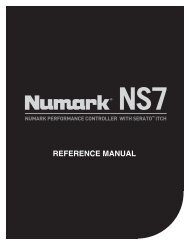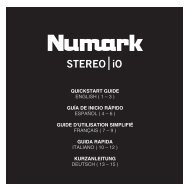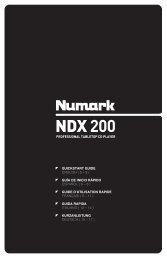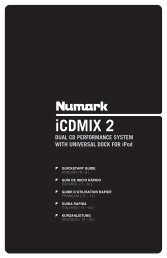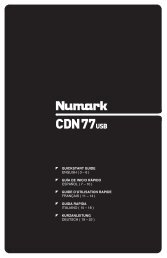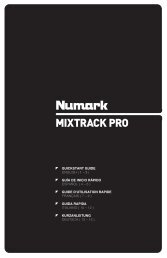iDJ Live - Quickstart Guide - v1.0 - Numark
iDJ Live - Quickstart Guide - v1.0 - Numark
iDJ Live - Quickstart Guide - v1.0 - Numark
Create successful ePaper yourself
Turn your PDF publications into a flip-book with our unique Google optimized e-Paper software.
GETTING STARTED<br />
To start using <strong>iDJ</strong> <strong>Live</strong>:<br />
1. Connect <strong>iDJ</strong> <strong>Live</strong>'s attached cable to an iPad, iPhone, or iPod<br />
Touch.*+<br />
2. Visit www.numark.com/idjlive to view a list of compatible apps.<br />
We recommend using Algoriddim's djay app: On your iPad, iPhone,<br />
or iPod Touch, tap the App Store icon to open it, search for "djay"<br />
and download the app.<br />
3. Once the app is downloaded, tap it to open it.<br />
CONNECTION DIAGRAM<br />
Speakers +<br />
Headphones +<br />
iPad STAND SETUP (optional)<br />
2<br />
iPad, iPhone, or iPod Touch +<br />
BOX CONTENTS<br />
� <strong>iDJ</strong> <strong>Live</strong><br />
� iPad stand<br />
� Audio preview cable<br />
� <strong>Quickstart</strong> <strong>Guide</strong><br />
� Safety Instructions &<br />
Warranty Information<br />
* iPad, iPhone, and iPod are trademarks of Apple, Inc.,<br />
registered in the U.S.A. and other countries.<br />
+ not included.