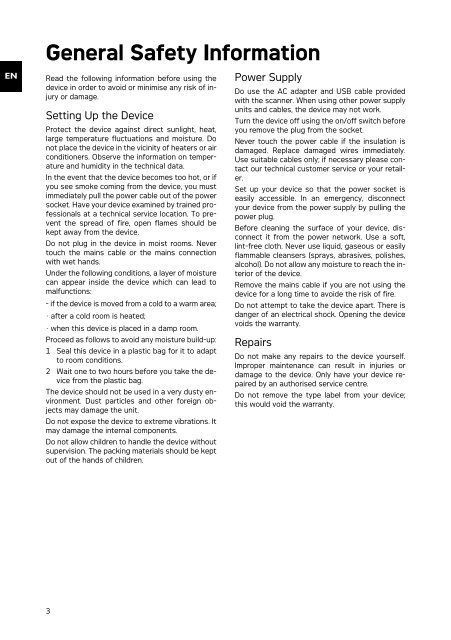AS 1110 / AS 1111 - AgfaPhoto
AS 1110 / AS 1111 - AgfaPhoto
AS 1110 / AS 1111 - AgfaPhoto
Create successful ePaper yourself
Turn your PDF publications into a flip-book with our unique Google optimized e-Paper software.
EN<br />
General Safety Information<br />
General Safety Information<br />
Read the following information before using the<br />
device in order to avoid or minimise any risk of injury<br />
or damage.<br />
Setting Up the Device<br />
Protect the device against direct sunlight<br />
Protect the device against direct sunlight, heat,<br />
large temperature fluctuations and moisture. Do<br />
not place the device in the vicinity of heaters or air<br />
conditioners. Observe the information on temperature<br />
and humidity in the technical data.<br />
In the event that the device becomes too hot, or if you see smoke coming from the device<br />
In the event that the device becomes too hot, or if<br />
you see smoke coming from the device, you must<br />
immediately pull the power cable out of the power<br />
socket. Have your device examined by trained professionals<br />
at a technical service location. To prevent<br />
the spread of fire, open flames should be<br />
kept away from the device.<br />
Do not plug in the device in moist rooms.<br />
Do not plug in the device in moist rooms. Never<br />
touch the mains cable or the mains connection<br />
with wet hands.<br />
Moisture build-up<br />
Under the following conditions, a layer of moisture<br />
can appear inside the device which can lead to<br />
malfunctions:<br />
- if the device is moved from a cold to a warm area;<br />
· after a cold room is heated;<br />
· when this device is placed in a damp room.<br />
Proceed as follows to avoid any moisture build-up:<br />
1 Seal this device in a plastic bag for it to adapt<br />
to room conditions.<br />
2 Wait one to two hours before you take the device<br />
from the plastic bag.<br />
The device should not be used in a very dusty environment.<br />
The device should not be used in a very dusty environment.<br />
Dust particles and other foreign objects<br />
may damage the unit.<br />
Do not expose the device to extreme vibrations<br />
Do not expose the device to extreme vibrations. It<br />
may damage the internal components.<br />
Do not allow children to handle the device without supervision.<br />
Do not allow children to handle the device without<br />
supervision. The packing materials should be kept<br />
out of the hands of children.<br />
3<br />
Power Supply<br />
Do use the AC adapter and USB cable provided with the scanner.<br />
Do use the AC adapter and USB cable provided<br />
with the scanner. When using other power supply<br />
units and cables, the device may not work.<br />
On/Off Switch General<br />
Turn the device off using the on/off switch before<br />
you remove the plug from the socket.<br />
Never touch the power cable if the insulation is damaged.<br />
Never touch the power cable if the insulation is<br />
damaged. Replace damaged wires immediately.<br />
Use suitable cables only; if necessary please contact<br />
our technical customer service or your retailer.<br />
Set up your device so that the power socket is easily accessible.<br />
Set up your device so that the power socket is<br />
easily accessible. In an emergency, disconnect<br />
your device from the power supply by pulling the<br />
power plug.<br />
Before cleaning the surface of your device, disconnect it from the power network.<br />
Before cleaning the surface of your device, disconnect<br />
it from the power network. Use a soft,<br />
lint-free cloth. Never use liquid, gaseous or easily<br />
flammable cleansers (sprays, abrasives, polishes,<br />
alcohol). Do not allow any moisture to reach the interior<br />
of the device.<br />
Remove the mains cable if you are not using the device for a long time to avoide the risk of fire.<br />
Remove the mains cable if you are not using the<br />
device for a long time to avoide the risk of fire.<br />
Do not attempt to take the device apart. There is<br />
danger of an electrical shock. Opening the device<br />
voids the warranty.<br />
Repairs<br />
Repairs<br />
Do not make any repairs to the device yourself.<br />
Improper maintenance can result in injuries or<br />
damage to the device. Only have your device repaired<br />
by an authorised service centre.<br />
Do not remove the type label from your device;<br />
this would void the warranty.