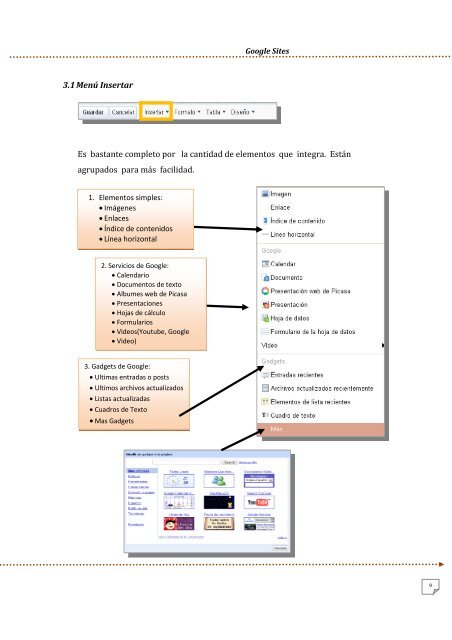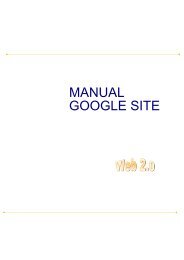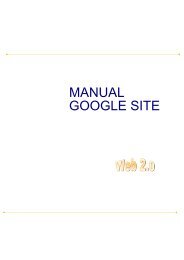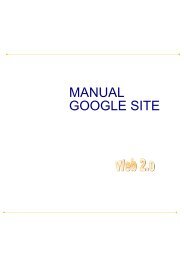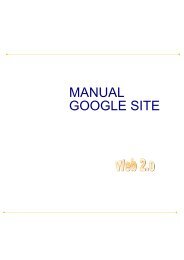Create successful ePaper yourself
Turn your PDF publications into a flip-book with our unique Google optimized e-Paper software.
Google Sites<br />
3.1 Menú Insertar<br />
Es bastante completo por la cantidad <strong>de</strong> elementos que integra. Están<br />
agrupados para más facilidad.<br />
1. Elementos simples:<br />
• Imágenes<br />
• Enlaces<br />
• Índice <strong>de</strong> contenidos<br />
• Línea horizontal<br />
2. Servicios <strong>de</strong> Google:<br />
• Calendario<br />
• Documentos <strong>de</strong> texto<br />
• Albumes web <strong>de</strong> Picasa<br />
• Presentaciones<br />
• Hojas <strong>de</strong> cálculo<br />
• Formularios<br />
• Vi<strong>de</strong>os(Youtube, Google<br />
• Vi<strong>de</strong>o)<br />
3. Gadgets <strong>de</strong> Google:<br />
• Ultimas entradas o posts<br />
• Ultimos archivos actualizados<br />
• Listas actualizadas<br />
• Cuadros <strong>de</strong> Texto<br />
• Mas Gadgets<br />
9