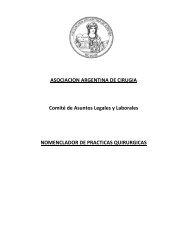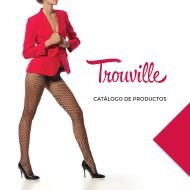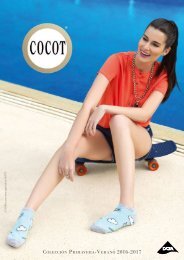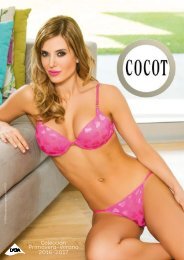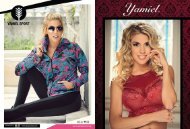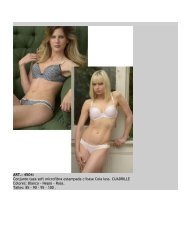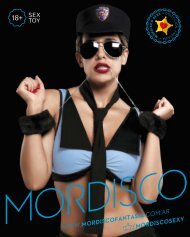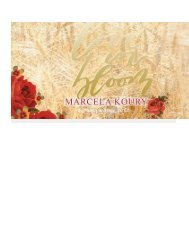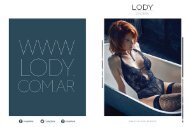manual de la hp laser jet P4014n
manual de la hp laser jet P4014n
manual de la hp laser jet P4014n
You also want an ePaper? Increase the reach of your titles
YUMPU automatically turns print PDFs into web optimized ePapers that Google loves.
Seguridad<br />
La ilustración y tab<strong>la</strong> siguientes <strong>de</strong>scriben cómo utilizar <strong>la</strong> pantal<strong>la</strong> Seguridad.<br />
Figura 3-8 Pantal<strong>la</strong> Seguridad<br />
Tab<strong>la</strong> 3-6 Seguridad<br />
Número Área <strong>de</strong> <strong>la</strong> pantal<strong>la</strong> Información u opción que el área proporciona<br />
1 Fichas y menús <strong>de</strong> HP EWS Para obtener más información, consulte Navegación por el Servidor web<br />
incorporado HP en <strong>la</strong> página 8.<br />
2 Botón Asistente <strong>de</strong><br />
configuración <strong>de</strong> seguridad <strong>de</strong><br />
HP Jetdirect<br />
3 Botón Configurar valores <strong>de</strong><br />
seguridad<br />
4 Botón Realizar borrado <strong>de</strong><br />
almacenamiento seguro<br />
El botón Asistente <strong>de</strong> configuración <strong>de</strong> seguridad <strong>de</strong> HP Jetdirect permite<br />
configurar los valores <strong>de</strong> seguridad <strong>de</strong>l servidor <strong>de</strong> impresión HP Jetdirect<br />
<strong>de</strong>l dispositivo.<br />
El botón Configurar valores <strong>de</strong> seguridad permite configurar los valores <strong>de</strong><br />
seguridad <strong>de</strong> los sistemas <strong>de</strong> impresión y gestión <strong>de</strong>l dispositivo.<br />
El botón Realizar borrado <strong>de</strong> almacenamiento seguro permite efectuar<br />
limpiezas <strong>de</strong> disco que eliminarán todos los datos almacenados en cualquier<br />
unidad <strong>de</strong> almacenamiento masivo conectada al dispositivo.<br />
NOTA: Los valores <strong>de</strong>l tipo <strong>de</strong> borrado <strong>de</strong> almacenamiento seguro a<br />
realizar se pue<strong>de</strong>n configurar en <strong>la</strong> sección Modo <strong>de</strong> borrado <strong>de</strong> archivos <strong>de</strong><br />
<strong>la</strong> página <strong>de</strong> configuración <strong>de</strong> seguridad <strong>de</strong>l dispositivo.<br />
NOTA: Para po<strong>de</strong>r realizar <strong>la</strong> operación <strong>de</strong> borrado <strong>de</strong> almacenamiento<br />
seguro se <strong>de</strong>be establecer <strong>la</strong> contraseña <strong>de</strong>l sistema <strong>de</strong> archivos <strong>de</strong>l<br />
dispositivo. La contraseña <strong>de</strong>l sistema <strong>de</strong> archivos se pue<strong>de</strong> establecer en<br />
<strong>la</strong> sección Contras. <strong>de</strong>l sist. <strong>de</strong> archivos <strong>de</strong> <strong>la</strong> página <strong>de</strong> configuración <strong>de</strong><br />
seguridad <strong>de</strong>l dispositivo. Consulte Configurar valores <strong>de</strong> seguridad<br />
en <strong>la</strong> página 42.<br />
40 Capítulo 3 Configuración <strong>de</strong>l producto <strong>de</strong>s<strong>de</strong> <strong>la</strong>s pantal<strong>la</strong>s <strong>de</strong> <strong>la</strong> ficha Configuración ESWW