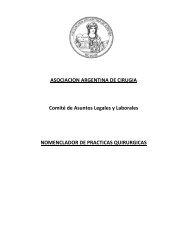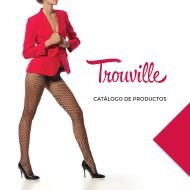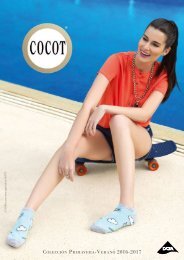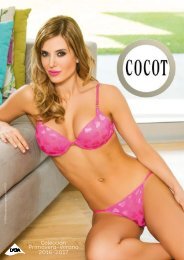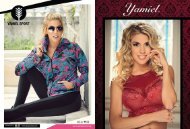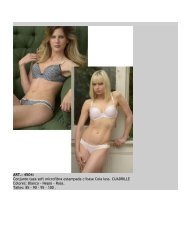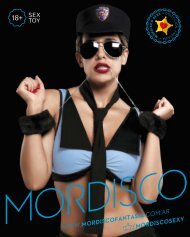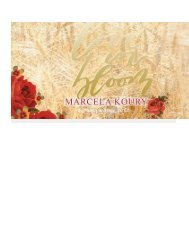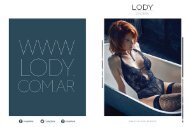manual de la hp laser jet P4014n
manual de la hp laser jet P4014n
manual de la hp laser jet P4014n
You also want an ePaper? Increase the reach of your titles
YUMPU automatically turns print PDFs into web optimized ePapers that Google loves.
Tab<strong>la</strong> <strong>de</strong> contenido<br />
1 Visión general<br />
¿Qué es un servidor web incorporado? .............................................................................................. 2<br />
Características .................................................................................................................... 2<br />
HP Web JetAdmin y el Servidor web incorporado HP ......................................................... 3<br />
Requisitos <strong>de</strong>l sistema ......................................................................................................................... 4<br />
Apertura <strong>de</strong>l Servidor web incorporado HP .......................................................................................... 5<br />
Inicio y fin <strong>de</strong> sesión ............................................................................................................................. 6<br />
Para iniciar sesión como administrador ............................................................................... 7<br />
Para cerrar sesión como administrador .............................................................................. 7<br />
Navegación por el Servidor web incorporado HP ................................................................................ 8<br />
2 Visualización <strong>de</strong>l estado <strong>de</strong>l producto <strong>de</strong>s<strong>de</strong> <strong>la</strong>s pantal<strong>la</strong>s <strong>de</strong> <strong>la</strong> ficha Información <strong>de</strong> HP EWS<br />
Estado <strong>de</strong>l dispositivo ........................................................................................................................ 12<br />
Página <strong>de</strong> configuración ..................................................................................................................... 14<br />
Página Estado <strong>de</strong> consumibles .......................................................................................................... 16<br />
Página Registro <strong>de</strong> eventos ............................................................................................................... 18<br />
Página <strong>de</strong> uso .................................................................................................................................... 20<br />
Información <strong>de</strong> dispositivo .................................................................................................................. 23<br />
Imagen <strong>de</strong>l panel <strong>de</strong> control ............................................................................................................... 24<br />
Imprimir .............................................................................................................................................. 25<br />
Impresión <strong>de</strong> un archivo o actualización <strong>de</strong>l firmware <strong>de</strong>s<strong>de</strong> <strong>la</strong> pantal<strong>la</strong> Imprimir ............. 26<br />
3 Configuración <strong>de</strong>l producto <strong>de</strong>s<strong>de</strong> <strong>la</strong>s pantal<strong>la</strong>s <strong>de</strong> <strong>la</strong> ficha Configuración<br />
Configurar dispositivo ......................................................................................................................... 28<br />
Uso <strong>de</strong> los menús <strong>de</strong> <strong>la</strong> pantal<strong>la</strong> Configurar dispositivo .................................................... 29<br />
Tamaños/tipos <strong>de</strong> ban<strong>de</strong>ja ................................................................................................................. 30<br />
Servidor <strong>de</strong> correo electrónico ........................................................................................................... 31<br />
Configuración <strong>de</strong>l correo electrónico saliente .................................................................... 32<br />
Configuración <strong>de</strong> <strong>la</strong> dirección <strong>de</strong> respuesta <strong>de</strong> correo electrónico .................................... 32<br />
Alertas ................................................................................................................................................ 33<br />
Uso <strong>de</strong> <strong>la</strong> pantal<strong>la</strong> Alertas con un producto ...................................................................... 34<br />
AutoSend ............................................................................................................................................ 38<br />
Para activar <strong>la</strong> característica AutoSend ............................................................................. 39<br />
Seguridad ........................................................................................................................................... 40<br />
Configurar valores <strong>de</strong> seguridad ........................................................................................ 42<br />
Asistente <strong>de</strong> configuración <strong>de</strong> seguridad <strong>de</strong> HP Jetdirect. ................................................ 47<br />
Editar otros en<strong>la</strong>ces ............................................................................................................................ 48<br />
Cómo añadir un en<strong>la</strong>ce ...................................................................................................... 49<br />
Cómo eliminar un en<strong>la</strong>ce ................................................................................................... 49<br />
ESWW<br />
iii