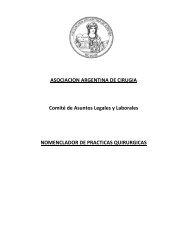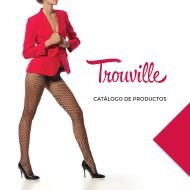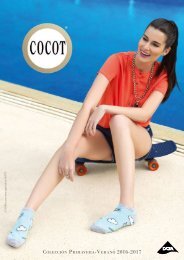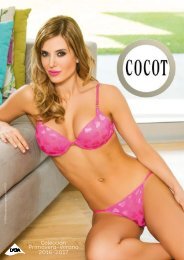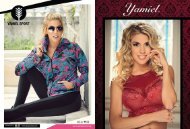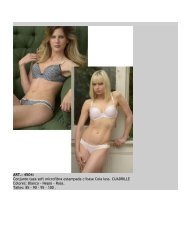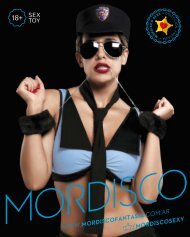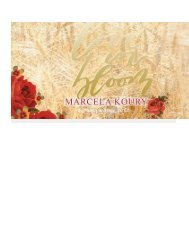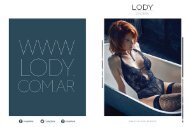manual de la hp laser jet P4014n
manual de la hp laser jet P4014n
manual de la hp laser jet P4014n
Create successful ePaper yourself
Turn your PDF publications into a flip-book with our unique Google optimized e-Paper software.
Página <strong>de</strong> configuración<br />
Utilice <strong>la</strong> pantal<strong>la</strong> Página <strong>de</strong> configuración para ver <strong>la</strong> configuración actual <strong>de</strong>l producto, solucionar<br />
problemas y verificar <strong>la</strong> insta<strong>la</strong>ción <strong>de</strong> accesorios opcionales, como los DIMM (módulos <strong>de</strong> memoria<br />
con dos fi<strong>la</strong>s <strong>de</strong> chips). La ilustración y tab<strong>la</strong> siguientes <strong>de</strong>scriben cómo utilizar esta pantal<strong>la</strong>.<br />
Figura 2-2 Pantal<strong>la</strong> Página <strong>de</strong> configuración<br />
1<br />
2<br />
3<br />
4<br />
5<br />
6<br />
7<br />
14 Capítulo 2 Visualización <strong>de</strong>l estado <strong>de</strong>l producto <strong>de</strong>s<strong>de</strong> <strong>la</strong>s pantal<strong>la</strong>s <strong>de</strong> <strong>la</strong> ficha Información <strong>de</strong><br />
HP EWS<br />
ESWW